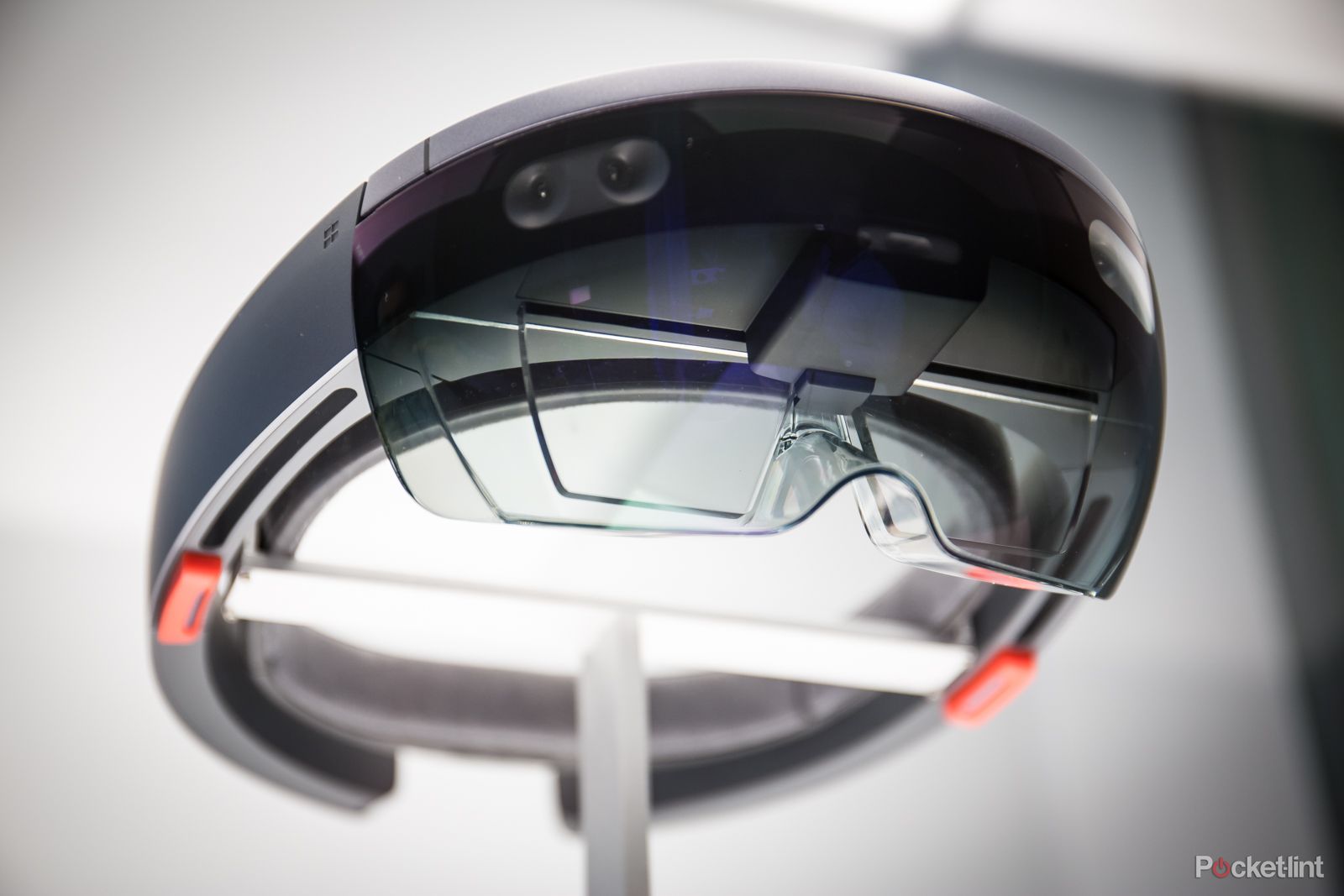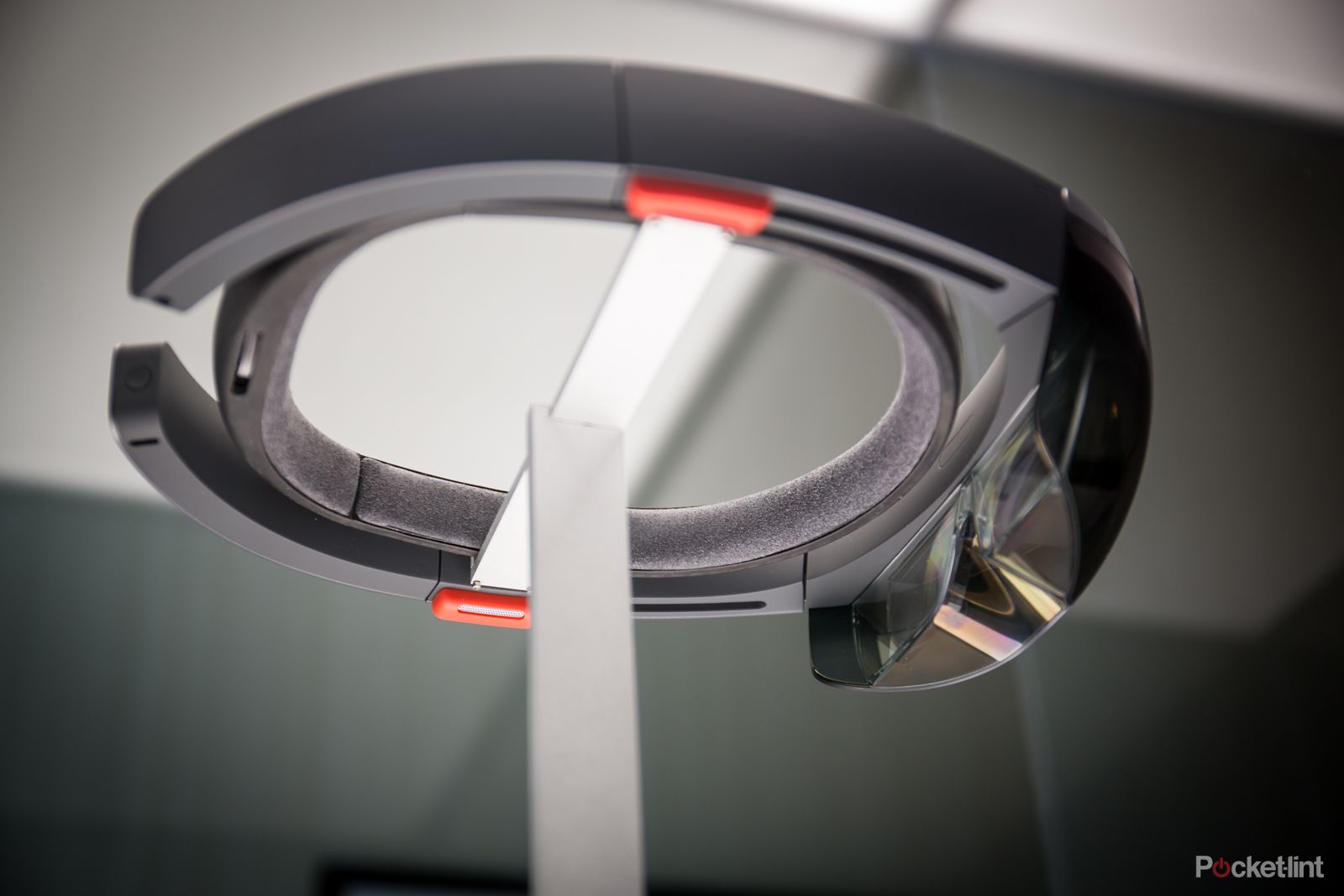Ever since Microsoft first unveiled its own augmented reality headset - or holographic device, as it likes to call it - we've wanted to have a go. It's quite unlike anything we've seen or used before, so getting that first hands-on experience with HoloLens was always going to be special.
So when we got the chance to have a go with the headset during the Build 2015 developers conference, we snapped it up like a starved crocodile.
There was a couple of caveats, however. For a start, we were not allowed to take any pictures or video during each of the two demonstrations we were treated to - one as a bystander, the other as the wearer. Our possessions, including the Canon 5D Mk III and smartphone we were wielding had to be put into a locker before we were even let out of the holding area.
We could take some snaps of a stationary HoloLens unit in a glass case, but that was all. Mind you, taking shots of the experience while immersed in it would have been nigh-on impossible anyway. Even asking someone else to take them might have got in the way of what was a unique and interesting 10 to 15 minute session.
That was just the actual hands-on section, but we're getting ahead of ourselves as first we were treated to a living room situation acted out by Bill and Dan, who showed us how Skype will work with the device.
In a situation a bit like the one on stage during the opening keynote of Build, there were two customised broadcast cameras filming the demo to show us, the viewers, what Bill was seeing. Dan had moved into a different room to sit at a conventional Windows 10 PC.
They then hooked up with each other over a Skype call, with Bill seeing a floating screen in the air of the video chat. He grabbed it, placed it on top of a nearby table and pinned it - all using hand gestures - to make it similar to a desktop monitor. He even walked around the screen to show its placing.
Dan could also see the room, and could even interact with the 3D space, albeit on his 2D touchscreen. He drew arrows in the air and made notes on real-world objects for Bill to see.
We were then shown a process of collaborating to make a 3D model for printing on a real 3D printer later and a demonstration of how a building made in Minecraft could be pulled out of the game, sent to Bill and then manipulated in the room. It was all pretty impressive stuff, but not as much as our own chance to try out HoloLens.
After an orienteering session, which took an optical reading of our eyes to help calibrate the headset we'd wear, we were led to a hotel room where we'd try the AR headset in relative privacy - save for a couple of experience guides from Microsoft.
The software being used was a form of the 3D architecture design app SketchUp by Trimble, so we were to step into the shows of an architect working on a large scale high rise building.
The HoloLens device was easy enough to place on your head - being untethered - but we did need a little help adjusting the back strap to get a tight fit. In addition, it took us several attempts to manoeuvre the front plate into a position where we saw a rectangle with the Microsoft logo in it. To get the best experience, we had to be able to see all the edges of the shape, otherwise our field of vision of objects would be severely hampered and we found it took a while to sort out completely.
In addition, the HoloLens headset was not as comfortable as we imagined when seeing others wear it - slightly heavier than expected too. But it didn't feel as cumbersome as an Oculus Rift VR device, for example, as the weight seemed better distributed. The front glass panel doesn't weigh as heavy on the front part of your head.
Visually, the image was crisp and clear and during the demo, very well defined. It just occasionally required a little adjustment to keep the entire frame in sight.
It's worth pointing out at this point that, unlike VR, you don't get the augmented 3D objects within your complete field of vision. Like Google Glass in a way, you are faced with a screen that hovers in front of your face rather than wraps around the entire visor. This means that tall objects in a room can only be viewed in segments as you move your head around.
You soon get used to it though, as well as the weight and fit of the device. Certainly, the wow factor of the experience itself soon takes you away from any external concerns.
In our demo, we saw how you can start to work on a usual PC, but bring the experience into the real world, by manipulating a 3D building set on an actual model (marquette) of a building zone both on the PC and then in the virtual space using a mouse.
We were then led to a small room covered in bricks where we could see a full-sized avatar of Richard, a co-building designer, who had marked out blueprints and a section where he suggests a door should go. Looking at the area in the room was like looking straight outside - even though we were just in a humble hotel room.
The software then highlighted a problem - a supporting beam in the way of the proposed site for the opening. We then saw a better solution on the other wall, allowing us to make a decision about the placement without actually needing to spend time and money making the changes for real.
There was one other issue, however, a pipe placed in the way. We tagged it with a finger gesture and left a voice message for a plumber to pick up at a later juncture - which floated in the air like a virtual post-it note.
The demo didn't take long to get through, but within the short space of time, we performed numerous ways we could interact with HoloLens in order to make what would be a very expensive real-world scenario play out for a fraction of the cost in the virtual world. And, of course, we could always see our genuine surroundings too - something that differentiates augmented reality from VR. It gave us a glimpse into just one possibility, yet opened our minds to many many more.
To say we were impressed is an understatement. These are early days for HoloLens, hence the high level of secrecy - at least in visual form - but it is already on the right path. There are issues, such as the initial set-up, but it is possible that the device could change before a full consumer release. After all, Microsoft would only say that it will be made available "within the Windows 10 time frame", which could be a year or two yet. From this initial viewing, it will be well worth waiting for though, that's for sure.