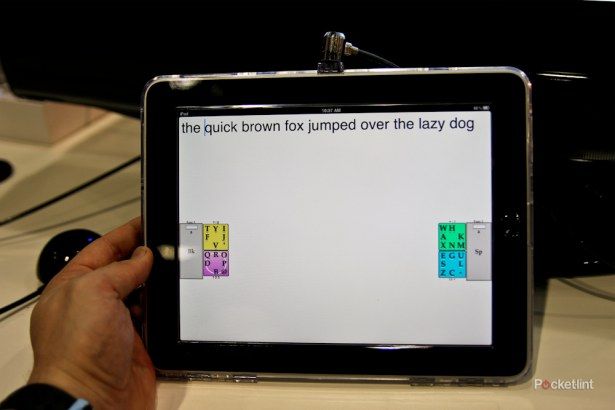With screen real estate on your mobile phone as precious as ever, one company is trying to help by creating an on-screen keyboard that lets you type what you want without actually being on-screen.
Snap Keys is a keyboard tech for your phone that takes a cunningly different approach to a QWERTY keyboard.
Its stance is that QWERTY is slow, complicated and, overall, not very helpful on a touch screen device. However, instead of trying to guess words (à la TouchType), or let you join up letters by swirling your way around the keys (Swype), it has divided keys into four groups: Letters with one vertical down, letters with two verticals down, letters with circles in them, and letters with flat bottoms.
So, T, Y, I, F, J and K are in one group, Q, R, O, D, P and B another, W, H, A, X, N, V and M in the third, and E, G, U, S, L, Z and C make up the fourth.
Once you’ve got the grasp of that, you can, potentially, type with speed without having to try and hunt for the right key. Nor jab at a QWERTY keyboard with two index fingers stretched out like you’re trying to start a fight in the playground.
Not wanting to resist a challenge and having had a 12-year-old show us how it’s done, we had a go of the new tech demonstrated on an iPad.
Don't get too excited, it's unlikely to come to the iPad anytime soon, as Apple doesn't really like third-party keyboards. But it is possible that it will appear on other platforms, like Android. At this moment though, Snap Keys is still very much in the development stage.
Just like T9 texting, it is likely to take some time getting used to, and as a touch typist it was hard to take on a new typing skill set quickly. We suspect however, if you’re not that fast on a QWERTY keyboard presently you’ll get the gist of Snap keys very quickly.
Once you do - the idea is that you can turn off the on-screen prompts and then just type by bashing your finger in the relevant area of the screen. The software then works out what you are trying to say and builds the word for you.
And by turning off the visual aids, the application saves you space on the screen, allowing you to view at what you are trying to look at in the first place, be it a web page or a picture.
Compared to Swype it’s got plenty of potential as you can ditch the keyboard altogether. But it's worth remembering that Snapkeys isn't designed for you or I, or the T9 text messaging kids you thought were crazy fast, but the generation of digital users after that.
That might make you feel old. In fact, it certainly made us feel old when we tried and failed to grasp it as quickly as we would have liked, but unfortunately, as with all technology at some point, you’ve got to acknowledge that you’ve had your time and, like a Wham bar, it’s something that the youth of today just won’t understand.
Now where’s our pipe and slippers?