We may only be only half way through the year but we’re already starting to see the emergence of the latest crop of Internet Security Suites. To get a head start on the competition, Kaspersky has decided to call its latest version, Internet Security 2009 instead of Version 8.
Our quick take
Kaspersky Internet Security 2009 is a great all-round package. True, it doesn’t offer anything you won’t find already being deployed in similar suites but this latest version has toughened up its line of defence without impacting on resources sufficiently enough to make it a great choice for the average user.
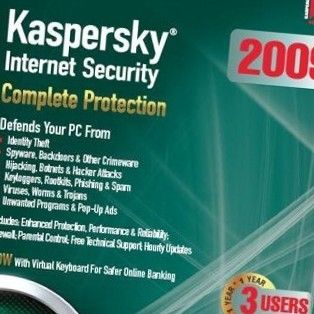
Kaspersky Internet Security 2009 - PC - 4.0 / 5
| FOR | AGAINST |
|---|---|
|
|
The package offers the standard array of tools we’ve come to expect from such a package as this. So, you’ll find the usual array of tools to combat viruses, Trojans and worms, as well as offering protection from spyware and adware. Add to this real-time scanning for email, internet traffic, as well as Instant Messaging tools and all the basic PC needs are covered.
It also covers three PCs or notebooks in the one home, so if you have more than one computer in the house you won’t need to buy multiple copies.
The interface is very much what we’ve come to expect from Kaspersky and isn’t a great change from the previous version. You’ll find Protection, Scan, Update and License in boxes down the left-hand side of the page and clicking on any of these takes you to the relevant information in the centre of the page.
We found it easy to use and while many of the more demanding tasks are hidden away, there is enough on display to feel that you know what is being monitored or checked for attacks.
On the surface, Kaspersky may not have made many changes to this package but once you start to look underneath you’ll find this a different matter. One of the problems with the previous version was the rather awkward way problems such as keylogging and spam filtering was handled. We are happy to say this has been overhauled in this version and feels a lot more intuitive and comprehensive.
Rootkit protection – looking for viruses and problems that may already be present on your machine – and even the way the firewall stops attacks from getting in or out of your machine have also been beefed up.
There are a number of new features that have been added, the most important of which is how the suite monitors your PC. Host-based Intrusions Prevention System (HIPS) is a set of controls that checks which applications have been launched and whether they are safe to run or not. This way, it can prevent malicious content from running on your PC.
You’ll also find Parental Controls have been added, so you’ll be able to monitor your children’s behaviour online and lock them out from potential threats.
We found this package to have fairly low resource needs, so is nicely suited to older machines, or those with budget specifications. Add to this an easy installation routine and a simple set-up procedure and it’s easy to see this becoming one of the favoured suites for inexperienced users.
To recap
This is a low-impact security suite that is easy to set up and makes a simple job of protecting your PC
