How many times have you gone to look for a file and found that it has been deleted? The Windows Recycle Bin may be a great safety net for stuff inadvertently deleted but what happens if you’ve had a viral attack, or even a simple partition failure?
Our quick take
For the neglectful or those who just need a belt and braces approach to protecting their PC, BHV Recover My Files is a good package. It’s a little resource heavy but it performs its tasks well.
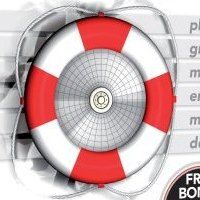
BHV Recover My Files - PC - 3.5 / 5
| FOR | AGAINST |
|---|---|
|
|
Naturally, Windows doesn’t wipe a file when you delete it, the OS simply isn’t that efficient. What happens is that Windows deletes the identifier and pretends it is no longer there, so whenever you write anything new to disk, that space is available and can be used.
This is where Recover My Files comes in to play as it can look at your PC’s hard drive and locate those files believed lost. Obviously, if a portion of the file has already been overwritten you won’t be able to save it all but the program will detect whatever is left.
The interface is simple and easy to get to grips with. With four different tasks to perform, you’ll find the wizard-based interface works well. There are two methods of searching: Complete and Fast, which as their name suggest take a different approach to looking for a file.
We tested it on a dual-core notebook with a 40GB hard drive and found it could do a fast search in a little over 5 minutes. There was a degree of system slow down, so much so that it’s best to run the program on its own without other windows open.
The results were interesting, as it managed to locate over 30,000 deleted files, most of which were partially deleted so unrecoverable. You can choose which files you wish to cover and those that you wish to ignore. After all, most will be deliberately deleted so no longer needed.
When it comes to searching for specific files, you can narrow down your choice to specific drives and even look for defined groups, just as email attachments or images. Alternatively, you can set a search for a specific file if you know the name.
As notebooks become increasingly popular and we all start to carry USB memory keys around with us, you’ll be happy to know this software also works with external devices, even your digital camera's memory card.
The package is rounded out with an extra utility, called Explorer View, which is essentially a little applet that allows files and email attachments to be previewed. It’s not a bad tool and works well.
The biggest problem with Recover My Files is whether it’s actually good value for money. If the files you’re looking for are valuable, then the answer is yes but how many times will you actually use it? If you’re constantly deleting or losing files, we’d suggest setting up a better backup regime rather than opting for a last-chance software solution like this.
To recap
It’s a little resource hungry but it works well and finds deleted and long lost files with relative ease
