Keeping your PC in tip-top condition has never been easy, so much so, most of us tend to ignore regular maintenance until it is a necessity. The name probably gives it away but System Mechanic is a set of tools designed to help you keep your PC running, if not improving its performance.
Our quick take
System Mechanic falls into a strange no-mans land of useful but not essential. The tools it supplies are helpful and add performance to your PC but it’s not compelling enough to pull you away from your current utility program. If, however, you’re new to computing and looking for a catch-all program there are definite benefits, as the antivirus and firewall software help make this a bundle worth consideration.
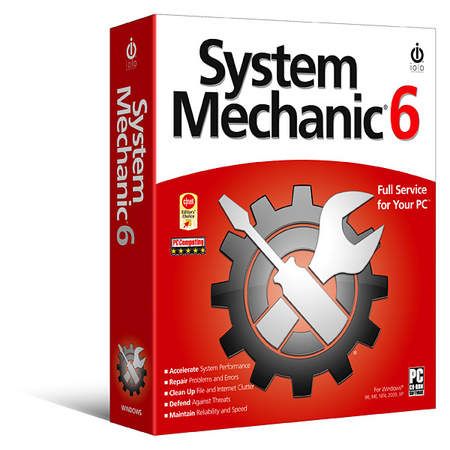
Iolo System Mechanic 6 Pro - 3.5 / 5
| FOR | AGAINST |
|---|---|
|
|
In this latest version, Iola has introduced a new interface, which is more intuitive but in keeping with the theme, looks like a car dashboard. So, once installed, the first things you’ll notice are the twin meters, which represent your PC’s health and the second its security status. Don’t be too worried if the first thing it says are Critical for performance and Low for Security, as it’s indicating that you need to run the optimise tasks.
On the left are the icons, which are broken down into Optimize, Clean, Repair, Protect and Maintain, and hide away the 13 applications that make up the package.
You’ll find the standard array of optimisation tools, including Windows startup manager, disk defragmenter and registry editor – all of which work much better than the standard tools supplied with Windows XP but none of them critical additions. To make things easier, they are all wizard driven, so even if you’ve never run such software before, it’s simply a case of reading the dialogue boxes and making the right choices. If you want the system to clean itself, you can run the PC TotalCare utility, which will run through each tool in order. This feature is best left to run overnight, as it takes hours to perform.
There are no real problems running the suite, with most of the mystery of optimisation hidden away but if you’ve even a slight interest in performance, it’s likely that you’ll already own most of what System Mechanics has to offer.
It’s not only the day-to-day wear and tear it can help with, as you’ll also find a fairly comprehensive Internet suite too, which consists of a third-party firewall and antivirus suite from Kaspersky Labs. If you haven’t got such software included already then it’s a worthwhile addition, as it will definitely protect your system and even adds the benefit of removing popups from websites, as well as removing spyware and malware.
To recap
It offers plenty of tools for the first-time user but there are more easy to use packages out there
