If you like Twitter, Tweetbot for the iPhone or iPad is one of the apps to have if you don't like the official Twitter experience, but can a desktop version of the popular app work? We've been playing with the new alpha build of the app to find out.
Alpha, that's the key word here and it's one that you should bear in mind when using the new desktop app. This is a preview of what's to come, of what features we will be getting when the final version eventually hits the Mac App store. What it isn't is a fully robust piece of software without bugs, with the full promised feature set and a price tag - the final version will cost you some cash.

That said, if you like Tweetbot on your iOS device it is still worth having a play. Sadly the biggest feature we've been waiting for in a desktop twitter client isn't here, however the developers of Tweetbot, Tapbots, have promised it. Yep, it's iCloud support that means you can read your Twitter stream on one device and then carry on where you left off on another. It's one of our biggest annoyances using Twitter for Mac and then having to re-scroll through the last couple of hundred tweets again on the iPad.
Grumbles aside, the interface and design is as you would expect and if you've used the iOS versions you'll be right at home.
Like Twitter for Mac there is a vertical side panel that allows you to dart between your mentions, and private messages, as well as quickly see your favourited messages, search Twitter, but not your Timeline, see your lists, Retweets by others, and mute people or hashtags if they become annoying.
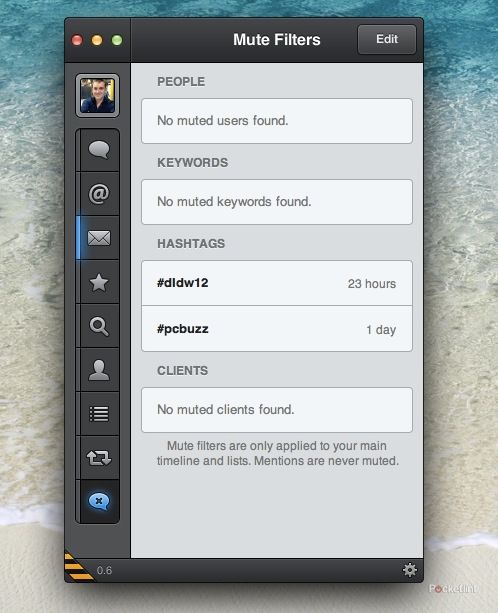
New to desktop users is the idea of muting tweets, hashtags or accounts, and it's really helpful if you find someone interesting during the week but are fed up of their love for Britain's Got Talent, or the football at the weekend. Here Tweetbot for Mac lets you opt to mute them for a day, a week, a month, or longer. If you aren't interested in the Olympics this is great.
On the account side of things there is multiple account support and switching between the two is easy. As is filing a new tweet or private message and everything works as you would expect.
Behind the scenes Tweetbot for Mac supports all the usual image, video, and read later services you would want and at the moment the preferences options are pretty thin, but enough for it to work effectively even though it's an alpha build.
Other features that will be enjoyed by ex-Tweetdeck users, is the ability to have multiple windows (Command+Shift+N) and that means you can have your timeline on one, a specific list on another, or a search, or whatever you see fit, there doesn't seem to be a limit.
It's also worth pointing out that the actual finished article will only be available for Mountain Lion. That shouldn't be a problem - we tested the Alpha release on OS X Lion - but if you've got an older machine that won't be upgradable try and not get too comfortable.

Frustratingly aside from the Mute feature which is very much welcomed our only gripes with Tweetbot for Mac is that the features that make the iOS app so great, haven't yet been included here. That means for the time being it will deliver an equal or as good a service as you've been getting from the official Twitter app.
The biggest question however is how Twitter views this move and what it wants to do regarding the non-conclusive announcement that it was clamping down on companies and apps that simply offer a similar or virtually identical service. At the moment that's exactly what Tweetbot for Mac does, meaning we suspect while this is very much welcomed, it won't be around long enough to get those all important features added. Let's hope that's not the case.

