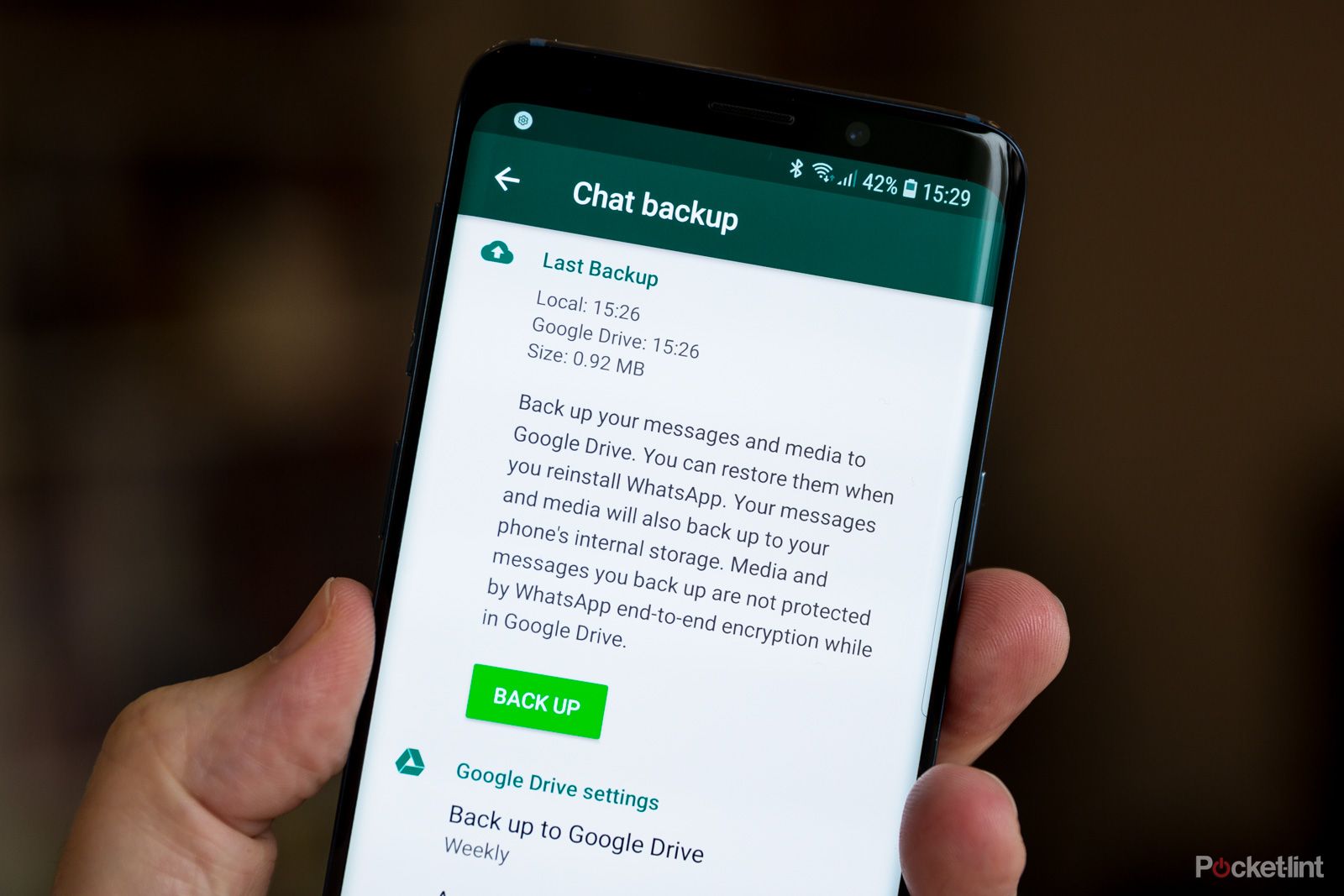Thanks to a deal with Google, WhatsApp backups to Google Drive will be free and unlimited from 12 November 2018.
That means, if you use an Android handset and want to backup your entire chat history to a Google Drive account, they will no longer take up any of your free or paid storage space.
That's currently not the case with Apple devices. WhatsApp backups stored on iCloud do take up part of your cloud storage allowance.
You can store whatever you like on Android too, including video - which usually takes up a large amount of space.
There is one catch, however. Any backups that haven't been refreshed for a year will be automatically deleted from Google Drive, so make sure you update them regularly. You can actually set your phone to automatically backup WhatsApp messages at regular intervals through the settings.
Do make sure you are in a Wi-Fi zone when you do update though, unless you have an unlimited data mobile plan.
To manually backup WhatsApp messages, head to Menu > Settings > Chats > Chat backup. It is recommended you perform at least one manual backup of your data before 12 November to ensure you don't lose any older chat history.