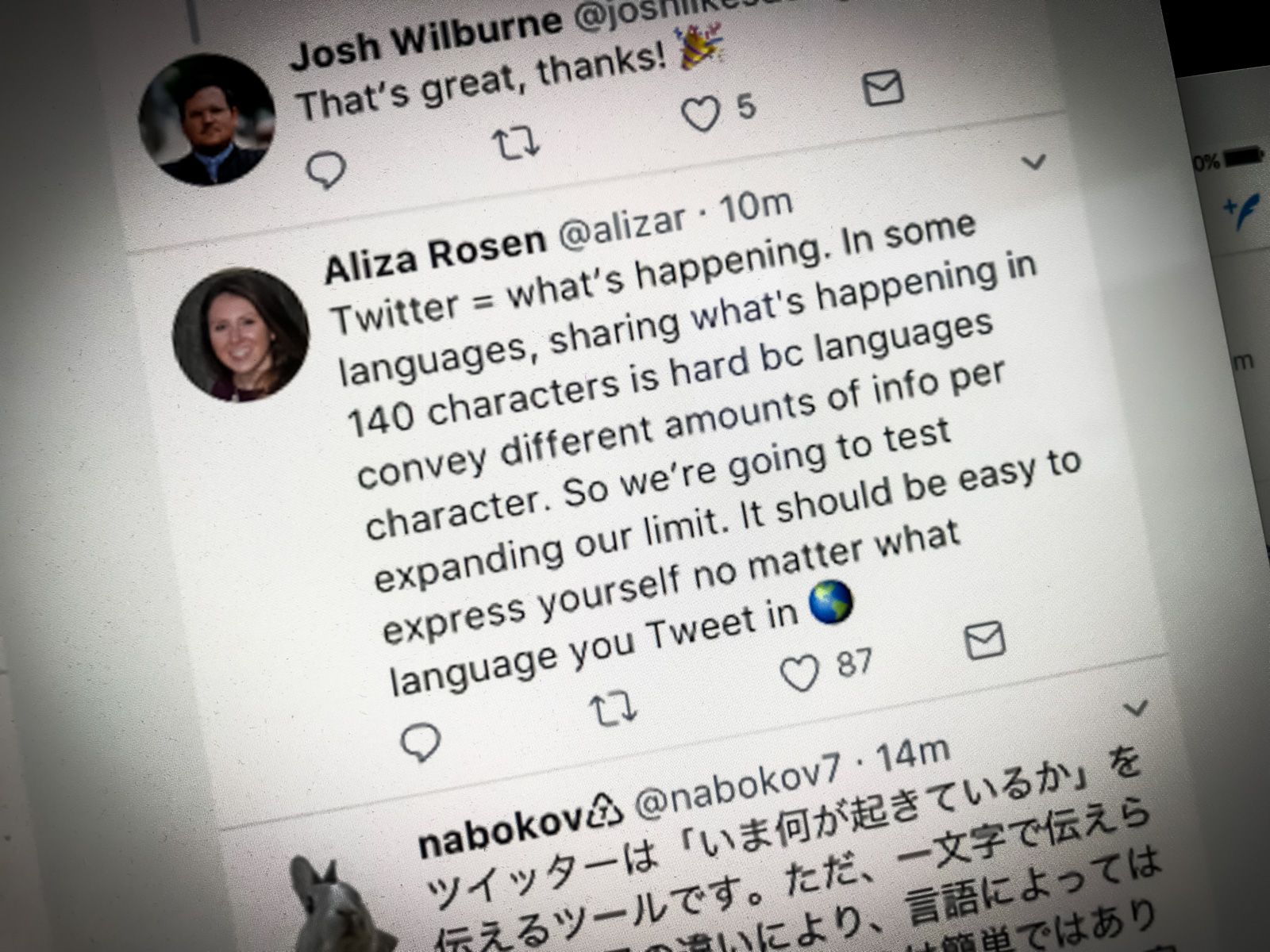Twitter is considering raising the character limit of tweets to 280, double the amount you are currently restricted to. This, it claims, will enable its users to better express themselves.
Not all countries will be affected, as those who tweet in Japanese, Korean or Chinese languages can cram more into a tweet than those who post in English, Spanish, German, French, etc. The nature of their written languages means that one character can have more meaning than a couple in another. Research even shows that those regions barely reach the current 140 character limit per tweet.
Everywhere else could have the limits raised, with a "select few" currently trialing the expanded length.
If you are not one of those though, don't fret; you too can find out what it's like to have more characters to play with. A neat hack can also give you 280 characters to use.
Twitter user @Prof9 has posted a script for Chrome plugin Tampermonkey. It increases your Twitter character limit to 280 and works every time. It will stop working if you switch pages on Twitter, but just refresh and it'll be back up and running.
Tampermonkey is a userscript manager so you can modify your browsing experience. This particular script is relevant only to Twitter and only works through the Chrome browser, so you can only tweet from a desktop or laptop computer.
How to increase your Twitter character limit
1. You need to download and install Google Chrome as your browser, if you don't already use it.
2. Download the Tampermonkey plugin and install it.
3. Head to Prof9's script page on github.
4. Click the small "Raw" button on the right-hand side.
5. Click the small "Install" button on the next page that pops up.
6. Go to Twitter.com and write what you want. Bingo, longer tweets.