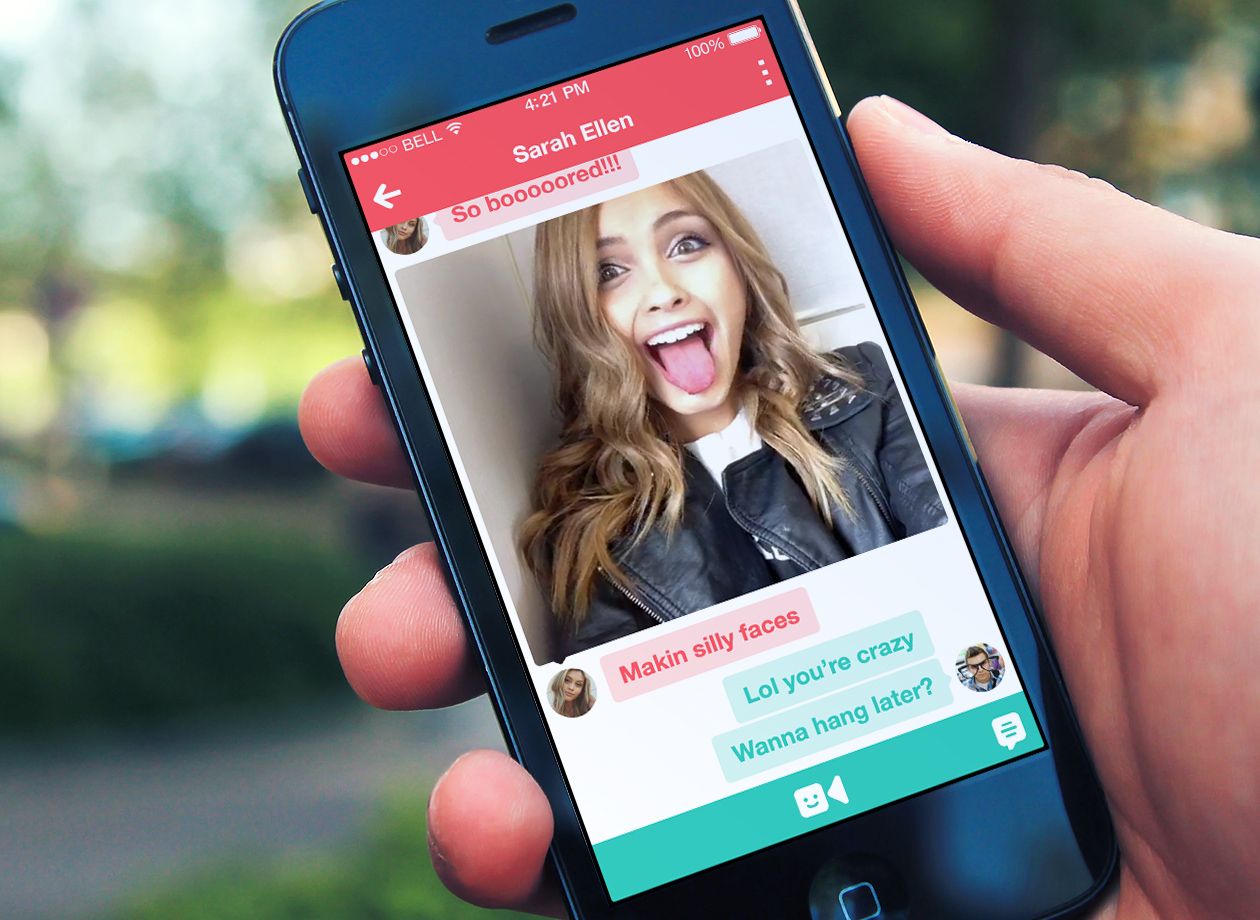Twitter's Vine video-sharing app has added a new messaging feature appropriately called Vine messages (or VM - similar to DM for Direct messaging on Twitter).
Twitter said it realised very early on that Vine users needed a way to privately message. It's been quietly working on a solution while also watching the Vine community come up with "clever ways to send videos to their friends" as a way to communication one-to-one. While Vine users can still be clever if they so desire, starting today they now have a simpler way to message their friends.
To create a Vine message, select the new Messages option in the navigation menu. From there, record a video or type a message and send it to friends. Users can also send a VM (notice that VM could stand for video message) to multiple people, but Vine will start a separate and private conversation with each person.
Users can also tap the Share button under Vine posts and choose Vine message to share a post privately. Friends can then respond directly. Additionally, Twitter said Vine messages aren’t limited to Vine contacts. Users can send a VM to anyone via email or SMS, meaning the receiver doesn't need to be a Vine user.
The actual Vine messages inbox has two sections for Friends and Other. The latter inbox is for people outside a user's network. To receive messages only from friends, users can turn off the Other inbox under their Settings. But that's not all: Settings now has options for colour customisation. Apart from VM, today's update lets users select a profile color visible to other Vine users.
READ: What is Vine?
Vine, which debuted in 2013, is both an Android and iOS app that lets users create and post looped six-second-video clips. Download the latest version of Vine from the App Store or Google Play to start VMing today with friends or strangers. Don't forget you can also customise your profile while you're at it.