Twitter updated its apps on iOS, Android and the web on Tuesday to be more visual.
The destined-to IPO company added photos and Vine video to be front and center in Tweets - to where when scrolling down your timeline you see a large preview embedded within. To see more of the photo or play the video you just tap. It sounds great in theory.
"So many of the great moments you share on Twitter are made even better with photos or with videos from Vine," Twitter said. "These rich Tweets can bring your followers closer to what’s happening, and make them feel like they are right there with you."
But even if seen as great by Twitter itself, users are taking to the social network to complain, especially now that advertisers can attach images in their tweets and effectively have display ads. Luckily, it's an easy fix to turn off the previews.
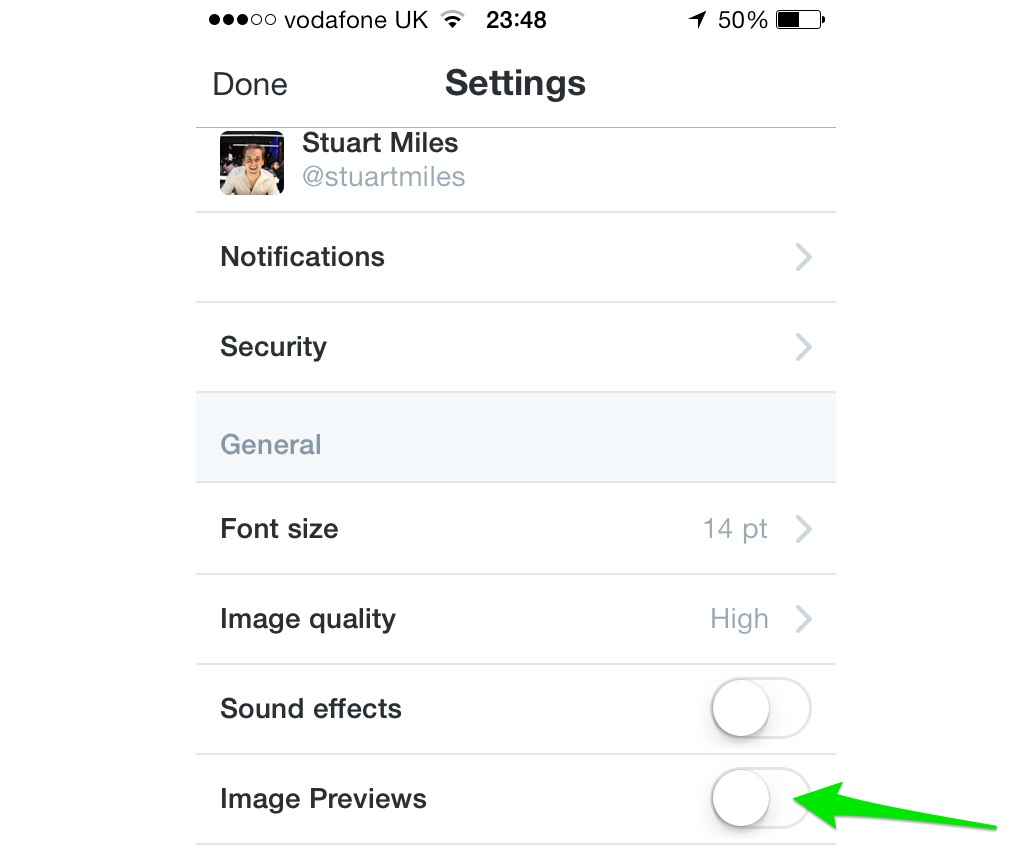
Head into the Settings tab found under the Me section. Here you'll find a green scrolling bar to turn off the previews.
Yes, it's that simple and may just save your sanity. On the web version of Twitter (where it's a little less intrusive) there appears to be no way to turn it off as of yet.

