Just when you've finally figured out how Snapchat works, the app radically switches things up by introducing a massive update with new tricks.
Last March, for instance, it rolled out Chat 2.0, with the goal of overhauling the chat experience inside Snapchat. And now, it's introducing a new update that brings a feature called Memories. It's basically a new way to save your snaps and stories, but it also lets you search through your saved stuff in order to find a specific memory, and it even lets you lock memories for your eyes only.
Here's everything we know so far about Snapchat Memories, including what it is/what's new and how it works. If you need a little more background or FAQ information about Snapchat in general (like - what's the point of it?), check out this handy guide. Pocket-lint also rounded up a bunch of tricks and tips that's worth browsing, especially for those of you looking to master the app.
- Snapchat adds two-factor authentication: Here's how it works
- Facebook lets you send money like Snapchat: Which one is for you?
- Snapchat Discovery feature might soon deliver news and ads
What is Snapchat Memories?
First, you should know Snapchat is a photo/video messaging app that launched in 2011. It's unique in that - in its most basic form - all photos and videos (called snaps) sent or received only last a brief amount of time before they disappear forever, making the app ephemeral in nature.
However, since launch, Snapchat has added several features that allow you to either screenshot or save snaps (you can even broadcast them to your "story", allowing your followers to view them an unlimited amount of times in a 24-hour period), with the latest example being Memories.
Memories not only gives you another way to keep snaps but also introduces a new section. You can access this Memories section to search for saved snaps and much more. For instance, when you take a snap, you will see an option to save your snap to Memories (it's like a camera roll or collection), where you can organise, edit, search, lock, and share snaps after they're taken.
In the past, you’ve been able to save your snaps and stories to your phone’s local camera roll, but now, you can save them to Snapchat’s servers too.
How does Snapchat Memories work?

Save snaps to Memories
- Once Snapchat has updated with Memories, open the app, and you'll see the camera view. Take a snap by tapping or holding the capture button at the bottom of the camera view.
- In the bottom corner of your snap preview, tap the save/download button (next to the timer button). This will save your snap to Memories.

Open Memories
- Memories lives below the camera view. Just swipe up from the camera view to open it.
- On the Memories screen, you will see a search button in the top corner, followed by a menu bar that consists of several tabs: All (shows all your saved photos and videos), Snaps (shows just your snaps), Stories (shows just your stories), Camera Roll (shows your phone's complete camera roll), My Eyes Only (shows your locked memories).
- From any of these tabs, tap and hold a snap to enable new interactions, such as editing, adding geofilters and timestamps, sharing to your current story, creating a new story by selecting multiple snaps, sending snaps to friends as a message attachment, and exporting.
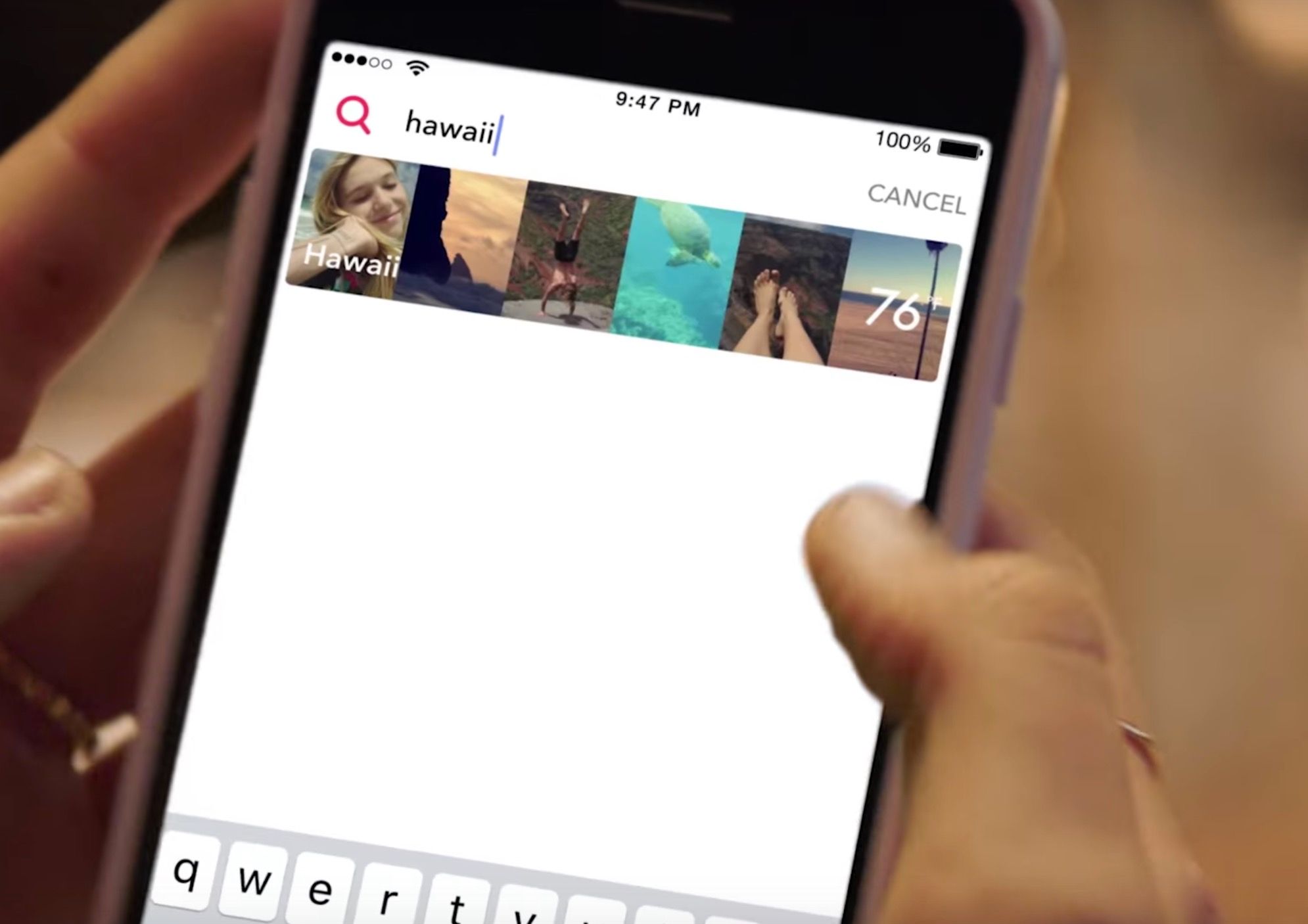
Search Memories
- Open Memories, then tap the search button in the top corner.
- Type keywords like “dog” or “Hawaii” to search for snaps that feature a dog or Hawaii beaches, etc. Obviously, search uses object recognition (done on your phone, not in Snapchat’s cloud) in order to detect what's in your snaps and serve up the right photos/videos.
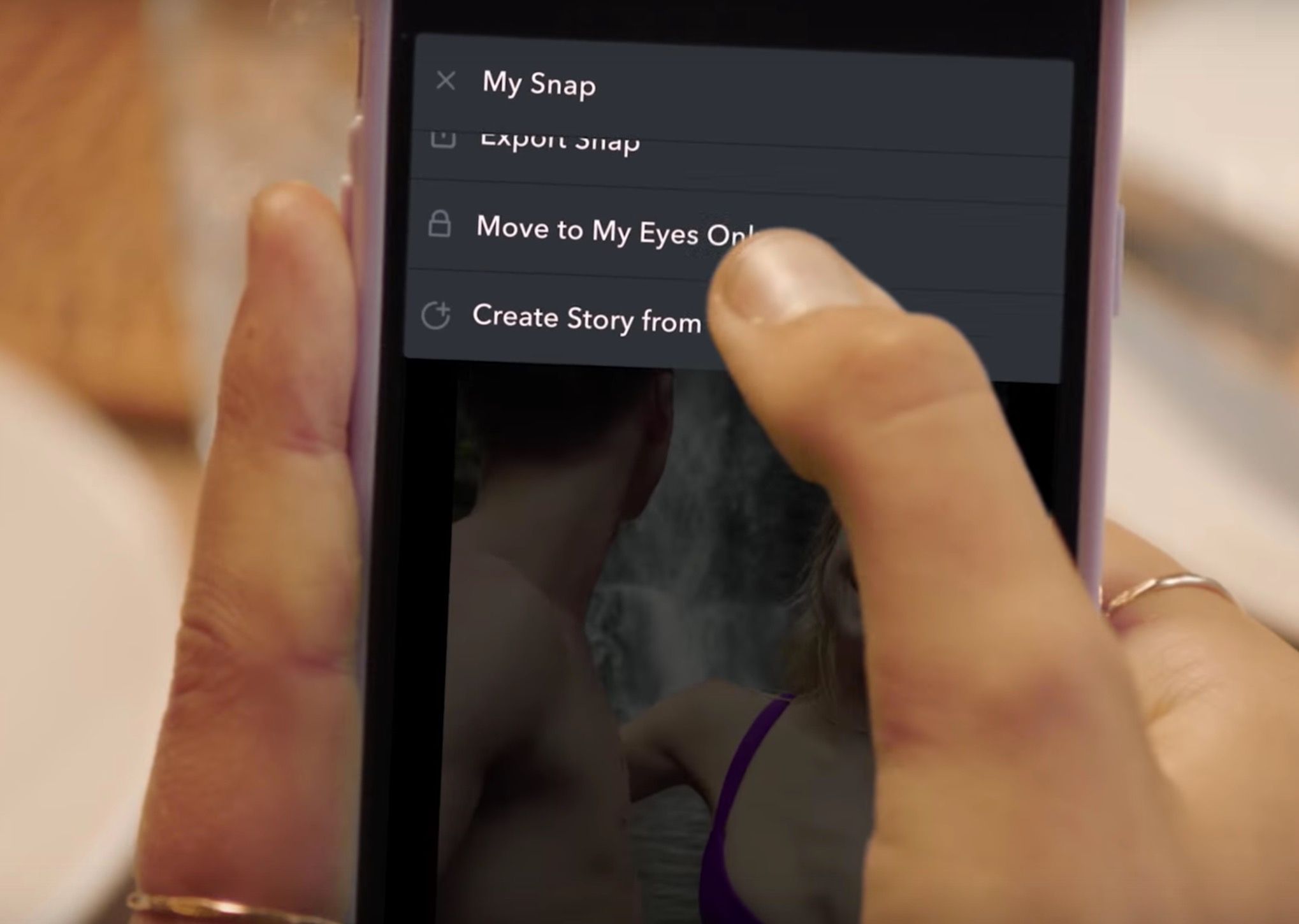
Move to 'My Eyes Only'
- Open Memories, then tap and hold any snap to bring up a menu with new interactions.
- Tap the 'Move to My Eyes Only' option. Now, to access locked memory in the future, you have to type in a PIN code (which you'll set when Memories rolls out), and if you forget your PIN, Snapchat won’t recover the locked memory.
- Keep in mind Memories lets you physically share snaps - by simply handing your phone to another person and letting them swipe through your memories. My Eyes Only now lets you comfortably share your phone with that person, as it hides embarrassing or explicit snaps.
Does Snapchat now backup from your camera roll?
No. Memories is backed up by Snapchat. Snapchat won’t backup any photos or videos from your phone's camera roll - unless you use a photo or video from your camera roll to make a new story or add it to My Eyes Only (then it’ll back up only the photo or video that you used).
When will Snapchat Memories be available?
Memories will roll out "selectively over the next month or so", according to Snapchat. You’ll get a chat from Snapchat when Memories is out.
Want to know more?
For more details about Snapchat Memories, watch the feature's promo video above, or you can read Snapchat's blog post from here.
- 20 Snapchatters to follow for their awesome Snapchat stories
- Snapchat finally verifies accounts: Here’s how to find 'official stories'
- Snapchat Lenses: How do they work and do they cost anything?
- Here's how Facebook just made 'Live' video exactly like Periscope, Snapchat

