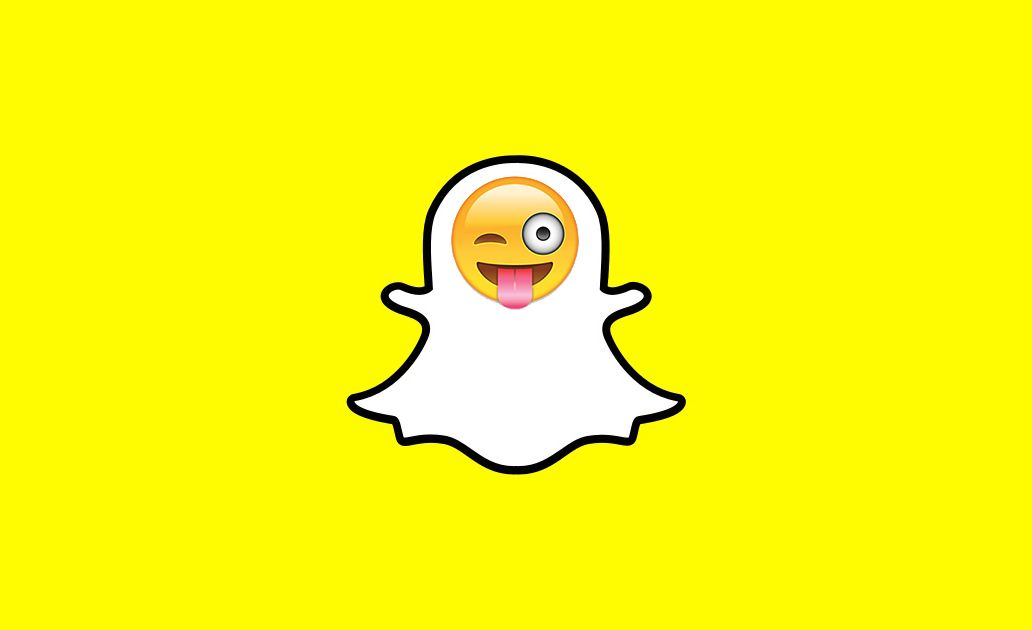Snapchat has pushed an update to its iOS app that lets you attach emoji to objects in video snaps.
With this new functionality, you can do things like add a smirking kitty emoji to an actual cat's face in a video. It'll stick to the cat and follow it around within the video - as if you did a face-swap with the two. But you can do this with any emoji in Snapchat and any object in your Snapchat video. This update, which first arrived for Android users last week, is not only incredibly fun and creative but also easy to figure out.
Snapchat: What are moving emoji?
Unless you live under a rock, you should know what emoji are and how to use them. They're basically little icons you can use in place of words to express an emotion or message or whatever. Emoji are most commonly sent and received using texting apps or messaging apps. Snapchat has long allowed users to overlay them in picture and video messages (though they would remain stationary when overlaid).
Snapchat's moving emoji work in the same way but can now be attached to objects in videos so they appear to move with that object instead of remaining stationary. Because they require a moving object in order to move, you obviously can't use them on picture snaps.
Snapchat: How do you add moving emoji?
- Open Snapchat
- Press and hold the Record button to shoot your video
- Tap the Emoji button next to the "T" button in the top right
- Browse the emoji available and tap one to add it to your video
- Press and hold on the emoji in the video and move it to an object or spot
- When you release it, it will stick to that object or spot in your video
- Use pinching and swivel gestures to respectively scale and rotate the emoji
- Repeat steps 3-7 to add more moving emoji to your video
- That's it! Now tap the arrow button in the corner to send your video
Snapchat: Is there an example of moving emoji?
Yep. Check this out. And this:
Let's talk about the potential horror that is 3D Stickers. Thanks @Snapchat pic.twitter.com/yAKTWXXlzp
— Phil Buckley (@Pbuck) April 19, 2016