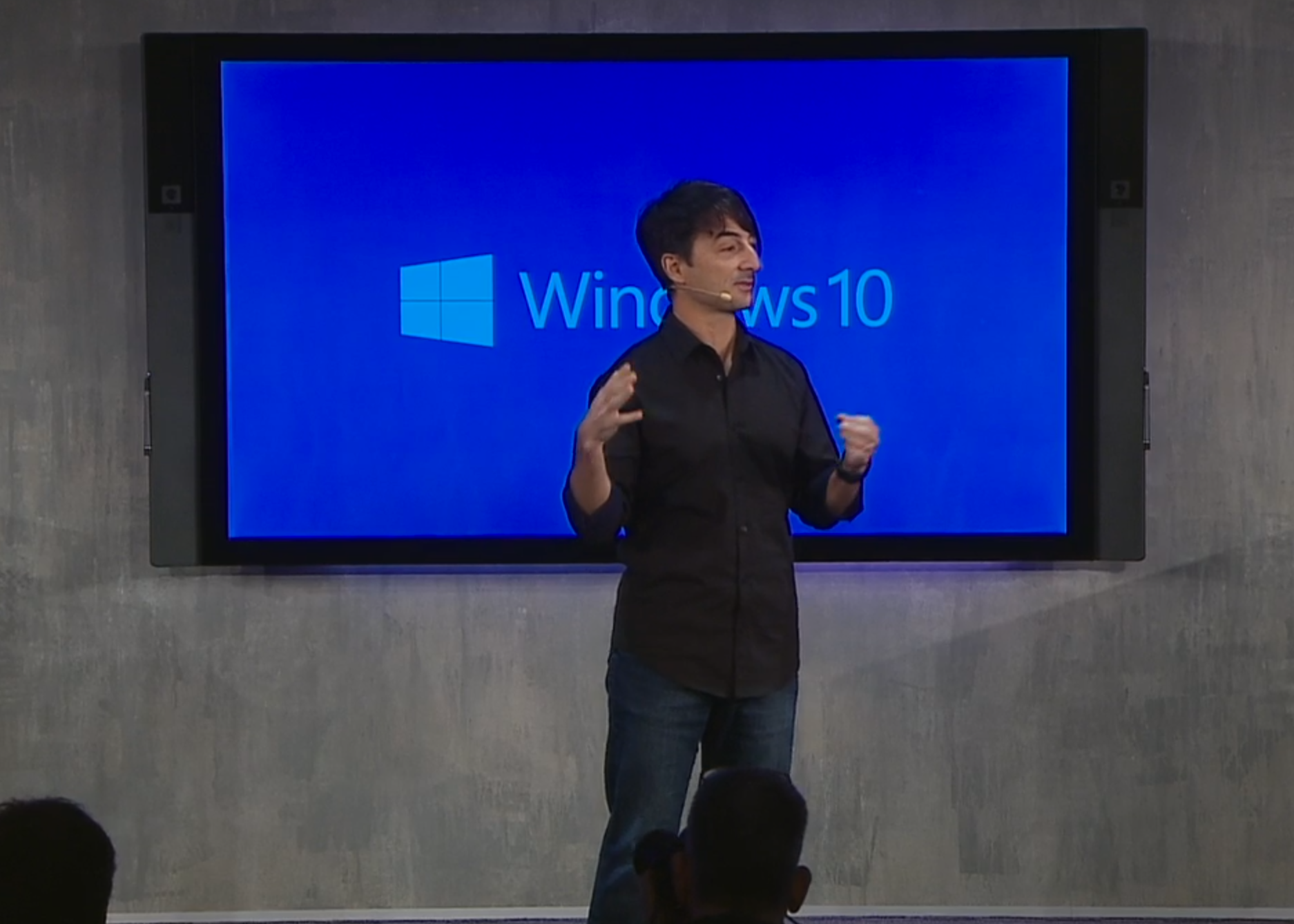Microsoft is holding an event to show off new features that'll get consumers talking about Windows 10.
Joe Belfiore, corporate vice president of the Operating Systems Group at Microsoft, demonstrated both productivity features and universal apps on stage, though he warned much of the new stuff is still in development and should roll out in waves over the next five months to beta users in the Windows Insider Program.
The idea is that Microsoft will get feedback from beta users and will eventually launch honed versions of its new features and apps within Windows 10. This is a look at some of the most exciting things currently in the works at Microsoft.
READ: Microsoft Windows 10: Here are the top features to get excited about
Will Windows 10 work across all your devices?
Microsoft is developing two versions of Windows 10. Both versions will use the same code; they're just formatted to fit different screen sizes. The first version, for instance, is for a PC or tablet with a screen size that is 8 inches or larger. The second version is for a smartphone or small tablet (aka phablet) with a screen size that is 8 inches or smaller.
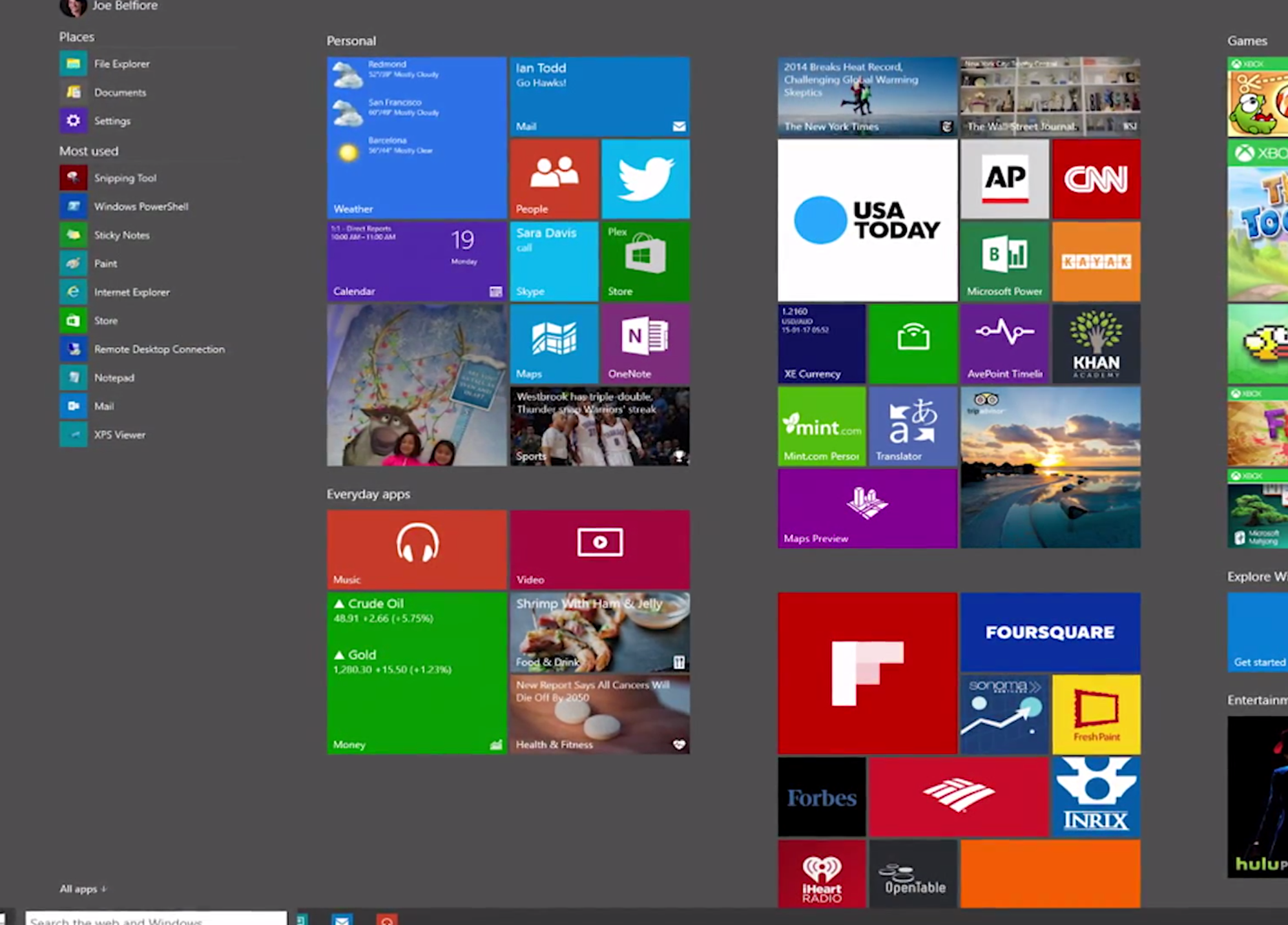
What are some PC/large tablet features in Windows 10?
Belfiore demoed the following features on a Surface running Windows 10:
- Taskbar now has a search box with a microphone that brings up Cortana...but more on that later. You can click in search the box and start typing to search for web info, installed apps, new apps, documents, photos, and settings. It'll look online, across all your Windows 10 devices, and in OneDrive (similar to Spotlight in OS X).
- You can access a Windows 7-style Start menu from the taskbar, though it has some Windows 8-style icons. The Start menu can also go full screen, sort of like it did with Windows 8, making it easier to navigate via touch.
- You can access an Action Center that expands from the right. It has Quick Action buttons on the bottom, such as the ability to toggle airplane mode, while the top has notifications that can expand. You can also interact with apps through notifications, if the app's developer includes such functionality.
- There's a new Settings app. It's a combination of the Control Panel from Windows 7 and Settings from Windows 8.
- 2-in-1 devices can go into a tablet mode when removed from a keyboard (you'll get a prompt to approve tablet mode). This mode includes full-screen windows and a full-screen start menu. You can use touch gestures to switch between apps, as well as tile apps and move the tile midpoint.
- 2-in-1 devices run full Windows 10, so you'll still be able to access PC-type things such as the taskbar.
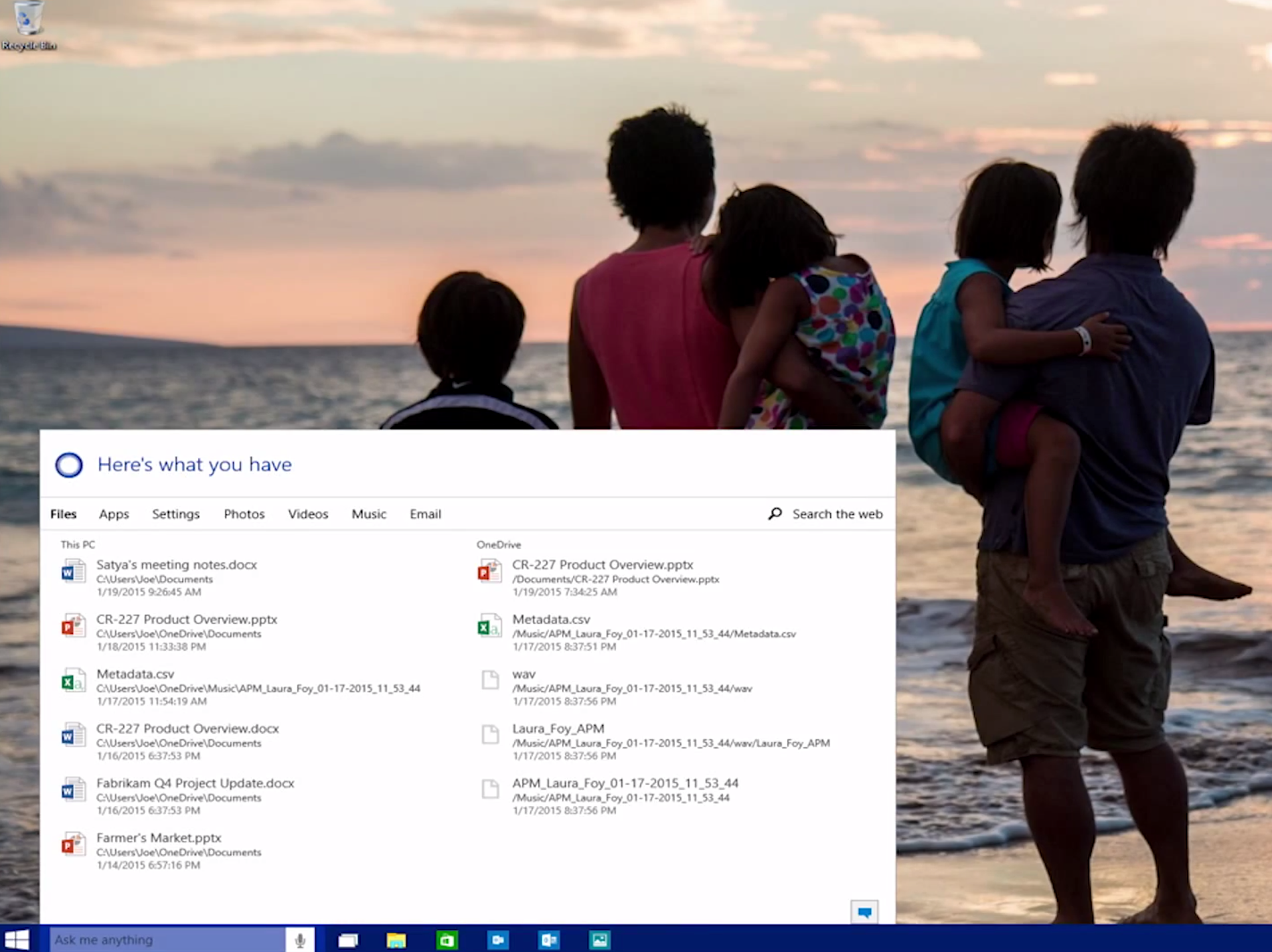
Is Cortana available in the PC/large tablet version of Windows 10?
Yes. You can say "Hey, Cortana" to bring up Cortana on a PC or tablet. Here are some ways to interact with her:
- Microsoft wants you to know that Cortana is humorous and personal. She also knows 7 languages now and can do impersonations like Yoda from the Star Wars space opera.
- Cortana has a home on the taskbar. She's located in the new search box.
- You can ask questions out-loud, and Cortana will answer by serving up relevant results. (Example questions: "Do I need a coat tomorrow?" or "How much is tuition at UCLA?")
- You can also type commands into Cortana via the search box.
- Cortana has integrated search capability, meaning she can search your hard drive and OneDrive to bring up things like Powerpoint slides, specifics apps, or photos from a certain month.
- Cortana keeps a notebook about you that includes your interests and device-usage habits, allowing it to tailor search results and appropriate responses. You can edit this notebook.
- Cortana can also do things like play your music and send emails for you.

What are some phone/small tablet features in Windows 10?
Belfiore demoed the following features on a Lumia 1520 running Windows 10:
- A Windows 8-style Start experience shows up after you unlock your device. You can swipe to the right to see most-recently installed apps, or you can drag down from top to see the Action Center that’s synced with your PC.
- The combined Settings app is also available on phones. It's a universal app across all form factors.
- The Workflow keyboard is still around, though it's been improved. You can of course pull the keyboard to right or keep it in full screen at the bottom, but now there is a new microphone button above the keyboard. It's for inputing voice commands, and it can recognise contact names and automatically add the correct punctuation.
- Messaging on the phone has been improved too. Microsoft is building in support for messaging apps, so you can switch to Skype, for instance, or a mobile operator's messaging app.
- Microsoft emphasised that this version of Windows is tuned for devices under 8 inches, and it's designed to go with the PC version. It'll have universal apps as well as deep Skype integration.

What are some universal apps that'll work across all Windows 10 devices?
- Microsoft Office will come with Windows 10 for phones and small tablets (includes Word, Excel, and Powerpoint).
- Microsoft Word can brings up a recent document list and view documents optimised for touch screens. It'll have the familiar Office ribbon, though it's been reformatted and made into a tab for touch screens on the app bar.
- Powerpoint has the familiar Office ribbon as well, along with a Recents list that roams across devices and One Drive.
- Outlook offers the full Word engine, so you'll see the Office ribbon. You can also left swipe to delete emails, right-swipe to flag, set a personal image for the background, etc.
- Calendar looks the same. It's just optimised for touch screens and supports gestures like pinch-to-zoom.
- The new Photos app is optimised to fit the right screen. It has a Collections view that looks like a grid and serves up both local and OneDrive photos. The Photos app doesn't display duplicates and bursts, but it does auto-enhance photos, auto-create albums and album names (by detecting the place, time, and people in a series of pics), formats photos to look nice in Collections, and syncs albums to the cloud so you can share them.
- The People app aggregates friends from across your social networks and lets you perform quick actions like place phone calls or Skype calls.
- The Maps app now features Cortana, and she can remember where you parked your car.
- The Music app will soon be able to store your music collection in OneDrive.
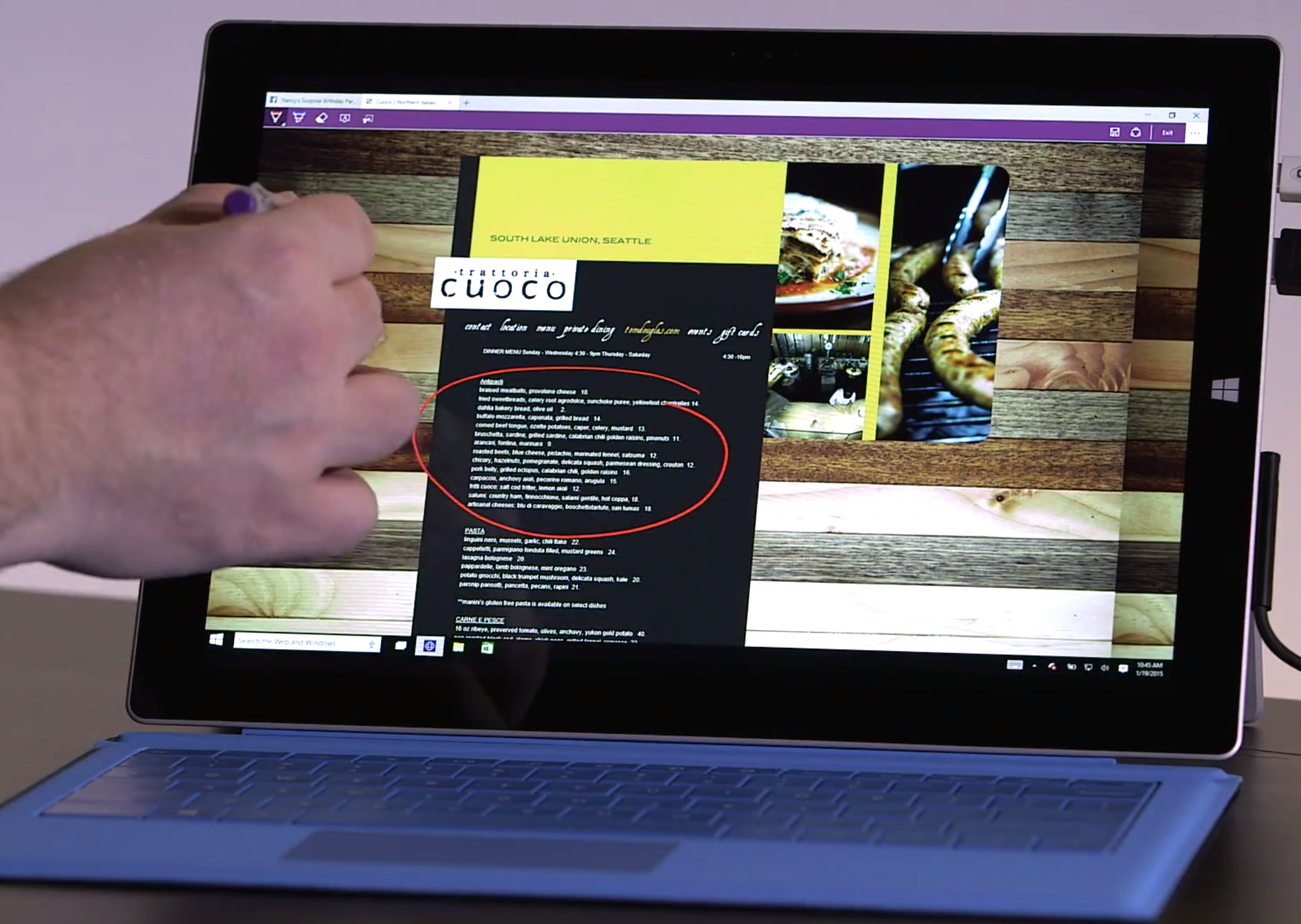
Is there a new browser in Windows 10?
Yes, and it's codenamed Project Spartan. It has new rendering engine and is desigend to fit in with the new Windows 10 apps. It'll also offer the following three main features:
- A note-taking mode that allows you to mark up webpages with a stylus or finger, or you can click anywhere on the page to add a keyboard-input comment. Microsoft has frozen the page like a screenshot, but all the links are still live. You can also clip a portion of the page, then go to Systems on the right, and share to social networks or email.
- A reading-mode that standardises the way you read sites on the web. It basically crops out adverts and makes the articles go into a bleed view. There’s also a Reading list that pulls from the right, where you can an add sites or PDFs to it from any device. The stuff in your Reading list will be available for offline-use.
- Cortana is built into Spartan, and you can access her from address bar. She will serve up search results. She can also get Yelp reviews, book a reservation, pull up menu items at a restaurant, give directions, etc.