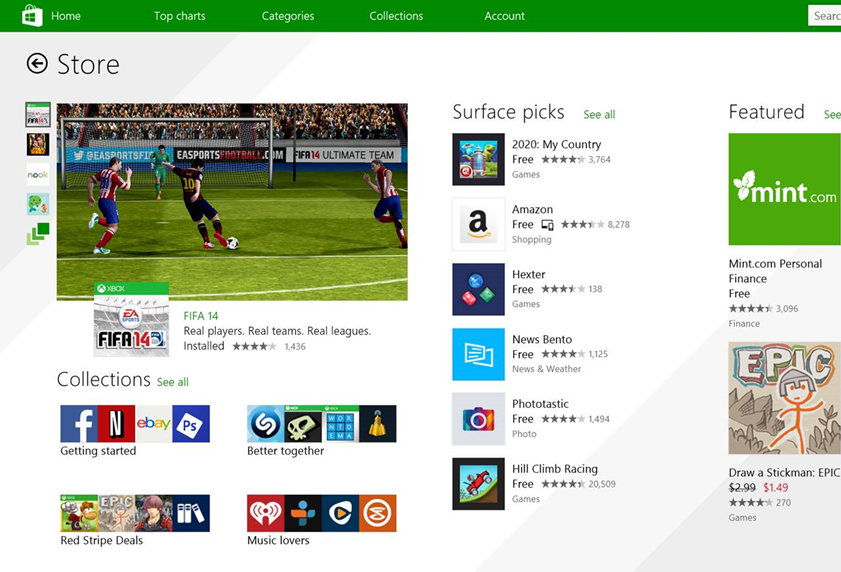Following the release of Windows 8.1 Update, in which Microsoft pinned the Windows Store button to your taskbar by default, the Windows Store has now received a substantial revamp that makes it easier for you to find apps for your PC or tablet.
The first notable change regards navigation. No longer do you have to finger-swipe or right-click, because Microsoft added a persistent navigation bar to the top of the Windows Store. The navigation bar, which still provides access to your Account information, now focuses on curated lists such as top charts, categories, and collections. These lists are not only accessible in the navigation bar but also the very front and center of the Windows Store.
In fact, Microsoft further said it dedicated an entire team of experts to app curating. One such collection born from these experts is the Getting Started Collection. It's a round-up of sorts of all the most downloaded and highest rated Windows 8.1 apps. There's also a theme-based collection for apps about music, travel, sports, etc, and there's even a deal collection called Red Stripe Deals. It features six apps every week with at least 50-per cent discounts.
Microsoft clearly wants you to find apps easily, because its also grouped together a selection of best apps right on the Windows Store landing page and Category page. And any app that is on sale will no feature a strike-through of the original price. And finally, Microsoft has announced some ties to Windows Phone apps.
READ: Halo: Spartan Assault now out for Windows Phone 8 and Windows 8
Specifically, Windows 8.1 app developers can now include a link to their Windows Phone apps so you can download apps across all your Windows devices. This setup applies to in-app purchases and both free and paid apps (you must buy the paid app once). You can now grab Halo: Spartan Assault, for instance, from the Windows Store or Windows Phone Store without paying more than once. Look for the multi-device icon to ensure you can get the app at no extra charge.
Today's Windows Store revamp will appear soon in Windows Update for anyone who has already installed the Windows 8.1 Update. There's also a gallery below with screenshots of all the new changes. Happy app-finding!