Facebook-owned Instagram is a little less frustrating today, thanks to an update that improves discovery and your grammar. Sort of.
First up: the Explorer section on Instagram now has a magnifying glass icon rather than the old Explorer icon, and the page itself has two tabs for Photos and People. Instagram hasn't change the way Explorer's Photos tab works, which includes a grid of photos and videos from people you know, but the People tab does bring something new and different.
"Today, we’re pleased to announce a bundle of updates and improvements designed to help you discover more on Instagram," explained Instagram in a blog post published on 10 November. "The new People tab highlights interesting accounts for you to discover. In addition to the updates to Explore, we’ve added the ability to go back and edit captions on your posts."
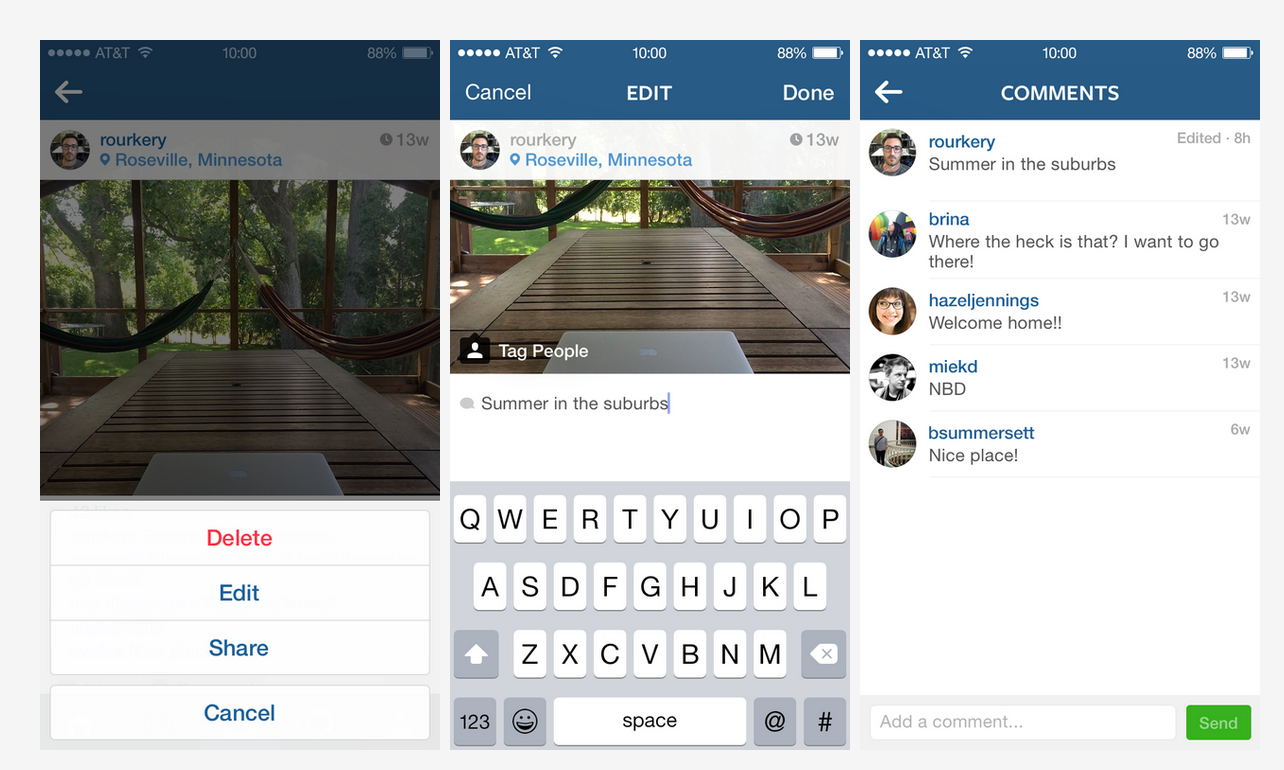
That's right. Forget about the revamped Explorer page; you can now edit captions. Gone are the days of typos and feeling embarrassed when you accidentally post a photo with "your" in the caption when you really meant to write "you're". From now on, you'll see a new Edit option in the menu beneath your image. Just tap that option to edit your caption, after the fact.
The new update and all these fancy features are now available for Instagram's iOS and Android apps.

