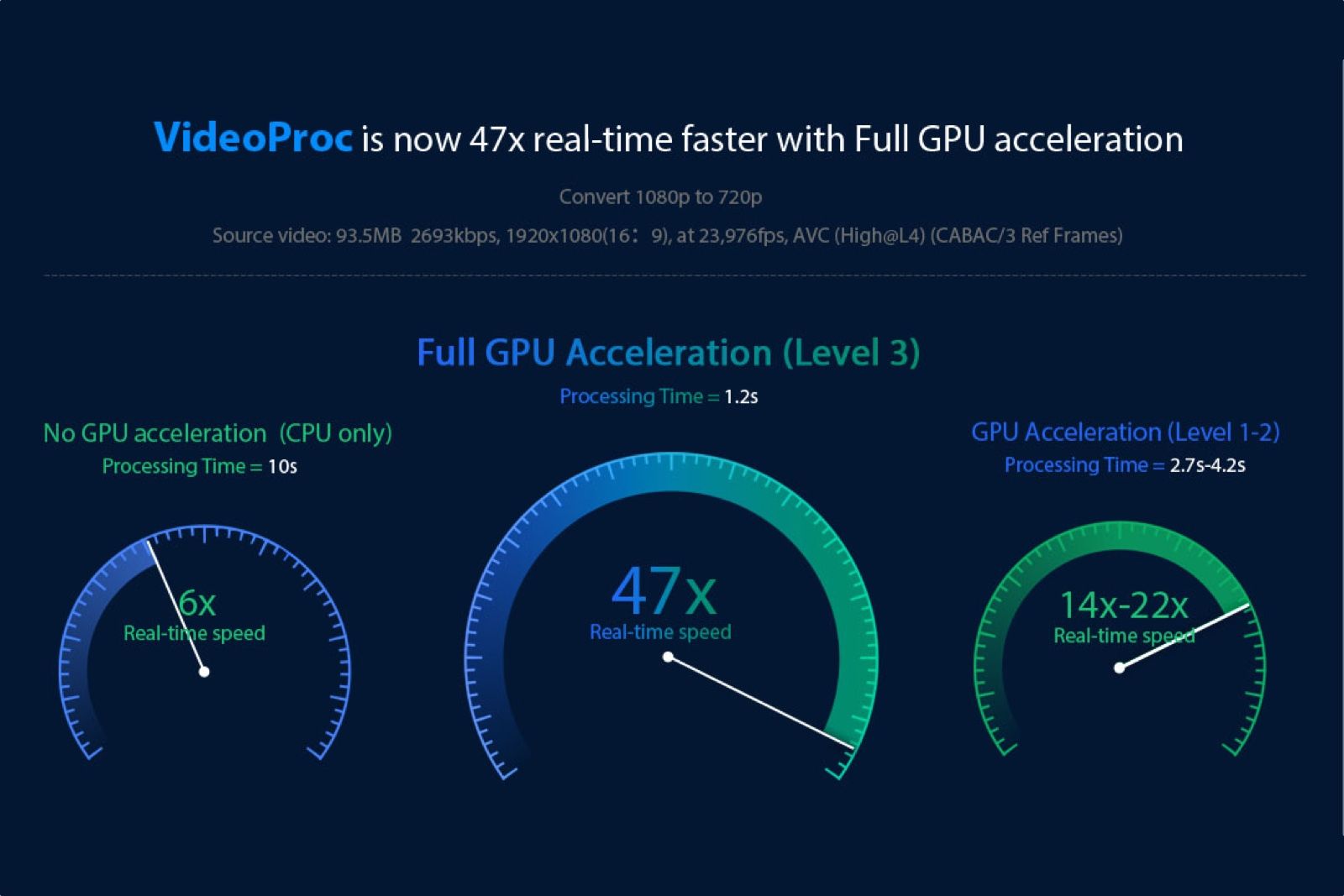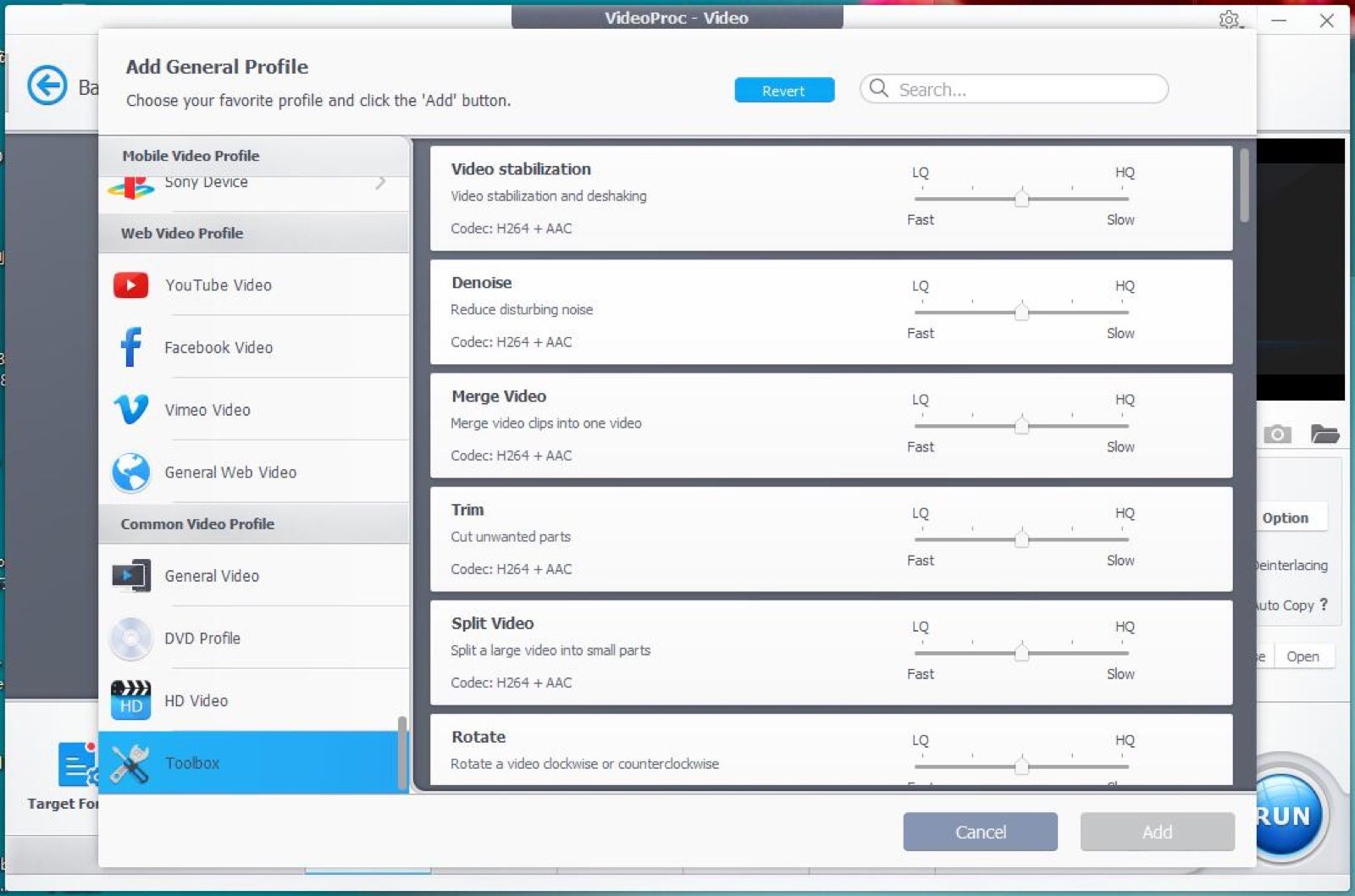If you've got GoPro or DJI gear or use another 4K capturing camera or drone, you'll know what stunning footage you can capture with your hardware. But editing it can be a complete pain without having to resort to high-cost software.
That's where VideoProc comes in - it boasts all of the capability without high monthly subscription costs. Available for PC and Mac, it's available now for free download on both PC and Mac.
VideoProc is very low cost - a lifetime license has been reduced to $42.95 (around £35) and it'll be updated to cope with the latest demands. There's a family license for $15 more should you want. It can be used on up to five computers.
Full GPU acceleration
VideoProc can be used to easily fix and polish any footage with full Level 3 GPU acceleration - 47 percent faster than before with the acceleration enabled. What's more impressive is that it reduces the load on the CPU as a result, meaning that video editing takes around 40 percent less load. The app is very lightweight in terms of memory use, too.
And that means you can render in 4K Ultra HD even if you don't have the very best hardware to do it with. Commonly many get so frustrated with their editing experience that they tend to switch to Full HD 1080p instead just to get something done and dusted. You don't get that problem with VideoProc.
Hardware acceleration is supported for Intel, Nvidia and AMD GPUs so there's full support whatever device you're on.
Its 4K video processing is second to none and is around 7x faster than rivals for converting Ultra HD footage. Many video editing apps just don't take advantage of the hardware in users' hands meaning that poor performance is the result.
Easy-to-master
And it can also do so much else easily. Need to rotate your video? No problem. Remove shakiness? No worries. There are so many options to add filters or subtitles or cut/trim/merge/resize/flip/denoise/correct. You can accomplish pretty much anything you need.
The app is very easy to use, too - even complex tasks can be accomplished relatively easily. Commonly-required features are easy to get hold of
One problem with using many mainstream apps can be compatibility issues with other software and GoPro's HEVC format, for example. With VideoProc you can convert HEVC and MP4 easily. You might not know that your GoPro auto-splits some longer footage automatically - so you'll probably need to re-combine it.
Smaller file sizes
And then there's the issue around size. 4K footage tends to be massive - hundreds of megabytes per minute. You'll need something that's able to cope with that. VideoProc optimises your file size so it's vastly smaller than the original - as much as 90 percent smaller, in fact with no loss of quality.
With VideoProc you can apply loads of different effects as well as edit til your heart's content - rotate it, compress it, share it, whatever you want. You can also use the software to record screen capture on PC, Mac or iOS.