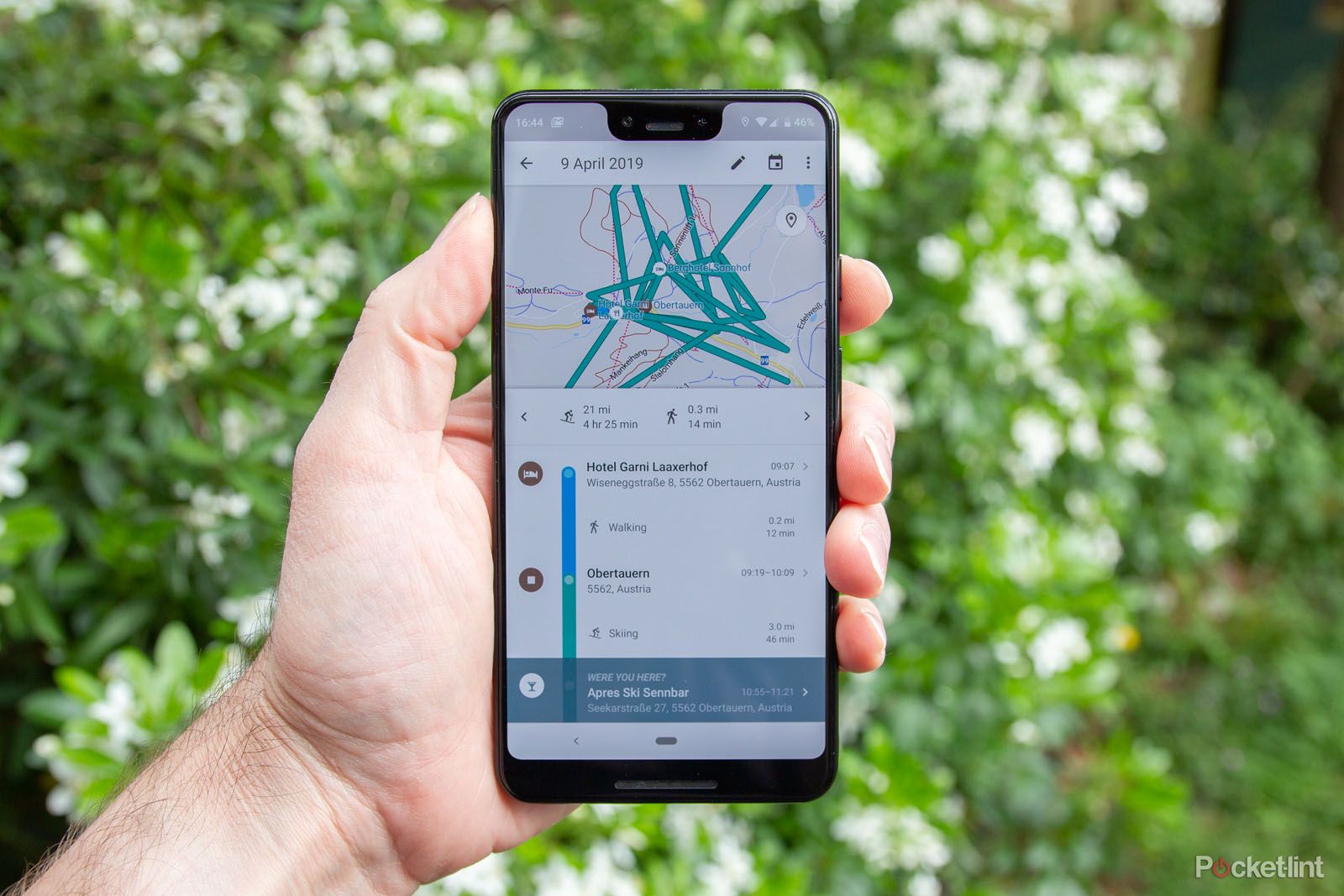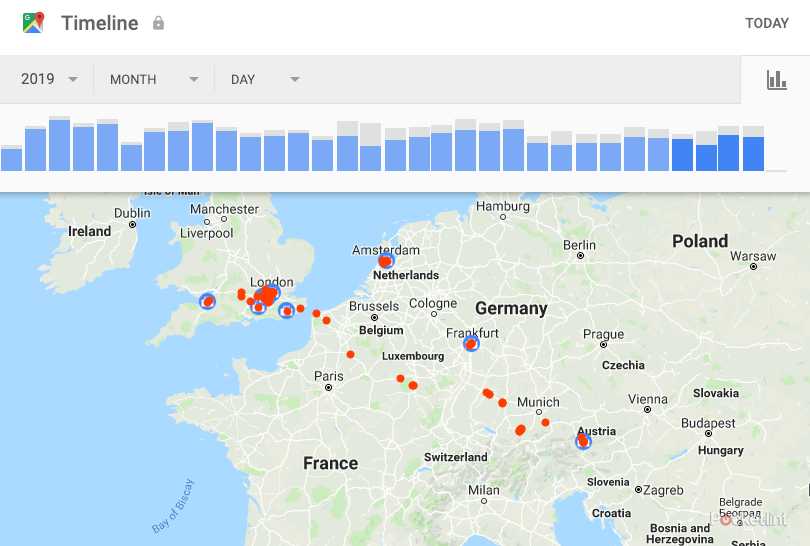Google Location History is one of the more controversial pieces of data gathering that Google does on you.
If you've enabled the collection of this data - which many will have by default - Google knows where your devices are so you can open up a Google Maps Timeline and see where you've been, at any point, through the history of your Google account.
This will go as deep as telling you the restaurants you visited and the activities you took part in, in some cases - like how long you spent skiing and where you stopped for lunch.
The feature is part of Google's location services that operates at an account level - so applies to devices where you're signed into a Google Account - including the iPhone and iPad as well as Android.
Google says that location services are designed to enhance the Google experience, as this data can be used to serve you useful information - perhaps a restaurant. Of course, it has many more uses to Google, not least harvesting reviews and photos from you for the places you go and building up a wider profile of who you are, what you do and what adverts you're likely to be interested in.
Previously the option has been allow location services or not. Yes, you've been able to go in and delete that data manually - including deleting days or locations you didn't want in there, but now there is a new option.
Google is going to let you delete your data automatically after 3 or 18 months. We're not sure why these timeframes have been selected, but if you want some of those Google location benefits, but not a whole history of where you've been, then you now have that option.
To view and manage your location history, follow the simple steps:
- Head into your Google Account at https://myaccount.google.com/
- Click on the Data & personalisation tab
- Click on Location History
Here you can toggle the service off completely and once the new options roll-out to your account, you'll be able to select those auto-delete options too.
If you had no idea that Google had all this location information about you, we'd urge you to go and have a look at the Google Maps Timeline which will basically reveal everywhere you've been.
The question is whether you want Google to have access to this information and anyone else who has access to your account to access this information. If you don't, then you're better turning the location services off.
Google isn't just enabling these options for location, you'll also be able to opt to auto-delete web and app activity data too, basically giving you more ways to control your data.