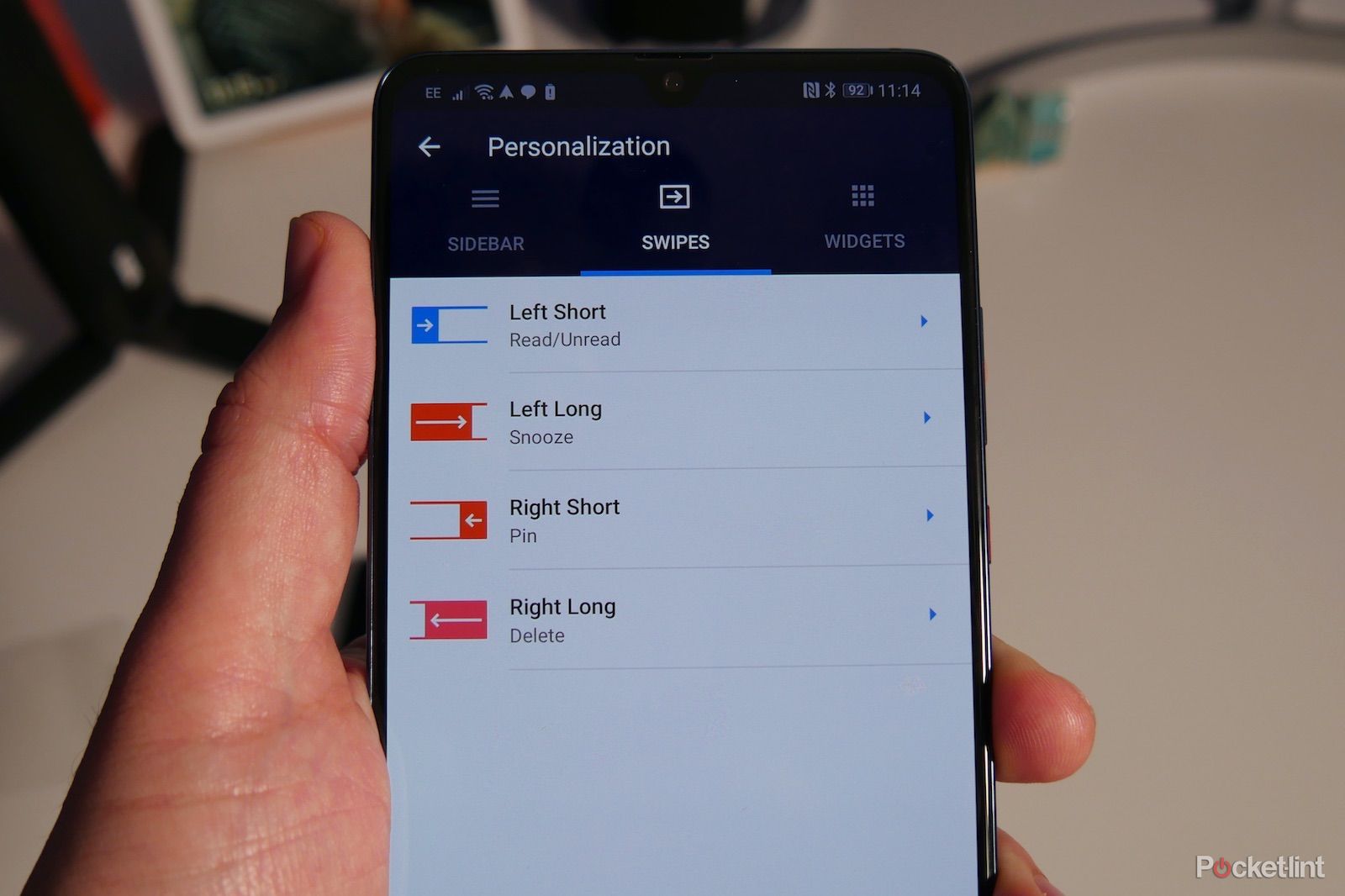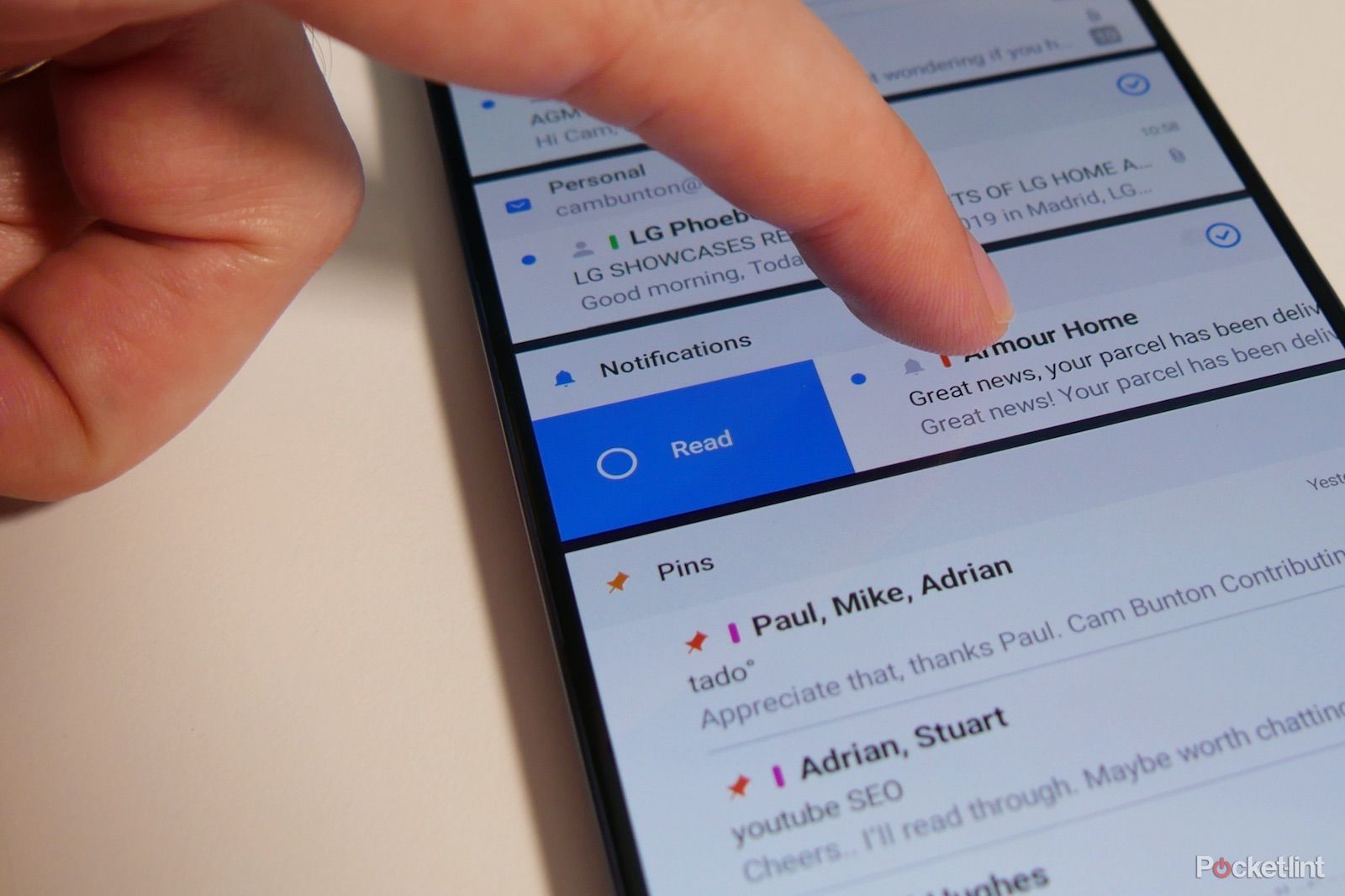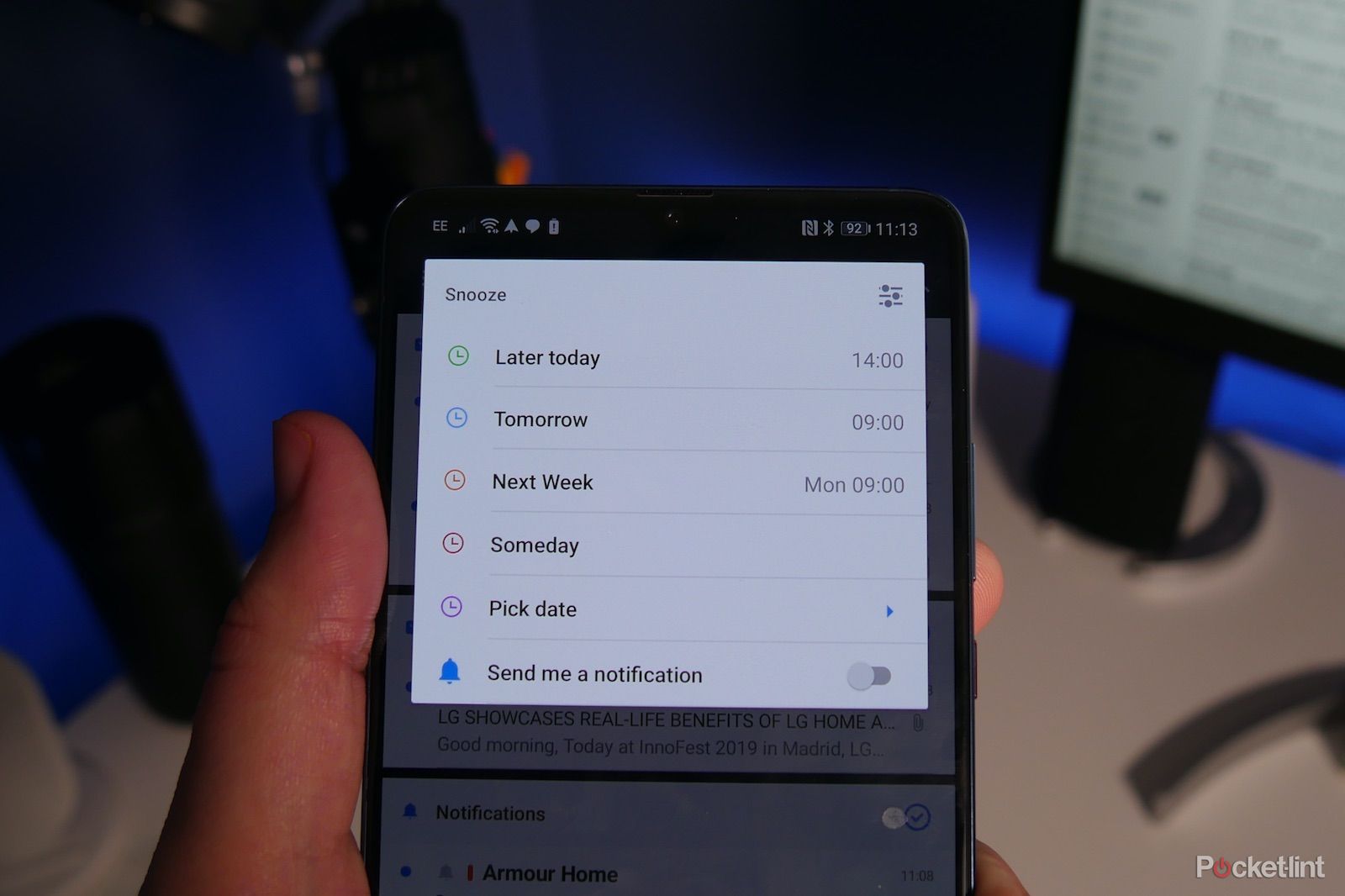Inbox by Google has shut down, but - just in time - Spark has finally landed on the Play Store, ready to intelligently sort, prioritise and help you manage your email without much effort.
For some time now, Spark has been one of our favourite email clients on iOS and Mac. In fact, since launch, it's amassed over a million users. Like Inbox, it automatically sorts emails into categories, bringing the ones you're more likely to want to read to the top.
It splits emails up into personal, newsletters and notifications, and puts them in separate windows on the screen. There's also one for pinned emails, where you can quickly get to anything you've flagged as important.
This feature, called "Smart Inbox" is the default organisation, but just in case you want to go back to see the traditional inbox look, you can do. Just tap the side-bar menu and and select the regular "Inbox" option.
The best thing though, is that once you've read an email, it automatically gets filtered to the "Seen" card at the bottom of the screen. You can get to it if you need to, but unread emails take priority at the top of the display, so there's no annoying fishing through emails to get to the unread ones.
By default then, it's already super useful, but power email users will be delighted with the number of smart features and customisation options.
For instance, when sending an email, you can choose to schedule it to go out at a specific time, or set a reminder on it to remind you to follow up if you haven't had a reply.
Similarly smart is how it looks through your email to find all your signatures that you've used and then lets you pick and choose the ones you'd like to use in the app, saving you from creating a custom one.
If you work in a team, you can create a team, and enable a conversation thread on specific emails too, if that's your bag.
As a personal user, perhaps the more important feature is the ability to customise the notifications and the swipe gestures.
For the former, you can choose to only get notifications from specific accounts, or switch on the smart notifications to only get alerts when someone you know sends a message.
For the latter, there are both long and short swipes from the left or right sides of the screen. That means you can choose four different actions, from a choice of seven options, or select "no action". The choices include: read/unread, delete, archive, move, pin, snooze and move to spam.
In addition to that, there's a "widget" option that adds either a floating four-action button on the screen, or up to two action icons on the top bar. Using these you can quickly access your archive, inbox, spam, sent, drafts, trash, snoozed, recently seen, shared, shared drafts or reminders.
You can even colour code your different accounts to easily see where that message was sent.
As with so many popular email apps, snoozing an incoming message means you can remind yourself to pick it up later, when you're not busy. Whether that's because you're out to dinner, on the road, or otherwise engaged. This then filters those messages into a dedicated "Snoozed" inbox.
Overall, we've loved using Spark for iOS, and having it on Android as well now means it's a very familiar and synced experience across all of our devices. There's no needing to sort through email on different apps on different devices. The only thing that's missing now is a Windows version, for desktop.
You can download Spark from the Play Store now, let us know what you think. It's a free download, and free to use.