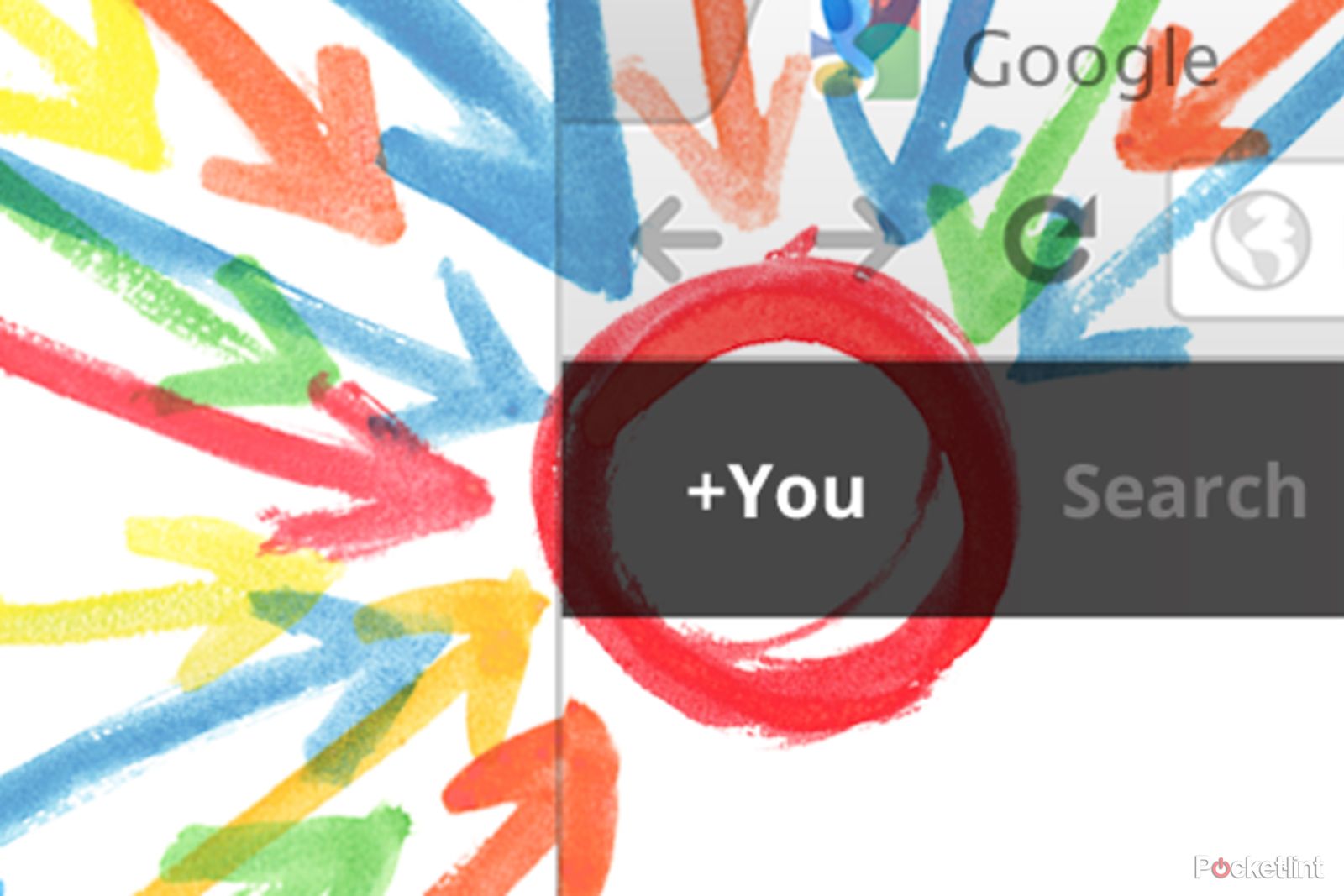Google+ for consumers was already being killed off, but a late 2018 security issue meant that Google decided to move forward the date at which it was being closed. The December bug enables developers to access personal information, even if that information was set to private (Google says there was no actual evidence that misuse of data had occurred).
While the consumer version of Google+ is shutting down in April 2019, that's not the case for business users who pay for Google's apps (known as G Suite). Indeed, Google is introducing some extra features for those Google+ users and they're being told to expect to start to see changes from next week.
Google says that the process of deleting content from consumer Google+ "will take a few months. Some consumer Google+ content may remain visible to G Suite users until consumer Google+ is deleted."
Deletion of consumer Google+ starts on 2 April so here's how to download your Google+ data in the meantime.
How to download all your Google+ data
- You can download an archive of all your Google+ data at once. Go to your Google account page (you'll need to be signed in as the account the Google+ profile is linked to).
- Click on Data & Personalisation and scroll down to Download or Delete your Data. Click Download your Data.
- Select what you want to download - as you can see you can choose all your Google Data but we're interested in just Google+
- We've selected Google+ circles, communities, streams and +1s. At the bottom, click Next.
- Select the type of archive you want - we'd recommend .zip
- Click Create Archive and Google will email you when the file is ready to download.
Want to delete your Google+ profile?
You can delete your Google+ profile at any time by going to the Google+ Downgrade page, signing in and then following the instructions. If you see an upgrade page, you don't have a Google+ profile.
What will business users get extra in Google+?
Even though Google+ for consumers didn't really work, Google sees the service as a valuable tool for business users. That's because information sharing in businesses -especially between different parts of a company - still leaves a lot to be desired; in larger companies this is usually done via an intranet.
But what if you don't have an intranet? And what can you do if you just want to post a simple tip or "heads up"-type information to your co-workers without having to get it approved by a higher-up? That's where Google+comes in. It's a similar idea to Facebook for Work, although that is heavier on the social side of things.
Google is introducing more manageability to Google+ to bring it in line with the simple yet powerful options that G Suite admins have for things like GMail. It'll be easier to create internal-only networks, says Google.
You'll also be able to tag content so you can target a particular department with a post, or a particular group (yes, you can target your lunchtime yoga group, for example).