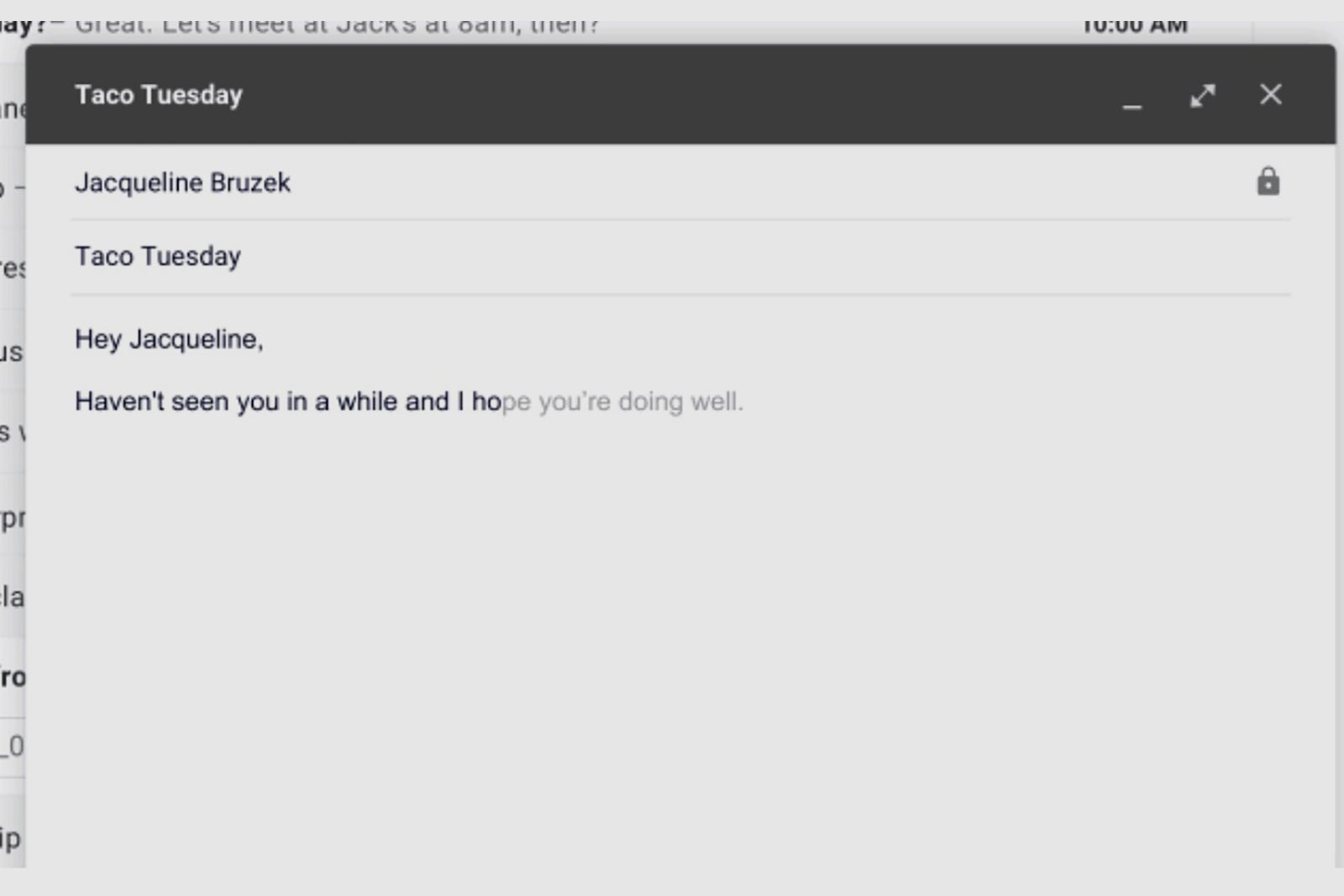Google's annual developer conference is underway, with company executives currently on stage announcing new products, including that Gmail is getting another update soon.
You see, drafting an email takes time. You need to think about what to say, then include the right information, such as a meeting time and address, and make sure it's all good to go before you even send. Last year, Google introduced Smart Reply in Gmail to help you quickly reply to incoming emails, but now, it's rolling out Smart Compose, a new AI-powered feature that helps you "draft emails from scratch".
It reminds us of Google search's auto-complete function; it suggests sentences for you to add to your emails. It operates in the background, as you write an email, and it offers relevant contextual phrases as you type. When you see a suggestion that you like, click the “tab†button to use it. Google said it can even reduce spelling and grammatical errors.
Smart Compose will appear for consumers in the next few weeks. But you need to be using the new Gmail interface that rolled out last month. To get started, go to Settings > “Try the new Gmail.†Next, go to the general tab in your settings, scroll down and enable “experimental access.â€
Google I/O is where we learn about what the company has planned for the next year. Google uses the event to get the developer community up to speed with any new hardware it is developing and all the software or updates it plans to push out to products. This gives developers a chance to get their own apps, services, integrations, and tie-ins ready before Google rolls out its stuff. However, consumers love to watch, too.
This year's keynote starts at 10am PST (1pm EST/6pm BST) on 8 May. You can watch the official live-stream or read all about what Google officially announced or demoed during the show from here. For more details about what Google's been up to lately, see below:
- Wear OS: Your complete guide to Google's smartwatch OS
- Android 8.0 Oreo: Everything you need to know about Google's latest OS
- Google Fuchsia OS: What's the story so far?
- New Google Pixel 2018: Everything you need to know
- What is Android Things and when will the first devices arrive?
- What is Google Assistant and how does it work?
- What are Google Home, Home Max, and Home Mini?
- What is Google Lens and how do you use it?
- Gmail 2018 update: All the new features and how to get them now