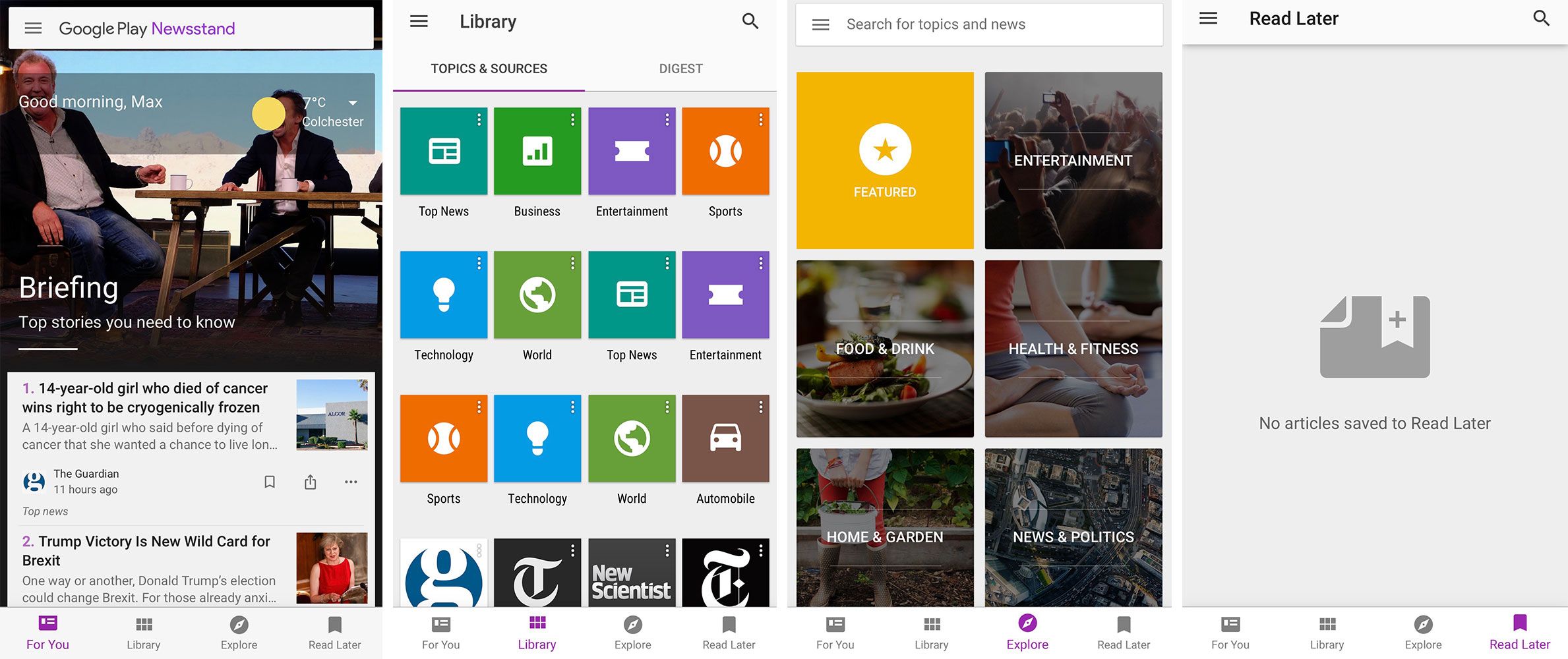Following the update to its Play Music app, Google has kept the paint brushes out and given the Play Newsstand app a makeover too. The Newsstand app is designed to combine free and paid for editorial content from newspapers and magazines, and is now better equipped to compete with the likes of Flipboard and Apple News. You can see how the app used to look by clicking the link below.
The redesigned app now has four tabs at the bottom of the screen: For You, Library, Explore and Read Later.
For You shows you some of the top stories trending worldwide, as well as stories Google thinks you'll be interested based on your reading habits, which it picks up and learns over time.
Library is where you can select which news outlets you want to get your stories from, as well as reorder the main subject headings to give you a more personalised feed. Explore is where you'll find stuff you may not have known about or news outlets you've never heard of before and Read Later does what it says, it's a place to save stories to, well, read later.
For You is probably the most powerful tab of the four, as it brings up only articles Google thinks you'll genuinely be interested in, even going as far as to give a short reason why it thinks you'll like it. When you go into a story you'll be presented with full colour images that can be viewed independently, autoplaying videos if they're embedded in the article and subjects mentioned in the story for you to click on and read further stories.
Related stories are mentioned at the bottom too, so you're never short of something to read. Once you've read a story, Google will grey it out so you can easily see what you have and haven't looked at.
A search bar is permanently pinned at the top of the For You tab, although it disappears when you go into a story. It's there so you can always quickly navigate to something new, rather than having to scroll all the way back up to the top of the page.
The redesigned Google Play Newsstand app is now available to download for free on Android, iOS and even as a Chrome web version.