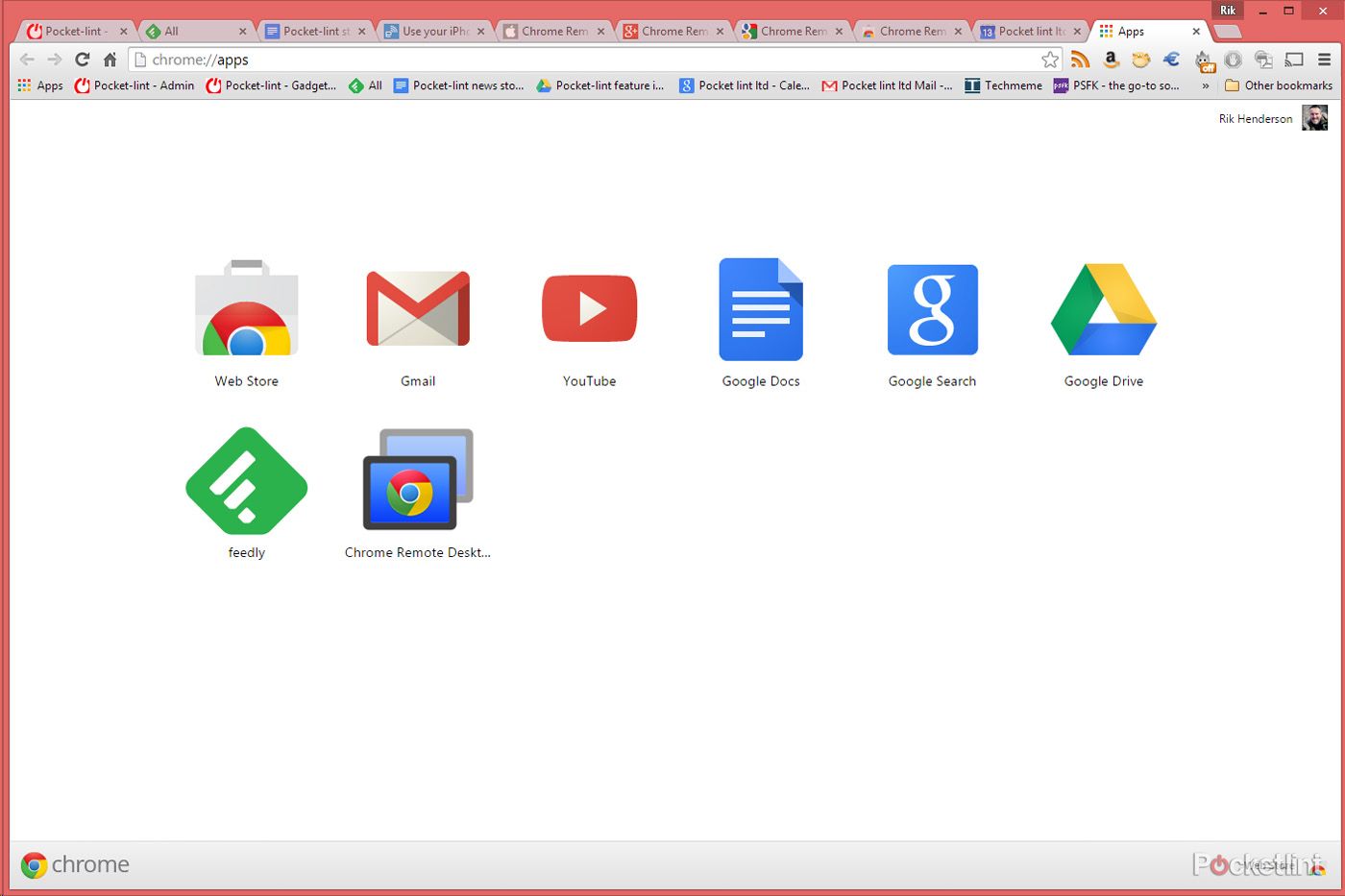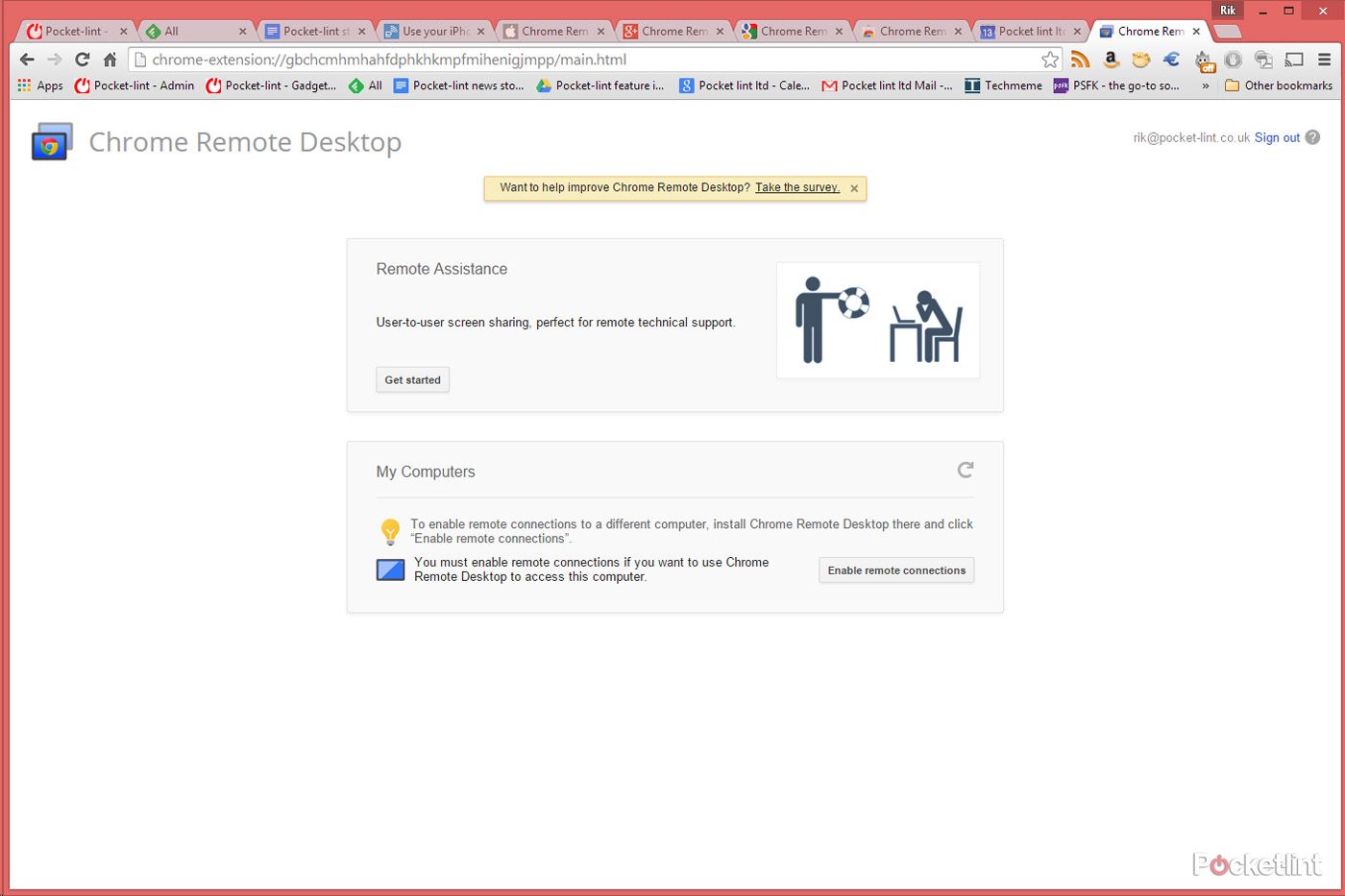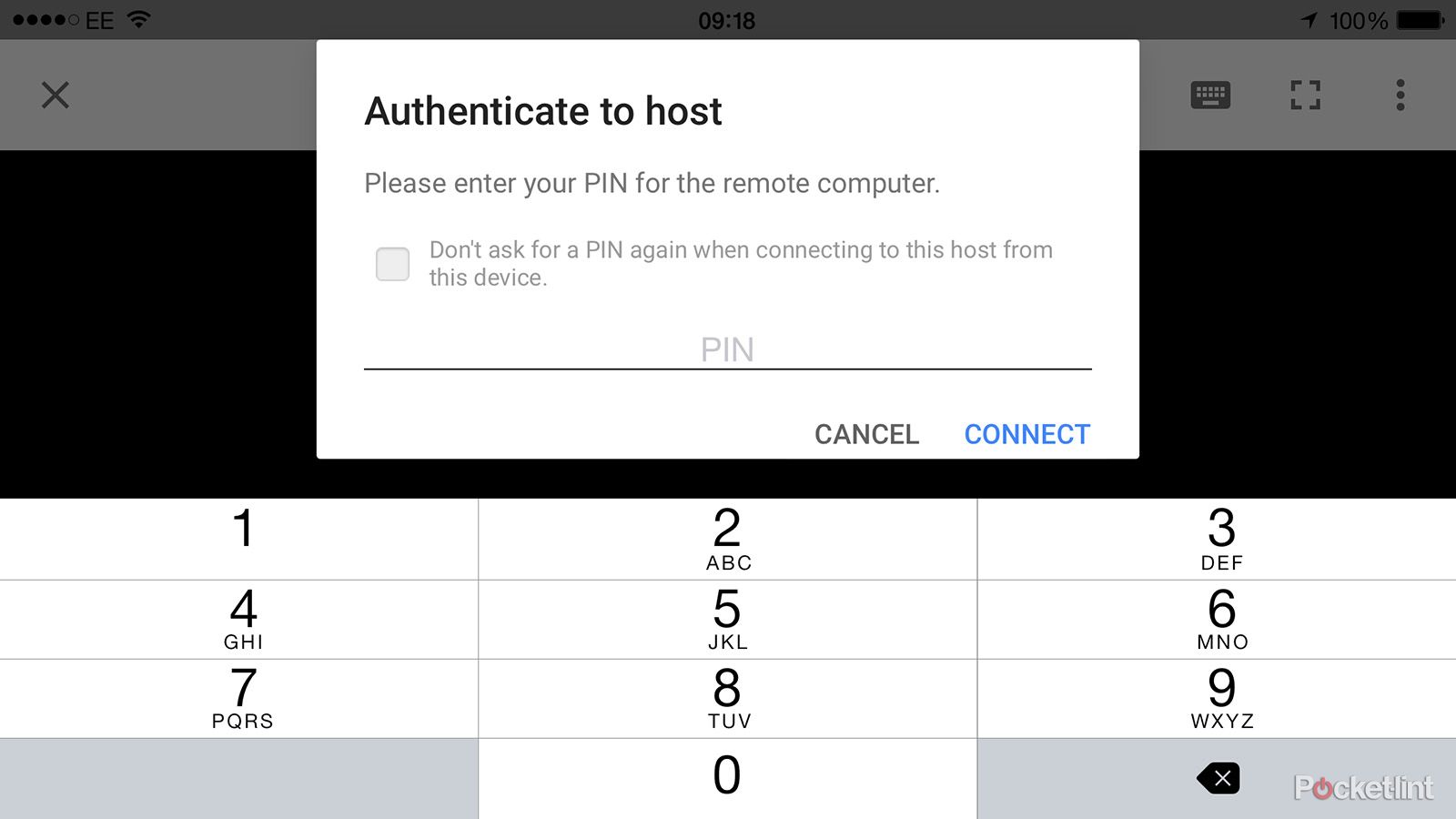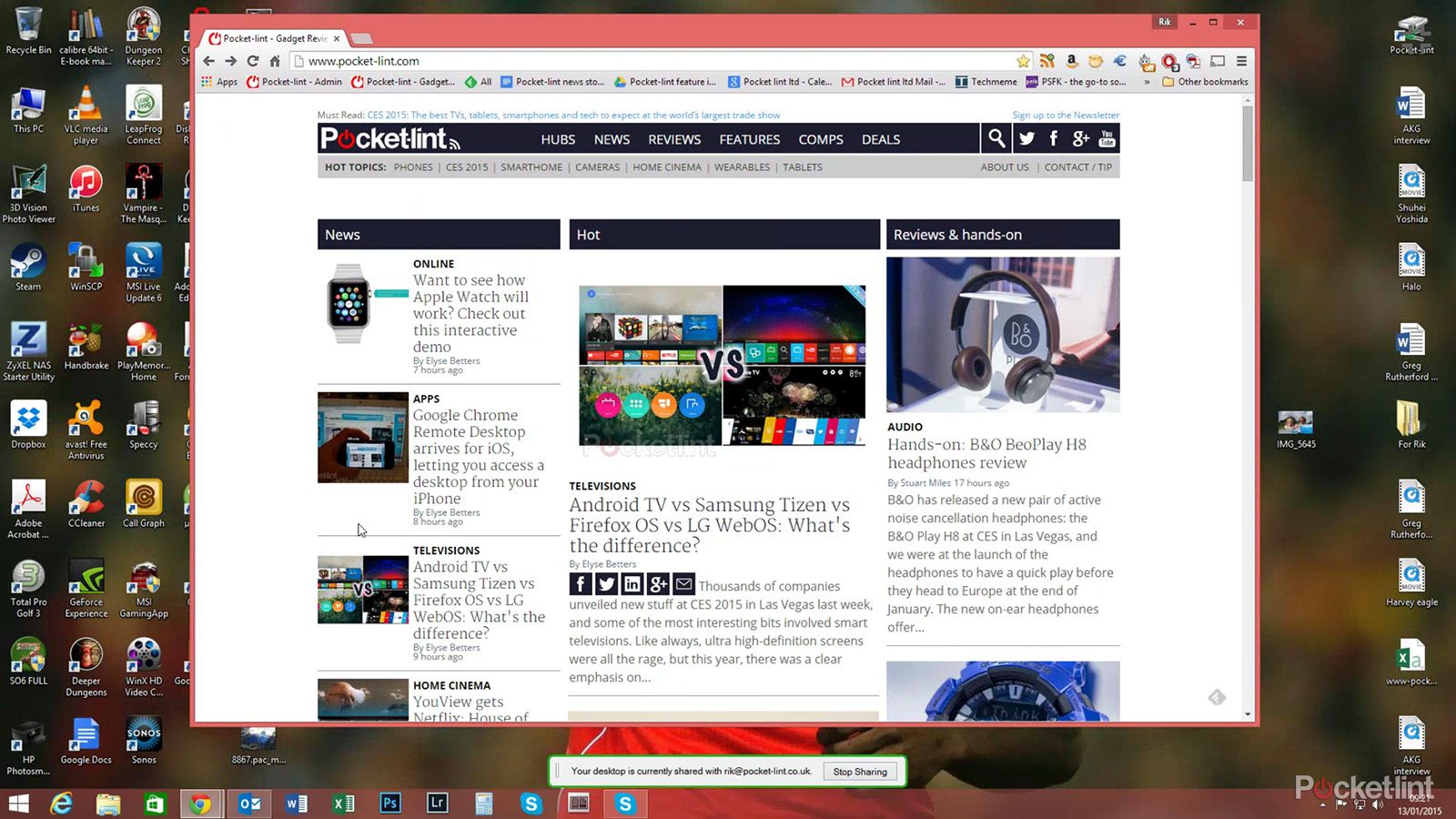As we revealed earlier, Google has finally released a version of its Chrome Remote Desktop application for iOS, giving iPad and iPhone owners the same level of access to their desktop PCs or Macs as Android device owners have had for a while.
There are plenty of other applications and desktop software that do the same thing but Chrome Remote Desktop is completely free to download and use. It screen mirrors your desktop computer on your mobile device so that you can access files, run software and even use your phone or tablet to give IT support to somebody else - showing them on their own screen how to do something.
It even works over a mobile data connection so you can access your home computer when on a bus or otherwise elsewhere.
There are a few steps you need to take to set up your computer and phone to talk to each other and the first thing you absolutely need is a Google account, whether that be through Gmail or Google+. You also need Google's Chrome internet browser to install the app on your computer.
When in Chrome, head to the Chrome Web Store to download the application for your PC or Mac. You will also need to install the app for your iPhone or iPad from iTunes.
The desktop version of the software will require you to authorise its use with your Google account. You will also need to enable your computer by clicking on the app in the Chrome browser under chrome://apps. Then click on "My Computers" and "Enable remote connections". The computer will then download and install a host file.
Once installed the PC or Mac is ready. It will ask you to set a PIN of at least six digits for each computer you have enabled.
Open the Chrome Remote Desktop app on the iPhone or iPad, sign into your Google account and you should see your computer listed under the "My Computers" tab.
Click on the computer you wish to access and a pop up will ask you to enter the PIN you set for that machine. Once done, you have complete screen cloning on your mobile device. Et voilà.
You can find out more details from Google support too, including how to share your screen with somebody else for IT help.