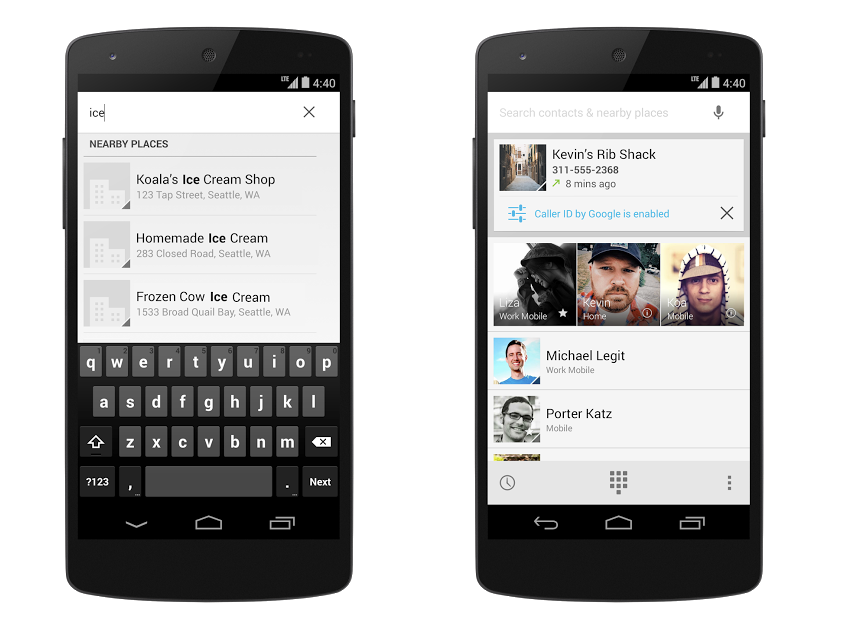Following the revamp of the phone dialler in Android 4.4 KitKat, Google will soon link verified phone numbers and Google+ profile photos to display whenever someone calls you.
The news was shared on Google+ by project leader Attila Bodis, who said: "Coming in early 2014, users who have verified their phone number and have discovery turned on will have their names and Google Profile photos displayed whenever they call you, or you call them (it’s great if a new friend who hasn’t been saved in your contacts yet calls you)."
Essentially, Google+ will now begin to have heavy play into the phone app on Android 4.4 KitKat. iOS has long pulled information from contact lists from Facebook and Google, but Android is taking it a step further by accessing Google+ to fill you in on someone who hasn't yet been saved into your contacts. People won't be able to control your contact image on their devices - it's all up to you from your Google Phone Settings.
The feature will be enabled through the portion of Google account settings where you can select "verified numbers" associated with your account. This requires Google sending a SMS message to your phone and confirming who you are, just so anyone doesn't take a number and claim it as you. You have until 2014 to either enable or disable your phone number for this feature to work/not work.
Bodis didn't say if both the caller and recipient need to be running Android 4.4 KitKat, but at any rate, it's always nice when your phone will do the work to populate your contacts.