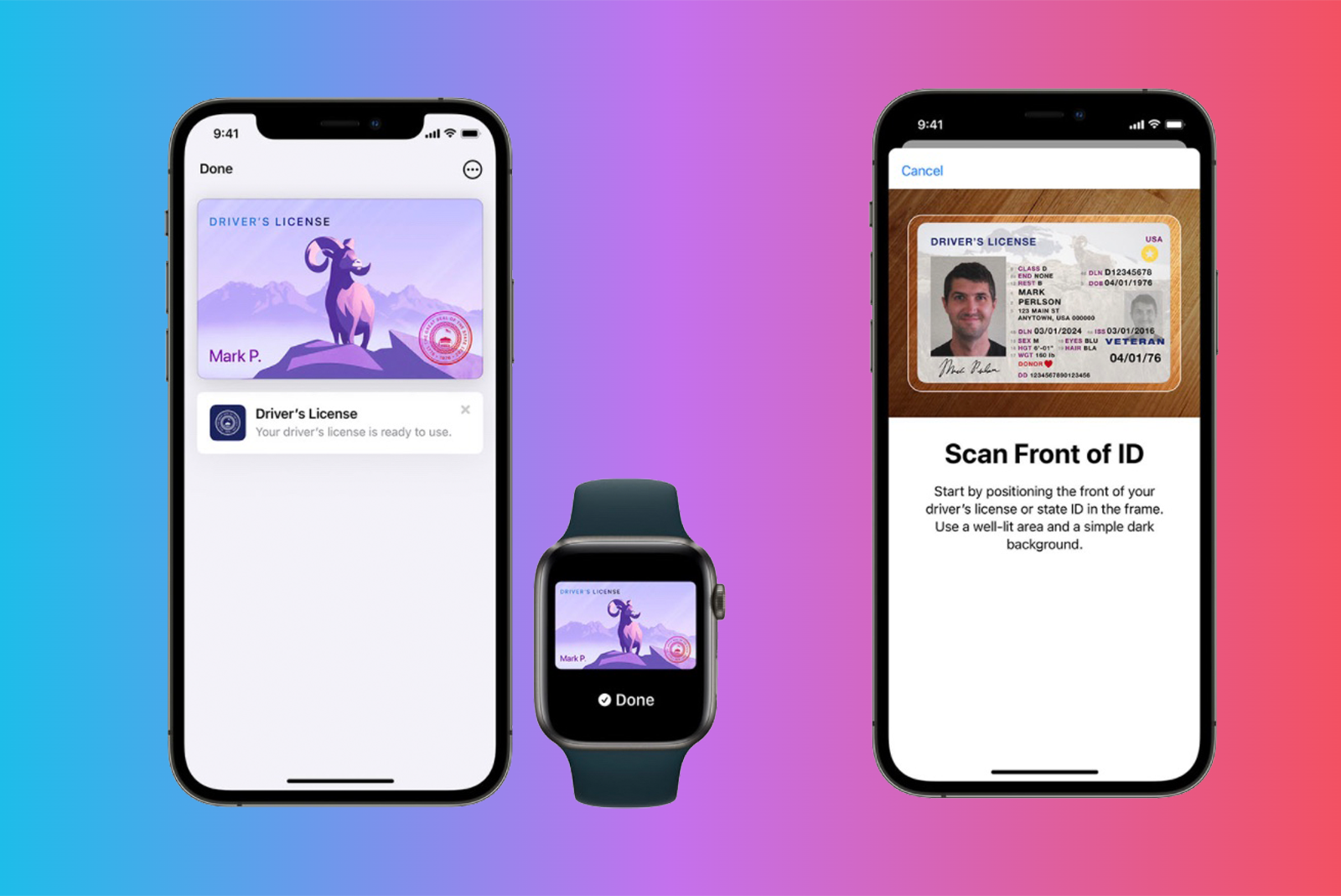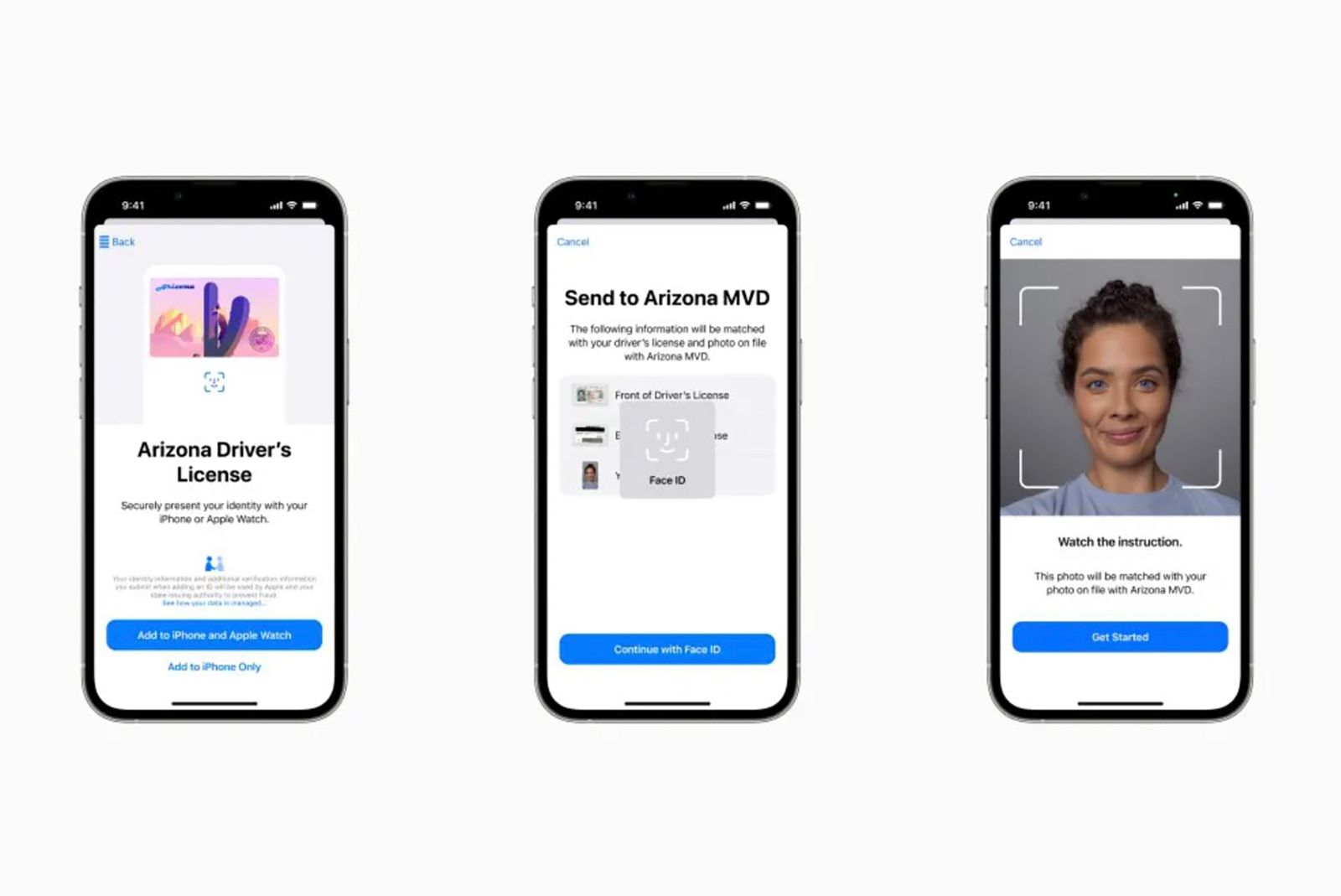Apple recently announced the ability to add a US driver's license or state identification card to your virtual Apple Wallet, and while only a handful of states have announced they will support the digitisation feature at first, Apple promises more will follow shortly. If you need to know how to add your driver's license or state ID to your Apple Wallet, follow along.
How to add your driver's license or state ID to Apple Wallet
Adding a driver's license to Apple Wallet is very similar to adding a credit or debit card, but with a few extra security measures.
- Open the Apple Wallet app.
- Tap the + icon in the top right corner.
- Select the driver’s license or state ID option.
You'll then be required to take a clear photo scan of both the front and back of your license before being prompted to take a selfie for state verification purposes. Both Apple and local state governments want to make sure somebody can't just snatch two quick photos of your license and commit some seriously speedy identity thief. To further prevent imposters from adding somebody else's identification to their wallet, you'll next be asked to "complete a series of facial and head movements during the setup process". Unfortunately, we aren't able to test the process of adding a driver’s license to Apple Wallet yet ourselves.
We can only imagine it works similarly to other in-app authentication systems such as Tinder, which requires you to take a series of selfies to prove it’s really you on the other end. Apple says that after submitting the proper ID scans and selfies, the issuing state will verify the user's identity and confirm the legitimacy of the digitisation request before approval, which could take up to a few days.
There’s no word yet on how exactly local police departments are going to handle Apple Wallet driver’s licenses, so in the meantime, keep your physical card inside your actual wallet at all times. When traveling through select airports, however, Apple’s hoping it'll be a different story, as the company has already announced TSA support for the feature at airports all across the US.
Can you use your Apple Wallet driver's license or state ID at an airport?
It looks like the answer is actually, yes.
Apple touts that select airports already have dedicated security lines with specialised readers that can handle an Apple Watch or iPhone ID, and strongly stresses the security of the method, insisting "users do not need to unlock, show, or hand over their device to present their ID". If you want to show your digital license or ID to TSA at the airport, here’s what the process looks like, according to Apple:
"On their iPhone or Apple Watch, users will be shown which information is requested by the TSA, and can consent to provide it with Face ID or Touch ID, without having to unlock their iPhone or show their ID card. All information is shared digitally, so users do not need to show or hand over their device to present their ID."
According to Apple, during this process, “the TSA will also capture a picture of the traveler for verification purposes".
Which states currently support adding your driver's license or state ID to Apple Wallet?
Only the following states and territories have announced support for the feature:
- Arizona
- Colorado
- Connecticut
- Georgia
-
Hawaii
Iowa - Kentucky
- Maryland
- Mississippi
- Ohio
- Oklahoma
- The territory of Puerto Rico
- Utah
As of March 2022, Arizona is the first state to officially roll out Apple’s digital driver’s license and state ID feature. Apple announced it in a press release: "Arizonans can add their driver’s license or state ID to Wallet, and tap their iPhone or Apple Watch to seamlessly and securely present it at select TSA security checkpoints in Phoenix Sky Harbor International Airport". Initially, only travelers using PSA PreCheck at the Phoenix airport will be able to use the feature, according to a TSA press release. And passengers "must continue" to still carry their physical driver’s license or ID.
Want to know more?
If you’re interested in learning more about Apple Pay and by association, Apple Wallet, read our full explainer right here.