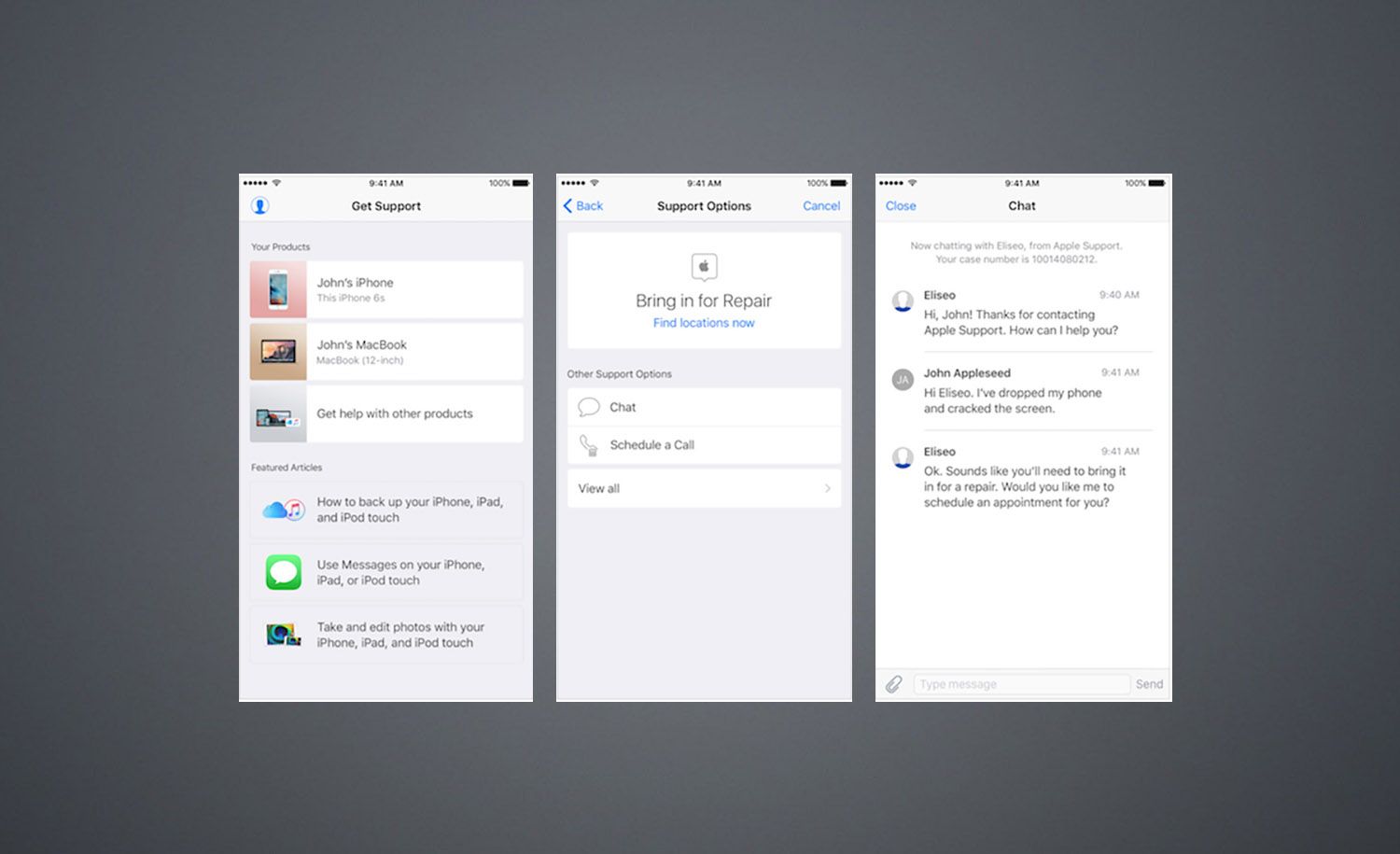Sometimes you just need a little help - or, should we say, support.
We've all been there: you're playing on your iPhone or Mac or iPad or iWatch, and then something happens that you can't explain. Maybe your device has been bricked, rendered unusable, or maybe it just won't connect to the internet or install an update. There are a number of different issues that can happen when it comes to technology and gadgets, including a number of different ways to troubleshoot those issues.
Luckily, if you find yourself facing a problem with one of Apple's pricey products, you can always go to Apple for help. But how do you do that? Easy. Download the new Apple Support app. On 13 December, Apple launched a specialised app designed to mimic its dedicated support site. It provides users with a list of their registered devices and access to documentation for those devices. It also lets them schedule repairs.
Here's everything you need to know about the Apple Support app, including how it works and where it's available.
What is the Apple Support app?
One month after going live in the Netherlands, Apple's specialised Apple Support has launched in the US App Store, giving Apple users an easy way to get support for their devices while on the go. Screenshots of the app actually first leaked out way back in 2015, but now, it's official. So, if you happen to notice a problem with your Apple device, all you have to do is download the app to get started with troubleshooting.
How does the Apple Support app work?
Apple has described its new Apple Support app as "your personalised guide to the best options from Apple". You can find answers with articles tailored to your products and questions. You can call, chat, or email with an "expert" right away. You can schedule a callback when it’s convenient for you. You can even get a repair at an Apple Store or a nearby Apple Authorized Service Provider.
Getting started with Apple Support
If you have a functioning iPhone or iPad, download Apple's Support app from the App Store. Once downloaded, log in with your Apple ID. From there, Apple Support will surface a list of all the devices associated with/registered to your Apple ID. The product details screen also shows hardware info, like a serial number or IMEI, as well as informs users of their AppleCare coverage status.
Browse troubleshooting topics
Tapping on a device will pull up a product pane, with options to view general support documents for topics like startup and power, internet and connectivity, installation and updates, Mail, hardware issues, Apple ID and password, printing and scanning, and other topics. Apart from browsing troubleshooting topics to find an answer to your problem, you can also search for a specific issue from the support portal screen.
Choose your support option
Much like Apple's online support site, the standalone app will guide you through a series of documents that help you to self-diagnose and solve a variety of problems. For instance, if you tap on your iPhone 7 Plus, then select the topic "Battery, Power & Charging" topic, you'll get a list of potential or commonly occurring issues. In this example, Apple provides a support document with links to web article, which details best ways to maximise battery life. To streamline your troubleshooting process, the app automatically creates a support case for you.
Contact Apple directly
You will find options for contacting an Apple Support specialist, along with estimated chat and phone wait times, under topics that lack sufficient support documentation. You'll be able to call Apple directly, schedule a call for later, or chat via text. However, some queries may require a Genius Bar appointment, so Apple provides a scheduling tool for that. And finally, you'll see recommended articles at the bottom of the screen.
Does the Apple Support app cost money?
No. The Apple Support app is free to download and use.
Which devices can run the Apple Support app?
The Apple Support app requires iOS 9.0 or later and is compatible with iPhone, iPad, and iPod Touch. It's available in the these languages: English, Chinese, Dutch, French, German, Italian, Japanese, Portuguese, Simplified Chinese, Spanish, Swedish, Traditional Chinese, and Turkish.
Is the Apple Support app available in the UK?
No. Apple only recently launched the app in the Netherlands and the US. We assume it'll eventually be available in other countries.