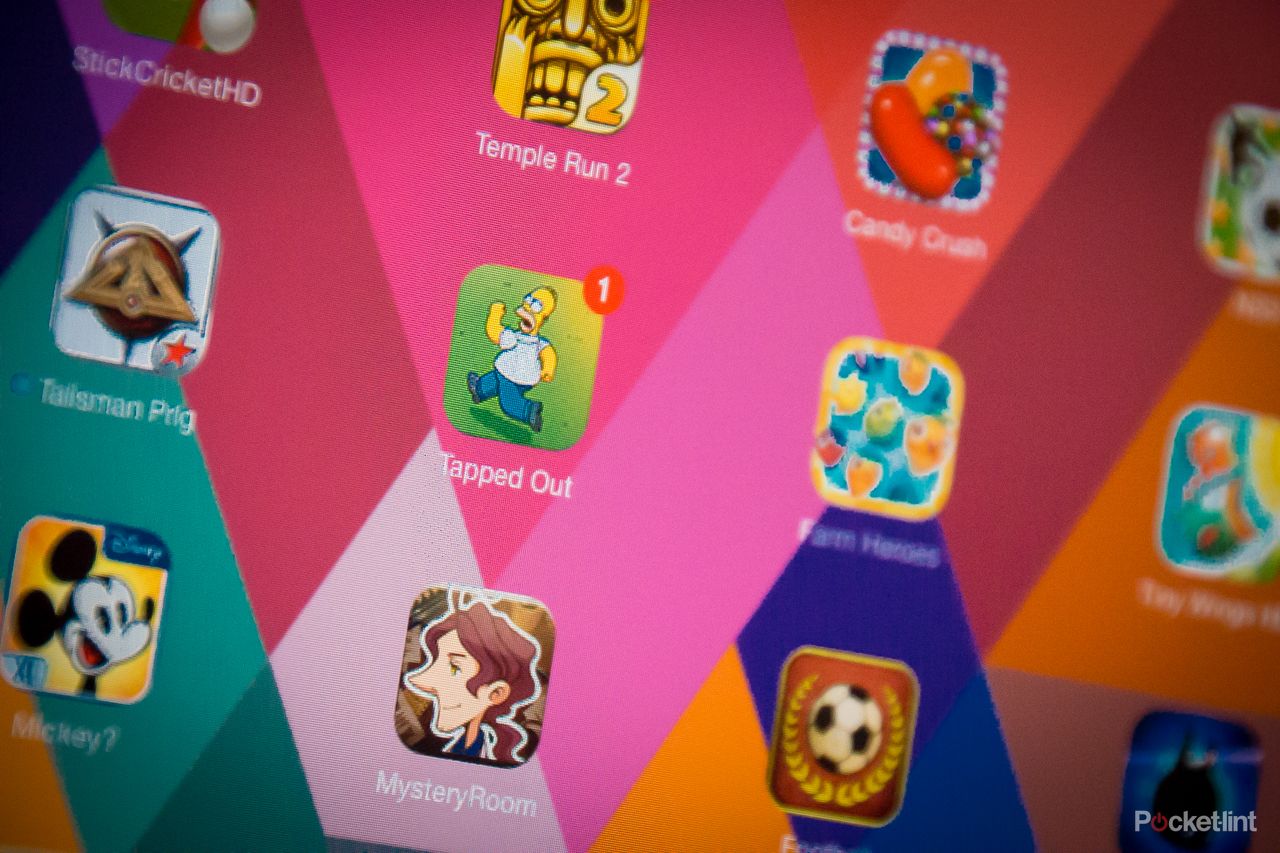App developers have to comply with the Office of Fair Trading's guidelines on in-app purchasing by 1 April or they could face legal action. The UK government department set the deadline almost a year after it started an investigation into the practice of charging real money for in-game items.
That investigation resulted in a list of guidelines wit remotely which developers should comply or potentially be found in breach of consumer protection law.
Games like Candy Crush Saga, Real Racing 3 and The Simpsons: Tapped Out have consistently appeared in the top 10 most downloaded applications across devices and all adopt a free-to-play or freemium business model. The games themselves are free to download and play, but additional content is available to buy through in-app transactions.
The OFT's guidelines state that developers must provide up-front information about the costs associated with a game before consumers download and install it. They must ensure gamers are not misled to believe they must pay before proceeding in the game if that is not the case.
READ: How do I turn off in-app purchases for iPhone, iPad and Android?
Developers have to prevent the use of language or actions that exploit a child's intelligence, such as implying a character would be disappointed if they did not spend money. They must also make it clear how to contact the business if the gamer has a complaint and must only take payment if the account holder provides "informed consent". For example, every transaction should require the account holder's password to be entered, not just the first.
The OFT released these guidelines after examining 38 of the industry's top free-to-play and freemium titles.
It has also published advice for parents, as research found 90 per cent of children aged between seven and 15 have played online games in the last six months, with half paying to play at least once.
"[Parents should] check the 'payment options' settings on their device," said the OFT. "One option is to make sure that a password is required for every purchase, rather than opening a 'payment window' in which the password will not be needed for any further payments.
"Check whether there are any in-game purchases or whether the game contains a social element by looking at its description on the app store or the game's website.
"Play the game themselves to understand what children will see. And be aware that game content could change via automatic updates, so check regularly that they continue to be happy with their children playing a game."