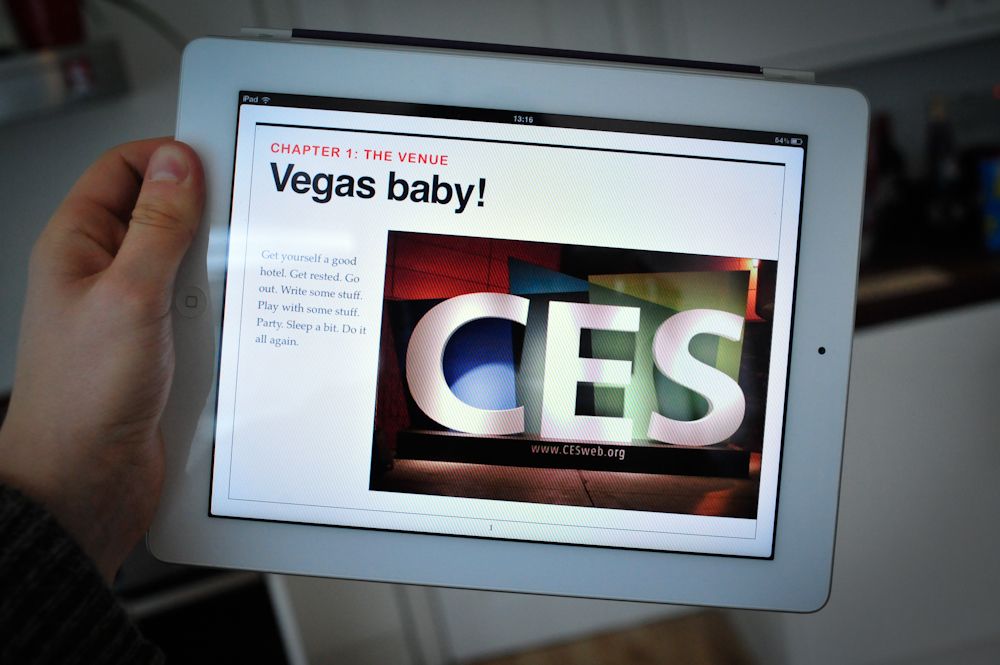Apple has big plans for iBooks. The app that once had us so excited over a simple page animation has come a long way since we first saw it demoed on the original iPad.
Last night Apple launched iBooks 2, along with an incredibly powerful desktop publishing platform called iBooks Author. The plan is to revolutionise the way we read, distribute and create textbooks, obviously so that Apple can get even more iPads into schools.
What Apple didn’t do so well was convey exactly how this was going to work. Amidst all that Apple magic was a powerful program buried in there. We had a brief play with it yesterday, but there is so much more to Apple’s new app. So what exactly is iBooks Author?
Where did it come from?
Apple had been teasing an education related event at the Guggenheim museum for a few weeks prior to iBooks Author’s arrival. Whilst you normally can’t guess what Apple has in store for its fans, this time round Pocket-lint got it nearly right.
They announced a new "textbook experience for the iPad", which came in the form of iBooks 2. On the face of it, this was the most exciting part of the event as it meant such significant technological changes for the way people teach, if they can afford to give students iPads that is. Alongside iBooks 2 was iBooks Author, which after some time spent with it, we now realise is perhaps even more important.
Getting Podcasts into iTunes is easy, as is sending something live in the app store, but until now constructing something fun for iBooks has been extremely difficult. Apple doesn’t like this. They hope for maximum customer interaction with all their platforms and stores, after all it generates more business. So iBooks Author is just another way for people to get involved with Apple. It allows you to create and publish whatever you want (Apple approved of course), to the iBooks store.
How much does it cost?
It’s free. Download iBooks Author onto your Mac straight from the Mac App Store. Putting a book together and publishing it also costs absolutely nothing.
Beware though, a brief read through the Apple EULA for the service indicates that any cash you make through book sales, if you do decide to put a price on what you publish, Apple will take a chunk of. Just like in the iOS App Store, you aren’t going to be taking home all of that £5.99 you sell something for. Still though, iBooks is an immense selling platform and being able to integrate a text into it so easily is a good thing.
What does it work on?
You are going to need a Mac for the time being if you fancy putting something together using iBooks Author. The application is pulled straight from the Mac App Store and wont run on anything other than OS X.
Don’t forget though that iTunes started out this way and very quickly made its way onto Windows. You are also going to need a iOS powered device that uses iBooks 2, like an iPhone 4 or iPad, if you want to preview texts you have created.
What does it do?
Now to the meat of the thing. So you have iBooks Author up and running on your Mac. We like to think of it like building a Powerpoint presentation, except that it is going to be turned into a book. The first thing you need to do is select a template for your text. You can build custom ones later but we suggest going with a basic pre-made option first.
The application will then boot up proper and you can get yourself started on making a book. First edit the title page. Just type into the relevant text boxes and drag whatever picture you want onto your front page. The rest is pretty self explanatory stuff. Clicking a page in the left hand column will take you to it and you can then edit whatever words are there.
We suggest producing the main body of your work outside of the application and the copying it in. Use Google Docs to produce your text and then add things like bullet points and headers inside iBooks Author.
Once you have something that resembles a book then you are going to want to preview it. Hook up your iPad via USB and hit the preview button on the top of the app. This will then fire your iBook up on your tablet. The first time we did this it became immediately clear that you needed to be mindful of the text and how it would look in both portrait and landscape. A few changes though and you will get it sorted.
Publishing isn't so easy. Getting something into the iBooks store requires you to setup a paid-for iBook seller account. This can be done here. Once you are up and running on the seller account front, then you need to grab an ISBN for your book and after that, send it to iTunes Producer for approval. Finally once Apple is happy, then your text will appear online.
If you want to know more about the inner workings of iBooks Author then check out our App of the Day here.
Why do I want it?
Actually putting together an iBook is quite a fun experience and it is nice seeing your creation appear on your iPad, but do you really need this app? First of all you need to ask yourself why you would be wanting to make a book in the first place.
For teachers that have access to iPads, we can’t think of a better piece of kit than iBooks Author for building custom lesson handouts. Say you were teaching the Second World War to an unruly group of kids. Being able to put together a totally unique 10-page textbook your students can interact with is surely a hugely useful learning tool.
Self publishers and those experimenting with writing will also find iBooks Author useful. Like a homemade application built for the iPhone, some may find success in a channel they previously didn’t have access to. It also costs nothing to put a text together, so there is no financial risk in having a go at putting an iBook out.
The other use we have come up with so far for iBooks Author is sharing custom made texts between friends and family. We put one together just for our cousin, who recently got married and sent it as an email to him. He could then open it and read it on his iPad, sharing it with the rest of his family. Good stuff.
Will it take off?
Did iTunes take off? Is iBooks already successful? These are questions with pretty obvious answers. What isn’t so straightforward however is the fate of iBooks Author. In the world of Academia it is a controversial piece of kit. Anything that has been published tends to hold more academic weight, be it correct or not and an easy means to publish in any field like this could lead to incorrect information being distributed.
Like Wikipedia, which constantly suffers from pages being changed and false facts given, iBooks could easily fill with texts full of jibberish. Then again things are regulated by Apple but we doubt they will have scores of academics checking every submission through.
In the end iBooks Author and the schools side of iBooks 2 will only take off if people continue to submit content to it and if Apple can strike enough deals with the relevant publishers. They are off to a good enough start in the US with McGraw-Hill and Pearson on side. The more it grows, the more iPads we will see in schools and the more people will begin using iBooks Author.
Like what iBooks Author does? Let us know in the comments below ...