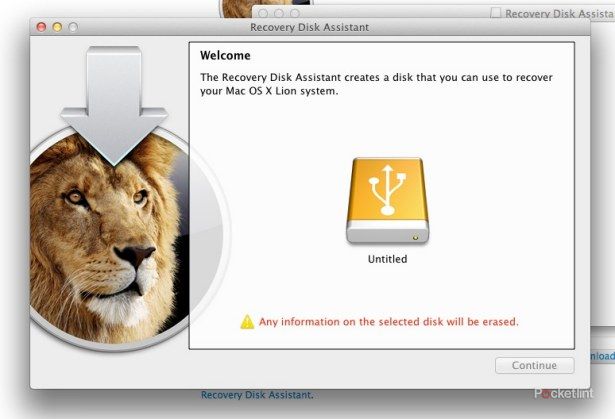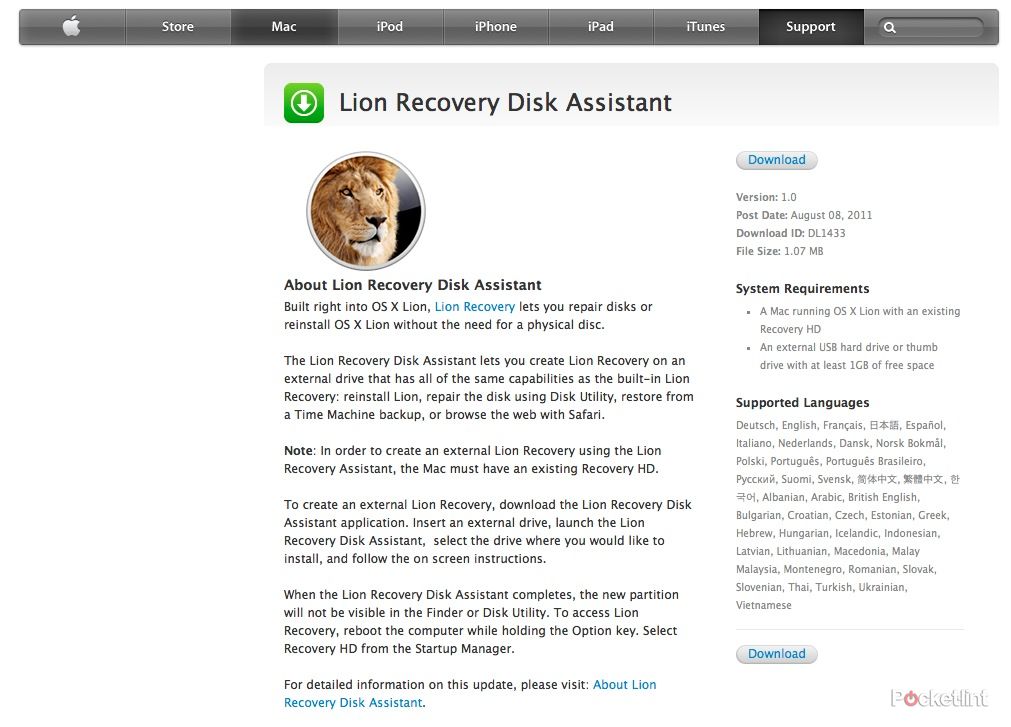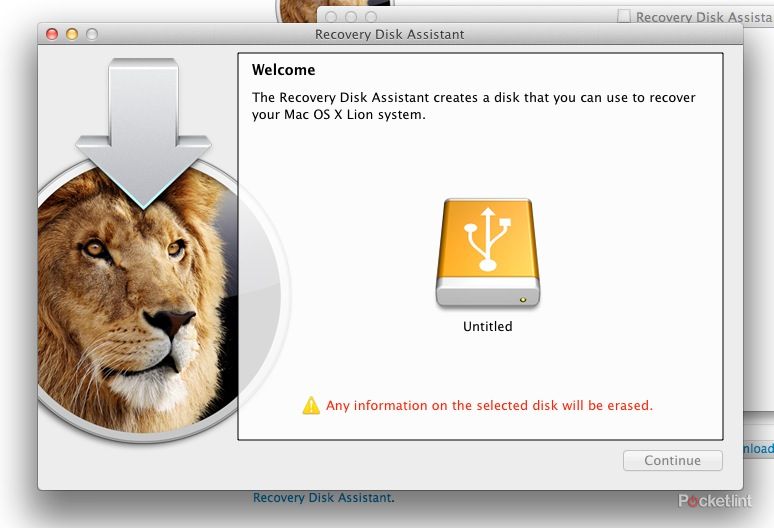Apple has released a new tool that will allow Mac OS X Lion users to create a back up recovery USB so that they will be able to quickly install the OS again should anything go wrong. Prior to this, unlucky users have had to go through laborious task of installing Snow Leopard first and re-downloading Lion from the App Store.
With the advent of Lion, there is now a new "recovery partition" within the OS that allows you to quickly solve problems if something goes wrong.
To access that recovery drive, all you need to do is press and hold down the Option key - that's the left alt or the one with the funny squiggly line - and reboot your computer.
Doing so will give you the option to boot via the new Mac OS X Lion Recovery Disc, do so and you'll be on your way.
Where the new Recovery Disk Assistant comes in is if you are installing a new hard drive because your old one has died and you can't access that new recovery disk on your Mac.
"The Lion Recovery Disk Assistant lets you create Lion Recovery on an external drive that has all of the same capabilities as the built-in Lion Recovery: reinstall Lion, repair the disk using Disk Utility, restore from a Time Machine backup, or browse the web with Safari," cites Apple.
If you've got Lion already installed it's really simple...
Grab a 1GB or bigger USB drive and go to http://support.apple.com/kb/DL1433.
From here, download the 1MB file from the link provided and follow the instructions.
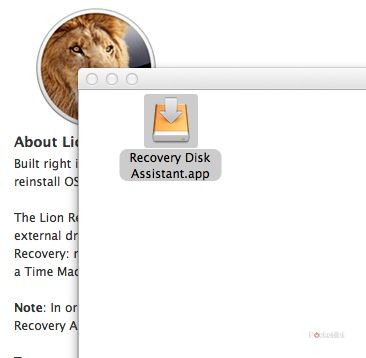
Once you launch the new app, it will ask you to agree to the usual Apple T&Cs before making sure you have a USB drive connected and ready to use.
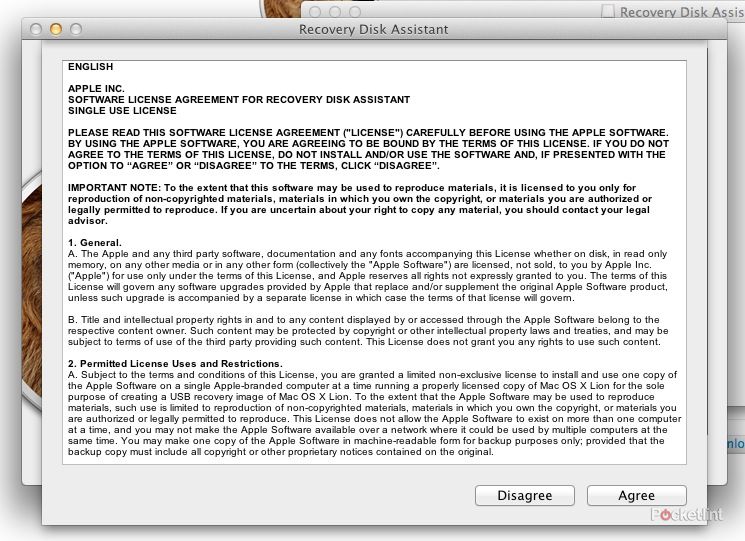
Within 5 minutes you will have created a recovery disk that will act in the same way as the in-built recovery disk does within Lion.
What you won't have, however, is a copy of Lion on your USB disk, merely a bootable drive that can access Apple servers to get the operating system.
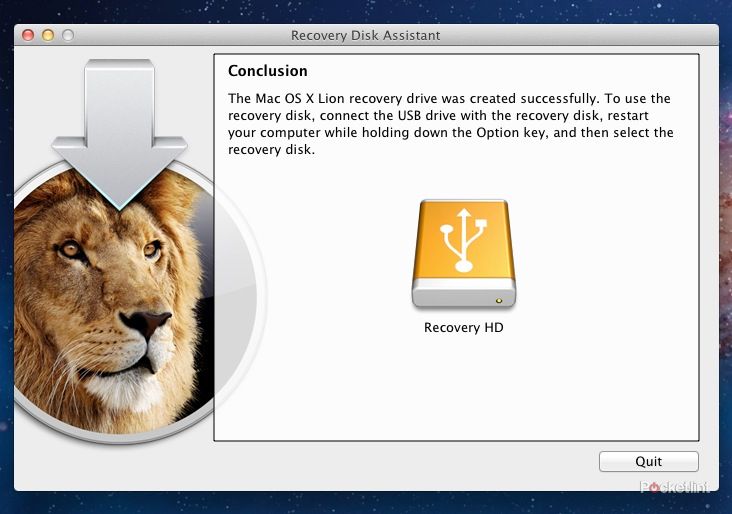
When the Lion Recovery Disk Assistant completes, the new partition will not be visible in the Finder or Disk Utility. To access Lion Recovery, reboot the computer while holding the Option key. Select Recovery HD from the Startup Manager.
You are now done. Remove the USB drive. Label it, put it in a draw and hope that it doesn't come to you having to use it.