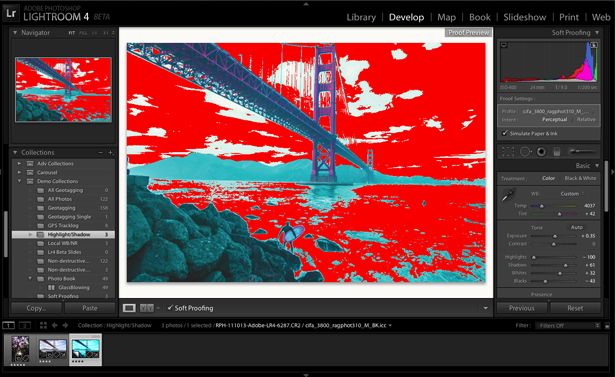Update: Adobe Photoshop Lightroom 4 is now available for Mac and Windows for £86.57 ex VAT for the full version and £49.24 ex VAT for the upgrade. A Student and Teacher edition is available for £49.24 ex VAT. For more detailed information about product features, upgrade policies, pricing and language versions, please visit www.adobe.com/go/lightroom.
Original story:
Adobe has announced a new, beta, version of Lightroom. The pre-release software is a preview of Lightroom 4, which will arrive at an, as yet, unspecified time this year. Everyone can try the beta, it's available right now to download from Adobe's labs site.
Adobe Lightroom is one of the most popular tools amongst professional photographers. It offers powerful batch processing tools that take a lot of the tedium out of photo management and manipulation. It's well suited to those who have huge libraries and who need to make adjustments to a lot of pictures, and keep settings for use later.
The new beta software adds some interesting features. For example, geo-tagging is emphasised. This works in two ways. If your photos have GPS data embedded, then it's simple to search for photos based on where they were taken. If you're using a camera without GPS, then you can grab a batch of photos, and simply drag them on to a Google map to tag them with location data. Very helpful, and very easy to locate images you took in specific places.

Adobe was also keen to point out that GPS data can easily be removed on exports - there's a simple tickbox that does it. This is great if you want to share photos, but don't want everyone knowing where you took them. And that's important when you consider the tight integration of Facebook and Flickr too. These social networks can now be used easier than ever, so stripping potentially very personal information is a must.
Video is also given a boost too. Now, you can adjust clips with settings you've made for photos. Not all can be applied in their entirety - there are tweaks you can make to photos, but not video - but for some adjustments, this is superb. For example, a tweaked switch from colour to black and white is simple. The original video is untouched, of course, and you can see the effect in real-time as a preview.

Print previews are also an interesting advance. Now, you can save paper and ink costs by getting an on-screen preview of what will come out of your printer. In the example shown to us, areas that were outside of the printable colour or gamma range showed up bright red. This means you can tweak images to fit inside the capabilities of your printer. Printed results should look a lot better thanks to this mode.

Also new are "books" which allow you to create and preview photographic books. Adobe has done a deal with Blurb, to make it a one-click process to print a book and have it posted to you. Costs are all estimated as you're building your book too, so there won't be any upsets when you reach the checkout.
Overall, Adobe claims that it has simplified the image adjustment tools. Even so, it says that the software is more powerful than ever before while being easier to use, and less daunting for the average Joe.
What do you think of these new features? Tell us below.