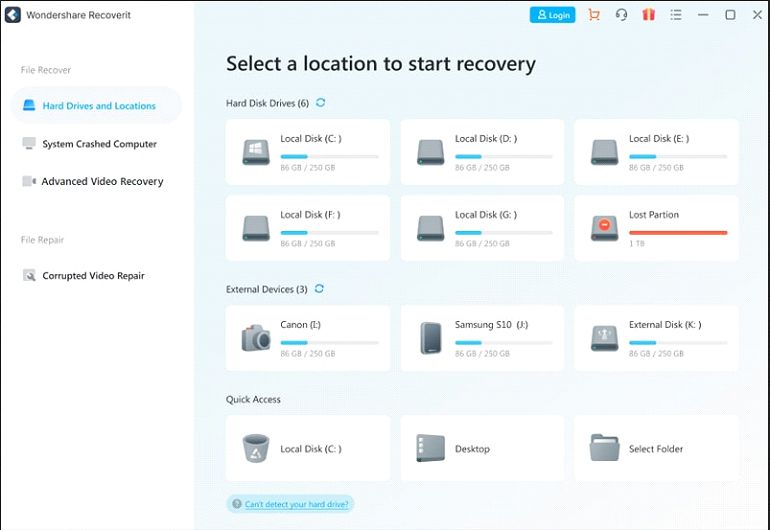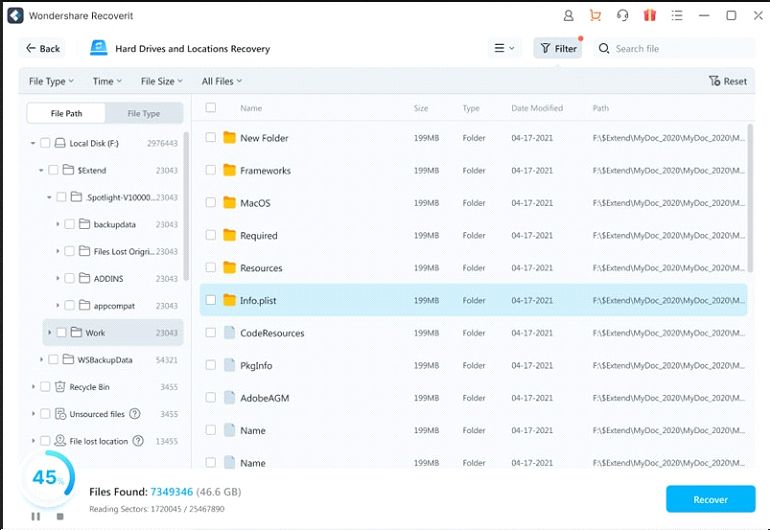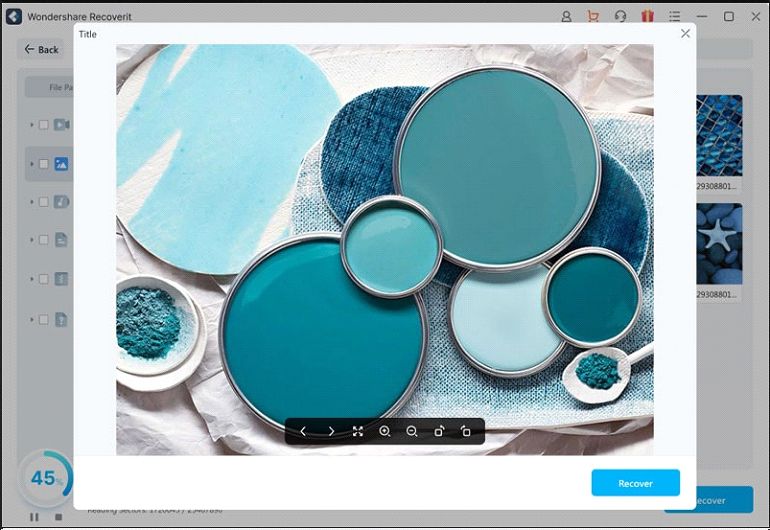Images are an important means of communication and information sharing in today's times. Using images is a way better tool for connecting to an audience than words alone. Owing to that, it's crucial to ensure the safekeeping of your image data.
The intense information handling requirements of today are often responsible for images getting deleted from systems, smartphones, and external devices, like SD cards. To resolve the query of how to recover permanently deleted photos, you can rely on professional photo recovery software. This article talks about the possible causes of photo deletion, along with tips to keep SD cards safe.
Common causes of photo deletion from SD/memory cards
- You may often end up deleting images from the SD card folder unintentionally while viewing, scrolling, or using the multitasking features of your device.
- Formatting a memory card leads to the permanent deletion of stored data without chances of recovery.
- Virus infiltrations are often responsible for data mismanagement and deletion from internal and external storage spaces.
- Incorrectly inserting and removing the SD card from a PC, camera, card reader, etc., can cause unwanted deletion of images.
- Images and other data may also get deleted if you remove the memory card while a data transfer process is going on, to or from the device.
Is it possible to recover photos from an SD card?
However disappointing it may seem, there are basically no direct ways to recover deleted photos from SD cards. On a relaxing note, you can find a range of photo recovery software to address the concern. Today’s high-tech devices come with auto backup facilities that store multiple image copies on the internal memory. The following section explains the utility of the Wondershare Recoverit in recovering deleted images from SD cards:
Retrieving permanently deleted photos with Wondershare Recoverit
Wondershare Recoverit is a dedicated data recovery program that facilitates quick and handy recovery of lost data from 2000+ different storage devices. You can sort the issue of how to get deleted pictures back under a host of scenarios and in 1000+ file formats with Recoverit. This highly efficient recovery tool helps you to get back all your audio, video, and image files within a few clicks.
Rest assured of the quality and resolution when recovering high-definition images. Recoverit takes enough care to restore the original characteristics of the data being recovered. An intuitive and user-friendly interface and a high-precision recovery rate are extra feathers in the software's cap. It performs exceptionally well on Mac and Windows-compatible devices to address the photo recovery issue.
How to recover deleted photos from an SD card with Recoverit?
Look through the following step-by-step guide to recover permanently deleted photos using Recoverit:
Navigate to the official website and download Recoverit on your Windows or Mac. Launch it and follow the steps given below:
Step 1: Select the Recovery Location to start the scan
Connect the SD card to your PC and select its drive name after your system detects it successfully. Press the ‘Start’ button to proceed further.
Step 2: SD Card scanning for deleted images
Recoverit initiates an automatic scan as you tap the 'Start' button. All the deleted images from all sources will show up sequentially on your device screen. The lost images from the SD card are scanned with high priority. Also, you can filter photos you want to recover via file types, file size, etc.
Step 3: Preview and restore the images
You can preview the displayed images after the scanning process is completed. Choose the ones that you want to retrieve, and hit the 'Recover' button at the bottom-right corner. You can save the recovered images on your PC or any external storage space. It is recommended to avoid saving the images to the same location from where they were lost.
Key features of Wondershare Recoverit
- Recoverit allows you to recover deleted or lost data in more than 1000 different file formats.
- You can restore photos and other files from a camera, SD card, systems, and over 2000 different devices.
- The advanced video recovery feature allows you to recover video files in high resolution with utmost ease.
- You can have a preview of the selected image/ files before finally retrieving them back to the storage space.
Tips for keeping SD cards safe
- To keep your images safe and secure, it is recommended to purchase SD cards and card readers of high quality. Low-quality memory cards can often lead to digital errors in these devices, inviting the loss of important images.
- If you are inserting the SD card into a new device, remember to format it before capturing the images. It is recommended to avoid switching the memory card among different devices.
- When unplugging the SD card from any device, make sure you follow the eject instructions. This is essential to escape card issues and data corruption.
- Avoid capturing images from your camera when it shows full memory or runs out of power. Not adhering to the same may pose loss risks on the recently captured images. The memory card may also get corrupted.
- If at all you need to perform SD card image recovery, it is recommended to work with trusted retrieving programs and software. Using low-quality utilities to retrieve your lost images may damage other contents that are properly saved on the SD card and computer.
Conclusion
External storage spaces are a convenient means of storing information for instant access in times of need. Such devices, like SD cards, are, however, at the risk of losing data due to various reasons. When aiming to sort out the query of how to get back deleted pictures from SD card software solutions are reliable rescues. To make the best choice, you can work with the Wondershare Recoverit program to address the concern. The tool is dedicated to a quick, easy, and efficient recovery of all types of lost data from a host of devices. Recoverit addresses the query of how to recover photos on Windows and Mac-supported devices.