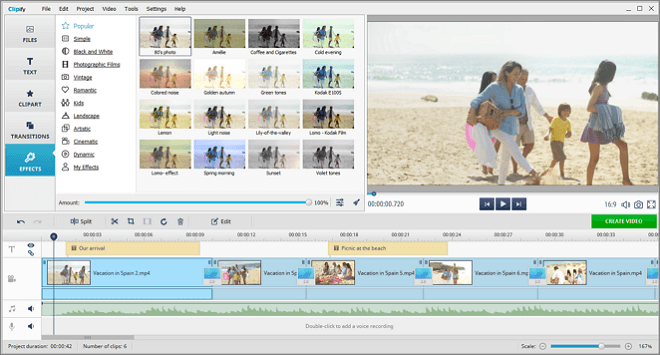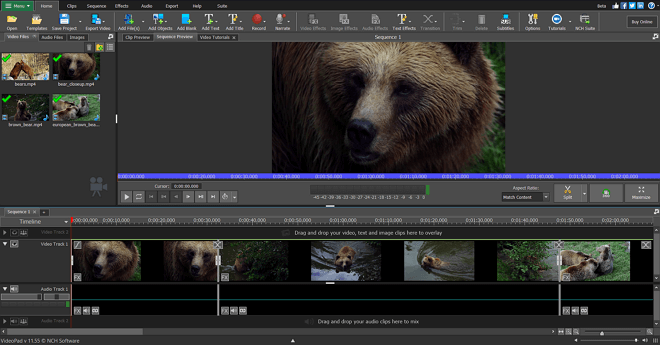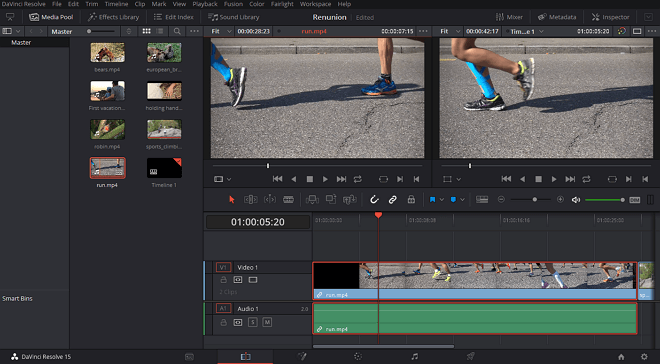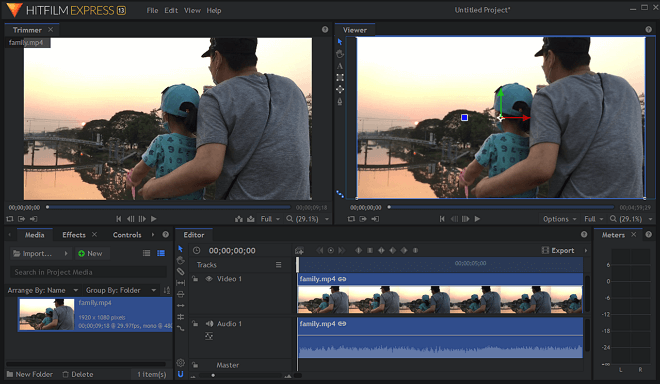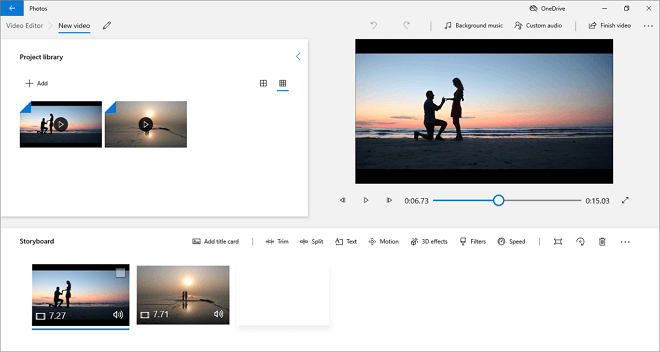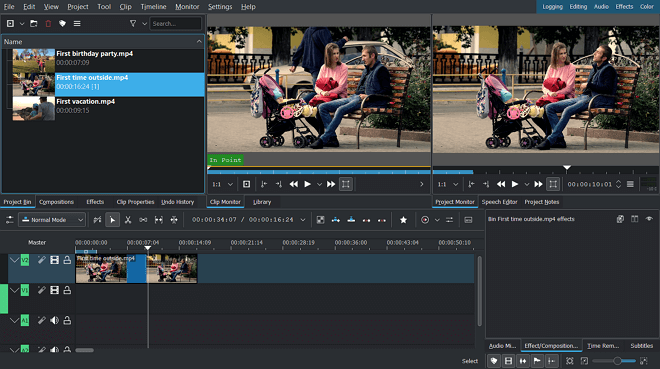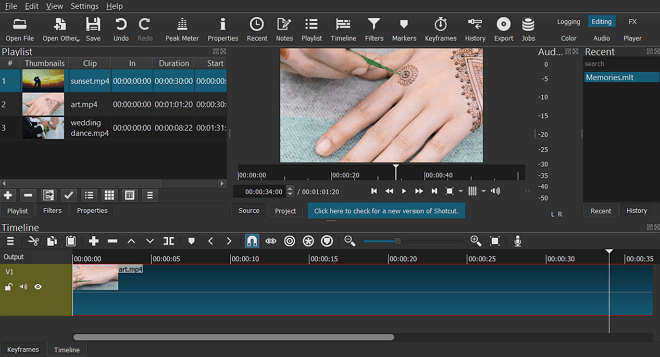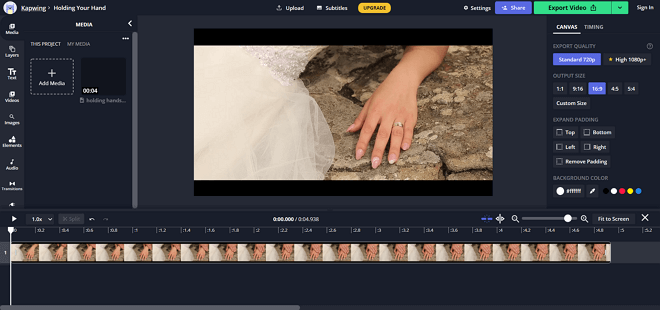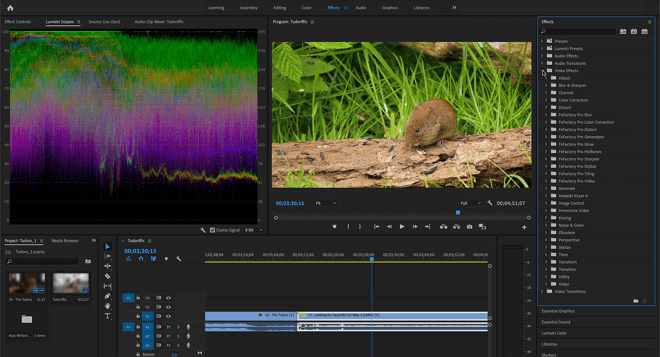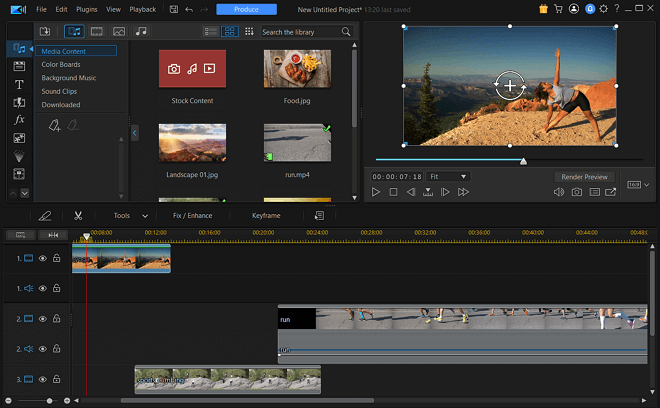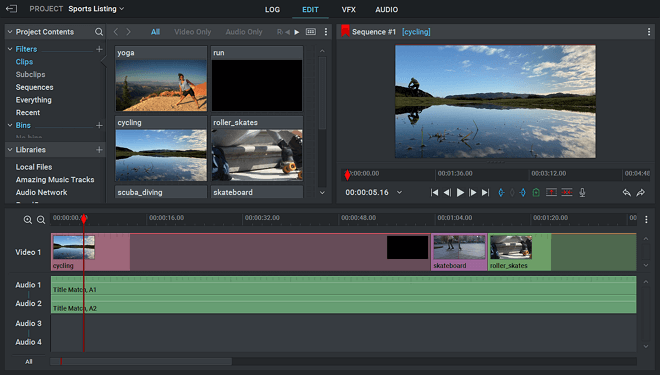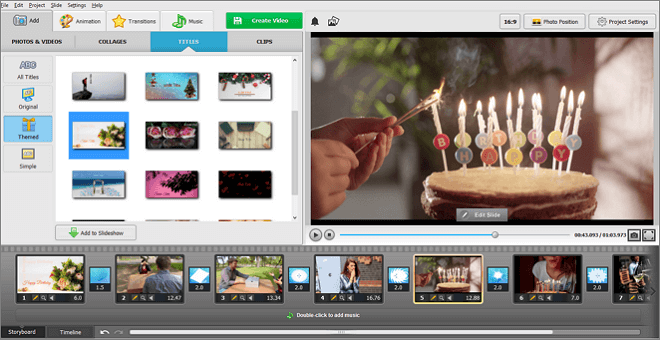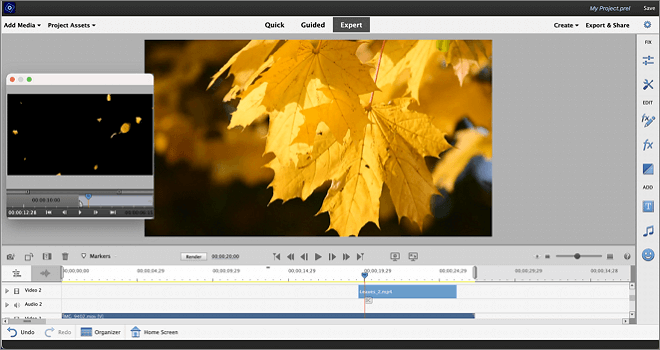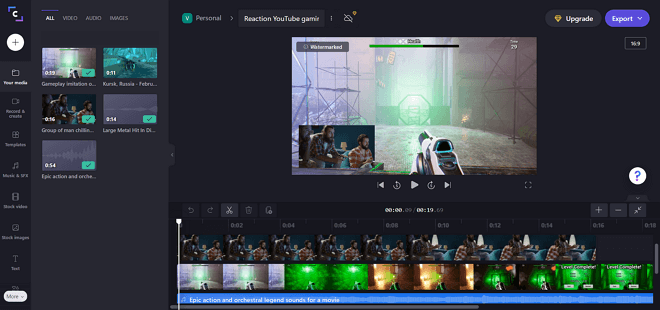Windows 11 has only recently made an appearance, but almost one fifth of all PC users have switched to it already. This is no surprise really, since the newest version of the popular operating system is significantly better in terms of performance and look compared to its predecessor. But whenever you switch to a new operating system, a question inevitably arises - how do I find software that would be compatible with it? Luckily, there are already plenty of programs that are compatible with Windows 11. Even in a field as niche as video editing. So in case you are a videographer or a home movie enthusiast in need of a proper program, you are in the right place. In this article, we’ll tackle the 16 best video editing software for Windows 11 out there. This roundup will contain both paid and free software, so you’ll be able to choose the best option based on your budget. So without further ado, let’s get to it.
1. Clipify
Clipify is a free video editor for Windows 11 that can easily rival paid programs in terms of tools and performance. This software has all the basic video instruments that you might need. These include but are not limited to clips trimming, cutting, and scaling, video quality enhancement, colour correction, and footage stabilization. If you are pressed for time, then you can go with the automatic video creation feature that lets you turn your separate clips into a coherent movie in under 5 minutes. There is also a barrage of effects, transitions, title cards and stickers that you can use to take your movie to a new level artistically. Clipify also comes with comprehensive audio editing tools as well as a built-in collection of free-to-use music tracks. Once your project is finished, you can save it in a number of formats, including a video for TV, mobile devices, social media, and video hosting sites.
Top features of Clipify:
- Automatic video quality enhancement
- Movie creating wizard
- One-click video stabilization
- Chroma Key feature
- 150+ effects and transitions
2. OpenShot
OpenShot is an open-source video editor that runs smoothly on Windows 11. All the essential video editing features are present and are accompanied by a decent number of effects, a watermarking tool, and title cards. This movie creator sports a clear and even customizable interface. Even though OpenShot is considered to be quite user-friendly, it still requires a bit of video editing experience to get a grasp on due to its somewhat confusing workflow.
Top features of OpenShot:
- Customizable interface
- Chroma Key feature
- Built-in 3D titles
- Template for fast movie creation
- Audio from video extraction
3. VideoPad Video Editor
VideoPad Video Editor is movie editing software that has both a free and a paid version. The free version for Windows 11 has a decent toolkit that encompasses all the instruments necessary for video editing. Along with these comes a respectable collection of effects, tools for video quality enhancement and animated greeting card templates. VideoPad Video Editor is also expandable through plugging which can significantly enrich the toolkit.
Top features of VideoPad Video Editor:
- Effects and transitions library
- 60+ import formats
- Audio editing tools
- colour correction instruments
4. DaVinci Resolve
DaVinci Resolve is one of the best movie editing software for Windows 11 and for a good reason. This otherwise free program is filled to the brim with both basic and pro-level editing features. It comes with all sorts of video fine-tuning and video editing instruments, as well as spectacular special effects and even motion graphic tools. Within DaVinci Resolve, users will also find the Chroma Key feature, a multicam editor, and a host of music tracks. An important side note - this popular video editor requires some prior skills in video editing and a relatively powerful PC to work well.
Top features of DaVinci Resolve:
- Multicam editing
- 8K quality export
- Huge music library
- Top-notch noise reduction
- Collaboration features
5. Hitfilm Express
Hitfilm Express is another free video editing app for Windows 11 that would be a great choice even for a pro in the field. It boasts an adjustable interface and a host of both advanced and essential features for video editing. With it, you can trim, cut and glue your footage together, colour grade your clips and spice them up with effects, and swap the background of a blue or green screen video. Hitfilm has quite a steep learning curve, but it is to be expected with an advanced program like that. Luckily, there are tons of comprehensive tutorials available online.
Top features of Hitfilm Express:
- 400+ visual effects
- 360-degree video support
- Chroma Key feature
- Tons of supported import formats
6. VSDC Free Video Editor
VSDC Free Video Editor is a video maker for Windows 11 that is surprisingly capable for a free program. It offers users enough editing and enhancing tools to get almost any job done. The software also contains a compressor, a host of filters, and even a 360-degree video creator. Unlike some free programs, VSDC Free Video Editor even allows for 4K quality export. The software’s interface is far from perfect, as most of the tools are hidden in inconspicuous submenus, which might confuse newcomers.
Top features of VSDC Free Video Editor:
- Support of multiple screens
- Compatibility with GoPro
- Video greeting card templates
- Easy social media export
- Chroma Key feature
7. Windows 11 Video Editor
Windows 11 Video Editor hardly needs any introduction, since the essence of this program is in its name. This tool comes with the operating system, hence it’s free. Windows 11 Video Editor is a pretty robust program that allows for basic video editing. With it, you can not only cut and stitch footage but also enhance its quality and spice it up with simplistic captions and stickers. There are hardly any advanced features for colour grading or video background swapping, but at least this simple video editor for Windows 11 won’t scare off newbies.
Top features of Windows 11 Video Editor:
- Slo-mo effect
- Text and doodle tools
- Simplistic wizard mode
- Bugless performance
8. Kdenlive
Kdenlive might have a confusing name, but this movie making software for Windows 11 is worth remembering. This is a surprisingly feature-rich program that is distributed free of charge. Naturally, Kdenlive hosts all the tools a user might need for video editing. Along come effects and transitions, audio editing tools, and masking. The software also supports multi-track editing and has a decent collection of audio editing tools. All in all, Kdenlive is fine for creating student films, family videos and such, but be sure to save your project regularly - the editor is somewhat crash-prone.
Top features of Kdenlive:
- Keyframable effects
- Multi-track editing
- colour grading wheels
- Built-in title creator
9. Shotcut
Shotcut is surprisingly feature-rich for a free Windows 11 video editor. There are tools for basic footage manipulation like cutting and joining and a host of filters and effects (that aren’t that intuitive to use, but one can get used to them). Shotcut also comes with the Chroma Key feature and the picture-in-picture tool. Title and text instruments are also present. What’s more, Shotcut offers quite a number of sharing formats, that however do not include presets for video hosting sites or social media.
Top features of Shotcut:
- Advanced Chroma Key tool
- Support for external 3D LUTs
- 4K video export
- Lens distortion correction
10. Kapwing
Kapwing is a movie editor for Windows 11 that also functions as a photo editor. It is available through your web browser which means it requires a stable Internet connection. Kapwing is packed with all the necessary tools for footage cropping, scaling, rotating, as well as video speed changing. With it, you can enhance the quality of your clips and embellish them with stickers and captions. This service will catch the eye of social media users as it has post templates and an easy export.
Top features of Kapwing:
- Social media post templates
- Auto subtitle feature
- Chroma Key tool
- Screen capture
11. Adobe Premiere Pro
Adobe Premiere Pro is a product you cannot skip when talking about the best video software for Windows 11. This is a staple of a video editor, and there are reasons for it. First off, Adobe Premiere Pro’s toolkit is filled with all the tools that are required for movie creation. Besides, the program supports external plug-ins that can expand its possibilities. As for obvious downsides, Premiere Pro takes quite a toll on your budget and is actually a nightmare to master. But if you are a pro in the field, these things shouldn’t be an issue.
Top features of Adobe Premiere Pro:
- Motion graphics templates
- VR video and audio editing
- Library of effects and transitions
- Integration with other Adobe programs
12. Cyberlink PowerDirector
Cyberlink PowerDirector might arguably be as feature-rich as Adobe Premiere Pro, but this video editing software for Windows 11 is so much more affordable. The program has all the video editing instruments a casual and a pro user might need. Along come an object detector, 360-degree video creator, and an AI-powered audio and footage enhancer. Cyberlink PowerDirector also offers ready-made templates for quick movie creation and a respectable library of music tracks. Since the software is fairly pro-oriented, a newcomer might find it hard to master in one sitting.
Top features of Cyberlink PowerDirector:
- 3D LUTs for colour grading
- Host of effects, including slo-mo
- Motion title card maker
- Library of stock footage
13. Lightworks
If you want to put on the shoes of movie industry pros, then go with Lightworks. This video editing app for Windows 11 was reportedly used for creating a few popular feature films. The software has a fairly clear interface which helps with its non-linear workflow. Apart from all the imaginable video editing tools, within Lightworks users will also find templates for social media posts, tools for audio manipulation, and instruments for motion graphics creation. However, strangely enough, the program only exports in MPEG.
Top features of Lightworks:
- Pro-level audio editing tools
- Multicam support
- 800+ filters and templates
- Cloud storage access
14. SmartSHOW 3D
While not video editing software per se, SmartSHOW 3D can still get the job done. This software lets you perform basic editing tricks like trimming, cutting, and glueing your footage together. There are quite a few colour grading presets as well and a collection of transitions and nature, lighting, and other effects. In case you need to fine-tune the audio, you’ll get access to a comprehensible set of editing tools. SmartSHOW 3D also allows for picture-in-picture creation, has a huge library of built-in music and over 30 export formats.
Top features of SmartSHOW 3D:
- Support of Alpha channel videos
- Audio editing instruments
- Host of filters and effects
- Ready-made templates
15. Adobe Premiere Elements
Granted, Adobe Premiere Pro might be one of the best video editors for Windows 11, but not all people can afford or even master it. Enter Adobe Premiere Elements. This is a slightly watered-down version of the popular software that still has all the essential video editing tools, but it’s devoid of the more advanced - hence confusing - instruments. Besides, Adobe Premiere Elements comes with an organizing tool and a wizard for swift movie creation. The interface is a bit more welcoming compared to its elder brother, but the price for this video editing program is still considerable.
Top features of Adobe Premiere Elements:
- Animated effects for overlay
- Auto reframe instrument
- Video noise reduction
- Organizer tool
16. Clipchamp
Clipchamp is a Windows 11 video editor that is accessible online. The software doesn’t require prior experience and will be a great choice both for casual and professional use. Apart from all the essential editing tools, Clipchamp also has a beta collaboration feature. There are quite a lot of ready-made templates and a modest set of impressive-looking effects. Within, you’ll also find audio editing tools and titles and text instruments.
Top features of Clipchamp:
- Multi-layer editing
- Tons of premade templates
- Library of music tracks
- Integration with cloud storage
This has been our roundup of the best video editing apps for Windows 11. As you can see, the pool you can choose from is fairly rich, which means you can easily find the perfect tool. All of the reviewed programs range in price, toolkit and overall user-friendliness, and this was a deliberate choice. This way, you’ll be able to choose the video editor that would suit all your criteria. So make sure to run through the roundup again to weigh in on all pros and cons of each software and finally pick the one you find best-fitting.