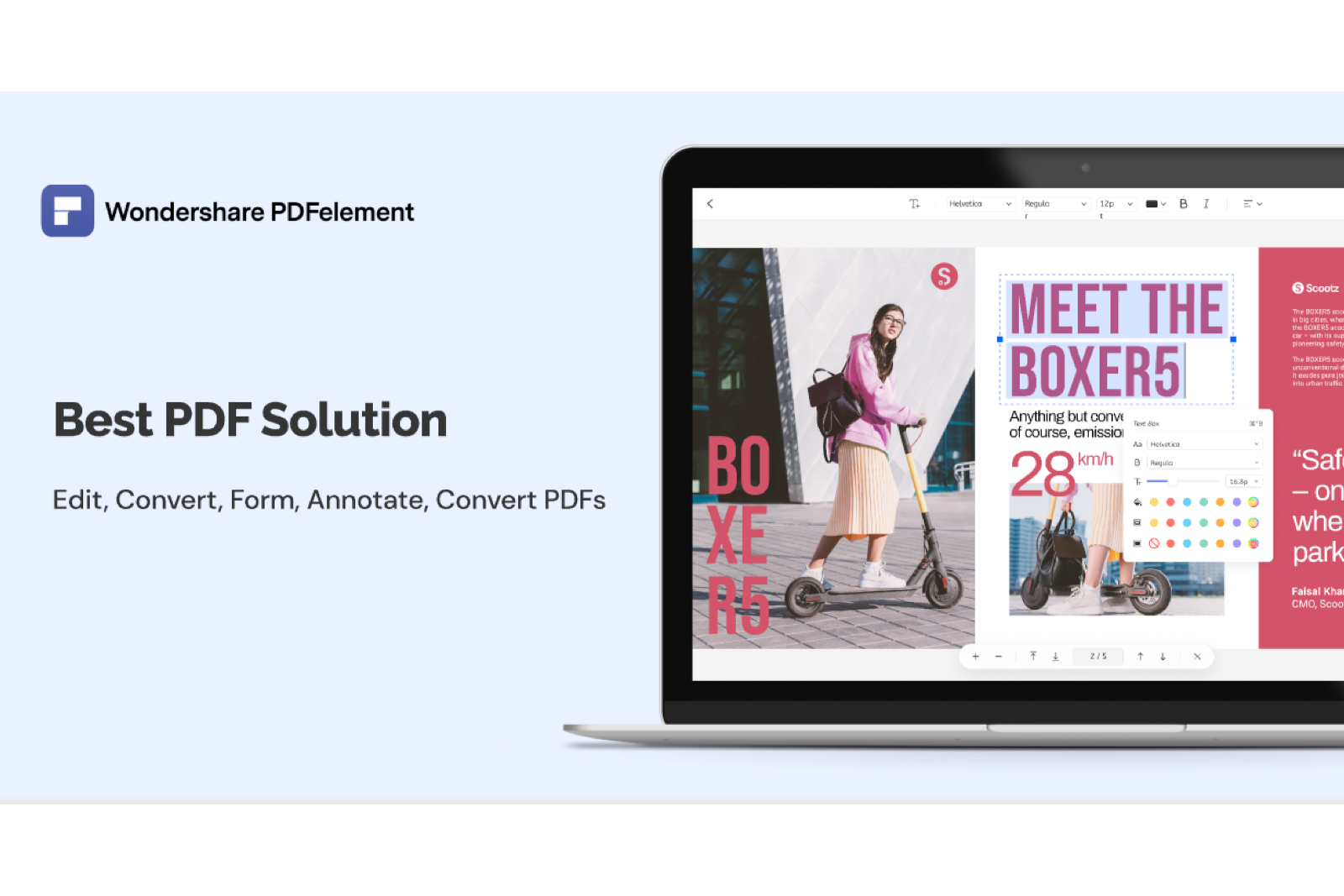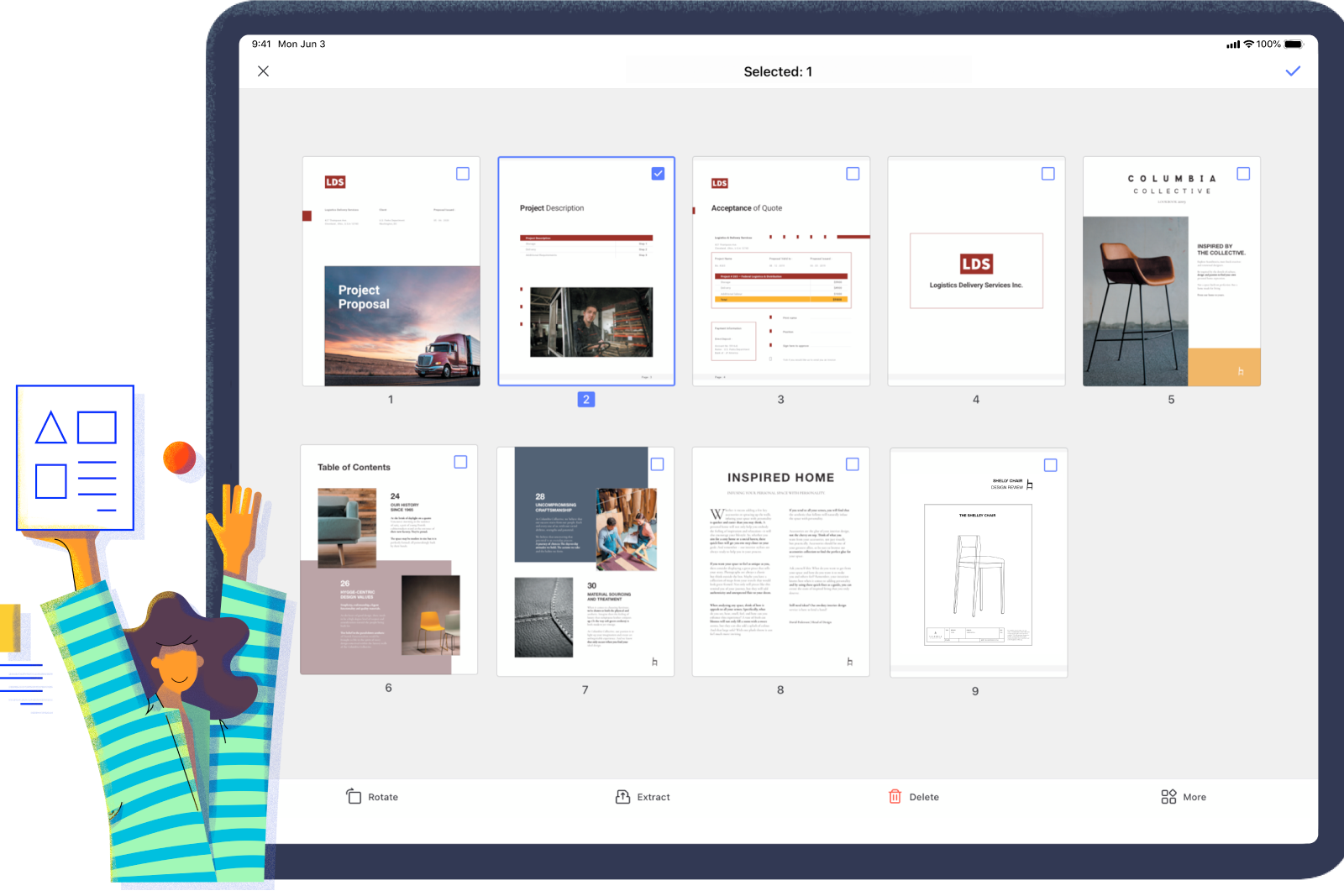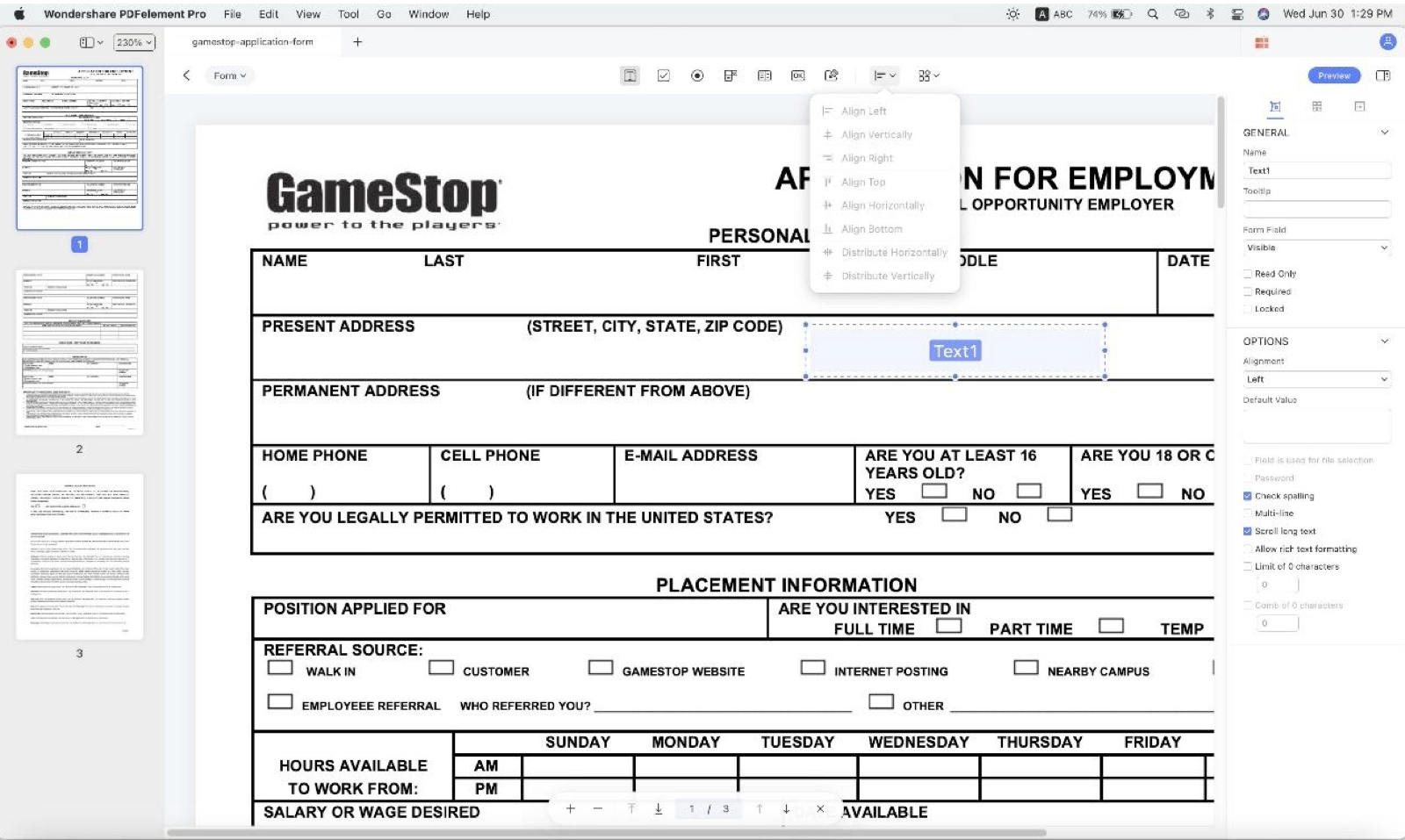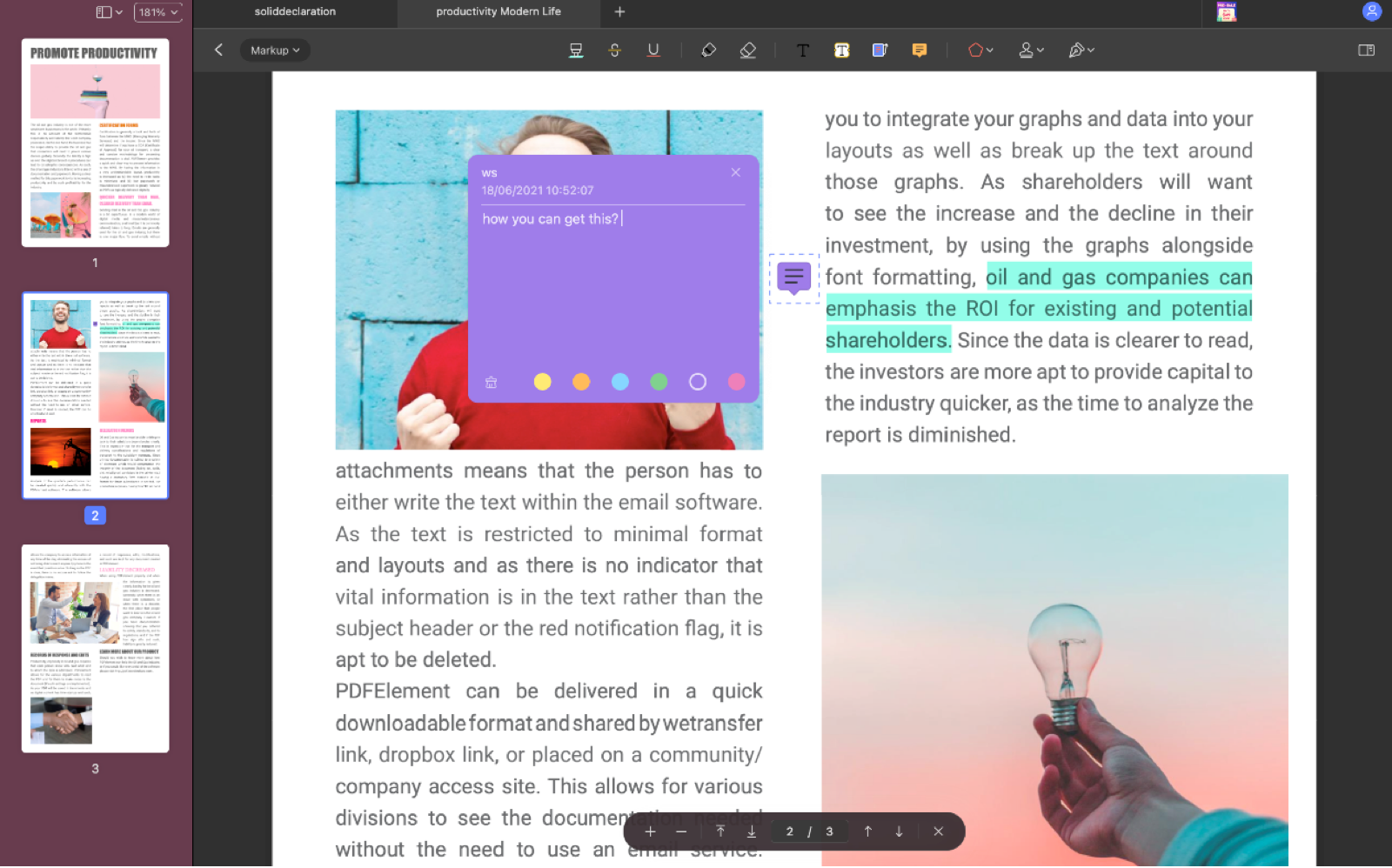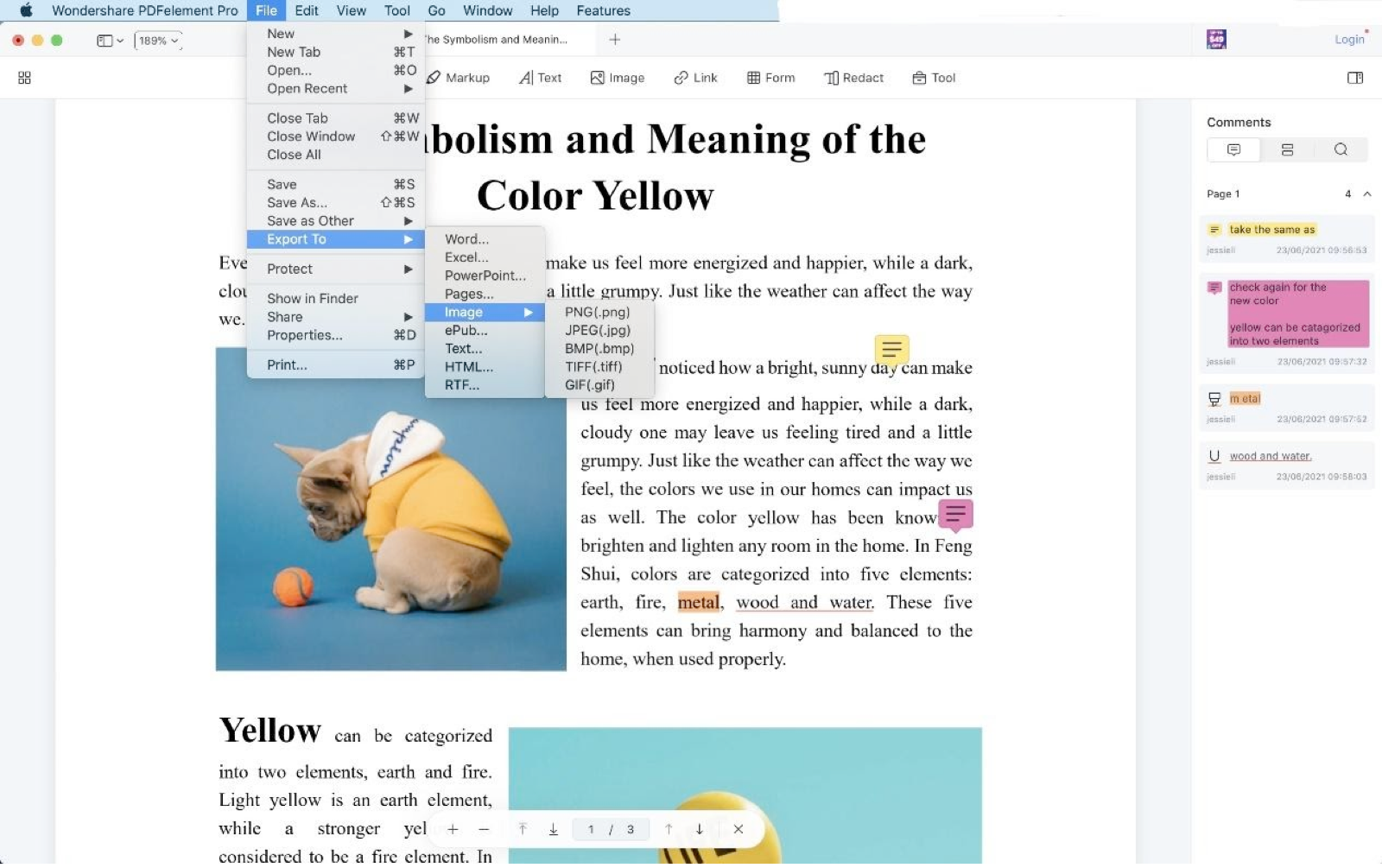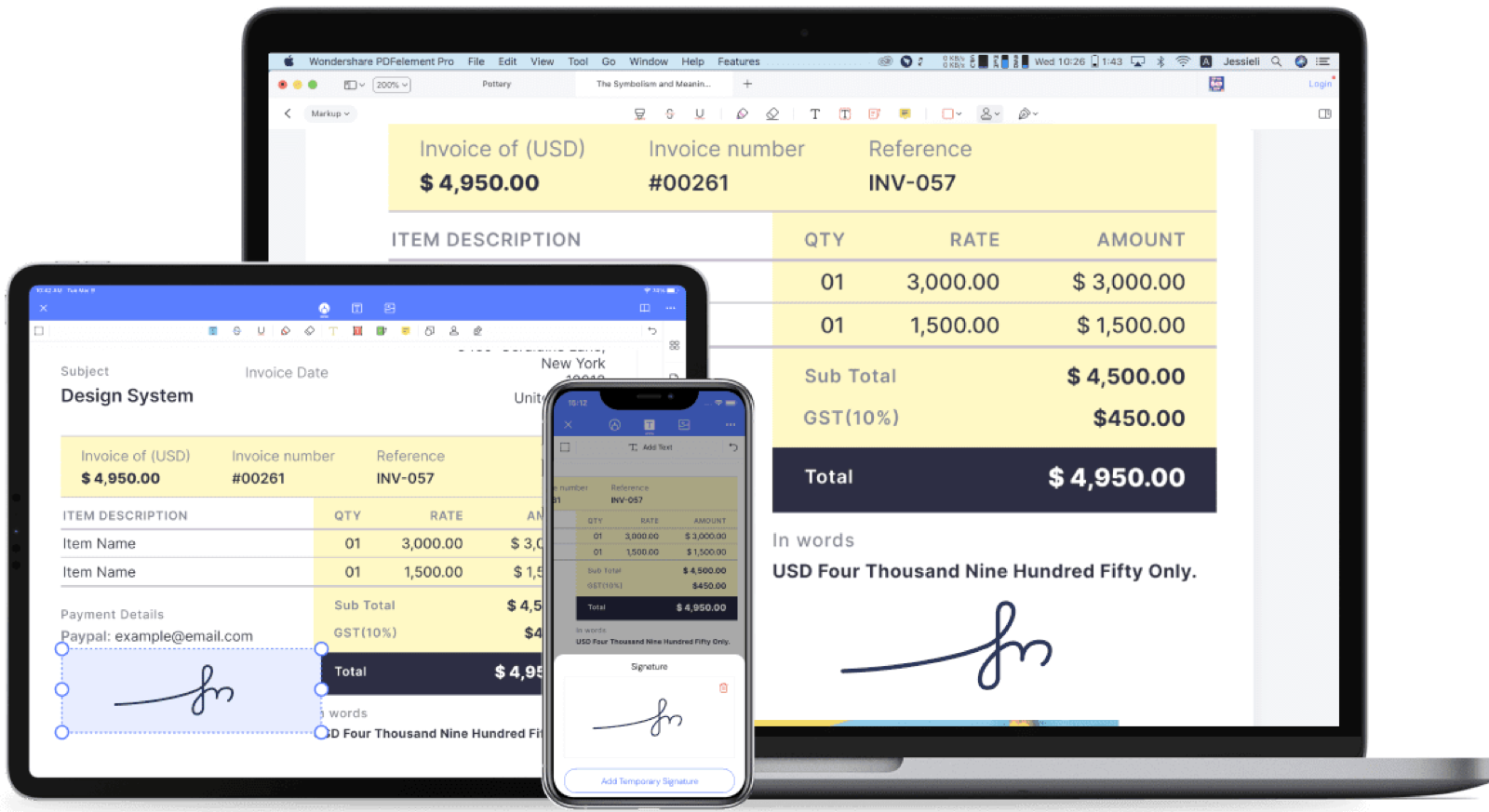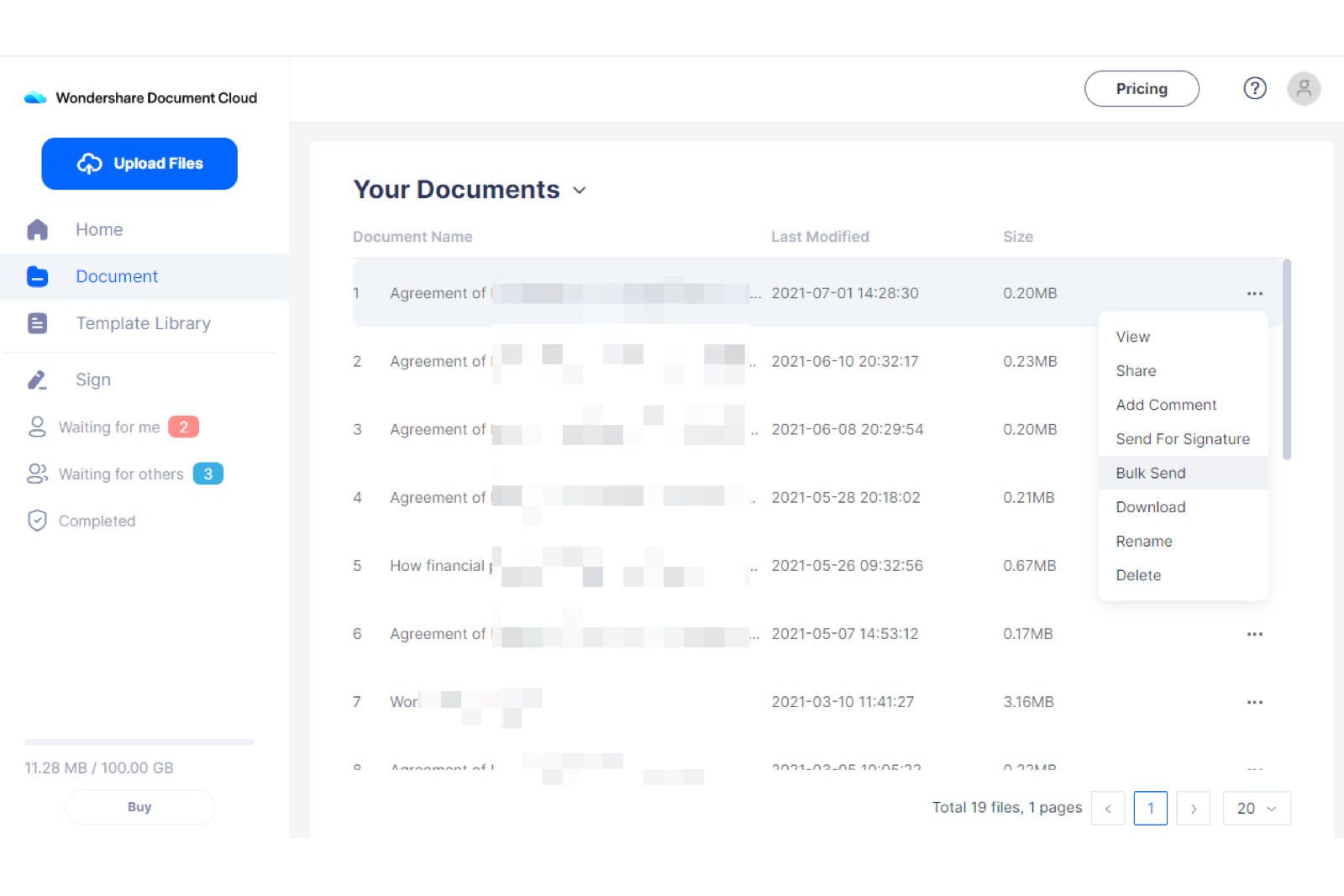PDFs are so much more than meets the eye. They might be normally seen as a non-editable digital piece of paper, but PDFelement takes that notion and throws it out the window. To PDFelement, the PDF format is all you need for all your documentation needs. It's a support tool for businesses, from design to invoicing, new hires and strategic teamwork.
PDFelement is available for individuals, teams, educational purposes, and even as a bundle with other fantastic Wondershare apps. Head over here to see which option is best for you, or give the free trial a go and see how it can work for you. It's available on Mac, Windows, on desktop through the cloud, and also on mobile.
PDF Creator
First off, you can create PDFs. This isn't just converting them from other formats, but creating them from scratch. Extract, reorder, rotate or delete PDF pages for a better reading experience.
You can create PDF files from HTML and images, as well as scanned files. These scanned files can even be edited thanks to OCR features.
PDF Editor
You've probably never thought that a PDF is actually editable. Up until PDFelement, it has been a static document that has read-only written all over it. But now you can actually edit PDF text and add or delete it as you would on any other word processor. On top of that, you can create any new content in the PDF that will automatically match the style of the original document, and follow in line with the original text.
What about formatting I hear you ask? There's no problem there either, as any change will keep in line with what was already there. You can even add or edit images, and with the advanced multi-lingual OCR features, you can directly edit image-based text.
PDF Forms
A form can become a central aspect of business practice, so you need to have the method of creation and distribution absolutely nailed. PDFelement allows you to not only create forms but to edit them and track their status online.
Firstly, you can create an entirely new form from scratch using a drag and drop feature with elements like text fields, checkboxes, buttons, and more. It will be fillable too, meaning anyone who needs to complete the form won't have a hassle to add in the text they need to. You can also create a form from an existing document if there is already a template you need to base it on.
There are loads of reasons why you'd need to make a form. From creating surveys and questionnaires to collecting clients' info and data collection. You can also use them for calculating financial statements and tax refunds.
But best of all is that you can share these forms and get them electronically signed. You can share them via Email, Evernote, Dropbox or Google Drive.
PDFelement will also help you collect and analyse any data on the forms, saving you precious time.
PDF Annotator
Annotating is one aspect of PDFs that has been readily available. Or, at least in a small part. Now, with PDFelement, annotating takes on a whole new level. As before, you can highlight text, but now you can also underline and strikethrough text too.
Additionally, you can also add text boxes, draw shapes, and even add callouts for other team member's attention. If you need to add a temporary note, then what's better than a sticky note? But if permanence is a necessity, you have the option for complete secrecy to redact or blackout the text you need.
It brings through an entirely new aspect for businesses, especially when you consider the safety of PDFs and the ability to lock them with password protection.
PDF Converter
One of the things we do most with word documents is to convert them to PDFs. And so you can do that too with PDFelement. But you can also convert batches of files if you like, which no doubt can save a fair bit of time.
What's also great is that you can convert a PDF back to another format. You can convert PDF files to other formats such as Word, Powerpoint, HTML, EPUB, text, GIF, Visio, Excel, PNG, and publisher. So quite a few different formats. If the file happens to be quite big, you can also compress it down to suit your needs.
Cloud-based Document Management
PDFelement isn't just a PDF editor, it's also a tool for managing your documents. It allows fantastic online management through a cloud service.
You can track the status of shared documents, seeing when they've been edited or signed. The digital signature feature allows recipients to confidently sign documents electronically and gives you peace of mind without having to print and post a hard copy.
You'll be notified when the document is signed, including the IP addresses, email addresses, and timestamps of the signers, allowing for a greater sense of validity and security.
Conclusion
PDFelement opens up the world of PDFs to an online and remote workplace. It extends the reach and safety of one of the most used formats in the digital world. From signing to creating and editing, PDFelement has taken what was once an impossible task with PDFs and made it simple and easy to use. Why not check what PDFelement can do for you?