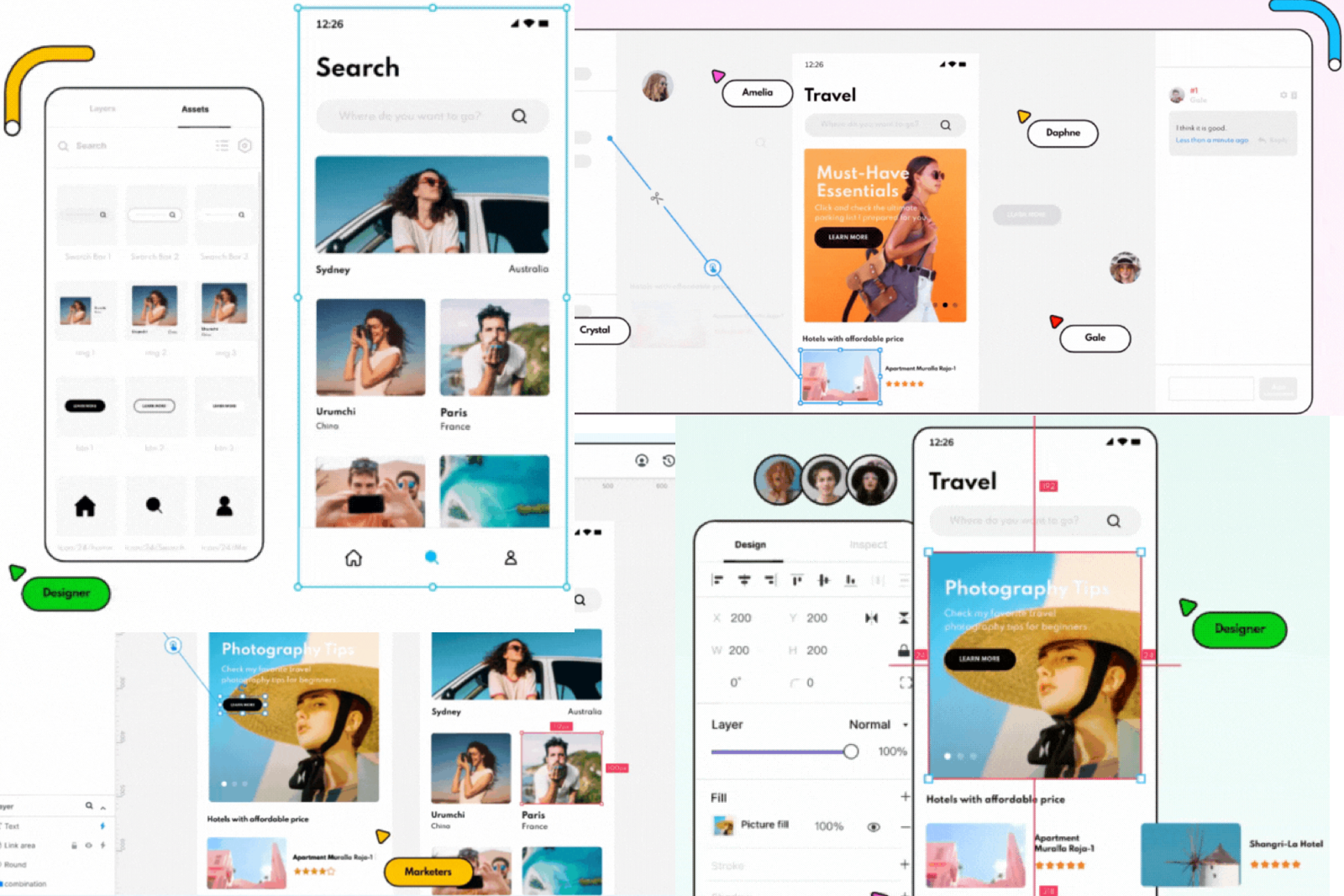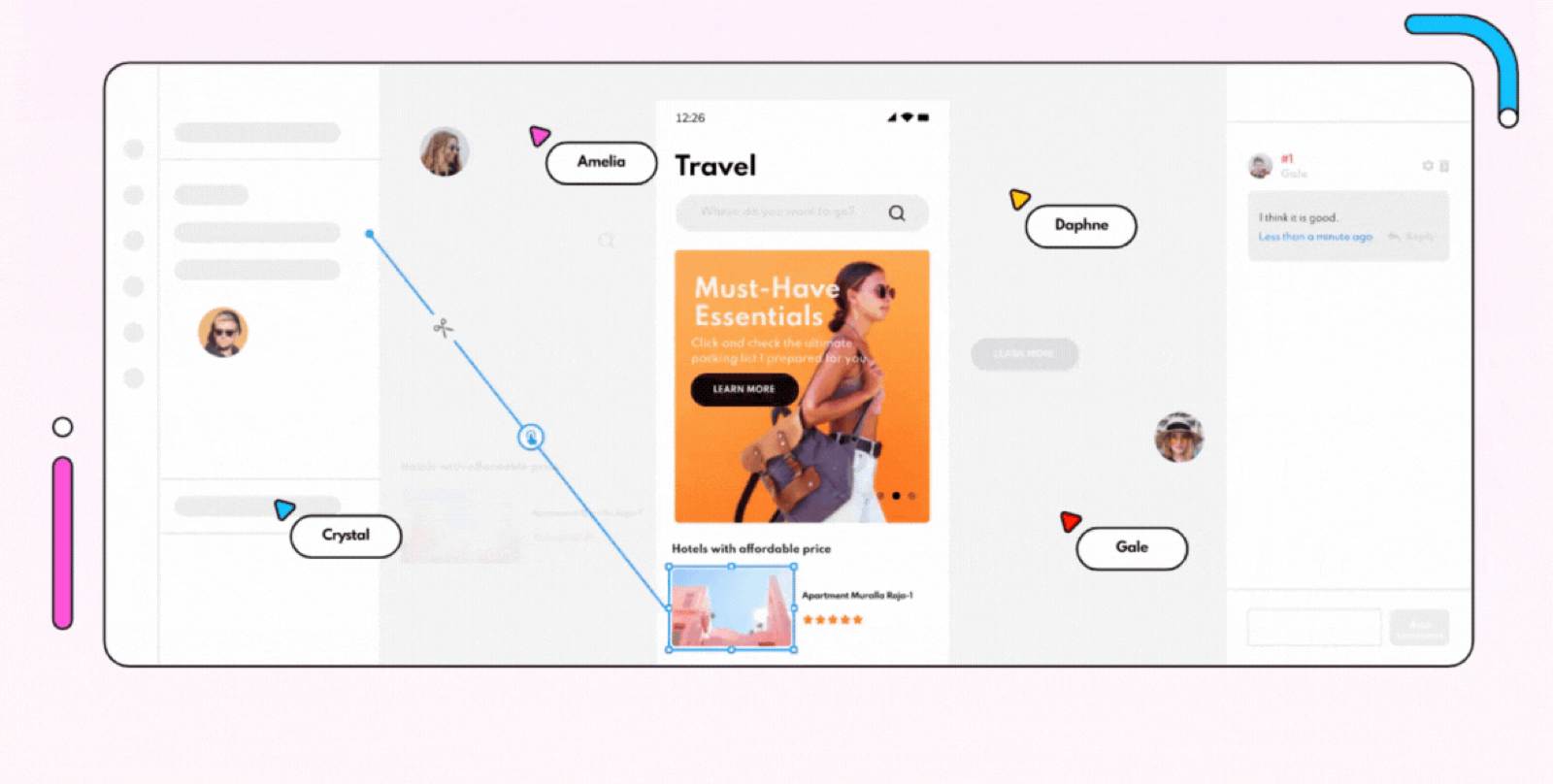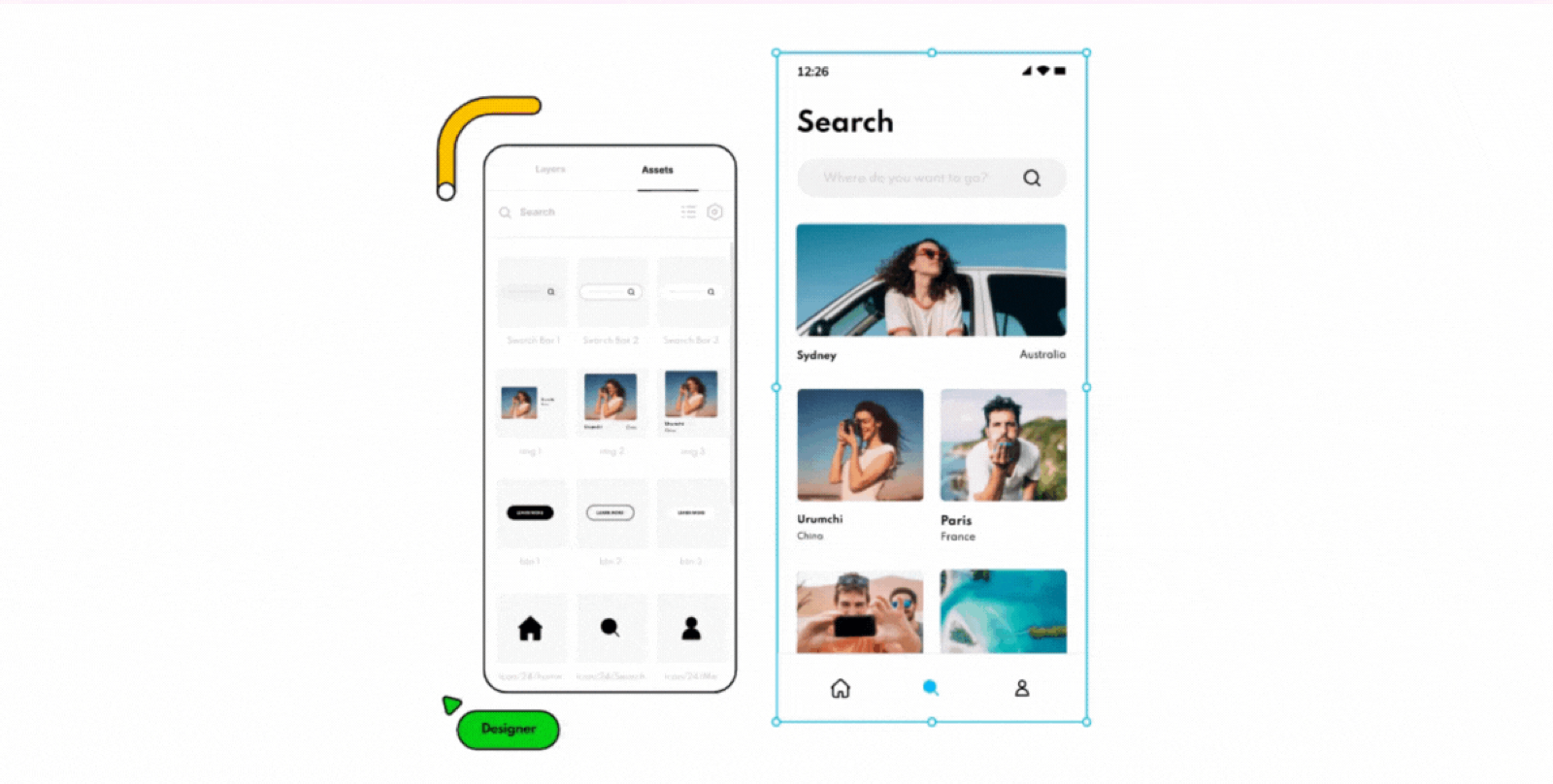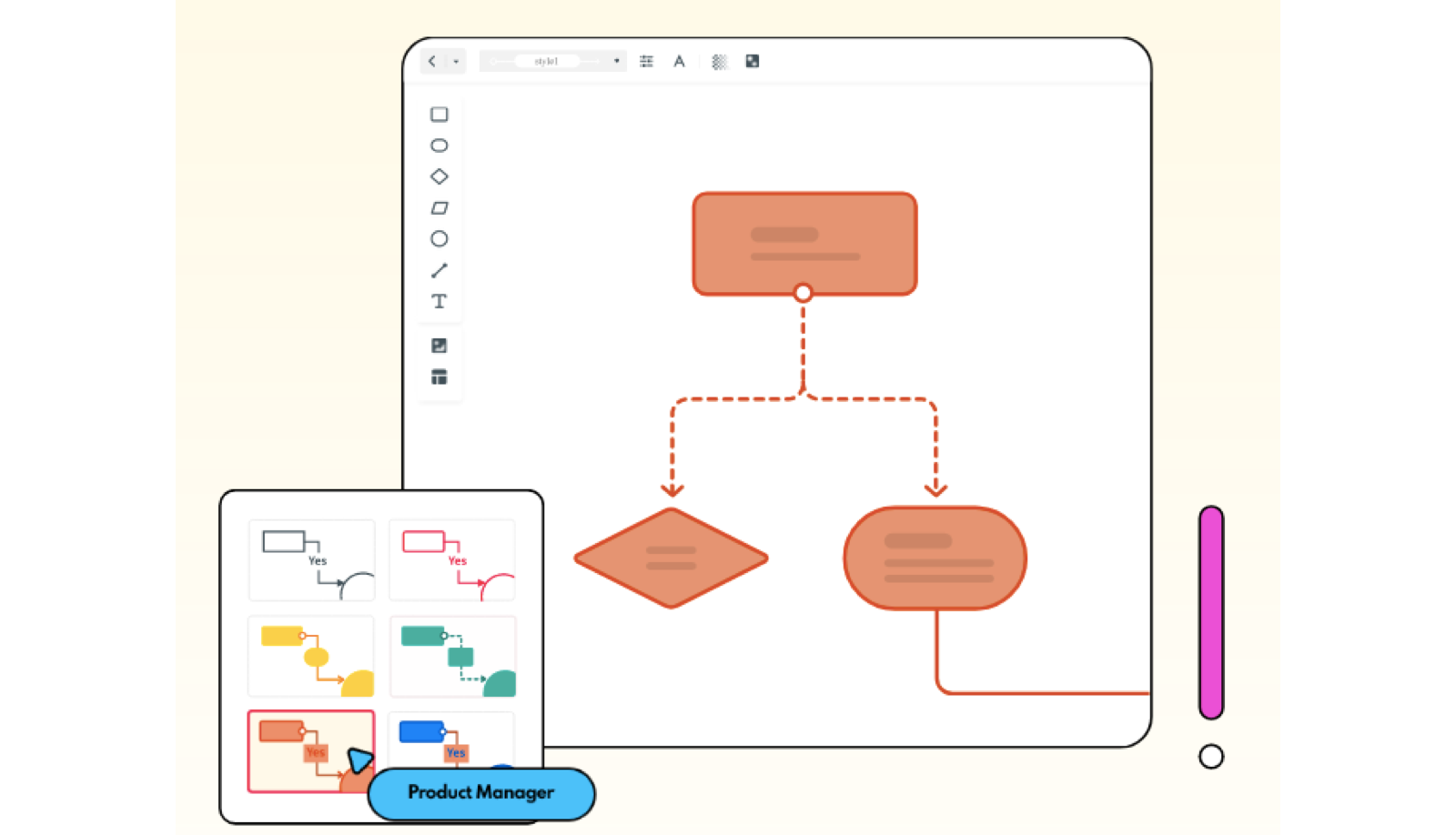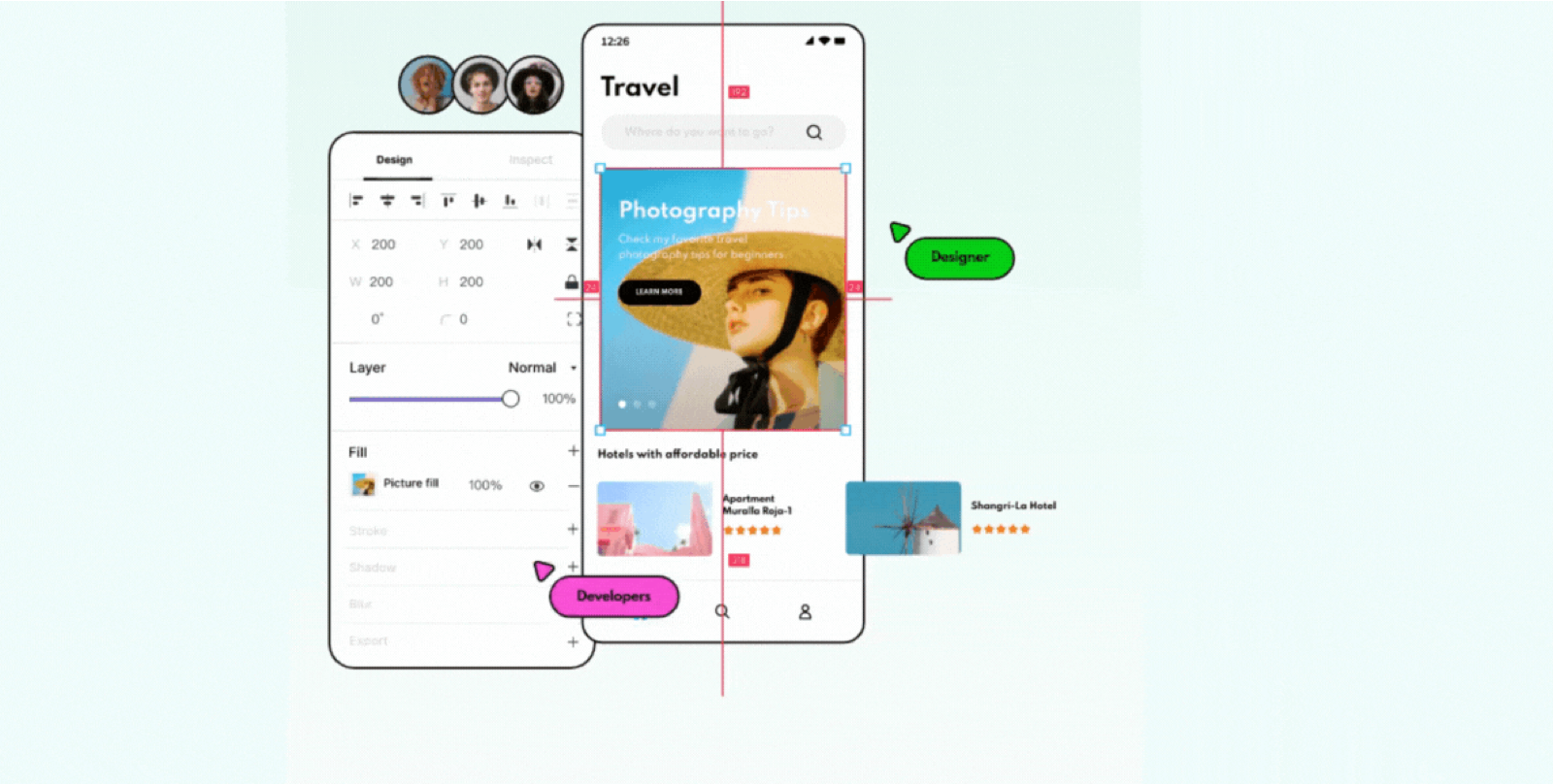For UX and UI designers and professionals, teamwork is essential. It makes the difference between a successful project and a difficult one. Wondershare Mockitt is an all-in-one UX/UI design platform that allows you to design, prototype, and collaborate on a single platform with your team via a cloud-based service.
Just like what UX delivers for its users, a UX app should deliver to UX professionals: an easy to use and follow app that gives users what it needs at their fingertips.
What’s in Wondershare Mockitt
There are few if any all-in-one UX/UI design apps out there, and this makes the Wondershare Mockitt stand out. It boasts a number of features that make UX/UI design a cinch, especially within your team. Let's have a look at those.
Prototyping tool
There's no UX without prototyping, so to have a dedicated prototyping tool on the Mockitt app is superb. There's a simple drag and drop method to create designs with pre-made elements allowing you to create rapid prototypes.
There are templates you can base your designs on, including those from the most popular social media sites like TikTok, Instagram and more. You can easily go between designing apps to websites, and even iWatch prototypes.
There's a huge selection of widgets and templates to choose from too. Just grab a template and select the icons, images, or illustrations and construct a working prototype in no time. There's practically no learning curve to get to a working prototype. Explore the extensive library to get all the elements you want.
Design tool
Alongside UX design you often need to create your own logos or other designs to go along with your project. And Mockitt has your back with a variety of vector tools including Pen, Bezier curve, and Boolean.
The design tools offer a fast and efficient experience, complete with widgets and components at your fingertips. There's a smart page layout adaption option too, so you have full control. You can easily import designs from Sketch too.
You get a real-time preview of your work and even auto handoff. Your projects live on the cloud, giving a whole range of collaboration options to help your team efficiently create designs. You can easily edit, view, and share your designs, and permission management also gives you full control of who can access what. Even better, the option of flexible permissions means you can select folders, projects, and pages that can be edited or not.
As you're working with a team, you want to be able to see what's happening in real-time, and Mockitt gives you just that. You can see and track changes from your team, and everyone can monitor the progress of a project.
One of the biggest fears of any online work is not saving your work. But there's no need for that here. Everything is saved automatically and you even get the chance to see the version histories of your projects, just in case something from the past looked a bit better. You can also save different versions of the same project from the histories.
Flowchart tool
Lastly, nothing's complete without a flowchart. The Mockitt flowchart tool gives you a super easy to use set of templates. There's a library of them to use so you can quickly put together a working flowchart in minutes, communicating what you need clearly.
You can import your prototypes into the flowchart to integrate your previous work. From there it's simple to create a user journey map to illustrate the flow of the user's experience. You can identify pain points for users and easy ways to overcome them.
but there's even more than that. Production flowcharts allow further collaboration with team members by allowing you to identify any optimization areas in a business, and even documenting the manufacturing processes too.
There are other areas in your business that can be visualised too. A sales process flowchart can be created to see the process of your sales from start to finish. This helps to qualify or disqualify any leads.
And there's even the option of an Algorithm Flowchart. You can give it a set of rules and instructions and see how the patterns can deliver different results.
How to make full use of Mockitt
So where do you begin? Well, that all depends on what you want to create. You could start an idea with a flowchart tool. Develop an idea for user flow, thinking of what screens are needed and how they will interact with one another.
Next, a prototype could be created off of the back of your flowchart. Create the screens from the huge selection of templates and elements in no time and see how they would work.
And lastly, it needs to look good. This is where the design aspects come in with the easy-to-use vectoring tools. Check out the beginner's guide video below.
Mockitt provides various pricing options for individuals, businesses, educational purposes, and even bundles with other great Wondershare apps. Comparing to similar products, Mockitt not only offers a better price but also provides a free version with all the main features so you can test it out to see how it works for you.
Conclusion
Wondershare Mockitt is an all-in-one User Experience design app. It's simple and effective. Possibly the best aspect is that it doesn't require a large learning curve and you can immediately begin designing from the get-go. And if you work in a team, even better. All the collaboration potential is built-in.