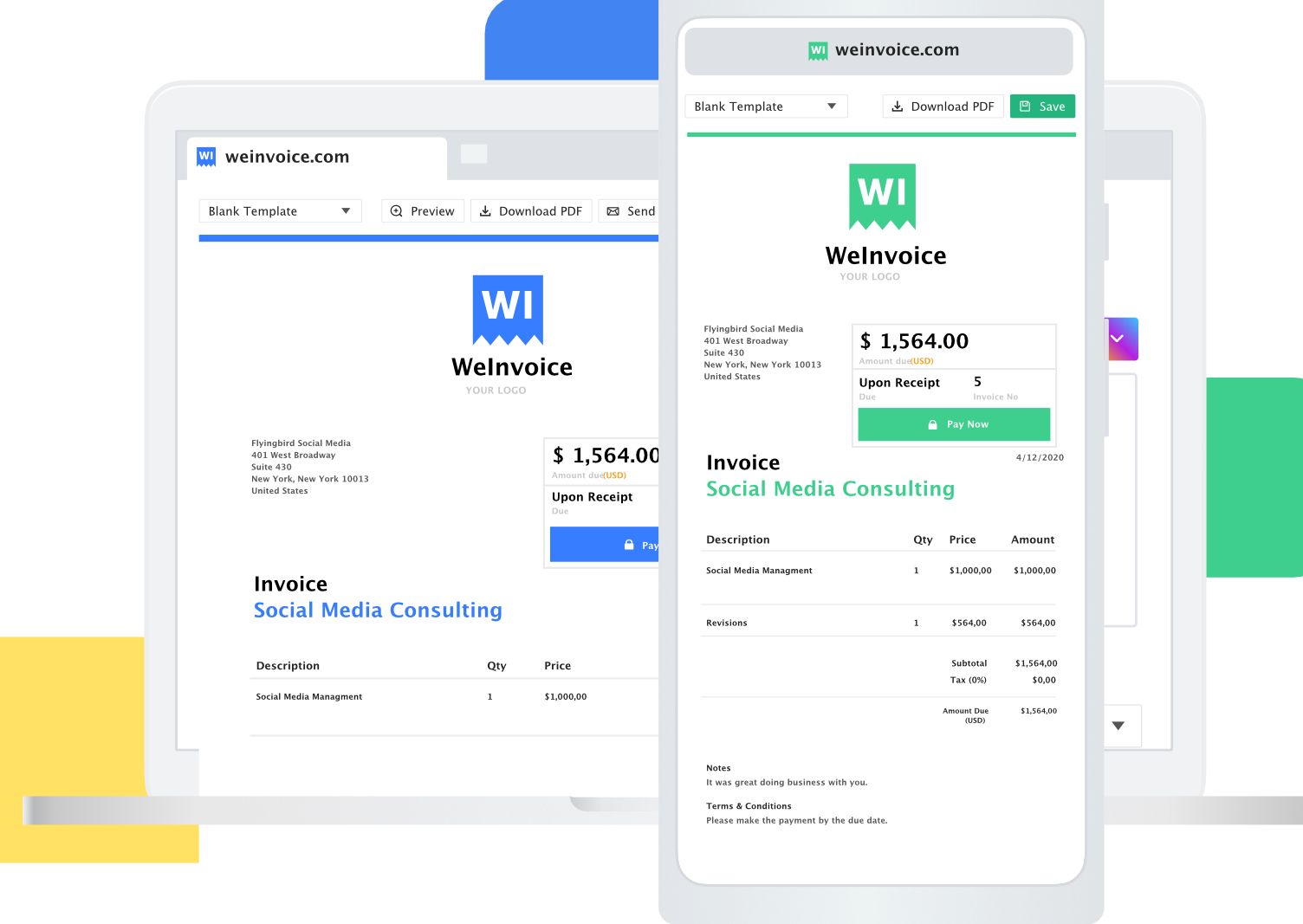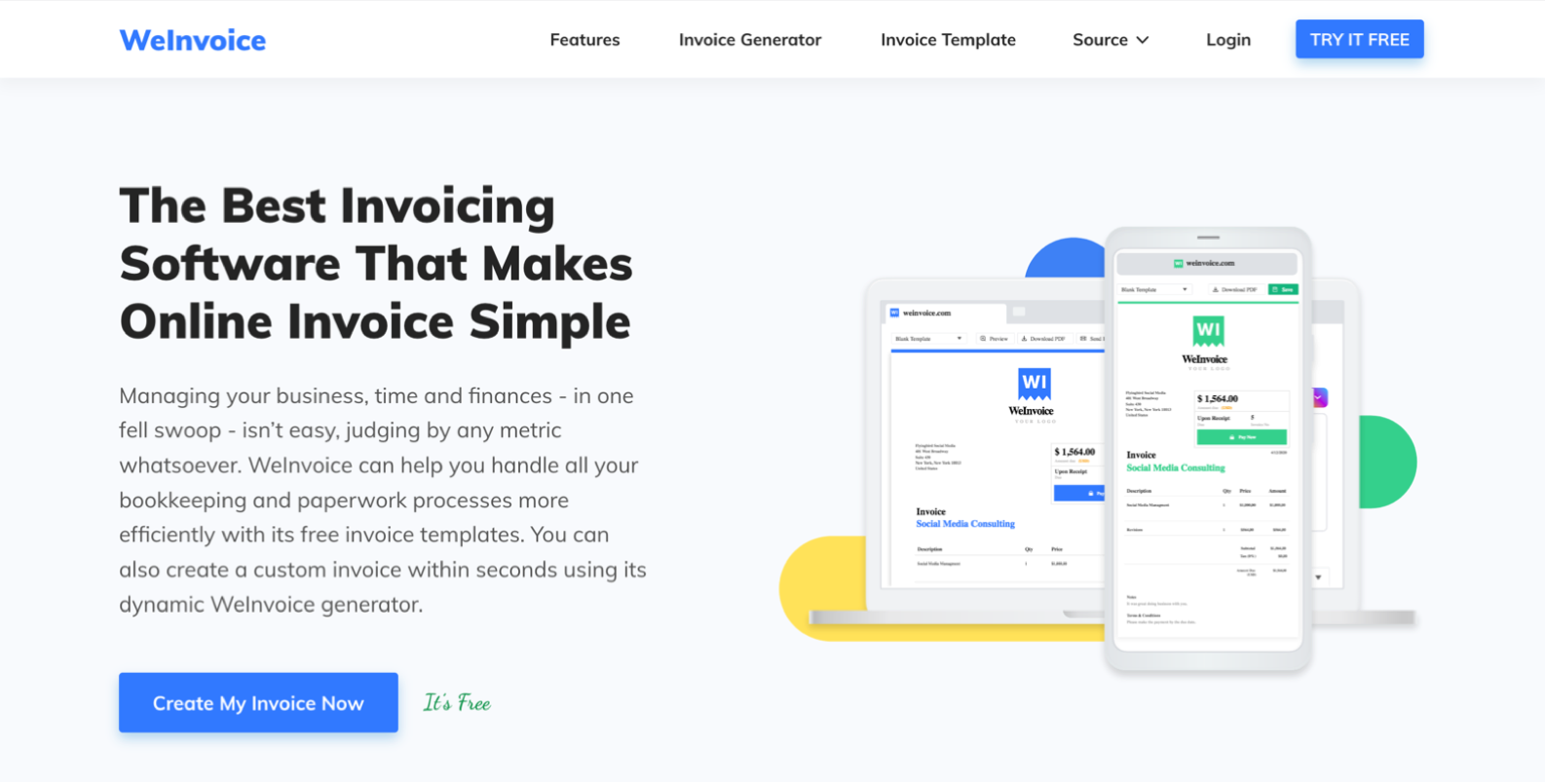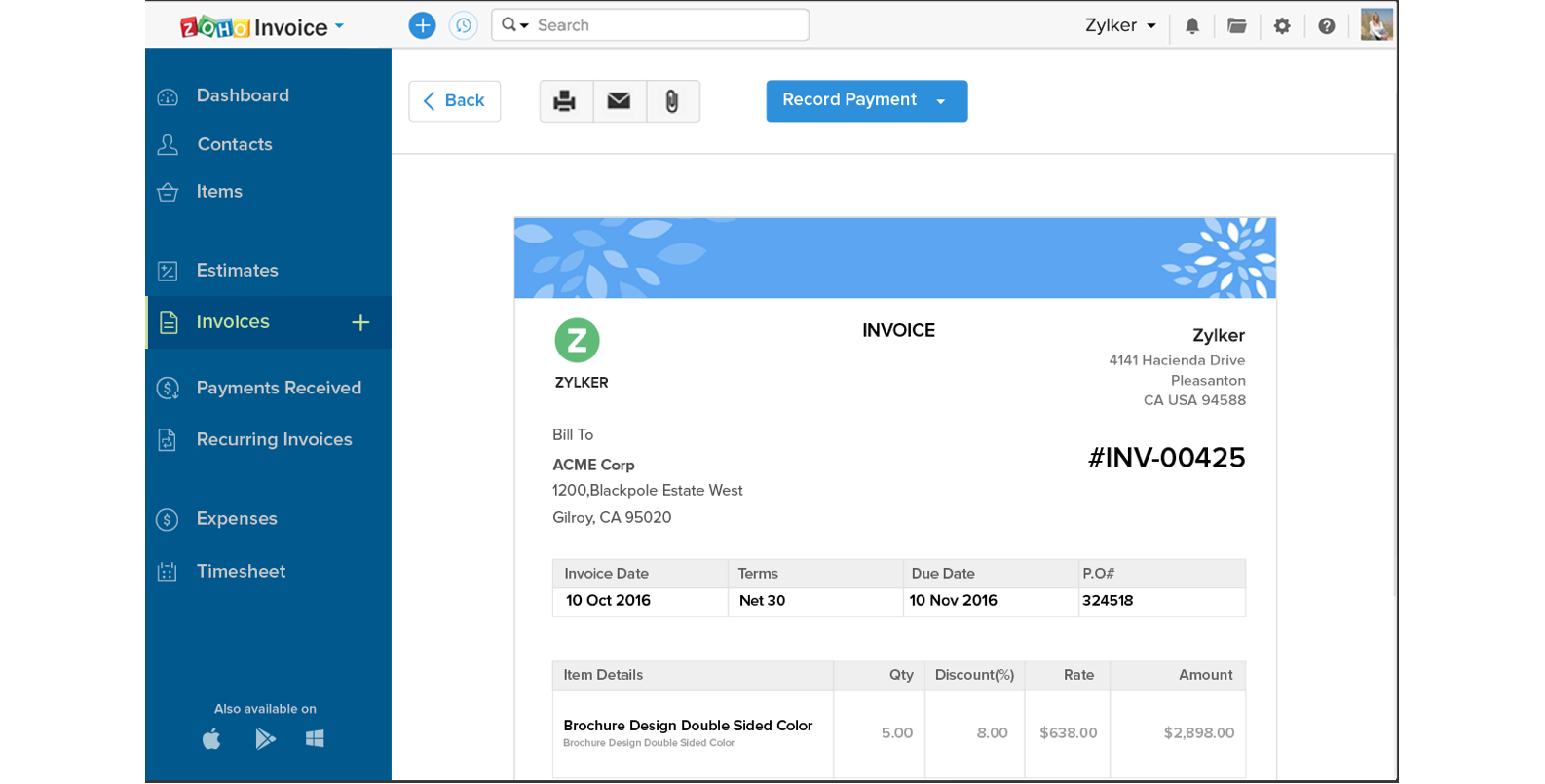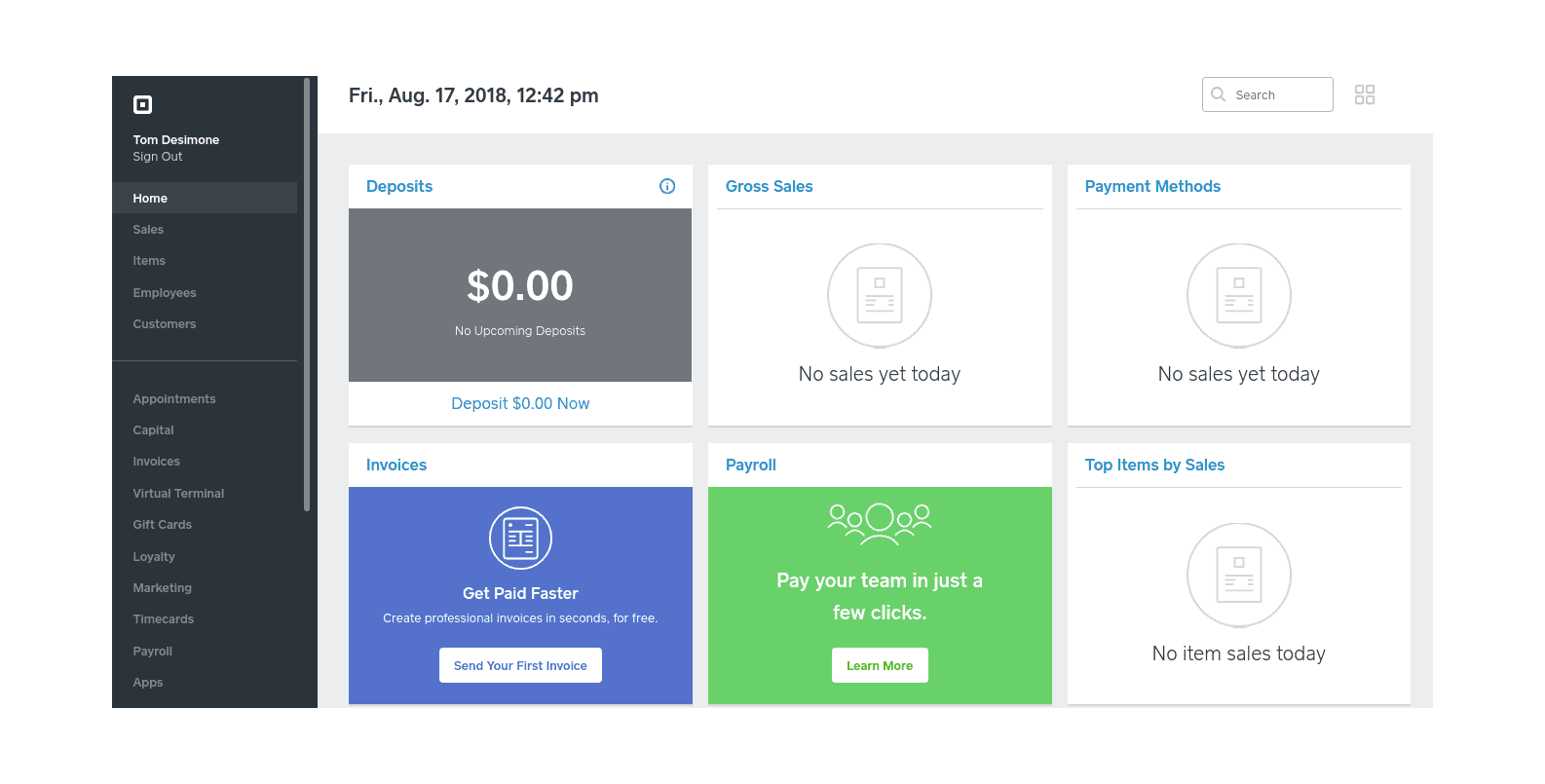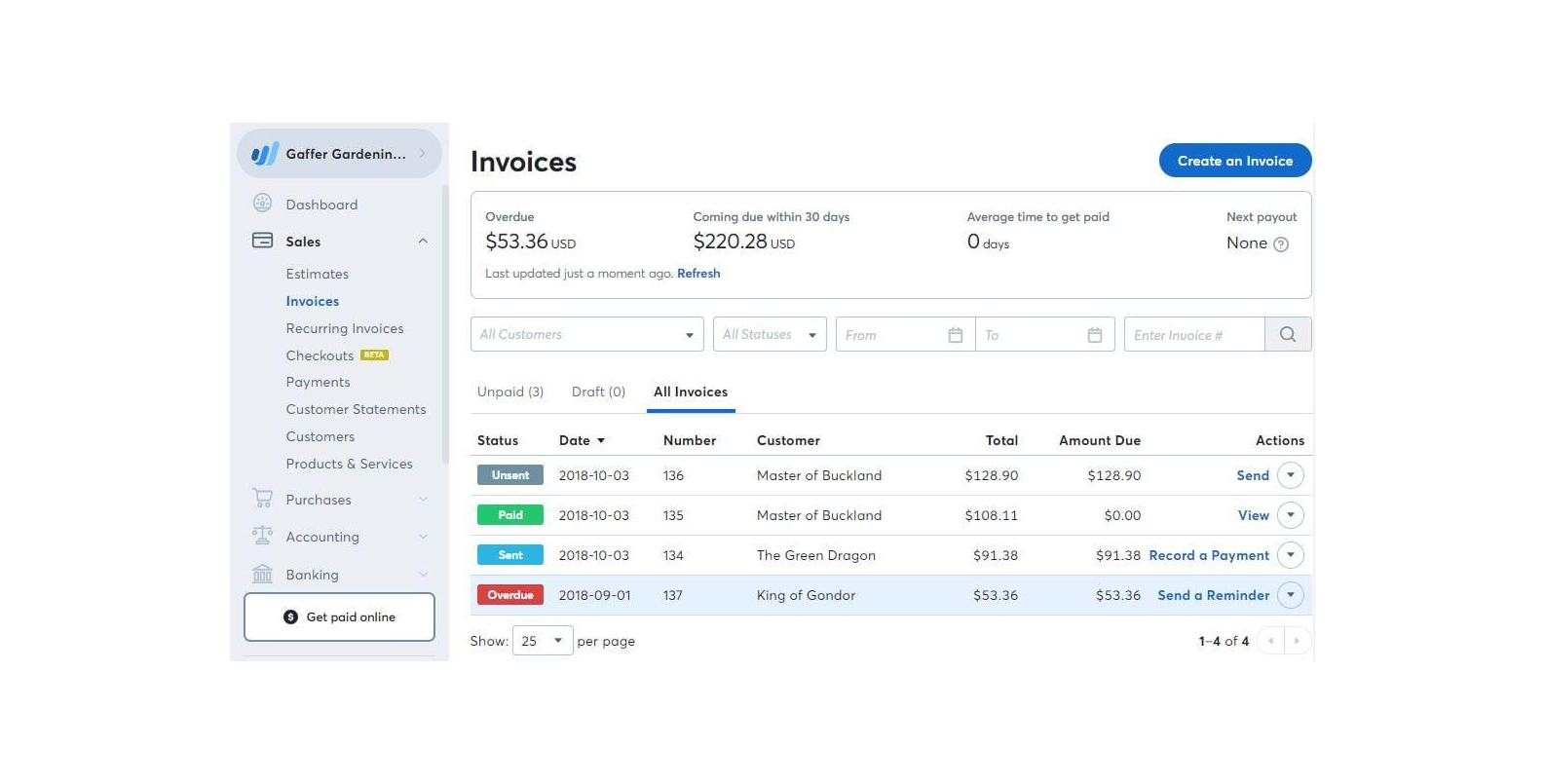The modernized application of the business world has made it vital to seek the help of the accountant to manage the finances. To address this, the businesses have integrated the use of invoices in their dealing. This article aims to take the invoice template under consideration and explore in-depth details of the best-offered template applications.
Why do you need a great invoice template?
Invoice is one of the critical elements of accounting. It is a recorded legal document that demonstrates the parties' acceptance of the quoted price and payment terms. The invoice template facilitates any business transaction by providing ease to understand, fill, and customizable documents. Following are the essentials that make it the need of any business and deal:
- Saves the Time
The invoice template enables the consumer to save time by adapting the advanced payment methods. The traditional approach uses an extensive time period to list down the requirements of the transaction. But with the help of the invoices template, it can be done within a few minutes.
- Timely Payments
The invoice template enables the client to pay on time by specifying the time and medium of the payment. It ensures the smooth transaction of the bill and payout amount. Most of the templates are also equipped with “Pay Now” options to allow the client to make settled payments instantly.
- Personalized Specifications
The template can be personalized in different manners. The sample invoice provides the opportunity to brand the template with a logo or any official signage. Furthermore, it contains the detailed specification of the offered product or services with agreed terms and conditions of the transactions.
- Maintenance of Invoices
The created invoice can be maintained regularly or at a specific interval. The template transaction can be progressed by setting the programmable automatic reminder at a specific time to assist in the payment method. Along with this, the costs can be added with the descriptions for the estimation of the total costs.
Types of invoices for business
There are different types of available invoice templates to address the needs of multiple businesses. The consumer can choose any type depending upon the business and preference. Different types of invoices are as follows:
- Standard Invoice: It is prepared by a business and submitted to a client. Standard invoices include the details regarding the contact information of the business and the client, invoice number, and payment amount
- Credit Invoice: A credit invoice is provided by a company to offer a rebate, refund, or to correct a previous invoicing mistake. A negative cumulative number will always appear on a credit invoice.
- Electronic Invoice: Any invoice submitted electronically is referred to as an e-invoice. Most of the small companies and freelancers are increasingly using electronic invoicing.
- Timesheet Invoice: An invoice that is utilized when the bill depends upon the served hours. They're popular in industries of contract employees, creative agencies, or any consultant company.
- Commercial Invoice: This invoice is used by international trading companies. It provides information regarding the number of shipments, weight, worth, and packaging format for custom duty.
Download free invoice templates in WeInvoice
WeInvoice is the recognized invoice template from top media platforms. These well-known outlets are Windows Central, Tech Times, Macworld, iMore, NextPit, and other brands. The next section of this article provides a detailed guide about the best featured WeInvoice tool:
What is WeInvoice
Tactfully designed, WeInvoice is an online portal that seeks to provide a reliable invoicing solution to address business needs. It manages the finances, business, as well as time of any company with its dynamic solution of WeInvoice generator. Regardless of any business, WeInvoice's free invoice template offers trendy, well-formatted, and personalized documents to address the billing needs.
From small businesses to freelancers, WeInvoice claims to enhance and improve the client’s perception of the business. The drafted template can work as a key for quick payment transactions and the remainder of the due payments. Once created, the document can be kept safe and secure in online storage. Upon requirement, it can be shared with the client and other stakeholders.
Welnvoice encourages users to try their hand at creating an awesome invoice online for free. In a nutshell, it is a packed functionality tool with an easy-to-use interface that guides in creating various invoices for different purposes.
WeInvoice key features
The advanced WeInvoice offers multiple attributes and features for both expert or non-savvy users to save time and manual labor on mundane tasks. The following section enlists the top offered features of the WeInvoice:
- Personalized Invoicing and Ease of Use
The WeInvoice template assists in creating a well-formatted template. The user can customize the template by their company name, address, payment conditions, and other information. It also enables easy-to-fill invoices that illustrate the relevant information.
- Automated Billing and Tracking Tool
The huge client list can be dealt with by using an automated billing feature. The invoices can be delivered to specific customers daily by setting the date and time. Furthermore, the tracking tool of WeInvoice keeps the record of the transactions and immediately alerts by a signal when the invoices are opened by the client.
- Transparent Transaction
This invoice creator ensures that transfers are transparent. It provides itself with terms and conditions that the business should state. This trait allows the prevention of any misunderstanding or uncertainty.
- Personal Accountant
It is the on-the-go personal accountant. Any mobile or personal device can help to manage the accounts anywhere and anytime. The reminder alert for the due payment, scheduled invoices, duplicity of the invoices can be done by just having WeInvoice at hand.
Tap Here to Make a Business Tailored Customized Invoice through WeInvoice >>
Download free invoice templates in WeInvoice
Carve a niche for your business by putting the first brick for company-client relation with the advanced invoicing template. The WeInvoice user can take advantage of a large number of invoice templates available to cater to any business and improve its professionalism.
The templates can be downloaded or created with the WeInvoice. Top templates of the WeInvoice include tax invoice template, attorney legal invoice template, business invoice template, billing invoice template, for different states, and so on. Once the template is selected as per requirement, it can be downloaded in multiple formats. The supported formats are MS Word, MS Excel, Google Doc, Google Sheet, and PDF.
What makes WeInvoice the best?
The advanced customization features and benefits offered by the WeInvoice are adding to its popularity day by day. These benefits render the basic invoice template to a whole new level with amazing capabilities. A detailed description about the benefits by which the WeInvoice proves to be best are as follows:
- Customizable and Simplified Template
The invoice generator WeInvoice offers a customizable template. The template can be changed by the invoice's style, editable fields, and headers to match the company's branding. The simplified setting of the template makes it easy to fill within a few minutes.
- Transaction Management
The template records and highlights all of the key information and parameters of the transaction. It fully complies with industry requirements. Thus, making it useful for local and overseas trades.
- Vast Storage and Payments Display
The user of WeInvoice has unlimited online storage space. The stored invoices can be easily accessed wherever necessary. Moreover, it also displays the details regarding the paid bill, outstanding balance, and totals on each payment.
- Currency System and Multiple Languages
With over 100 currency options, the company can convert the payment into any currency. Furthermore, the multiple languages feature of the tool equipped the program to support invoicing up to five languages flawlessly. These languages include Spanish, German, French, Italian, and English.
Make a Precise Invoice with Multiple Languages and Currencies through WeInvoice!
Which invoice template formats should I use?
The best thing about invoice templates is their availability in multiple formats. The invoice format can be created and filled by using Word, Google Docs, Excel, Google Sheets, and PDF files. The details for each available format are as follows:
- Microsoft Word Template
MS Word is the popular and commonly used format for the preparation of any document or a report. An invoice template provides a professional setup of required specifications in the Word file. The blank invoice can be filled easily and can also be customized as per requirement. Once filled, save the template as a PDF file, and send it to the prospective client.
- Microsoft Excel Template
The Invoice template Excel is one of the easiest to use and fill templates. As it provides the opportunity to use in-built formulas. These formulas can be utilized for the calculation of taxes, custom payments, refunds, or even discounts. Set the invoice template from the “Fit to Page” option from the print setting before printing.
- Google Doc Template
Depending upon the requirement or ease, the Google Docs invoice template can easily be downloaded and edited. Google Drive will save your created invoice sample Doc and revive it for future use too. The created Doc can also be duplicated for creating new invoices next month or for a different client. The filled Doc can be converted into a PDF file to forward to the client.
- Google Sheets Invoice Template
The Google Sheet invoice template can be downloaded and opened in the Google Sheets. Then fill the blank format and carry out the necessary calculations. After completion of the template, download the sheet in PDF format and send the PDF copy to the clientele.
- PDF Invoice Template
The invoice template PDF can work as a guide to look at the specification. It displays the invoice in its entirety, with no formatting discrepancies. They are typically used when the user wishes not to disturb the format. Fill in all the required specifications by using a PDF editor and send it via any online medium to the client.
Access the Attractive and Efficient Invoice Templates of WeInvoice by Clicking Here <<
More ways to create free invoice templates
Understanding the need for the Invoice, the online web is filled with the software and apps to create a free invoice template. The following section details the top online websites to create a free invoice template:
Create invoice templates with Zoho
Zoho offered invoices can be created by its "Free Invoice Generator" feature. The free version offers complete access to all the functions but only allows the creation of five customer invoices every month. The user can make the edition in the templates by including the company's logo, background illustration, necessary addresses, payment options, and medium. Moreover, it also allows scheduling recurring invoices, provides a detailed overview of the services and adds the invoice signature to avoid forgery.
Get invoice templates with Square invoices
Square Invoices, offered by Square, is a free invoice generation service. Square Invoices allow the user to personalize the template by adding different features and specifications. The offered benefits of the Square Invoices template involve personal branding, customized color palette, and track of the shared invoices. Additionally, the feature to notify when an invoice is opened, automatic alerts when the payment is due, set monthly fees, deposit, and billing are also part of it.
Make invoice templates with Wave
Wave invoice, along with great invoicing, offers a complete accounting software package. It is ideal for freelancers and small businesses with less than ten employees. The benefits of using Waves invoice are customization with design, branding, color scheme, and direct payment option from the online invoice. The user can also set accepted payment methods, keep track of the regular client and record the sent invoices.
Conclusion
Invoice will streamline the healthy flow of transactions by specifying the details of the services and payment methods. The best and most adaptable invoicing program eliminates the need to physically restrain the owner and clients in a banking hall for the payments.
The article has explored different perspectives of multiple websites and applications. However, Welnvoice is proving to lead the invoice market with multiple attributes and features to enrich the prepared simple invoice template. It keeps track of costs and payments while still listing the company's terms and conditions clearly and concisely.