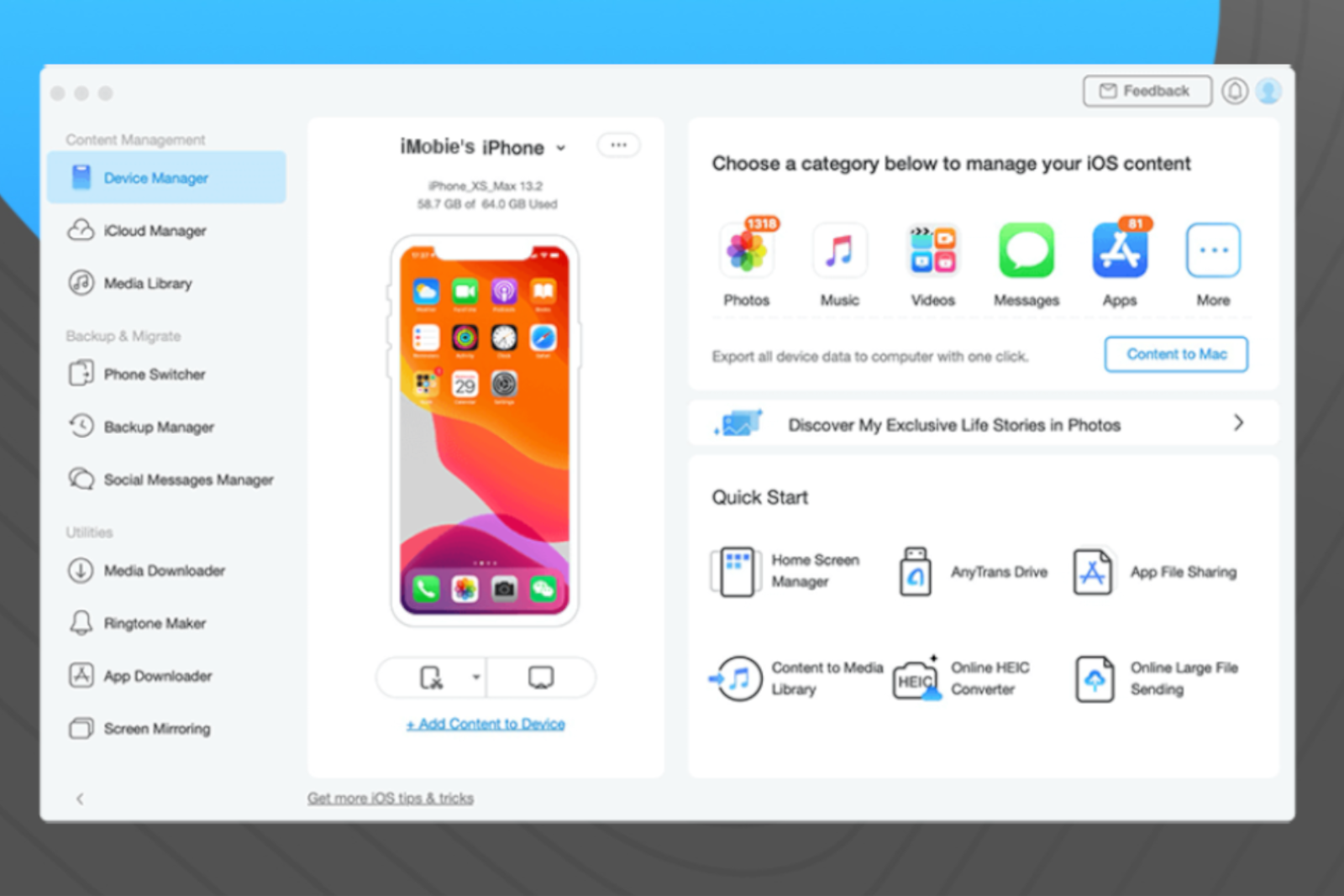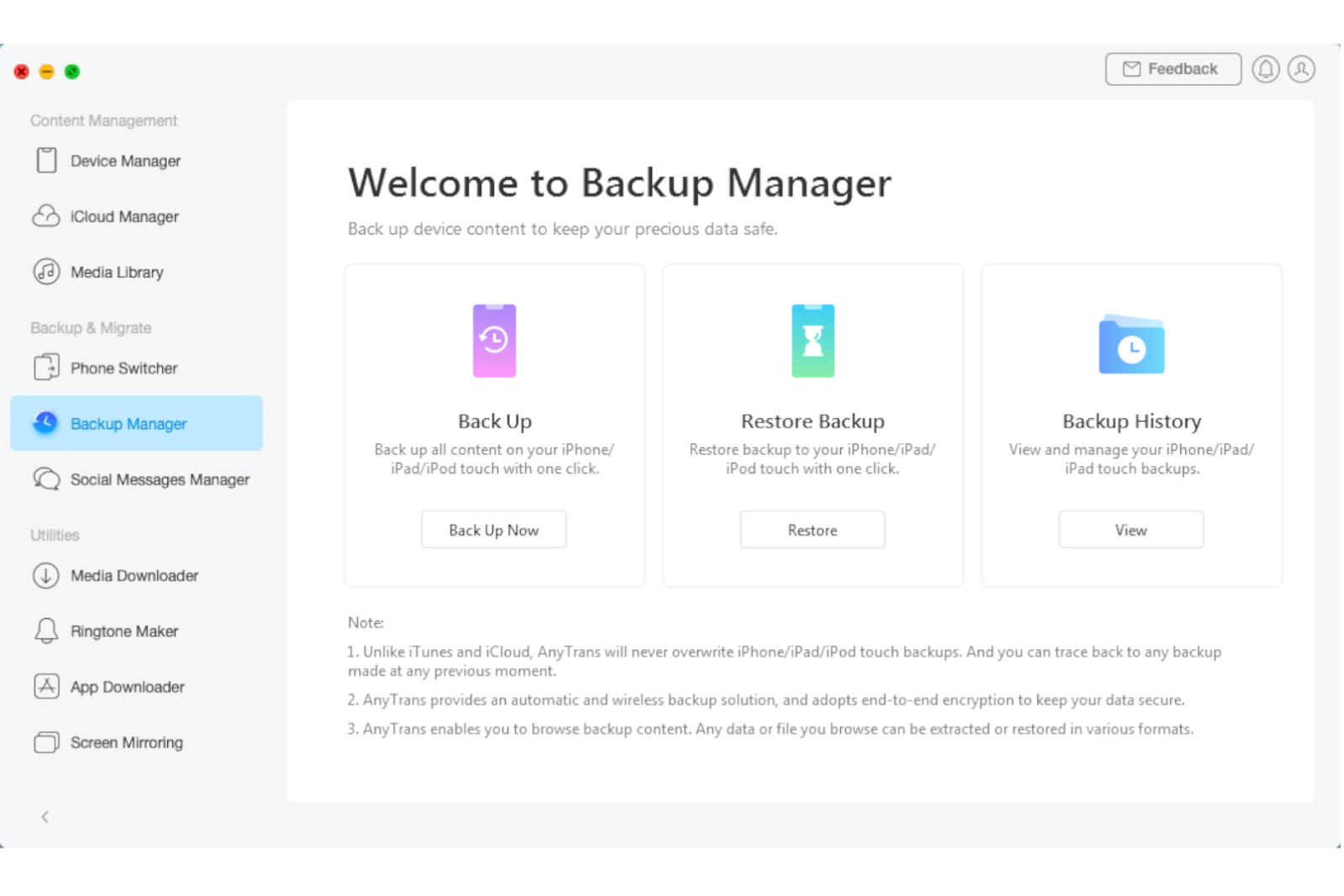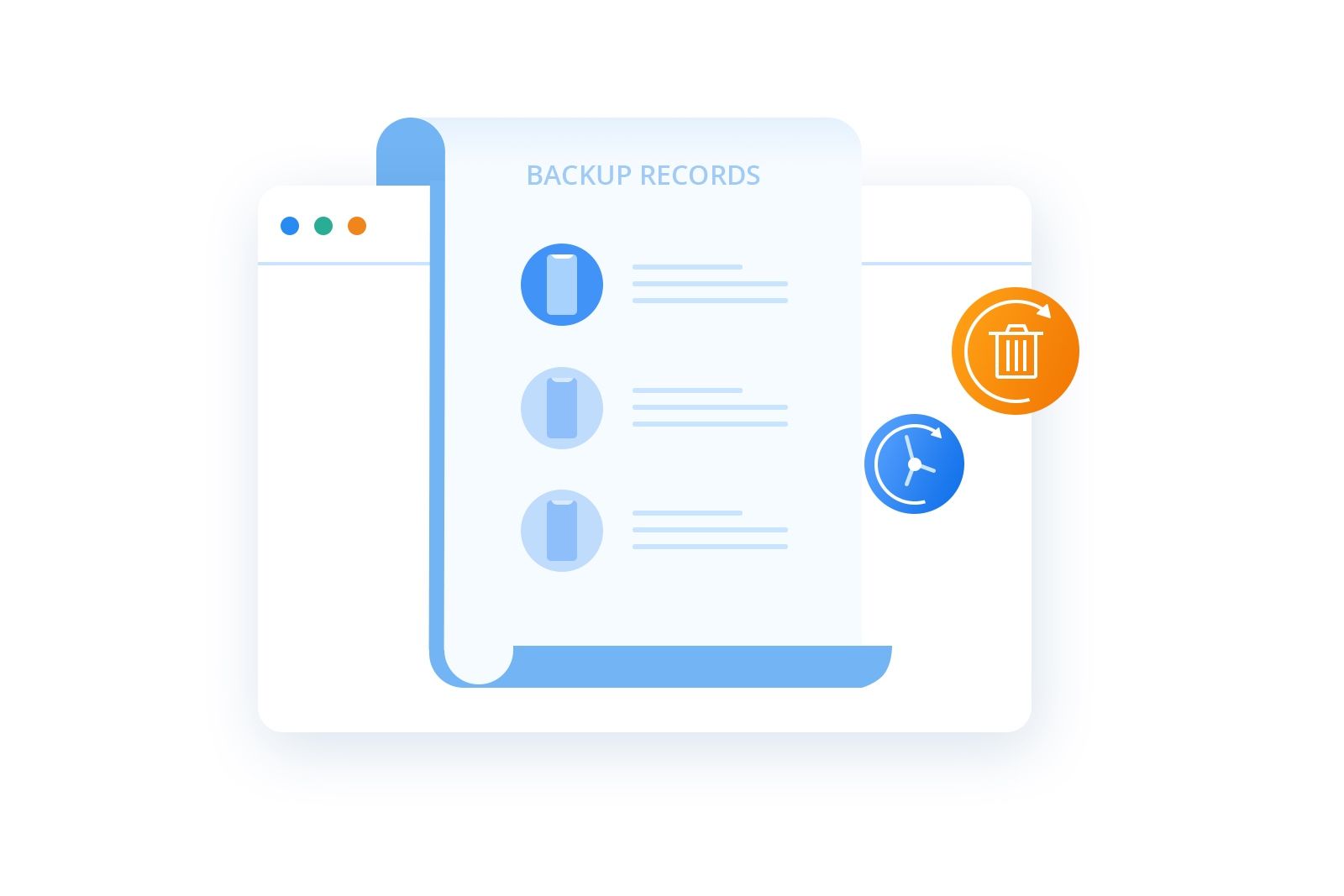Anyone who's lost their iPhone or had to factory reset it will know how annoying it can be to lose years' worth of information, photos, settings and apps.
It can set you back a long time, and whether you're moving to a new iPhone or getting yours fixed or reset, it can be really upsetting to know that you lost precious files and data. That's why iMobie created AnyTrans, a superb desktop app that can make it super easy to backup your iPhone and manage your backups however you like. Here are some of the features that make it so amazing.
Complete iPhone support
AnyTrans is a backup program built specifically for iPhones, which means that it doesn't just work for the latest version of Apple's superb phones - it supports all iPhone models from the iPhone 3G onward, right up to the lastest and greatest, the iPhone 12 Pro Max. That means that regardless of what sort of iPhone you're using, you'll find AnyTrans helpful.
Comprehensive backups
Unlike the standard iCloud backups that you can set up for your iPhone, AnyTrans lets you have total control over how you back your phone up, including the option to keep multiple backups from different dates and to choose what you include in these backups. This means that when you want to move your backups or restore them to your phone you're command, rather than waiting to find out what was saved, and what wasn't.
Being able to choose between a full data backup, or a more piece-by-piece incremental data backup will let you save on time and computer storage when you come to make your backups, which is really useful for those of us with limited amounts of space.
These backups are also absolutely complete, unlike many competitors - AnyTrans supports 10 extra types of important data that it'll back up, including your music, photos, messages and much more, to ensure that everything you want is saved.
Backups created how you like
Rather than forcing you into one option, AnyTrans lets you choose how you back your phone up in practical terms, too. You can choose to have it automatically back up wirelessly every so often, or only make backups when you're plugged in and manually start them. This is another way to ensure that you're in control of the process from the start. If you want a daily backup that's entirely fine, since you're in control of frequency and method.
Safe and secure
Of course, when you back your phone up part of what you want is security, and AnyTrans is exemplary on that front. Its backup processes are 100 per cent secure, with both USB transfers and Wi-Fi backups transmitted under encryption, and storage staying 100% local to your computer, rather than being vulnerable to hacking in the cloud.
If this sounds like it could be useful for your iPhone, be sure to take advantage of the amazing sale that iMobie is running right now - you can save $20 on a 1-year AnyTrans license, a great discount in honor of Christmas.