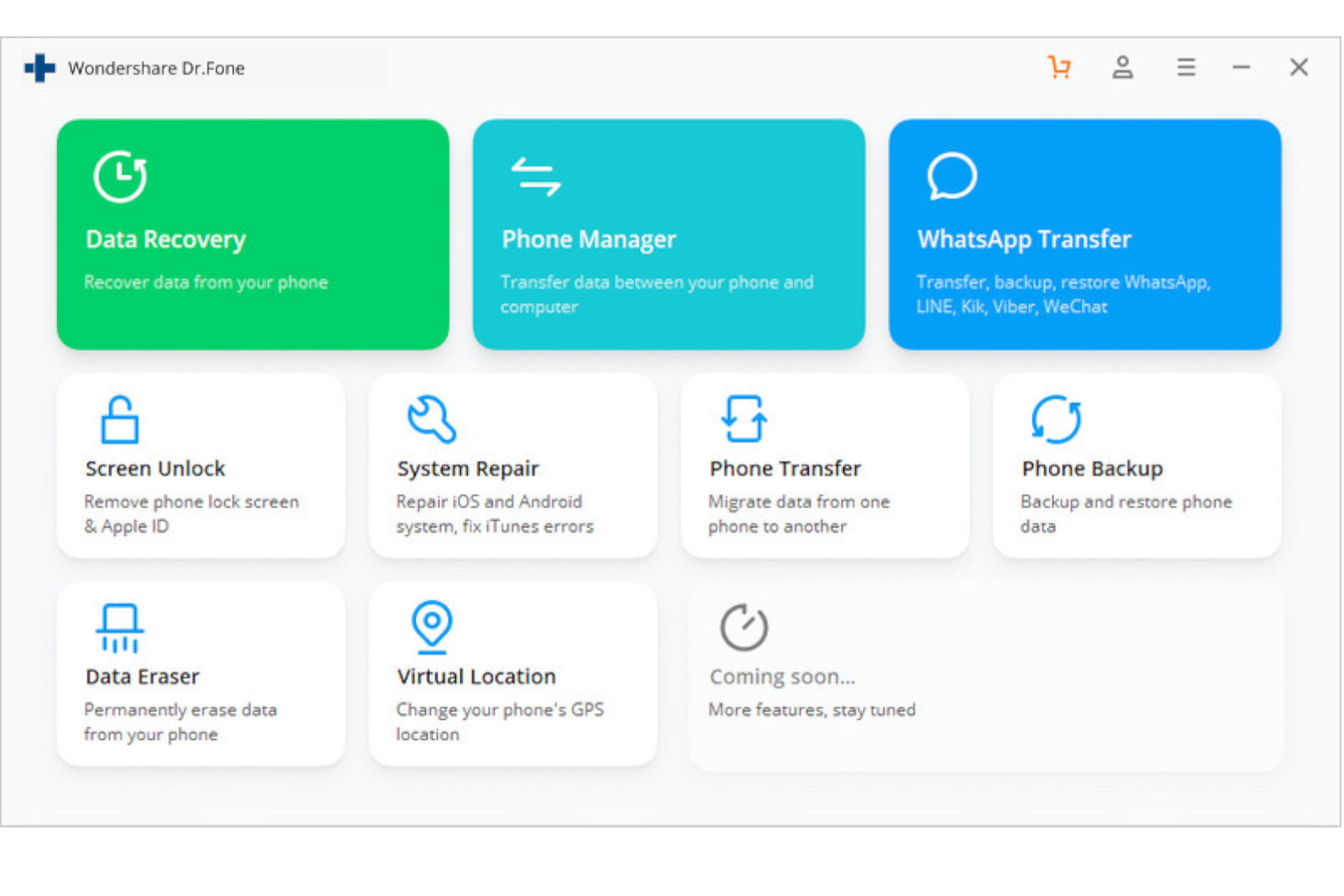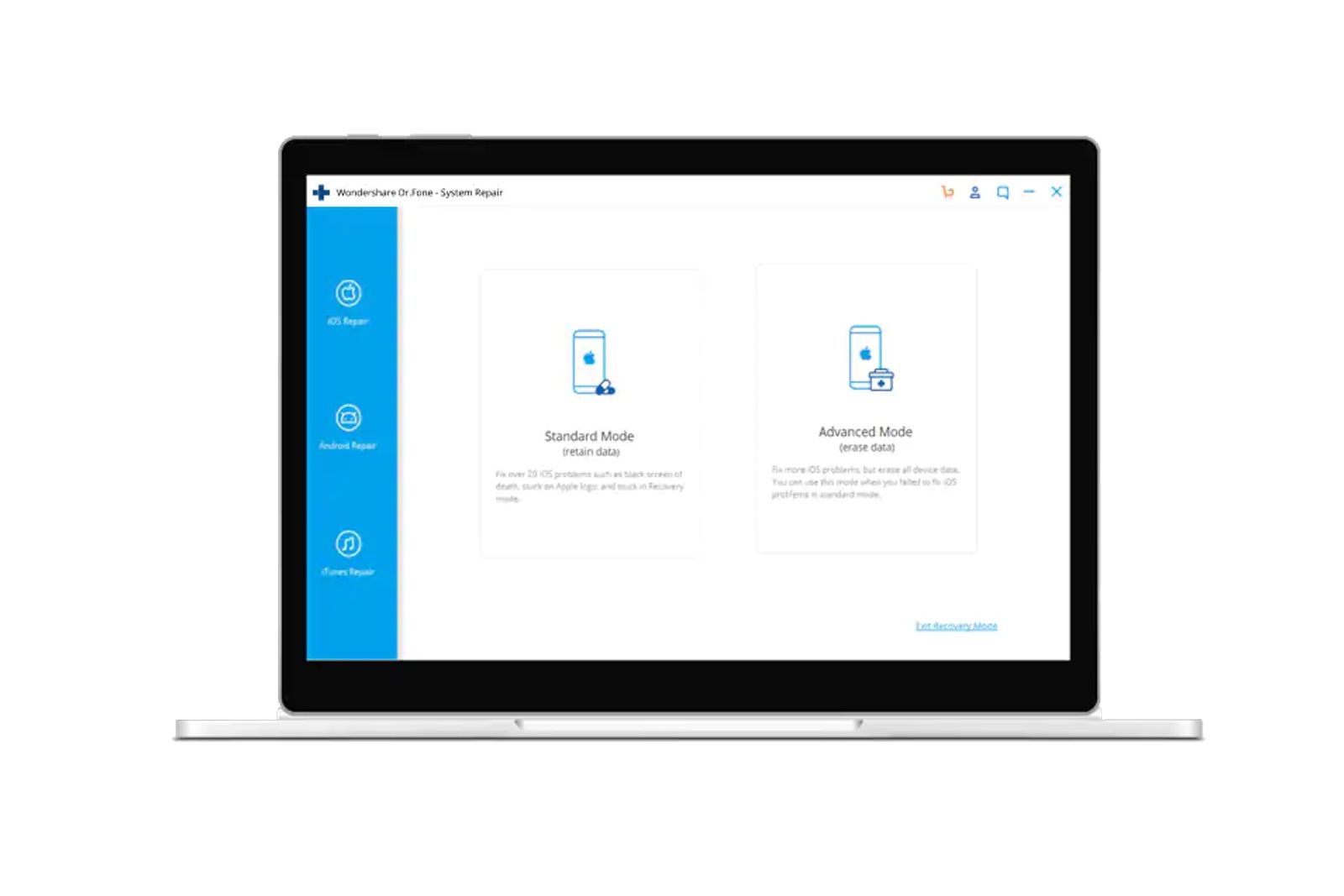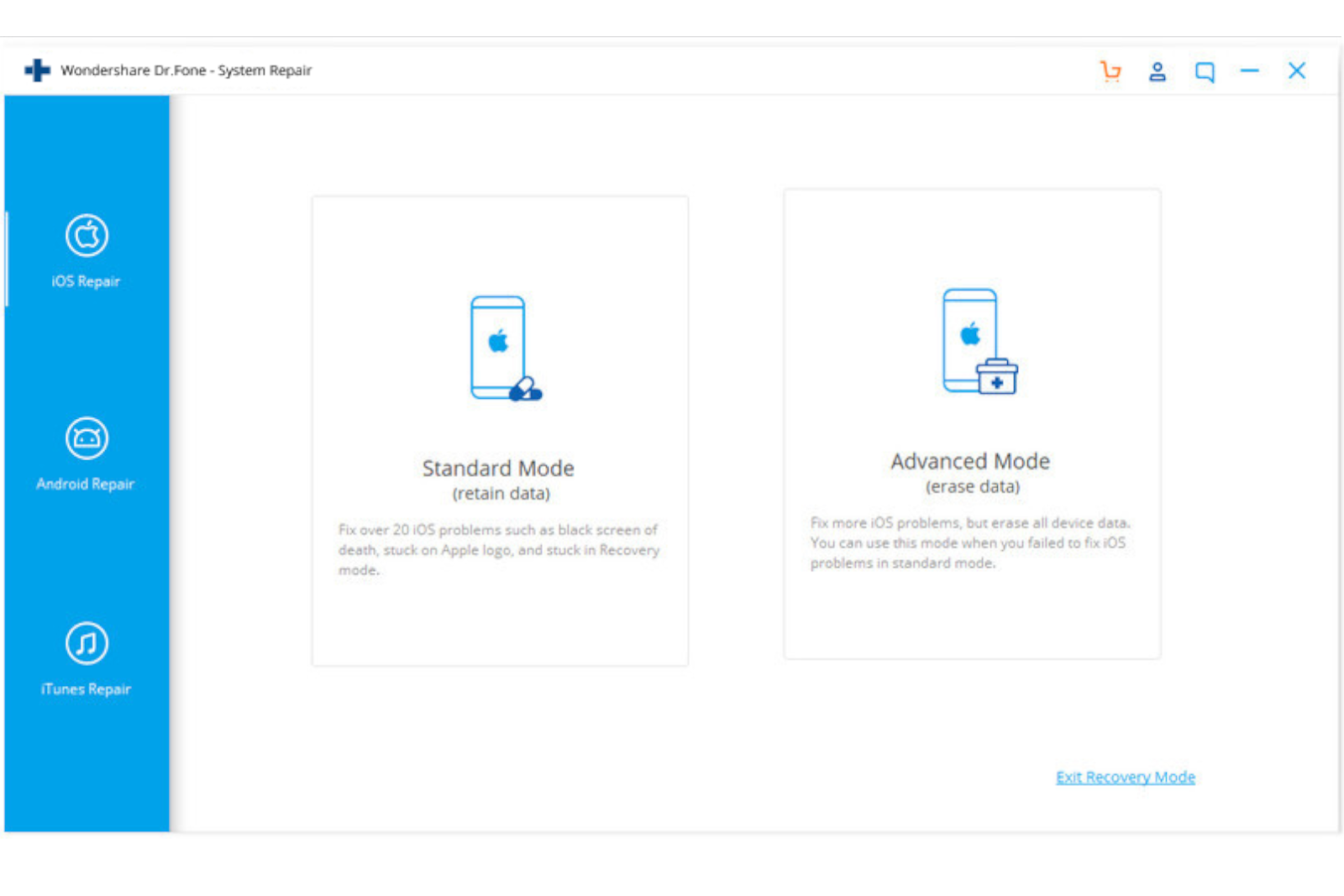There's nothing quite like a broken smartphone to ruin your mood - whether it's unable to run your favourite apps, or won't even turn on, it can make it difficult to stay in touch with people and get basic tasks done.
While troubleshooting might be able to help you to a certain point, there's only so much you can do on your own. Take Apple's iPhones, which pride themselves on being resistant to viruses and suchlike. If your iPhone isn't turning on, though, or if you're having an iPhone black screen issue, there's little you can do beyond taking the phone for a really expensive official repair.
Alternatively, you could download Wondershare's Dr.Fone to your computer and see if it can solve your problems - it's a superb repair package for your smartphone. Here are a few explanations for why it's so useful.
Full repair platform
Whether your iPhone is stuck when booting up, or your Android no longer turns on, or you're getting more in-depth errors on iOS, including error 4013, the iPhone getting stuck on the Apple logo or any number of other issues, Dr.Fone is a full repair platform that can cater to all of these and more.
You simply have to download the program to your computer, whether it's a PC or Mac, then connect your phone to the computer using its charging cable. Dr.Fone will detect it, and you'll be able to initiate whichever type of repair or process you need to. It's that simple - compared to the Herculean task that could face you when it comes to online research and fiddly root fixes to try to locate and solve the issue on your own.
Indeed, compared to following tutorials, or using repair services, we think there's no real competition - Dr.Fone is easier and faster, and you don't even have to leave the comfort of your own home.
Works with iPhone and Android
As we've said, the platform works equally well whatever type of phone you use - so whether you've upgraded to a new iPhone 12 Pro Max, or are using a more modest Android handset from a few years ago, you'll have the same level of control and options, which can be a great relief.
After all, with many updates over the years and a more open system, Android can be prone to a few more crashes and issues than iOS, in some users' experiences, meaning you're likely to need to fix it at some point while you're using it.
The Full Toolkit version Dr.Fone automatically detects your phone, so you don't even have to worry about downloading the right version - although if you know which one you want, you can save some money by opting for the iOS or Android-specific toolkits.
Either way, being able to fix problems on either iPhones or Androids means that you're in safe hands regardless of what ecosystem you prefer on your smartphone, which is just the way it should be.
Get full control over your iPhone
If you're an iPhone user, there are just so many things that Dr.Fone can help you by fixing. For iOS system repair, there's really no other choice that offers the same power and options, including even letting you roll back your version of iOS so that you can get into older features, without needing to use out-of-date software like the now-defunct iTunes.
It makes it easier than ever to diagnose and fix problems with Apple's smartphones, which can often be hard for even experienced repair shops to work out. That means that even if you're suffering from the common problem where your iPhone freezes on the Apple logo when you turn it on, you can still fix it.
Of course, perhaps the scariest of all is when your problem is the iPhone not turning on, regardless of whether it's charged or plugged in, which can leave you scrambling to buy a replacement phone since it seems like the phone is completely dead. That might not be the case, though!
You just click into the repair mode of Dr.Fone and get a range of options depending on what problems you're experiencing, and then you can sit back while the app quickly fixes them. It's honestly such a relief when it's done - you can go from having to effectively throw away a phone to get a basically new one back, or at least one that works like new.
That makes having Dr.Fone a bit like buying a case for your phone, in that it's a great bit of protection to have ready in case something does go wrong. One protects you from drops and damage, while the other can make sure that your software is all up to scratch, which is equally important.
You can find out even more about Dr.Fone from its website here, and download it to get started on your own repair job.