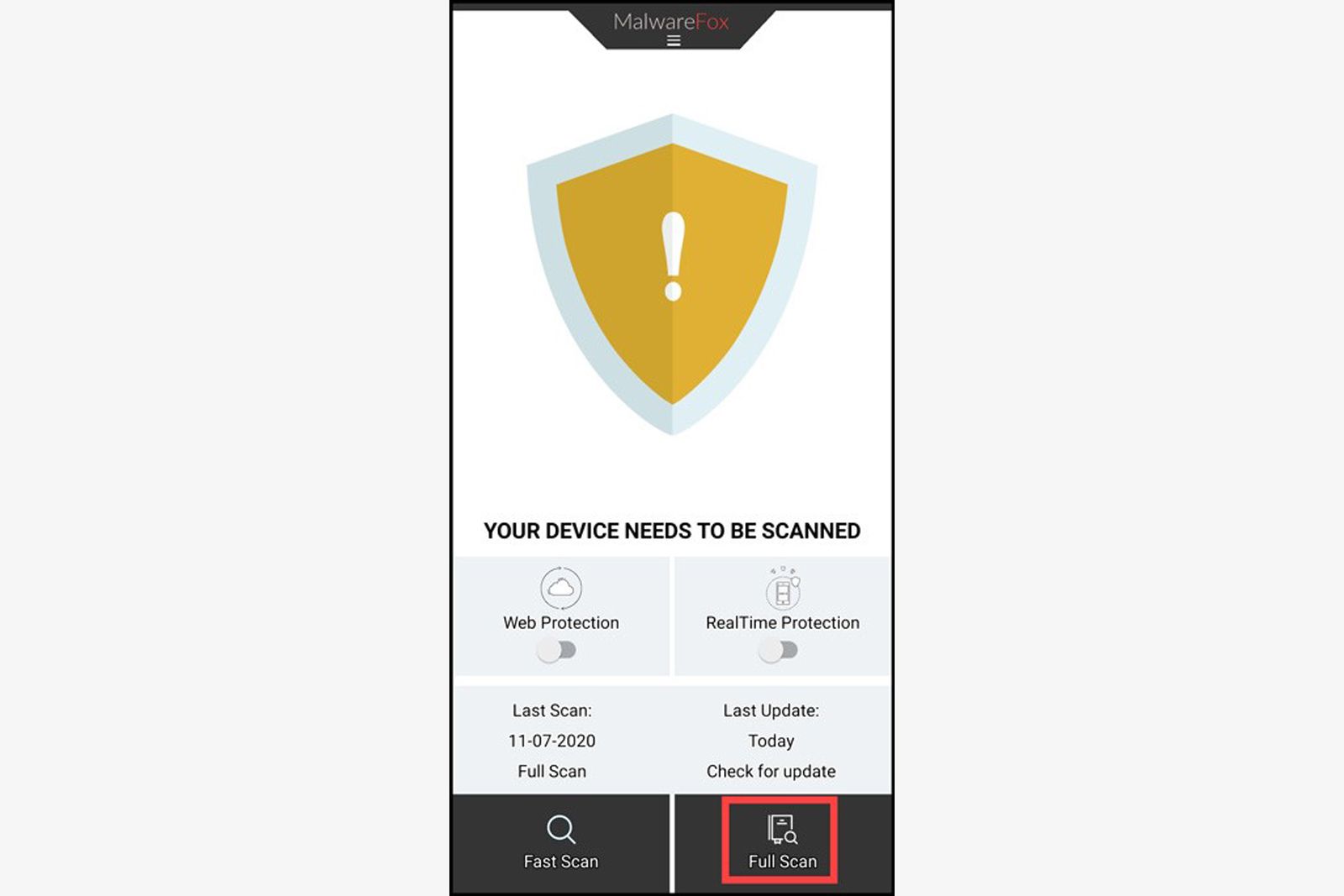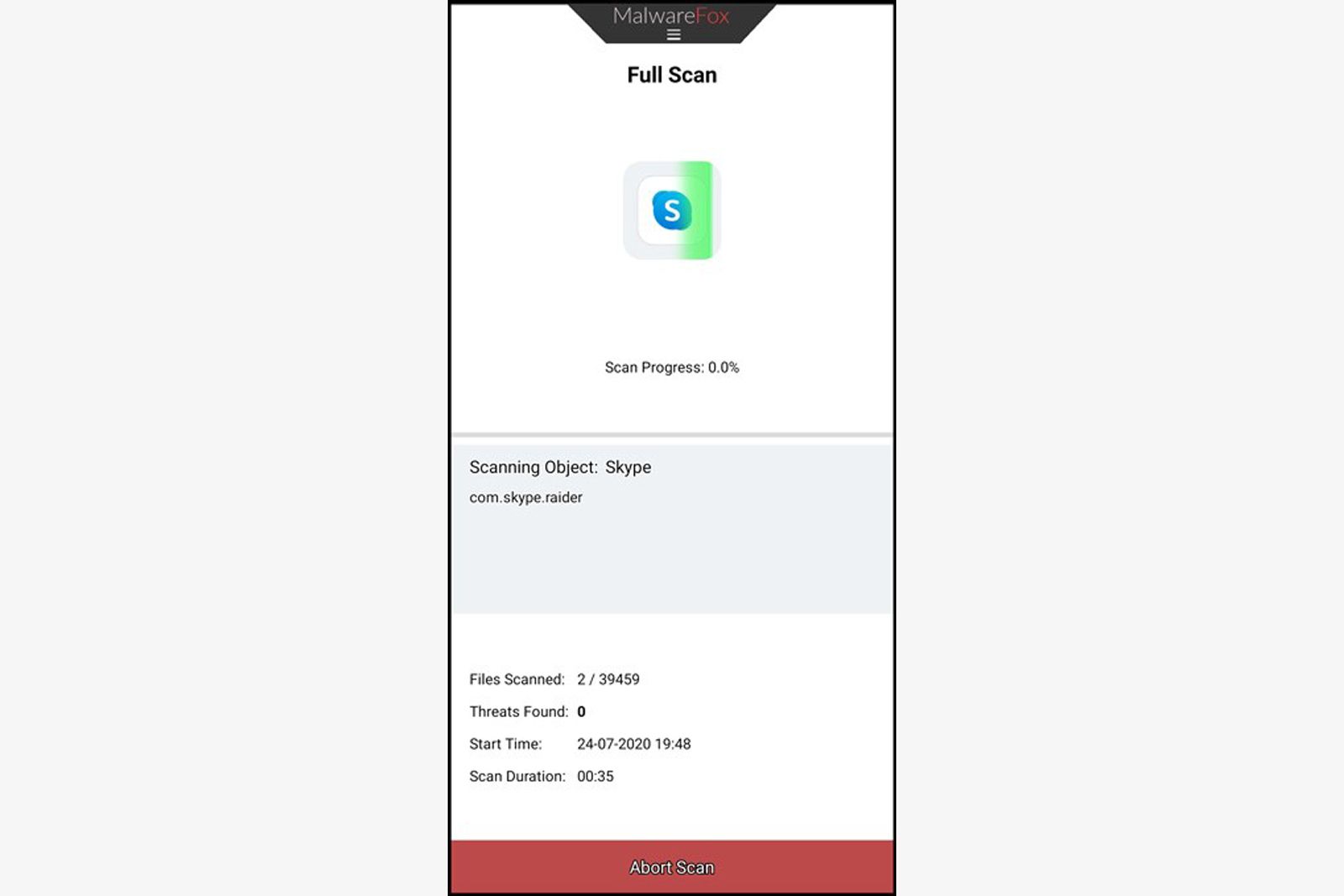Previously, there used to be three necessities for living - Food, Water, and Oxygen. In the modern world, another thing added to the list is Mobile Phone (with an internet connection, of course).
Mobile phones or smartphones have become an integral part of the modern generation. For many, it has even become the source of income.
With the rise in mobile phone users, attempts to break into them to carry out ill-disposed activities have also increased. These activities are carried out through various malicious programs known as malware.
To release their malware programs, the cybercriminals always choose the platform where maximum people can get targeted. For them, currently, there is nothing better than mobile phone Operating Systems like Android and iOS. Yes, even iOS. It is a myth that an iPhone can't have viruses.
Anyway, if you are noticing any strange behavior on your phone and unsure whether it is because of some virus or other malware, this post will guide you to reach the root cause of the trouble and how to solve it.
What kind of Viruses does the phone get?
The virus is actually the general term with which a malware program is called. A virus is, in fact, one of the branches of the malware family tree.
A typical computer virus, after entering into your system, propagates itself and bring down the device. However, the phone's malware programs are different. The following are the most common malware types your smartphone can get infected with.
- Browser Hijacker: takes control of your browser's settings and manipulate them to promote dubious content.
- Adware: bombard your device with ads that contain malicious links.
- Spyware: created for monitoring and collecting the users' activities on their phone.
- Trojan: present themselves as the essential apps and then infect phone.
- Ransomware: encrypt your smartphone's data and then ask for ransom in return for the decryption.
Ultimately, it does not matter what type of virus is controlling your phone. You have to take measures to remove that malware.
How do I know my phone has a virus?
Generally, you won't get a direct indication of the presence of malware on your phone. It works sneakily in the background, but some symptoms will arise that can confirm its existence.
1. Frequent Lagging
Generally, phone lagging is normal, but if it happens frequently, there is a problem somewhere. Maybe a malware is using the phone resources, causing the lag.
2. Faster Battery Drain
The most significant sign of a malware attack is when your phone's battery suddenly started draining abnormally. It clearly indicates that an app is hidden and secretly using resources in the background.
3. Unknown Apps
When you notice any apps that you do not remember installing, then that app is undoubtedly malicious. It is also possible that a malware is automatically installing apps on your phone without your permission.
4. Surge in Data Usage
While checking the data usage on your phone, if you find a sudden surge from an unknown app, there is a doubt of a Spyware installed on your device. Usually, Spyware uses the phone's data to transfer the collected information.
5. Pop-up Ads
Usually, pop-ups are usual on the phones. However, if they appear even after your browser is closed and are shady, you could be dealing with an adware that is causing the pop-ups.
6. Increment in Phone Bills
Some malware are purposefully injected to send premium Spam messages from your phone, causing the increase in your bills.
7. Overheating
When you continuously use your phone for gaming or watching videos, overheating tends to happen, and it is normal. However, if overheating occurs even though you are not using the phone vigorously, then an app runs in the background, causing the heat.
8. Regular App Crash
If an application is crashing periodically than usual, then either it is not updated or got infected.
How to remove a virus from your phone
After you are sure that your phone has an infection, you must take some action to cure it. Removing malware from a phone can be done both manually and by using a security solution. We would discuss both the methods though it is recommended to use a robust antimalware solution to catch and remove malware altogether.
Using Malwarefox Antimalware
Malwarefox Antimalware is one of the most elegant security solutions you will find. It is available for every platform. The android app of Malwarefox is quite lightweight and straightforward to install and use.
Here are the steps to use Malwarefox Antimalware to remove viruses from your phone.
1. Install Malwarefox from the Google Play store.
2. Tap on its icon to open it.
3. Select Full Scan to perform the extensive scan of your phone.
4. The program would start scanning the apps and files present on your phone and notify you if any threat is found.
5. Delete the malicious apps.
Manually Remove Virus from Phone
To manually remove the malicious programs from your phone, follow these steps.
Note : Steps can be different for different phone manufacturers. Look for the similar steps on your phone.
- Restart your phone in Safe Mode so that only System Applications are active.
- Go to App settings and one by one remove all the recently installed applications. Make a list of the apps that you are removing so that if they are, you can reinstall them.
- Once you uninstall an application, reboot your phone in normal mode and check for unusual symptoms.
- Repeat the above steps until you catch the culprit application.
- After the malicious applications are removed, you can reinstall the other safe apps.
Final Words and Prevention Tips
This is all about the virus detection and removal. However, the best way to protect your phone is by following prevention measures.
Here are a few tips for that:
- Always keep a security solution installed on all your devices.
- Frequently check your phone for updates and maintain it.
- Avoid downloading apps apart from a trusted source such as Google Play Store and Apple App Store.
- When an email from unknows source arrives with an attachment, never open it without a proper scan.
- Never get trapped in the intriguing pop-up ads a click on them. They are mostly malware carriers.