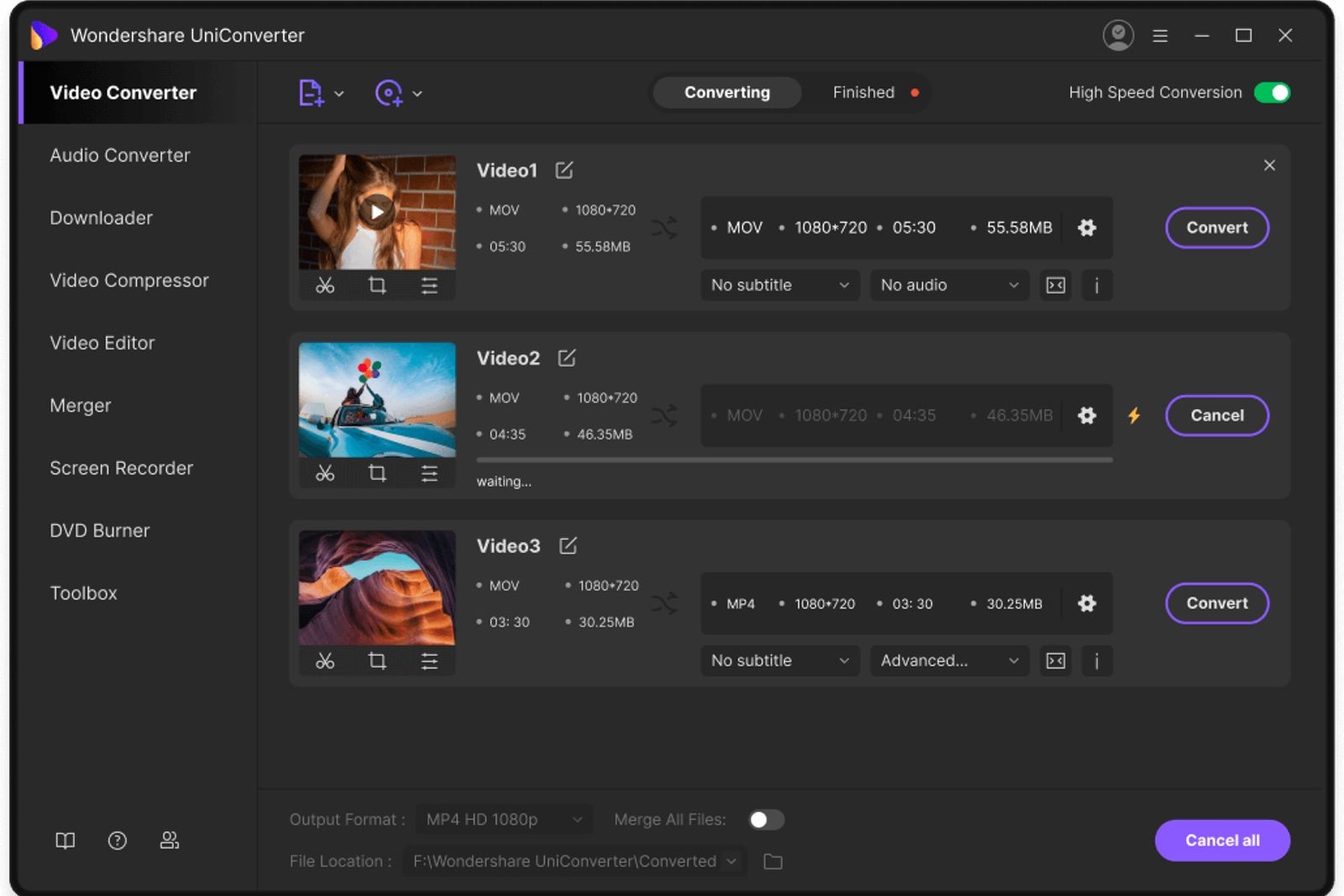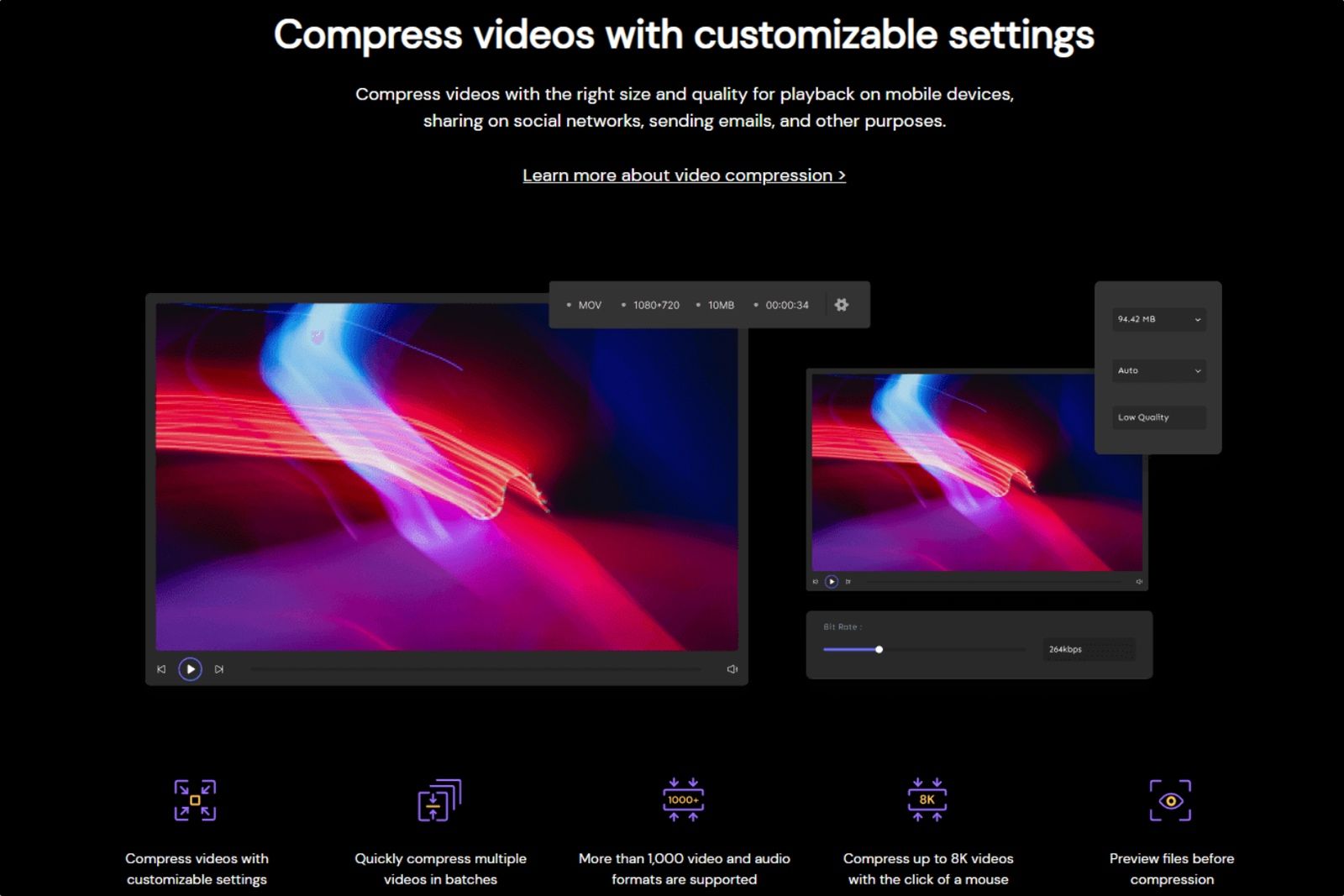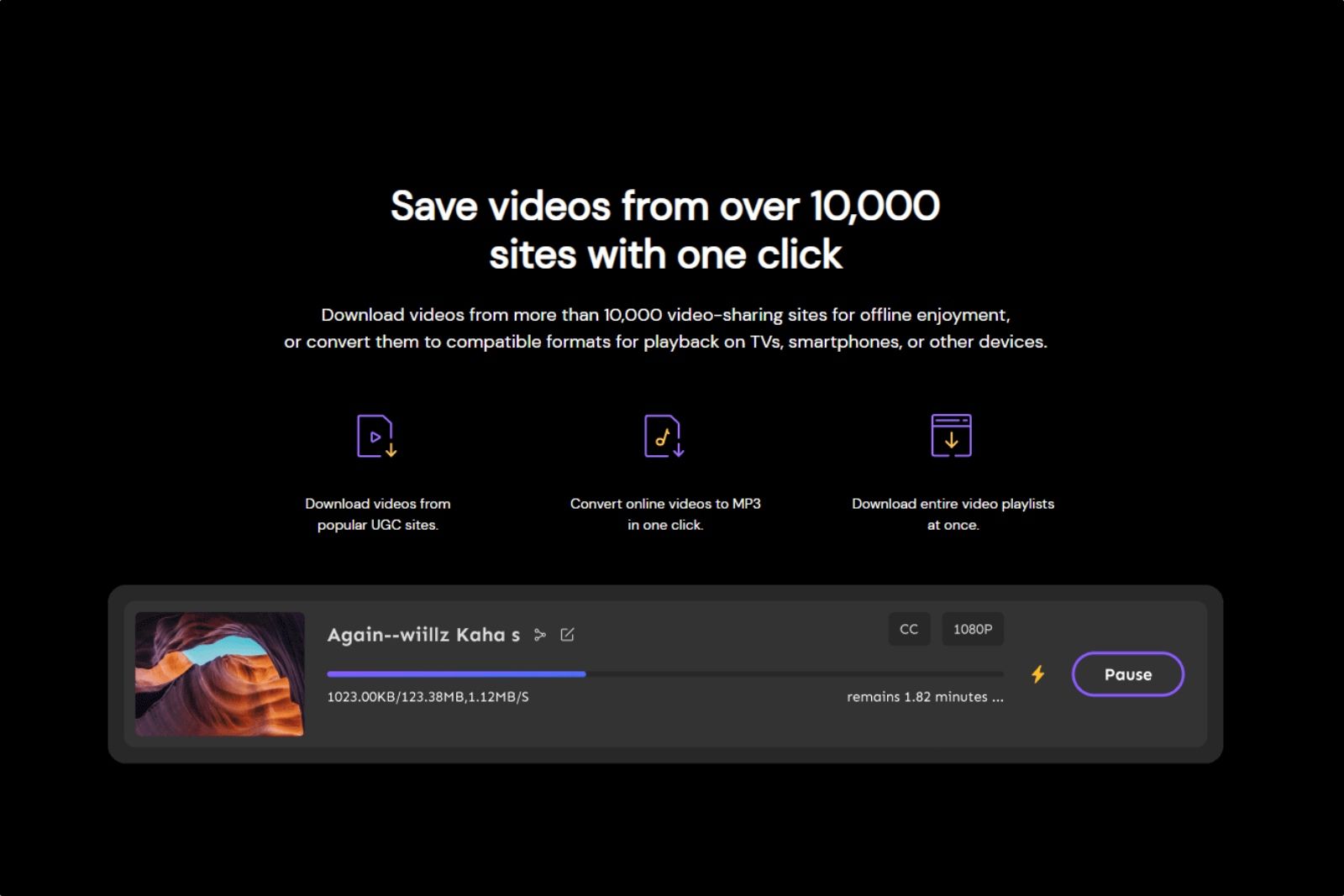Working with media files can be a joy, and sometimes it can very much be a pain. When you're working with a bunch of different file formats, it can be a bit of a nightmare stitching everything together, and you'll often find yourself spending ages trying to convert files to new types to make it work.
That's what makes UniConverter so brilliant - it's a fabulous app that simply and quickly lets you convert videos between 1,000 different formats, all at speeds that are 30 times faster than some competitors, without losing any quality in the process. It takes advantage of GPU acceleration and lets you download, compress, edit, burn, transfer videos and much more. Keep reading to find out some of the points that make UniConverter so impressive.
Convert and compare video easily
Trying to open a video file that you've been sent and being told it's unsupported can be the bane of any editor's life, but with UniConverter that's just not a concern anymore. It supports over 1,000 formats to make sure that you can access whatever files you have to.
When it comes to converting those files it's as fast as anything on the market, and supports both 4K and 8K video - plus, you can use it to compress your files without quality loss, a key factor for professionals.
Record your screen easily
If you're making tutorials or other types of content, being able to record your screen can be hugely useful, and UniConverter also now has a screen recording function that's really superb.
It lets you record your screen without any loss of resolution, including only a portion decided by you if you prefer, and can also record video and audio from your webcam or microphone, making it a great tool.
Plus, in August, a big update is coming that'll let you record your screen and webcam simultaneously, as well as letting you draw designs onto your recording in real time.
Edit videos all in one place
Once you've converted your files to the desired type, though, you don't have to rely on some other, hugely expensive, editing suite to trim them. UniConverter also has editing tools under its belt.
You can trim and crop video really easily, and add effects and watermarks, or even add subtitles if you like - it's a powerful bonus feature that will save you loads of time.
Save videos from the web
That's not the only bonus feature UniConverter is hiding - it also lets you download video straight from streaming sites as you're browsing so that you can incorporate it into your plans.
It works on more than 10,000 different sites, and lets you convert them to MP3 if all you're after is the sound from the video. It's hugely convenient and again is a great time-saver.
More and more features
In fact, if we were to run you through every feature that UniConverter offers, it would take all day - that's how many of them there are. To give each some due, though, you can also use the software to easily burn videos to DVDs or Blu-ray, to make it easy to share them with friends or family.
You can also convert sections of video to GIFs to make amazing viral content and can even convert image files as well as videos, which is super useful. Plus, Wondershare, which makes UniConverter, is adding new features all the time, so the software just gets better as you use it.
Available online or for download
Something that Wondershare specialises in is making its apps easy to use wherever you are, and that's powered a great recent upgrade for UniConverter - you can now use it in-browser, without downloading software. This lets you use all the same amazing tools and tricks online, so that if you're using someone else's device or computer you can still get work done.
It's a great shortcut that rounds out a comprehensive product, and you can try it out at Media.io. We think that the amazing benefits of UniConverter speak for themselves - if you'd like to try it out, you can pick up a one-year license for just $60, while for only $70 you can get a lifetime license, which is a pretty superb deal.
Find out more by visiting UniConverter's website now.