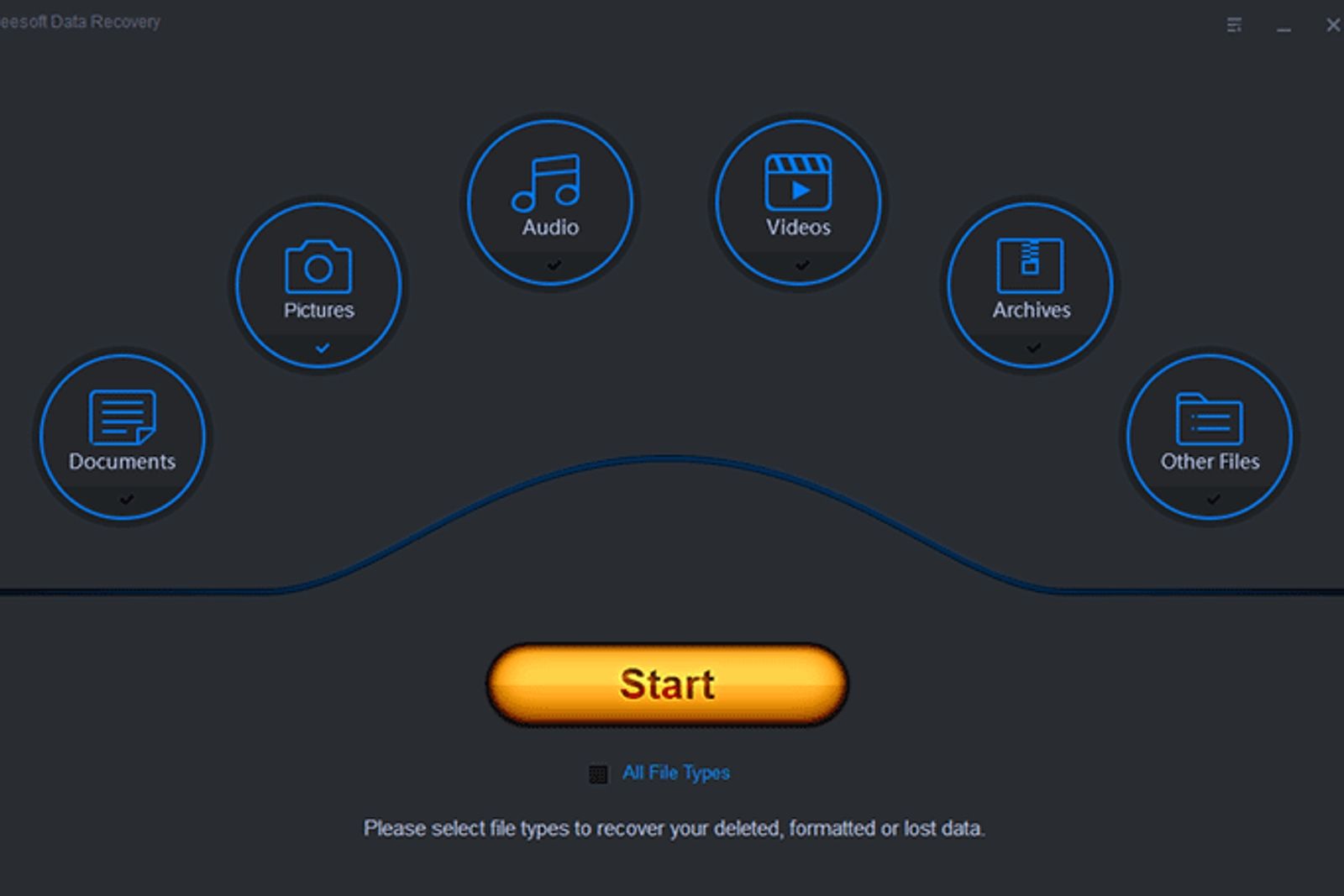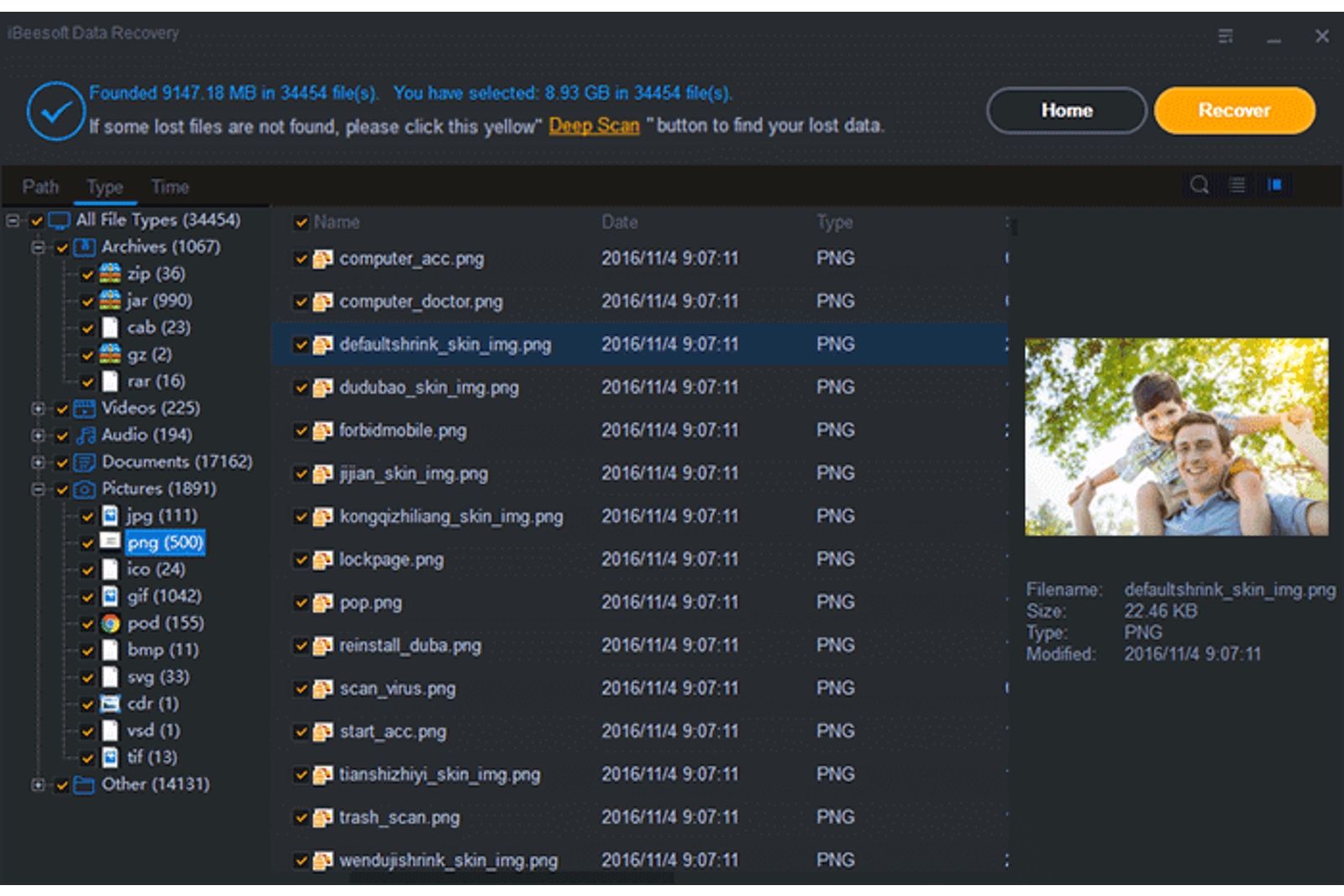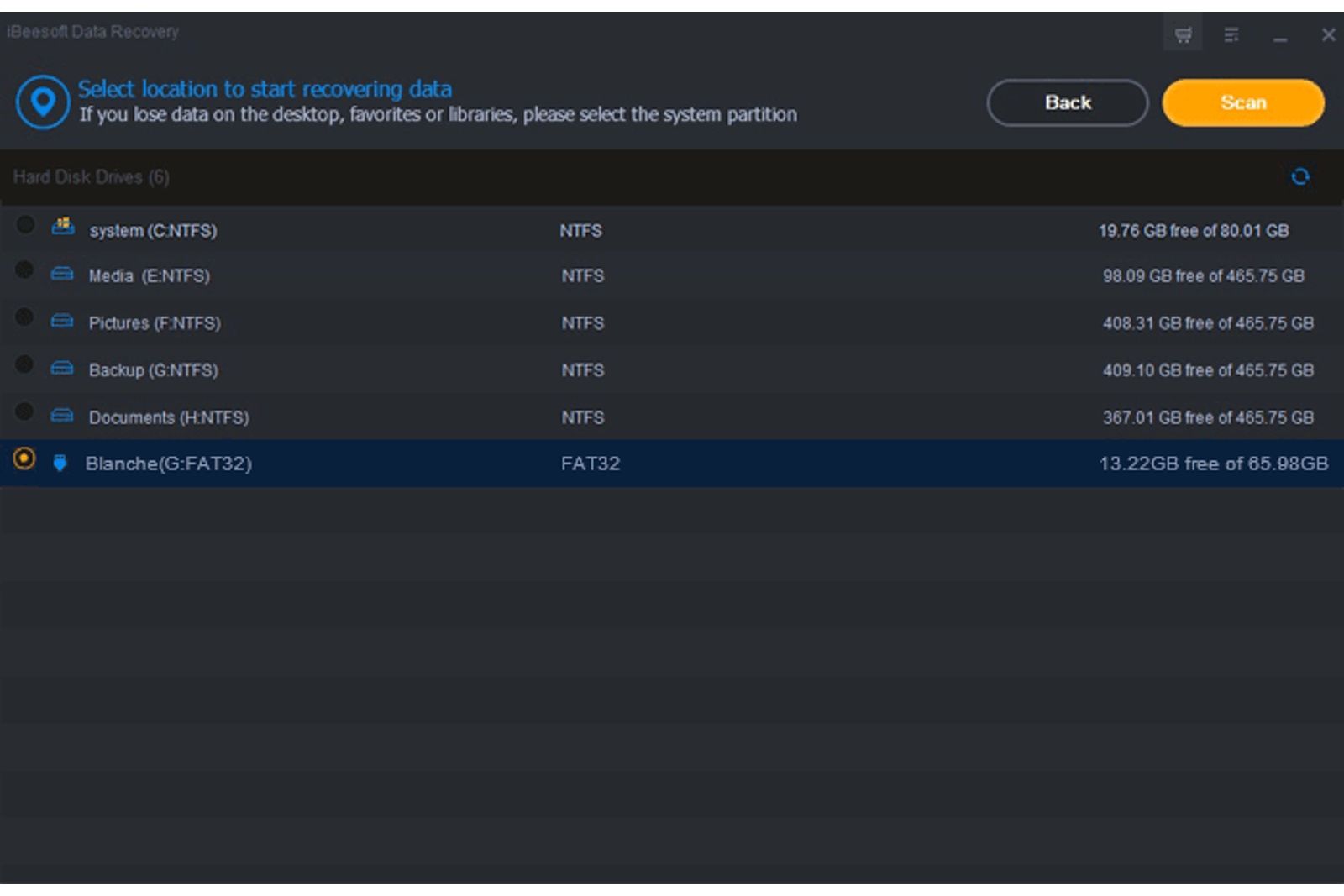Losing digital photos that you've kept for ages can feel like the end of the world - in many cases, it can directly translate to losing cherished memories, after all.
It's something that most of us have experienced at some point, whether because we've accidentally clicked 'delete' when we didn't intend to, or because a hard drive we assumed was fine has actually malfunctioned.
Thankfully, there are services out there that can help in these painful instances, when you've lost photographs you intended to keep.
One of the very best on the market is offered by iBeesoft and could be the difference between losing your precious data forever and keeping hold of your favourite mementos. Best of all, it's available for both Mac and PC.
What makes it such a useful programme, though? We've summarised some of the key benefits you can expect to reap if you download iBeesoft Data Recovery today.
1. Deep scanning
Whether you download it for your Mac or your PC, the key thing to know about iBeesoft's programme (and the key variable when you're talking about data recovery) is that it can scan as deeply as is needed on your hard drive to find files to recover.
This is partly enabled by the fact that when your computer "deletes" data it often simply marks that space as available, without yet actually overwriting the space itself. That means that sometimes your photos are sitting there, needing a programme with the smarts boasted by iBeesoft Data Recovery to access them.
In fact, scanning is the core of the data recovery process, and it's how you'll start the programme going, telling it where to look and what type of file you're looking for.
2. Trash or Recycle Bin recovery
Sometimes, of course, it's our own deletions that are the issue, when we chuck something into the Recycle Bin or Trash folder, and forget about it for ages, then empty that folder without checking its contents.
Thankfully, iBeesoft Data Recovery has a specific feature to let you recover the data that you delete through these bins, making sure that what feels like a permanent decision doesn't have to have permanent consequences, especially if you really need those files back!
3. Formatted drive return
If you've got a hard drive, internal or external, that you thought was fine to reset, you might have reformatted it - and been warned multiple times that all the data on the drive would be lost. We've done it ourselves, and suddenly realised afterwards that we didn't back something up.
Well, that doesn't have to be the end of the line with iBeesoft, which can help you to recover data even from formatted hard drives, something that many competitors can't manage. Even further, you can actually plug a whole range of devices into your computer to use the Data Recovery programme on them, from cameras to flash drives and memory cards, making sure that all of your storage devices can be scanned for files.
4. All file types
What our most important files are doesn't have to be the same for everyone - for some people, it might be photographs while for others it'll be video, while for others it could be documents. It's therefore important that your file recovery software should be able to read all the types of data that you might want to recover.
That's why iBeesoft's software can search for every type you'd need, including videos, images, audio, archives, documents and more. It means that it'll always be able to do the job for you.
These are just some of the features that make iBeesoft Data Recovery such an impressive option if you're looking either to recover some data you've lost or make sure that if you do lose something you can get it back. As we mentioned, you can download the programme for Mac or for PC right now to try it out.