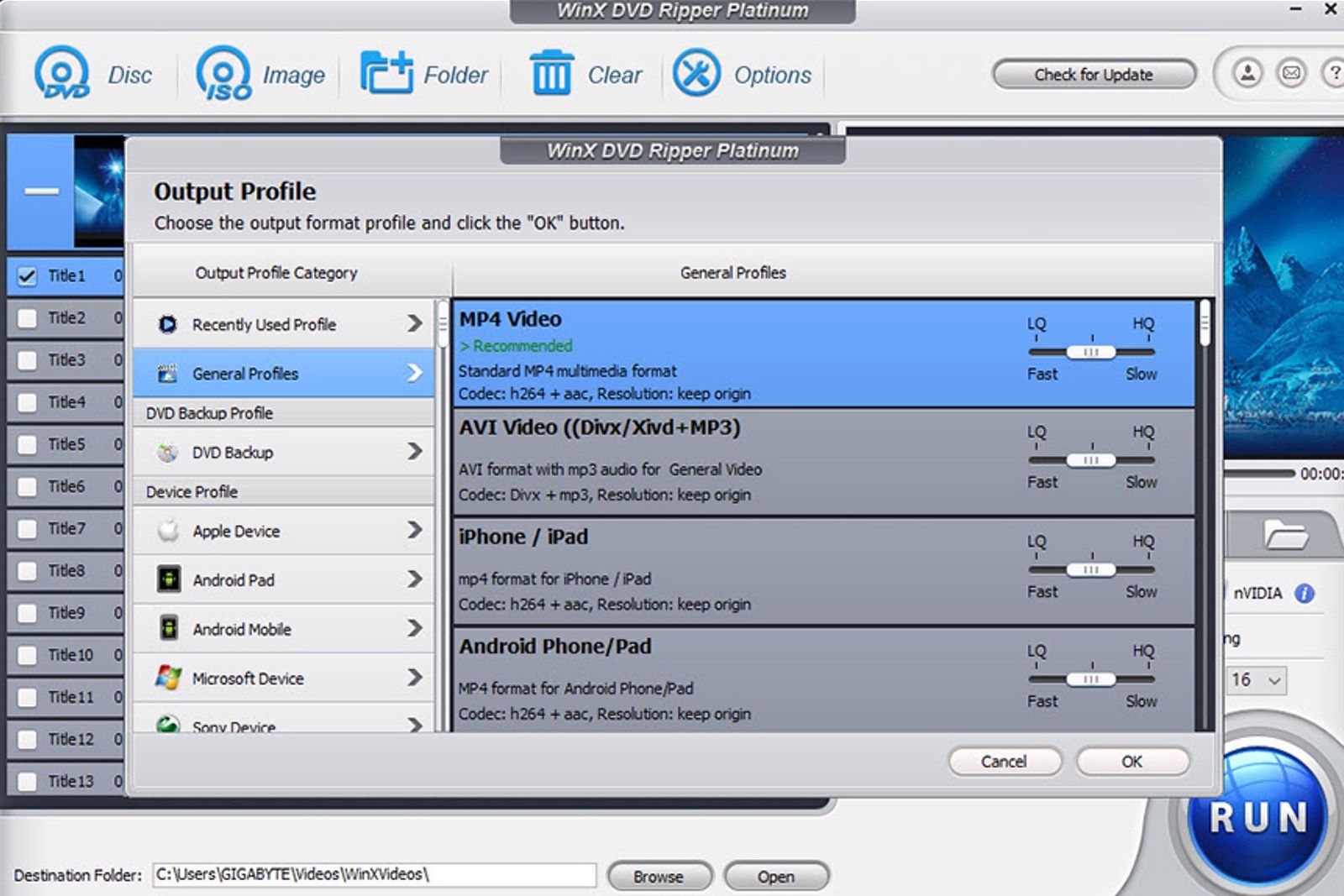Playing DVDs on your laptop should be easy, right? Just stick the disc into your drive and get going. Except that for millions of people it's actually a great deal harder than that, as Windows 10's Media Player actually no longer packs the ability to play DVDs.
You might have Windows DVD Player instead, but even that programme is limited to just playing the DVD - it can't decode the files or play DVDs from other regions, and is a pretty janky system regardless, with freezes and hiccups all too common.
Thankfully, there are a few great products that can help you to play DVDs on both Windows 10 PCs and also Android and iOS devices without any issues or performance problems.
Two ways to play DVD on Windows 10
There are a few ways you could go about the task of watching a DVD on your Windows 10 device, using different programmes — in fact, there are so many different DVD players out there that you can get lost in them. We've narrowed it down to two amazing methods for you, to keep things nice and simple.
Method one: Watch DVD with 5KPlayer
The first is very simple, and is also free, making it a useful solution in a pinch. It's provided by 5KPlayer, a superb free media player that'll let you watch your DVDs without trouble, regardless of what region they're locked to.
It can also let you select chapters to skip to, and take screenshots if you're particularly fond of certain moments. If you want to solve your problem without spending any money, it's an easy choice.
Method Two: Digitize DVD to MP4 video with WinX DVD Ripper Platinum
However, chances are that you want a few more features, and possibly that you'd like the ability not just to watch DVDs, but to rip files from them, repair them and transfer them about.
WinX DVD Ripper Platinum is the perfect programme for you, in that case. It has an amazing range of features, including the ability to rip files from scratched, damaged and dirty DVDs to video for playback on Windows 10. That means that even if you find an age-old disc you could still be able to view its video files.
Once the files are ripped, they can be saved anywhere you like, whether on your computer or on a USB drive, meaning that you can move them about and watch them without needing your DVD drive again. It can also convert the files to MP4, making them playable on a huge range of devices.
Finally, even if your DVDs have encryption from the likes of Disney, with 99-title or CSS encryption, WinX DVD Ripper can remove this encryption to let you use the files as you like.
How to Rip DVD to MP4 with WinX DVD Ripper Platinum for Playback on Windows 10
Once you've got WinX DVD Ripper Platinum downloaded and installed on your PC, though, what is the process to actually rip files from a DVD? The good news is that it's impressively simple:
- Put your DVD disc in the drive and launch WinX DVD Ripper Platinum
- Select “MP4” in the output profiles.
- Hit the “RUN” button to start DVD video conversion.
All that's left from this point is to wait for the process to complete, and voila! You've got your files from your DVD. It's that easy.
Bonus Features
One of the best things about WinX DVD Ripper Platinum is that it throws in some brilliant bonus features alongside its core functions. You get added features like being able to convert DVD files to those suitable for iPads, iPhones, Android devices, computers, TVs, and 350+ other devices.
You can make 1:1 copies DVD content to ISO images and DVD folders without any quality loss in the process. With GPU acceleration tech, you can rip DVDs at 47x faster speed compared to some other options on the market. That means that you can digitize a two-hour long DVD movie in just five minutes.
Plus, an inbuilt video editor will let you cut, crop, and merge video, as well the option to add subtitles to video, and extract the audio from it. That means that the full details of each video file on a DVD are really in your hands.
To take advantage of all these amazing options, and more, just download WinX DVD Ripper Platinum today.