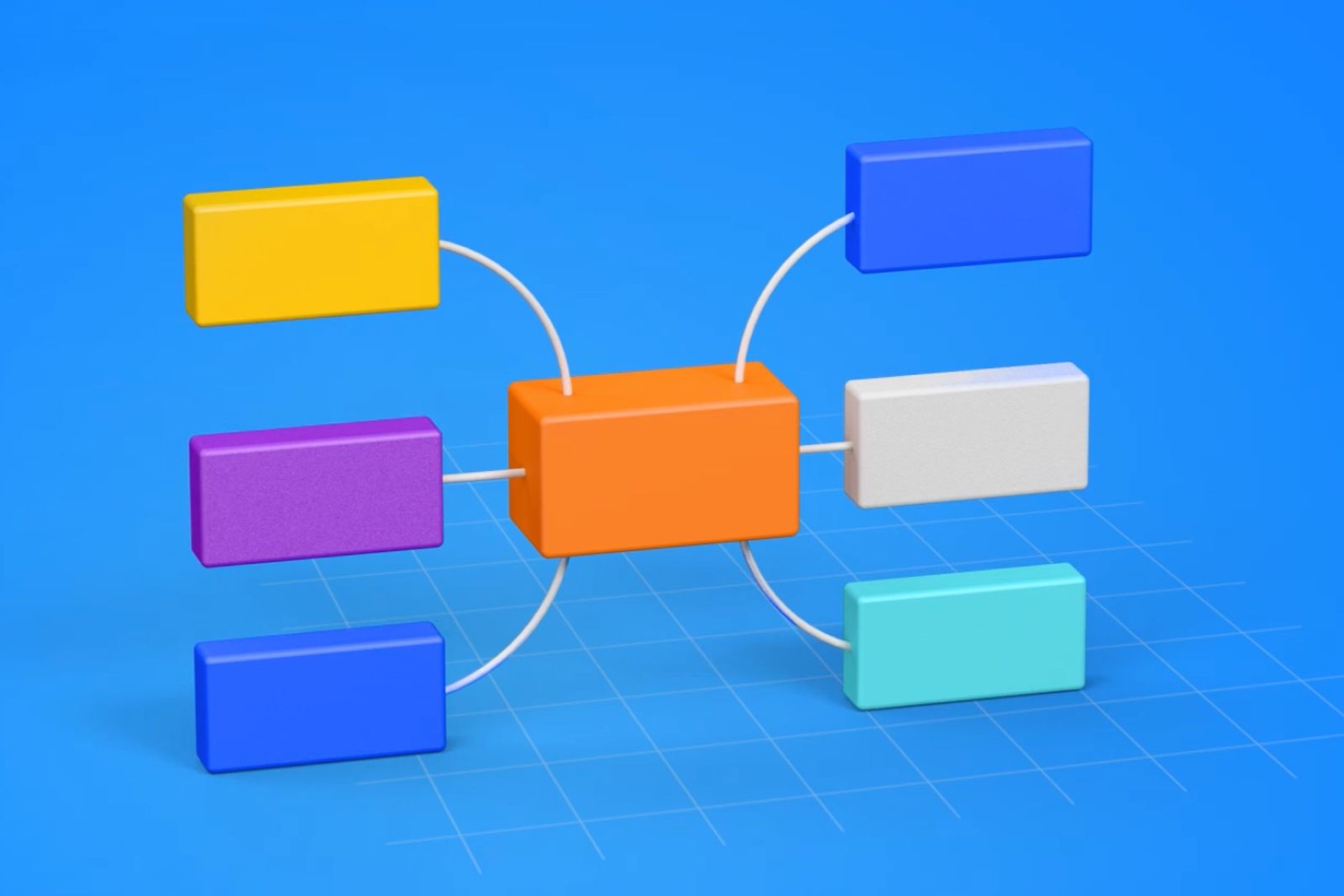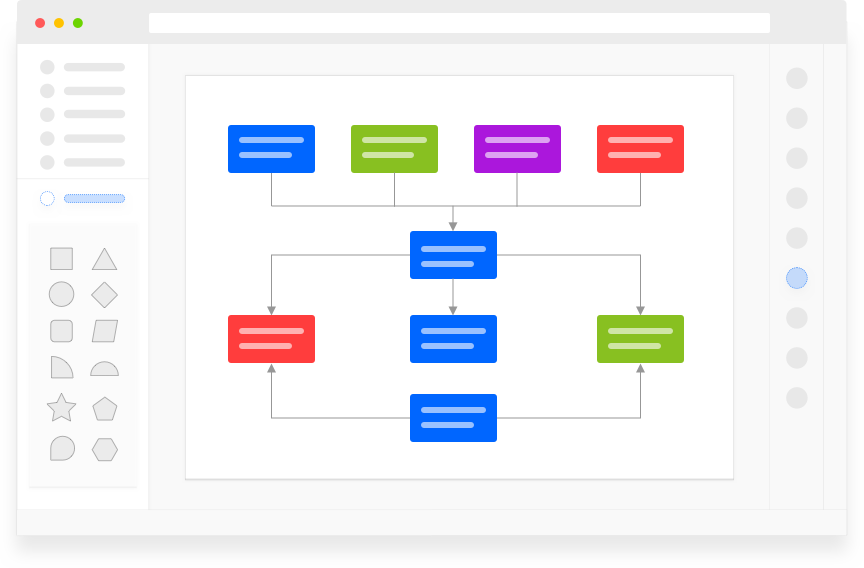If you're a visual learner, or enjoy communicating in ways that go a little beyond just paragraphs and speeches, you'll know the importance of having access to good diagram software.
Whether you want to draw flowcharts, mind maps or organisation charts, you need to be able to do so in one application, without any fiddly processes to weigh you down. Microsoft has had the market pinned down for a long time with its Visio platform, but there are loads of alternatives around that are arguably even better, with lower costs and more features.
One of the best options to consider is Edraw Max, and all-in-one diagram software suite that could be just the thing you're looking for. We thought it would be useful to run through some of the features that make Edraw Max stand out from the competition.
For one thing, Edraw Max shows an appreciation for the fact that you don't necessarily have all the time in the world to build a set of diagrams from scratch using your own idea for a layout and clearly understood setup. It therefore comes packaged with a huge range of templates for you to use, as a springboard from which to build out your own idea. There are thousands to choose from, ensuring that you're never caught cold without a design.
When it comes to the full range of actual diagrams that you can create using Edraw Max, meanwhile, Visio is left as dust in its rearview mirror. There are more than 280 different types of diagram in Edraw Max, ranging from complex diagrams to attractive, clean infographics.
Plus, while you're actual tinkering with the diagrams you're making, dynamic toolkits ensure that the tools you need are always at your fingertips, not buried in layers of drop-down menus and obscure settings pages.
Once your diagrams are ready, though, another constant worry when using Visio would be file compatibility, and ensuring that your files could actually be displayed by whatever device you'd be transferring them to. There are no such fears with Edraw Max — you can export files to a range of useful formats, from JPGs, PDFs, Word and Powerpoint to Visio itself, and many more.
You can even use HTML formatting to create an easily-shared version of your work that you can link to from social media, ensuring that you're not left behind by the social revolution.
Collaboration is also key when it comes to designing and working on graphical projects, and cloud-based storage lets teams work together on Edraw Max without any stress or hassle. This even works across devices, so if you don't have access to your laptop you'll still be able to contribute on your mobile.
In fact, you don't even need to download Edraw to use it — it's available online, too, in case you need to log on from a new machine or device. You can even just open the programme online and have a look at some templates and options, before making an account or a purchase, to get a sense for how it could help you work. This is helped by top-level security that encrypts your files and data with top-level SSL encryption, ensuring that your files are for your eyes only.
The best news of all, right now, is that Edraw Max is on sale at a price reduction of 30%, whether you opt for a 3-year license or indeed a lifetime option. The latter choice means that one solitary purchase will let you use Edraw Max for the rest of your life, which is quite the value proposition. Best deal for Edraw Max desktop, available for Windows, Mac, and Linux.