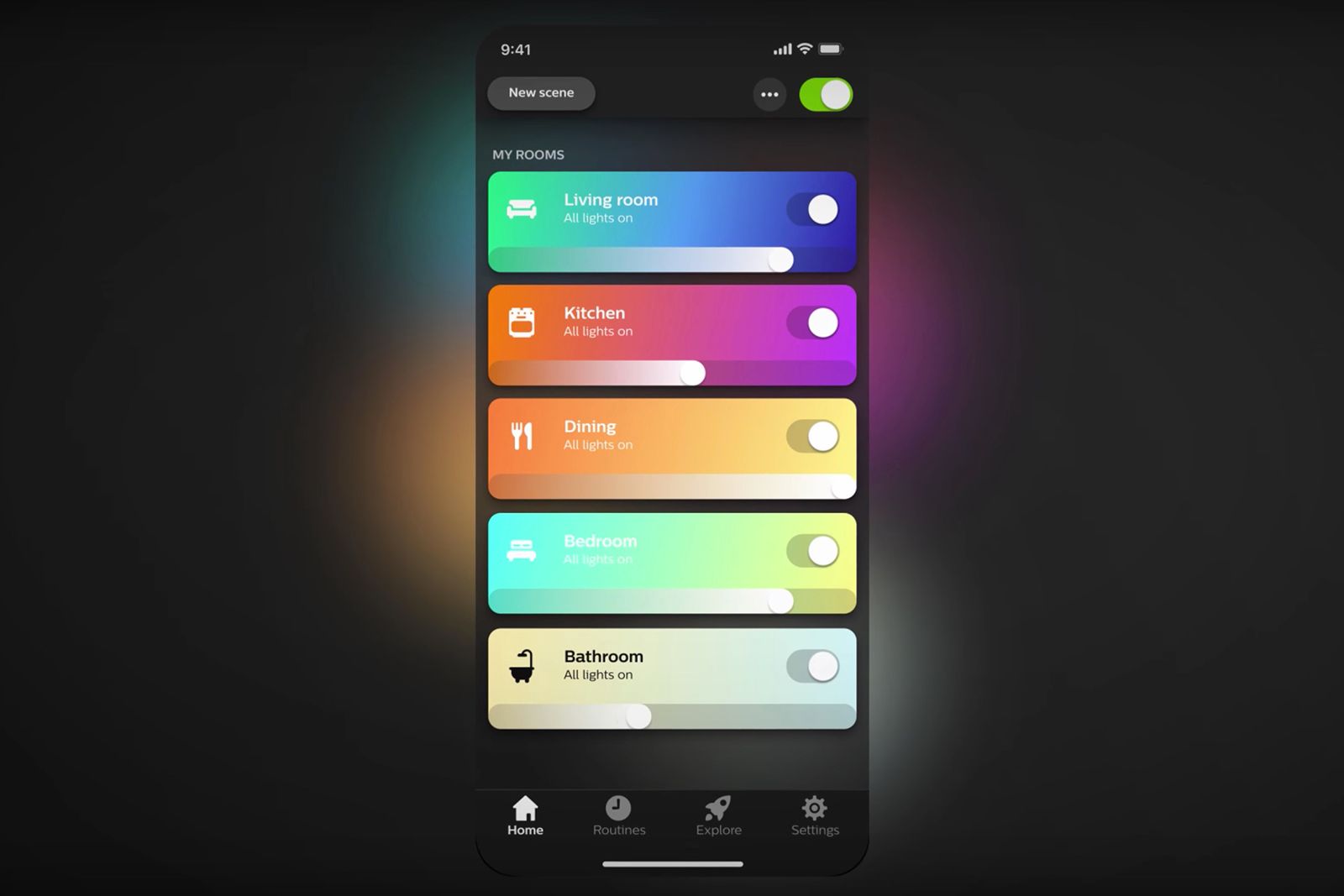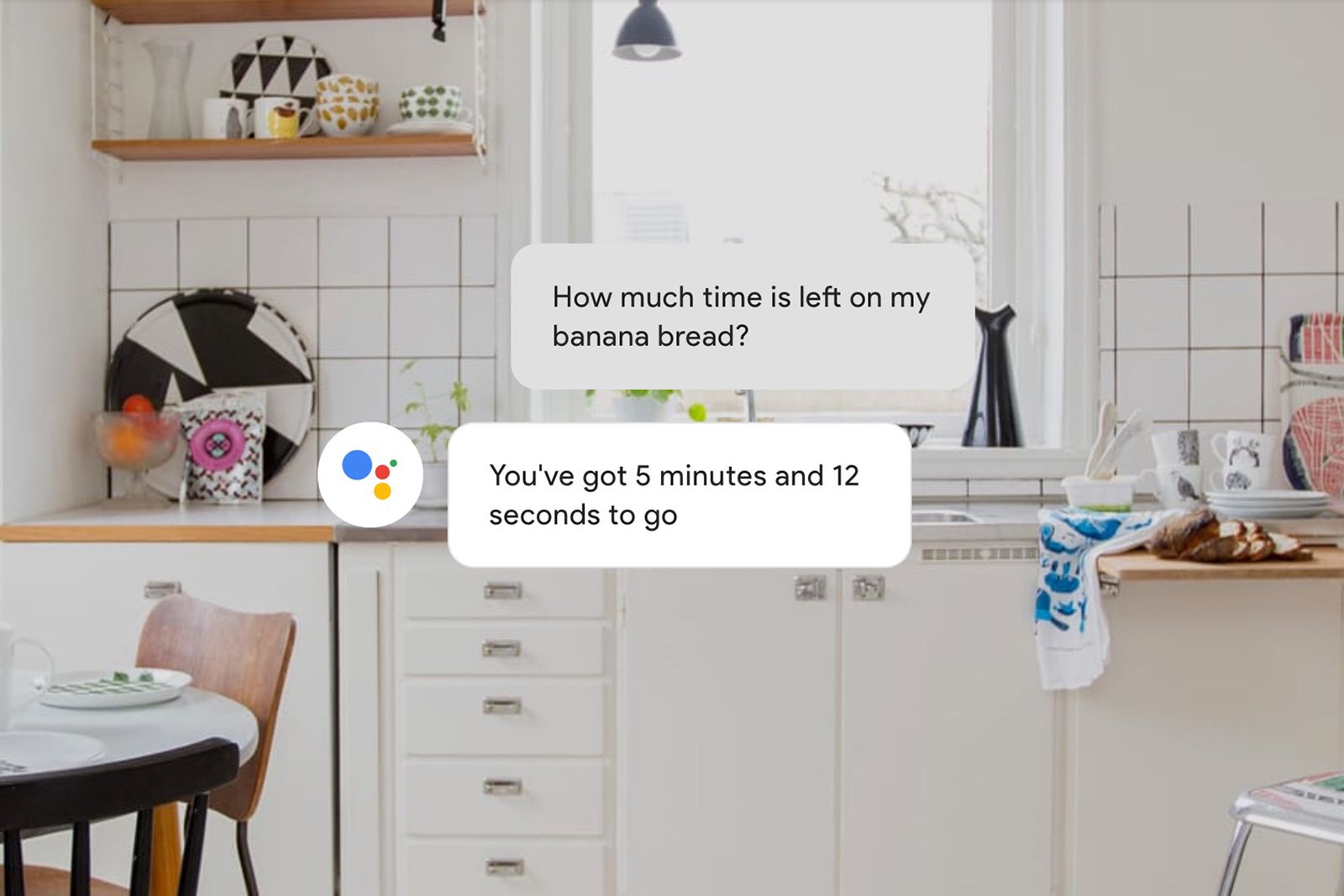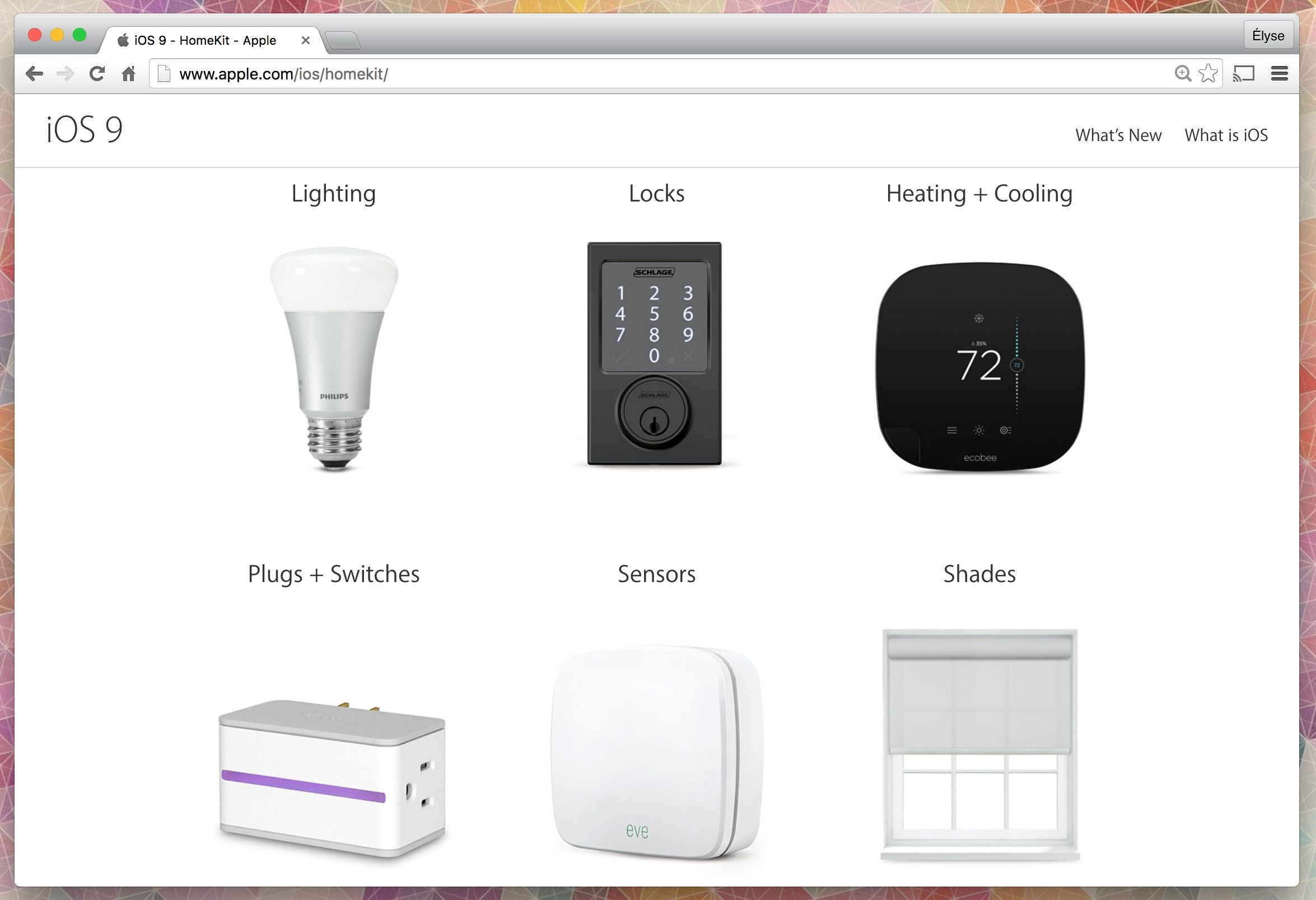If you own anything like an Amazon Echo, Arlo security camera or a Nest Learning Thermostat, you are an active IoT user.
IoT is short for the 'Internet of Things'. It's a concept that has been around for many years now, though, naturally, we don't think of ourselves as IoT users or even owning IoT gadgets.
Instead, we just think of them as smart devices and enjoy how they help our lives or automate our homes. Still, there's plenty more to know about the concept - including what defines an IoT device, how these devices communicate and just how many there are in the world. Let's explore a little deeper.
- 12 best Amazon Alexa compatible devices you can buy today
- 7 best Google Home compatible devices you can buy today
- Best smart plugs: Google, Alexa and smartphone compatible control
What is the Internet of Things?
- IoT consists of everyday objects connected to the internet
- These can be devices, systems, sensors, gadgets and more
- The true definition is vague
The IoT is when everyday objects and products are connected to the internet. These connected products can be devices, systems, sensors, and gadgets. So, when you see the phrase "IoT-enabled" or "connected", it means it is connected to the internet, capable of communicating data and being controlled remotely or automatically, and has the ability to streamline processes.
Kevin Ashton, the digital innovation expert, is credited with coining the term. He defines IoT as such:
“If we had computers that knew everything there was to know about things -- using data they gathered without any help from us -- we would be able to track and count everything, and greatly reduce waste, loss and cost. We would know when things needed replacing, repairing or recalling, and whether they were fresh or past their best.”
The official definition for IoT, however, is here.
What are the main components of the IoT?
Cisco, the Silicon Valley conglomerate that manufactures and sells networking hardware, has come up with the three "Cs" to IoT:
- Communication: An IoT device should collect and communicate information. For example, an IoT-enabled HVAC system can report if its air filter is clean and functioning properly. Or, Maersk, a shipping company, could use sensors to track the location of a refrigerated shipping container and its current temperature. Or, you, a consumer, could look to your smart thermostat for data about your home's temperature.
- Control: You should be able to remotely or automatically control an IoT device. For example, a business can remotely turn on or shut down a specific piece of equipment or adjust the temperature in a climate-controlled environment. Or, you can use IoT to unlock your car or start the washing machine via an app. Or, you can use Amazon's Alexa platform to control your smart devices. Imagine saying, "Alexa, good night", which will trigger a scene that automatically causes your smart door lock to lock, your smart blinds to close, and your smart lights to turn off.
- Cost savings: This last one is a bit more loosely defined. While many companies will adopt IoT to save money, consumers will adopt IoT just to automate processes, like in their home, as well as to save money. For instance, you can use IoT-enabled sensors to, say, measure items, such as driving behaviour and speed, in order to reduce fuel expense, or heating meters in homes to better understand energy consumption.
What are some examples of IoT devices?
Well, if it has an internet connection and collects and communicates data, it's pretty much classed as an IoT device. Let's use some examples:
- Wearables (like Fitbit and Garmin activity trackers, Apple Watch, etc)
- Consoles and systems (HTV Vive VR headset, Oculus Rift, Xbox One, etc)
- TVs and set-top boxes (Amazon Fire TV, Apple TV, Roku, etc)
- Smart Speakers (Amazon Echo, Google Home, Apple HomePod, Sonos, etc)
- Smart Appliances (iRobot, Honeywell, LG appliances, Tado, Whirlpool, etc)
- Smart home devices (Philips Hue bulbs, TP-Link Smart Plug, Nest, etc)
- Vehicles (Tesla, any car running Apple CarPlay, Android Auto, etc)
How do IoT devices connect and communicate?
- They process data in the cloud
- They connect over Wi-Fi, Bluetooth, etc
- They communicate over HomeKit, Alexa, etc
So, we've established that IoT devices can generate a lot of data - whether that be the temperature in your house (via your smart thermostat) or who visits you and passes by your house (via your smart doorbell). Next, you should know that manufacturers of these IoT devices process all that data in the cloud, usually courtesy of Microsoft's Azure IoT suite, Amazon Web Services, or Google Cloud.
Now, IoT devices can also connect and share data between themselves. They can do this over Wi-Fi or Bluetooth LE or LTE or ZigBee or Z-Wave or even satellite connections or another option. This vast number of different standards has already led to complications in interoperability. That's where platforms like Apple's HomeKit, Samsung SmartThings, Wink Hub, Amazon Alexa, and Google Assistant come in.
They make it easier for IoT devices - like thermostats, detectors, plugs, blinds, locks, sensors, and so on - to communicate with each other over a network. This is especially handy with smart home automation. Without those platforms, your Philips lights, which essentially have their own language, can't understand your Nest thermostat, which is made by a separate manufacturer and has its own language.
That means it's difficult to hook them together, control them with a single interface, or set them to perform automatic actions together, because they literally cannot understand each other - let alone connect or share data - without assistance. But, with HomeKit, for instance, they can communicate, allowing you to unlock their potential. They'll talk, be controlled together, and automate your life or home.
How many IoT devices are in the world?
As you've probably gathered, that's a hard figure to establish.
However, some researchers have predicted there will are around 50 billion connected devices in the world. That may seem like a blown-up figure, but let's not forget that there were 444 million wearables sold in 2020 alone, an area that's expected to see continued growth, given that it includes plenty of budding technologies, from VR to health tracking.
Are IoT devices secure?
- They collect data and are targets for hackers
- They're often insecure and can be rolled into botnets
- They can also be too intrusive, so set your privacy limits
Well, that's a loaded question. ZDNet pointed out that security is one of the biggest issues with IoT. Since these devices collect data on you and your home or business, they're prime targets for hackers. Unfortunately, too many manufacturers of IoT devices have given little thought to the basics of security, like encrypting data in transit and at rest. Flaws in the software are discovered on an everyday basis.
Hackers will attack anything from routers or webcams to refrigerators and ovens. These IoT devices' inherent lack of security often makes them easy to compromise and roll into giant botnets. Hackers will try to do things like track your location and eavesdrop on conversations. So, when it comes to buying an IoT device, it's important you get them from trusted manufacturers with a solid history.
It's also important to be mindful of all the different IoT devices you own and the types of data they regularly collect on you, as IoT can be a huge privacy headache. Take the smart home: it can tell when you wake up (via your smart coffee machine), how long you brush your teeth (via your smart toothbrush), and more.
It can even tell what radio station you listen to (via your smart speaker) and what type of food you eat (via your smart oven or fridge). But, in most cases, you can set limits on data collection in the device's settings, so it's worth checking that out every time.
Want to know more?
See some of our IoT-related guides: