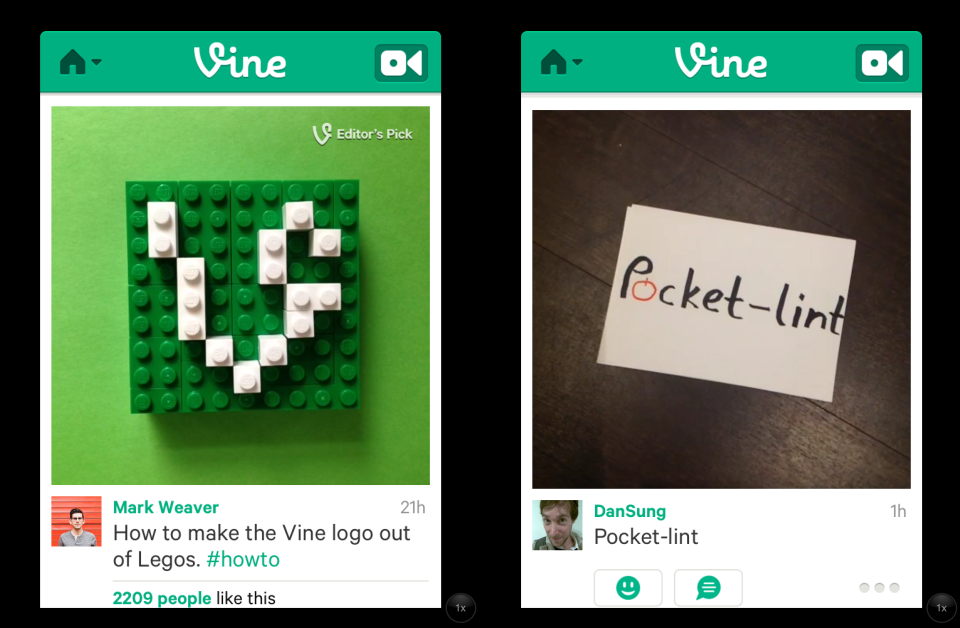If you’re looking for the latest craze to sweep the globe, then Vine is what you’re after. Vine is a six-second video app that’s owned by Twitter and the idea is to create quick, easy and interesting short films to share with your friends on Facebook, Twitter and the world at large.
If you're thinking about finding out more about Vine or getting involved, then you've come to the right place. This is what Vine is.
How does Vine work?
Currently, Vine is purely app-based and the only platform you can officially access it upon right now is iOS. There’s no Vine iPad app for the moment. You can of course use Vine with an iPad but the experience is optimised for iPhone and iPod touch at the time of writing. You can download Vine for iPhone and iPod touch here. It’s free. Once you’ve done that, there’s a quick tour that’s well worth it and includes a very brief tutorial on how to get going.
https://vine.co/v/b1uF1v7Jn0z/card
The essence of the fun is that you get six seconds of video recording to play with as you will. To start the camera rolling, you press and hold your finger on the screen of your device. When you lift your finger off, Vine stops recording video. If you put your finger back on again, the video recording continues and thus you can stop and start your action as many times as you like within the allotted six seconds per video, or you can just shoot it all in one go if you prefer.
Very often people go for the stop motion effect and, either way what Vine processes for you is your footage built as a rolling animated GIF-type take on video. In other words, your six seconds go round and round ad infinitum.
Does Vine record sound?
Yes, is the short answer, and pretty much the long answer too. The Vine app accesses the microphone on your device and will record whatever sounds are made whenever you have your finger touching the screen in record mode. So, do bear in mind what’s going on in the background when you’re shooting your short and think about any sound effects that you might like to add.
Can I share my Vine videos?
Is the Pope a Catholic? Naturally, given that Twitter’s involved, Vine is all about the sharing. Users are generally encouraged to sign up using their Twitter credentials but you can just use your standard email instead. Once you’ve created a video, you get the option to share it in three places - on Vine, on Twitter and, yes, can you guess the other one? On Facebook.
If you share it only on Vine, then do be warned that only those who have Vine installed will be able to see it. You will not even be able to embed it if you don’t share it anywhere else. Currently, you also can’t even change your mind and post it on Twitter or Facebook at a later date which really needs to be addressed. All you can do after you’ve chosen is either Like it, comment on it, delete it or report it to Vine as unsuitable.

If you do choose to share your Vine video on Twitter or Facebook, then the service posts, on your behalf, a short link to the Vine page that hosts the films along with whatever you chose as the title for your clip. Again, there’s no re-editing right now.
If you want your video to be more searchable to others, then you can categorise it when you choose your caption by inserting a hashtag. Once tagged in this manner, other Vine users can find it more easily when searching by content type. Finally, you can also add your location which, again, will provide another way in which it can be found more easily.
Where can I see Vine videos
Officially speaking, it’s only Vine that hosts the videos. You can link through to them from Twitter and Facebook or browse them on the Vine app on iOS. There’s also another place where you can view them, however.
Vinepeek is a third-party desktop service which randomly plays new Vine videos as they are created. You can choose to play the ones you like again by saving them temporarily as favourites. These favourites are all lost again, however, once you navigate away from Vinepeek. Vinepeek is, of course, not endorsed by either Vine or Twitter, so there is the possibility that it will get shut down at some point. Nonetheless, while it’s around, it’s certainly a good view.

The Vine app itself is the best place to browser the videos on offer. You can browse the Editor’s Picks on the front page, look at those which are Popular, look under a series of hashtagged categories and use the search field to look for specific people and tags.
Once you’ve found users whose videos you like, you can start to follow them. People you follow will turn up with their new videos on your homepage stream or you can go to the Following list in your profile and click on them direct for a look at everything they’ve posted. Don’t forget that the default playback for Vine clips is without sound. Hit the audio toggle at the bottom left of the video frame for a little volume.
Can I embed Vine videos?
Yes, you can. Again, it doesn’t seem to be an entirely official operation - it’s not an option in creation on the app - but Vine itself does it on the Vine blog, so it can’t be all that prohibited. There are two ways it can be done.
The first relies on you having posted your Vine video on Twitter. If you have, head over to your tweet, hit the More menu and you’ll find the option to embed your tweet - Vine video and all - pops up. Copy and paste the HTML and Bob’s your auntie’s live in lover.

The other way is to use to adapt this HTML code yourself which you can find out how to do here. All you need to do then is change the red part of the code with the URL of your Vine video which you can find when you click through on a Vine link from Twitter or Facebook.
Is Vine just a fad?
Good question. Maybe, but maybe not. Vine seems to have a lot more going for it than the likes of Draw Something and Chatroulette. Both of those others relied on one-to-one interactions whereas Vine has all the one-to-many global sharing know-how that Twitter has gathered plus those two enormous platforms to leverage that are both Twitter and Facebook.
Vine is also a very nice, non-pressured way of getting into video. It holds a little more artistic class than YouTube by the very nature of the way that it’s shot and the six-second limit is a good ceiling to channel your ideas about what you can do with it. You also don’t need any video editing skills whatsoever.

One current threat to Vine are the same issues that helped bring down both of the examples above. With currently no apparent in-house moderation of content, pornographers have been very quick to put together six-second skin flicks which flood the service at present. That’s just the kind of thing that will get Vine pulled from Apple’s squeaky clean App Store, so it’s something that the company is trying to address.
That appears to be the only hitch for Vine at the moment. The world seems to be taking to it in the same kind of way as Instagram right now, and with celebrities already embracing it with Vine videos of their own, it looks like it’s something that might stick around. Then again, the novelty might just wear off.