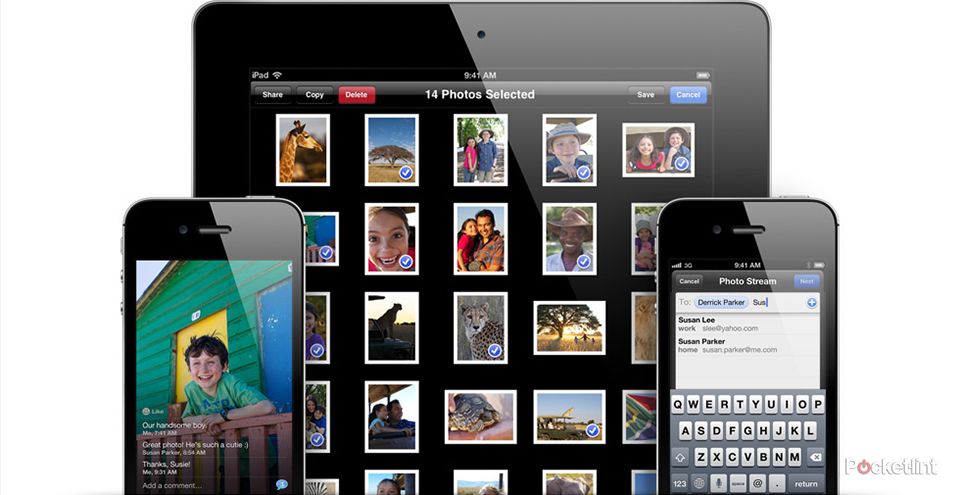One of the major talking points of iOS 6 was the changes Apple is making to its iCloud-based Photo Stream. At the moment you can snap a picture with one Apple device and have it uploaded and shared between all your iCloud devices. Now iOS 6 is taking the idea further by enabling you to share selected snaps between friends.
It looks to be one of the slickest ways yet to send images between Apple devices and could transform the way that friends and family push pics to each other. So how does it work?
First you must be signed up to iCloud. Do that either when you setup your new Apple device or via the settings menu on your iPhone or iPad. It can also be joined when you click Photo Stream in the iPhoto app on Mac. As standard you get 5GB of free membership but this will quickly fill up. Paid-for space starts at £14 for an extra 10GB, 20GB for £28 and then £70 for 50GB.
Once signed up iCloud is going to manage most of the difficult stuff. There is no telling the app to upload anything, it will just send pics to the Photo Stream automatically. This function already exists in iOS 5 but goes a step further with iOS 6.
Apple's latest operating system update means you can start sharing photos in the cloud between your iCloud contacts. But you'll need both iOS 6 and Mountain Lion to do it. All you need to do is tap an image and then hit share, then friends using a compatible device will see the images appear in their photos application or iPhoto app. On top of this, friends can also comment on pictures as well as like them.
The real trick of the shared photos function in iOS 6 is that it doesn't count against your iCloud storage. This presents a serious threat to the likes of Instagram and Facebook, both of which do the same thing for free. The difference is that with iOS 6 there is no upload dialogue whatsoever, it just does everything instantly over iCloud.
What if you don't own a Mac or an iDevice? Well the Photo Stream app will also send shared pics to your Apple TV. Don't own an Apple TV? Or have no Apple devices whatsoever? There is a workaround for that.
Apple has taken Photo Streams one step further by giving you the abillity to create web albums. This means you can take a snap that anyone can view, provided they have the web address, which we presume you will be able to send via text message or as a link in an email.
Just as is the case with iOS 5, iCloud will upload snaps to Photo Streams over both 3G and Wi-Fi. Shared Photo Streams can also be filled using both types of data. No doubt Apple will give you the option to limit syncing to just Wi-Fi if you are so inclined, saving on data costs.
Notifications have also been built into the shared Photo Streams function. Now if someone uploads a picture to a shared album, you will get a pop-up notification showing a small version of the image, who uploaded it and to which album.
iCloud was still taking baby steps when iOS 5 arrived. Now with iOS 6 Apple has made it a much more compelling experience. The ability to share snaps between anyone is just a tiny part of all the changes being made to iOS. If you want to find out more about the update, why not check out our iOS 6 features roundup here.
Like the sound of shared Photo Streams? Let us know in the comments below ...