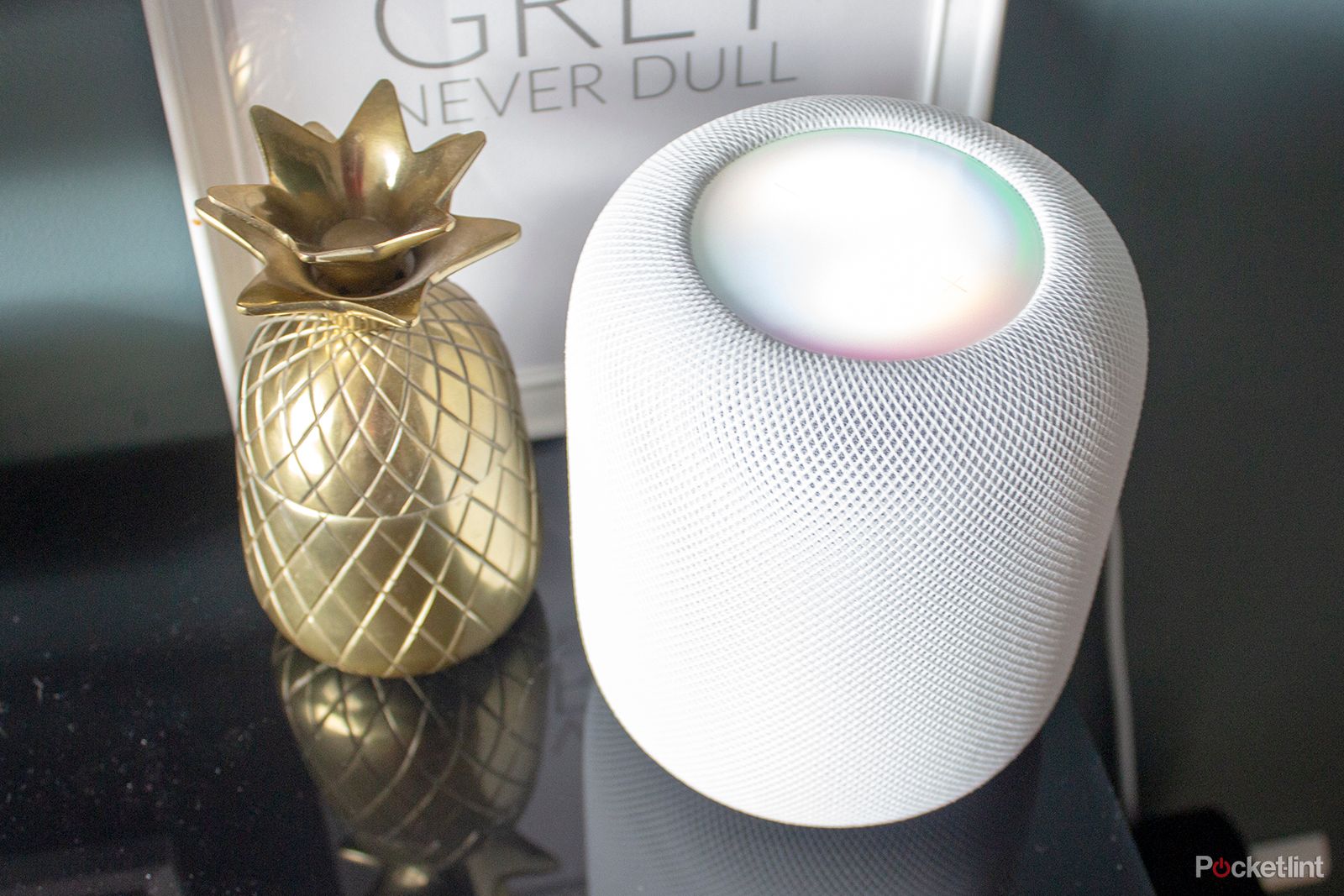Let us tell you a little story about the Apple HomePod. The original was announced in 2018, which was well into the smart speaker era, following Amazon's Echo and Alexa in 2014 and Google Home in 2016. It was late to the party you could say, so it should have been super-duper smart to compete.
Despite Siri being the first personal assistant (launching in 2011) - and arguably funnier than both Alexa and Google Assistant - it had limitations, mainly on the smart home front as third party devices didn't play as nice with HomeKit as Alexa or Google. This meant the HomePod smart speaker wasn't as smart as its competitors, even if it sounded fantastic.
In 2020, Apple then introduced the smaller HomePod mini before discontinuing the original HomePod five months later in 2021.
Two years on and that folks, takes us up to now, with the arrival of the 2nd generation HomePod. It shares a similar design and internals to its predecessor - similar being the key word there - but adds some fundamental features, like Matter support, as well as a chip upgrade. Does the 2023 HomePod deliver on feature set, as well as sound quality this time around? Here's our review.

Apple HomePod (2nd generation)
If you want one of the best sounding smart speakers out there - if not the best - the Apple HomePod more than delivers. If it's the smart features you're after though, Google Assistant and Alexa speakers are simpler and have greater compatibility, even if that could very well change for Apple with Matter in the future.
- Fantastic sound quality
- Lovely design
- Smarter features
- Responsive
- Apple users will benefit more
- Still a lack of HomeKit compatible products
- Expensive compared to competition
Familiar design
- 168 x 142mm, 2.3kg
- Midnight, White
- Touch surface on top
- Removable power cable
The Apple HomePod (2nd Generation) isn't too dissimilar to its discontinued predecessor, but that's not to say there aren't differences, some of which are pertinent to delivering the refreshed upgrade you would hope to see five years on.
The lovely neat and compact cylindrical shape remains - the dimensions differ very slightly compared to the original - and the mesh fabric that covered both the first generation HomePod and the HomePod mini returns too, which we are pleased to see. The 2nd generation HomePod is only available in Midnight and White though, so it's a more serious - and larger - affair than the ball-shaped mini that comes in five colours, some of which are nice and bright.
The mesh fabric is made from recycled materials, is spongy to the touch and certainly different from the majority of speakers out there. It's also one of the reasons the HomePod blends into the home so inconspicuously - marking one of its key attributes. This is not a boring black box. It looks good on display, especially when the circular touch surface on the top does its little light dance when you speak to Siri.
That touch surface is edge-to-edge this time around. On the original model, it only lit up in the centre, but now, the entire surface lights up, which looks great. We almost wanted to say "Hey Siri" even when we didn't want anything. It's cool, don't judge us.
At the edge of the surface - which is colour-matched to the device when not lit up - there is a small lip, which looks much better than the flush finish the original model offered. There are also plus and minus etched markings for volume, but these are the only markings you'll find. The HomePod (2nd generation) is a buttonless device so there's no on/off switch, or a privacy switch like you'll find on the Nest speakers for example.
Unlike the original HomePod, which featured a built-in power cable that you weren't supposed to remove, the power cable on the HomePod (2nd generation) can be taken out if you need to. It has to be in to work though - there's no battery power here - so don't think you can pick your HomePod up and bring it to the park. That port is the only one you'll find too, so there's no ethernet for hardwiring like on the Sonos One for example.
There's a much larger base on the 2nd generation model, which is flush rather than domed - it's also a different material, taking from the HomePod mini. The original left a mark on our worktop, so we're pleased to see this design element change. No ring-gate this time around.
Setup and control
- Easy setup with iPhone or iPad
- Hey Siri control
- Touch surface
- Home app
Like many of Apple's most recent products, the setup of the HomePod (2nd generation) is super simple, assuming you have an iPhone or iPad. Plug your HomePod into some power, place it where you want it and connect your iPhone or iPad to Wi-Fi whilst also turning Bluetooth on.
You then need to hold your iPhone or iPad within 50mm (2-inches) of the HomePod (2nd generation) and a card will pop up asking you if you want to set it up. It's similar to what happens with AirPods.
When you tap on the card, you'll have to line up the circle frame on your device's display with the HomePod's touch surface and pick the room you have placed it in. You'll then get the option to turn on Personal Requests - which we will go into in a minute.
If you have an Apple TV and you choose to place your HomePod in the same room, you'll also automatically get asked if you want to use HomePod as an Apple TV speaker, which will see Apple TV will use HomePod for all audio output. If you choose yes for this, you'll need to have your Apple ID password handy.
We'd recommend updating HomePod to the latest software version to gain access to all the latest features. At the time of writing, this was version 16.3. You may find it will take some time to download and install, but persevere as plenty of features come with this update and that could be the case for future software versions too.
When it comes to control, HomePod wants to hear your voice so even if your partner or family have had enough of your chat, Siri will hear you out. We will go into more detail on Siri's features in a second, but for physical control, you can increase or decrease the volume by tapping the plus and minus symbols on top of the HomePod.
You can also tap once in the centre of the touch surface to play or pause, tap twice to skip to the next track or tap three times to go back to the previous track - exactly like the controls on AirPods 3. Pressing and holding in the centre will launch Siri.
You also get some control in the Apple Home app, like toggling off the bass, but it's not possible to further adjust EQ settings or anything fancy like that, as you can with Sonos speakers, for example.
Hey Siri, what can you do?
- Play music, podcasts, answer questions
- Control smart home devices
- Personal Requests
We suppose we better talk about Siri then considering he/she (depending on the voice you give it) is at the core of the HomePod, along with the woofer, tweeters and microphone array, but more on those in a minute.
As you would expect, you can ask Siri to do the basics from asking for a specific song, album, radio station, playlist or genre, to asking for a particular podcast, the top headlines or more generic questions. Of course, you can also set alarms and timers too, as you can with Alexa and Google Assistant. If you want a giggle, we've got a separate feature on some things to ask Siri you can try. You're welcome for some of those.
Siri can recognise up to six voices (again like Google Assistant and Alexa), allowing for Personal Requests, like calling a contact, checking a calendar or sending a message, for example. There is Find My support now too, which means that you can ask Siri where any of the people sharing their location with you are. Is it quicker than just checking the Find My app? Perhaps marginally. It is useful if you're cooking dinner, have your hands full, and you want to know how far away your partner is from home though.
You can also use Siri to read out your last message for example, order a cappuccino from Starbucks if you're a Siri Shortcuts fan and have that set up (we have a handy feature here if you're interested), and of course create recurring home automations.
The latter is a newer feature, and it allows you to ask Siri to turn the lights off every night at 10pm, for example. You'll of course need HomeKit compatible smart home accessories - which there are still less of compared to the likes of Google Assistant and Alexa, though there is Matter support on the HomePod (2nd generation) and HomePod mini, which does broaden the field slightly. While we are on the smart home front, if you ask your HomePod in the bedroom to turn your kitchen lights off downstairs, a tone will sound when it's completed so you know it's done - sounds incremental, but it's actually pretty useful.
Overall, we found asking Siri to play music, when our next calendar appointment was, where our partner was and what the temperature was (thanks to the built-in temperature and humidity sensor) to be the most useful commands.
In particular, it's also a lot easier to ask Siri to play the music you want trather than open your desired music app, select the music and AirPlay it to your HomePod. That said, you can use Handoff, which allows you to place your iPhone (11 or later) near your HomePod to transfer music, calls or podcasts nice and quickly. If nothing is playing, you can also hold your iPhone up to your HomePod, and you'll see personalised music and podcast suggestions, or if someone else is playing music, you'll be able to control it.
Let's be clear here, HomePod is very much designed for the Apple user, much like Apple TV is. We're talking about someone who uses Apple's devices and apps, like Find My, Reminders, Calendar, Messages and yes, even Siri Shortcuts. That's not necessarily a bad thing, but it's something worth bearing in mind when making your decision to buy.
Features
- AirPlay 2
- Stereo pairing
- Multi-room audio
In terms of features outside of Siri, there are several. Though not available at the time of writing, HomePod will be able to listen for smoke or carbon monoxide alarms and send a notification to your iPhone, iPad, and Apple Watch if one is heard.
We briefly mentioned AirPlay, which the HomePod (2nd generation) unsurprisingly has on board. This means you can stream and control playback of any audio using AirPlay with your other Apple devices like iPhone, iPad, or Mac.
Speaking of other Apple devices, if you have an Apple TV 4K, you can add a single or stereo pair of HomePod speakers for Dolby Atmos, Dolby Digital 7.1, or Dolby Digital 5.1 surround sound. The Apple TV 4K features eARC support, which means that when it is connected to an eARC-supported TV using a HDMI cable, you can also use a connected HomePod as the audio for all other devices connected to your TV, essentially replacing a soundbar. Whether you'd want to do this or not depends on how good a soundbar you already have. We have the Sonos Arc, which is excellent, but HomePod would be a significant upgrade to most standalone TV speakers if you don't have a soundbar, especially if you double them up.
In order to create a stereo pair, you need to have two of the same HomePods, which is the same as what Sonos requires when stereo pairing its speakers. You can't have a HomePod mini stereo paired with a HomePod (2nd generation) for example, or a first and second generation HomePod stereo paired. Instead, you need two HomePod mini speakers or two HomePod (2nd generation) speakers.
That said, if you do have different HomePod models around your home, they offer multi-room audio - once again, like you can with Sonos. That means you can have the same music playing across all rooms in sync, or you can have different music in every room if you want.
On the subject of multiple HomePod speakers - there's a feature called Intercom. This is similar to Google's Broadcast feature and Alexa Announce, allowing you to communicate with other people in your home through the respective speakers. You can send an Intercom message from one HomePod speaker to another in a different room, or to all HomePod speakers throughout the home and it works with iPhone, iPad, Apple Watch, CarPlay, and AirPods. It might not be the sole reason why you'd buy a HomePod, but it's come in handy for us a couple of times.
Hardware and performance
- 4-inch high-excursion woofer
- 5 beamforming tweeter array
- 4-microphone array
- S7 chip
While features like Intercom or multiroom functionality might not be reason enough to invest in HomePod - they aren't too dissimilar to what other smart speakers offer after all - its audio performance is really quite something. It is significantly better than other smart speakers like Echo or Nest Audio, though arguably, both are cheaper.
Packed inside its compact body is the Apple S7 chip - the same one found in the Apple Watch Series 7, which is used to adjust sound in real time based on the environment and what is being played.
The HomePod (2nd generation) also has system sensing on board, measuring mechanical and electrical conditions to further adjust the speaker's tuning in real time. Meanwhile, room sensing listens for sound reflections from surrounding surfaces, so it knows if it’s against a wall or freestanding - similar to what the Sonos Roam does with Automatic TruePlay tuning. The HomePod then adapts the sound, leveraging the directional control of the beamforming tweeter array to separate out direct and ambient audio and treat each differently.
In terms of hardware, there are five tweeters, a "high-excursion woofer" capable of moving an impressive 20mm, and a four-microphone array. It's a slightly different setup to the original HomePod - that had seven tweeters for starters - but the performance is equally excellent. Make no mistake, the HomePod (2nd generation) sounds fantastic.
In the midrange, you get vocals that are detailed, crisp and crystal clear, while at the lower end, the HomePod packs in plenty of bass. It's lovely and deep for its size, while still offering expression and punch. It's not as bassy as the Sonos Five - which is a bigger and more expensive speaker - and HomePod is arguably a little more muddled in the mid-range when playing tracks like Skrillex's Rumble compared to the Five, but it is still very impressive overall - and that is a pretty tricky track to keep up with anyway. You can reduce the bass in the Home app, though we didn't find this necessary.
We listened to a range of tracks from Lady Gaga's Hold My Hand and Glass Animals' Space Ghost Coast to Coast to Massive Attack's Unfinished Symphony and Taylor Swift's Wildest Dreams, as well as the ambient sound options, and the HomePod delivered in abundance on each piece. In particular, Glass Animals' Space Ghost's Coast to Coast has a great section just before the two-minute marker that the HomePod deals with brilliantly.
Verdict
The Apple HomePod (2nd generation, 2023) is a superb-sounding speaker, just like its predecessor was, and if it's sound quality you're after, the HomePod (2nd generation) will not let you down. It delivers a great balance with an impressive soundstage for a variety of tracks and genres.
It's also much smarter than the 2018 model was (you at least get radio this time around), adding a range of features that make it significantly more useful as a smart speaker. Matter support helps to make HomeKit more relevant in the smart home market and in turn, HomePod. There are also a few nice-to-have features mixed in too, especially - and importantly - for those embedded in Apple's ecosystem.
The competition is fierce in this section of the market though and Apple HomePod is a very pricey option, especially compared to the likes of the Sonos One, which also sounds excellent and offers a range of smart speaker functionality.
If you want one of the best sounding smart speakers out there - if not the best - the Apple HomePod more than delivers. If it's the smart features you're after though, Google Assistant and Alexa speakers are simpler and have greater compatibility, even if that could very well change for Apple with Matter in the future.