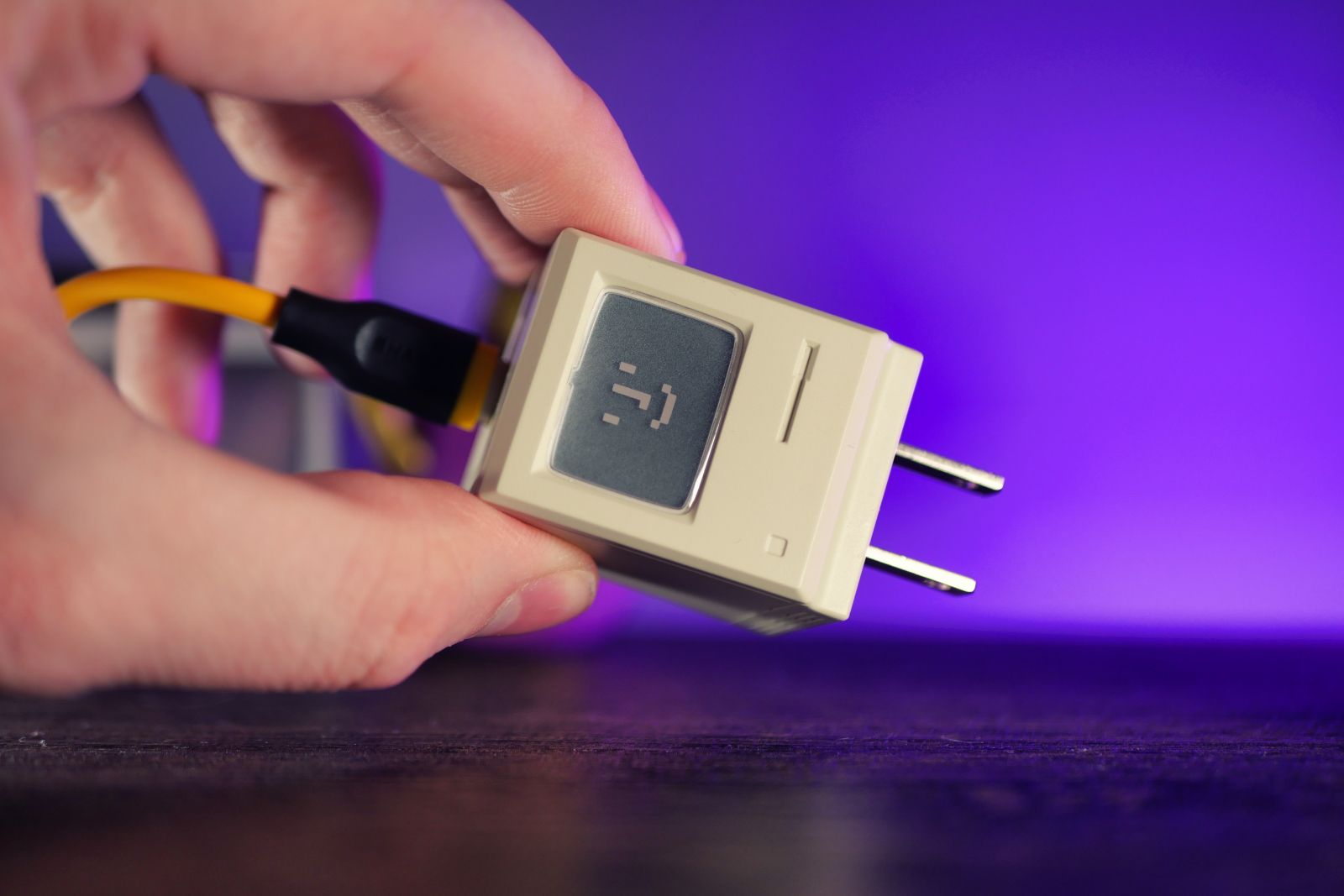When you plug your phone in and see that it's not charging, it's one of the worst feelings. "Will it ever work again?" you immediately ask yourself.
But, before you rush to a repair shop, or start shopping for a new phone, there are a few things you should try first. More often than not, one of these tips will get it going again, leaving you to go about your day worry-free.
So, without further ado, here are some of the best ways to get an Android phone to charge normally.
Restart your phone
Whenever something's not working as normal on your phone, a reboot is the best place to start. Modern smartphones are complicated little devices, always running hundreds of processes in the background, all it takes is one hiccup to make things start acting up.
Simply turning your phone off and on again could very well fix your charging issue, so give that a go before moving on to anything more taxing.
Try a different cable, socket or wall adapter
This is another likely culprit, as even if your cable looks fine from the outside, it could have a loose or broken connection on the inside. The same goes for the outlet and the charging adapter, so be sure to try swapping those, too.
Thankfully, the vast majority of Android phones use USB-C cables to charge, so if you don't happen to have another one on hand, you shouldn't have much trouble finding one to borrow.
Also, it's worth remembering that you can use the USB ports on a laptop or desktop computer to charge your phone, so you could try plugging into one of those if you suspect a faulty charging adapter.
Start your phone in safe mode
If the tips above don't work, booting in safe mode is a great next step. This loads a safe environment without any extra apps or add-ons that you've downloaded.
The process to enter safe mode will differ slightly on different devices, but you can usually access it by holding the power button down until the prompt appears, then long pressing the "Power off" icon.
If that doesn't work for your device, your best bet is to Google search for the make and model of your phone along with "safe mode".
If you find that your phone can charge while in safe mode, but not out of safe mode, then something you've downloaded is at fault. Try deleting any apps that you've downloaded since you last charged your phone.
Install Ampere for a closer look
Ampere is a simple (and free) Android app that lets you get a better look at what's happening when you're phone is charging. It's super useful for troubleshooting, and it'll let you know how healthy your battery is, too.
We can use this app to find out if your phone is actually charging, even though you're not getting the usual charging icon.
Once installed, open Ampere and plug your phone in, if Ampere recognises that it's charging then you likely have a software bug - and may have to wait for the next update for it to be fixed. The good news, though, is that it'll still charge as normal.
Check and clean the charging port
If Ampere doesn't recognise a charge, then you may have something blocking your USB port.
Use a torch or another light source to get a good look inside, you should be able to tell quite easily if there's a build-up of lint or other debris.
We've found the best way to pull out the fluff and other junk in a charging port is by using a thin implement like a SIM ejector tool or a toothpick. Be very careful, as you don't want to damage anything.
Still not working?
If all of the above tips haven't got your phone charging, then you might have a more serious issue. We'd recommend getting in touch with your contract provider or smartphone manufacturer to get some help with the issue. Remember, most smartphones come with a decent warranty period, so there's a good chance you can get it sorted without spending a penny.