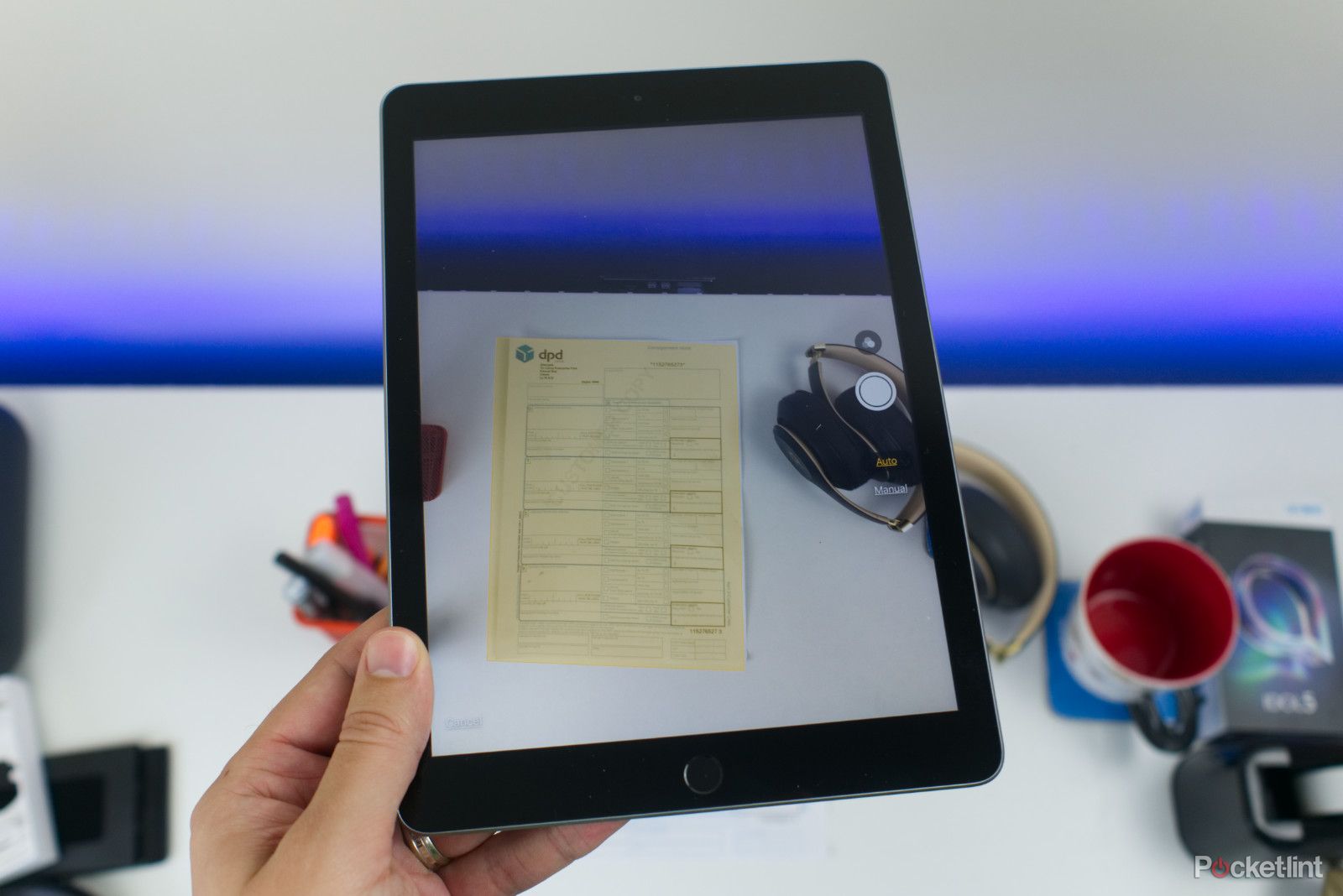The Apple iPad (2017) model has now been replaced by the Apple iPad (2018) version which brings Apple Pencil support and a faster A10 Fusion chip to the story. Read our thoughts on the newer 2018 model and how it compares to other iPads in the range. Apple has confirmed that it will no longer be stocking the 2017 / 5th generation version, however we suspect many retailers will continue to sell this device until stocks run out. We also suspect that they will be a strong second hand market for what is a great device.
Our quick take
This iPad offers a solid, consistent tablet experience at the lowest price we’ve seen from Apple in a new, full-size tablet.
In essence, it answers the question for those with dying 2-3 year old iPads who want to know what they should upgrade to, without spending £500+ on an iPad Pro.
What’s more, it fits into the iPad range right in the middle, and brings cohesion to Apple’s tablet range. Now we have iPad mini, iPad, and iPad Pro.
This iPad is easy to recommend to anyone.
Alternatives to consider
Pixel C
As it stands, the Android tablet market is a little bare, but the Pixel C shows off the best, cleanest version of Android in a stunning piece of hardware. It's really well made, has a great screen and is fast enough to cope with pretty much anything. It costs nearly £500, however, which is some premium over the regular iPad.
Read the full review: Google Pixel C review: Pixel perfect?
iPad mini 4
If you want a great Apple tablet without the size of the 9.7-inch iPad, the fourth generation iPad mini is an easy choice. Because the screen is smaller than the regular iPad, it's considerably sharper. It shares many of the features with the iPad 9.7, but just has them in a smaller package. It does, however, cost a little more than the iPad.
Read the full review: Apple iPad mini 4 review: Compact without compromise

Apple iPad (2017) - 4.5 / 5
| FOR | AGAINST |
|---|---|
|
|
---
With the tablet market slowing down, and upgrade cycles being so long, Apple could perhaps have been forgiven for focussing mostly on its laptop-challenging Pro series. In fact, it was almost two and a half years since the regular full-size iPads got a refresh until the 2017 iPad was released.
With the 9.7-inch iPad for 2017, Apple focussed on trying to give a great all-round experience, without cannibalising its Pro series and making it as affordable as possible. In almost every way the company has succeeded and, simultaneously, brought sense to the iPad range naming scheme.
New iPad review: Design
- 7.5mm thin
- Weighs 469 grams
- Space Grey, Silver and Gold models
As far as looks go, the new 2017 iPad sits somewhere between the original iPad Air from 2013 and the iPad Air 2. That’s to say, it’s the same thickness as the first, but with refined ports, drilled holes and fingerprint sensor from the second.
Despite being slightly thicker than the iPad Air 2, the new 2017 iPad at just 7.5mm is still a slim device and rests easy in the hands thanks to weighing just under 470 grams. It has the Air-like rounded edges and corners to make it feel comfortable when held, and has the chamfered edges. Except they’re no longer polished, they’re given the same soft bead-blasted anodisation treatment as the rest of the metal casing.
You’ll find the usual selection of ports and buttons on the new iPad. This includes the Lightning port flanked by 13 milled mini-holes on either side on the bottom edge, pill shaped volume buttons recessed into a groove on the right edge and a power/sleep key on the top.
There’s nothing entirely new or exciting in the aesthetic department, but that’s not a bad thing. The iPad’s sturdy, slim and attractive minimal styling has long been one of its strong points. This remains, as does the series of under-the-hood magnets for using accessories like the Apple Smart Cover.
Unlike the iPad Pro, there are no connectors for smart keyboards, which means you need to stick with the usual Bluetooth keyboards for typing on the go, if you don’t like using the on screen virtual QWERTY. And yes, there is still a headphone jack.
Apple iPad (2017) review: Display
- 9.7-inch LCD IPS panel
- 1536 x 2048 resolution
- 264 pixels per inch
If there’s any area Apple has taken a slight step backwards, it’s on the display. Sure, it has the same 1536 x 2048 resolution panel based on LED backlit LCD technology as before, but it’s not fully laminated like the iPad Air 2 screen was. That means there’s a small gap between the surface glass and the actual display panel, where there wasn’t in the last model. This is why the 2017 iPad is slightly thicker, and cheaper, than the previous generation.
What that means in real life use for the average consumer: not a lot. You won’t get the same “floating on the surface” effect that gets you close to your content, but the screen is still full of attractive and natural colours. It doesn’t really take away any of the enjoyment you get from binge-watching your favourite Netflix videos in bed, or agonising trying to get those last few Disney Crossy Road characters unlocked.
It’s still more than 260 pixels per inch on display, meaning everything looks sharp at arm’s length, but you will see individual pixels if you hold it close to your face. Again, this isn’t something you’d notice in daily use, and the resolution is pretty much standard for 9.7-inch tablets. Even the much more expensive Samsung Galaxy Tab S3 and iPad Pro have the same pixel density and resolution.
The most obvious difference between this and the iPad Pro’s display - apart from the Apple Pencil support - is the True Tone technology on the Pro, which adjusts the white balance based on ambient lighting conditions. It does, however, have iOS Night Shift which cuts out the blue light to help relax your eyes when you’re winding down in the evening.
On the whole, it’s as good a platform for your favourite content as it has been. No better, and not really any worse.
Apple iPad 9.7 review: Software
- Document scanner in Notes
- More advanced multitasking
As with any iOS devices from the past few years, the 2017 iPad runs the latest version of Apple’s mobile operating system; iOS 11.3.
- iOS 11 tips and tricks for iPad: Multitasking machine
- Live Photos in iOS 11: How to use Loop, Bounce and Long Exposure effects and share them
Perhaps the two biggest visual changes in iOS 11, particularly on iPad, are the new Control Centre and the new multitasking.
Unlike previous iterations of split-screen multitasking, you now drag apps up from the permanent dock which holds your chosen apps as well as a few of your most recently open ones.
Initially, when you drag up the app it forms a floating window that you can drag across the display. You can still make it true split-screen if you want, by dragging upwards on the top part of the window. It's a new gesture-based system, and does take a little getting used to, but is a lot more versatile than the previous method.
One of the best parts of the new multitasking system is that it saves your split-screen pairings, so you can switch between them without having to re-activate split-screen. When you go to your main recent apps view, you'll see a new multi-window layout that replaces the old card-based view. Here you'll see any recent apps, and recent split-screen pairings.
You also get access to a Control Centre panel on the right hand side. While the redesign from iOS 10 is Control Centre's most immediately apparent change, the more crucial element is that now you can change which controls are in it. You can add or remove virtually any of the controls, most of which you can long-press to open up bigger controls.
Other additions in iOS 11 include the ability to scan documents using the Notes app. Using this feature, you can snap a picture of a document, then Notes automatically determines the borders, and turns it into a black and white PDF.
Other notable inclusions in iOS 11 are indoor Maps for big locations, like major US airports, as well as new effects in Live Photos and a new QuickType keyboard. On iPad, that means the ability to swipe down on any letter key to get to the main secondary character. It certainly makes getting to numbers and punctuation much faster.
All the additions mean an iPad experience that's vastly different to previous iterations, and perhaps for the first time, giving the iPad a clear distinction over the iPhone, and bringing it closer to becoming the laptop replacement.
Where iPad does succeed, and where it always has, is in the richness of its App Store ecosystem. There are thousands of great apps which are optimised for the iPad’s larger screen. These include great games, as well as fantastic creative programs like Paper by 53 and Procreate. So far, despite many years trying, this is an area where the iPad consistently outdoes Android tablets.
New Apple iPad review: Performance and battery
- Dual-core A9 processor
- 2GB RAM
- 32 or 128GB storage
- 10 hour battery
Like most new iPads since the first model launched seven years ago, the overall performance of the 9.7-inch iPad is slick and smooth. If anything, since iOS 11 launched, it seems even slicker. Its game loading speeds might not blow anyone away, but the A9 chip inside is still one of the most efficient and speedy processors on the market.
Transitions between apps, interactions with content on screen and touchscreen responsiveness are all good. In short - it gets everything done with no hiccups and no drama. For an everyday tablet, that’s all you can ask for, and all you really need. Even running two apps side-by-side didn’t pose any real problems.
To keep it running all day there’s the non-removable battery which, as always, is built to survive ten hours of constant use, and many, many days on standby. Depending on your own usage, the results will vary, but we’ve found the 10 hour use target to be fairly accurate. Some days you might get less, other times more. If you only use the iPad for a couple of hours a day, it could easily survive four to five days without needing to be plugged back into a power source.
Perhaps one slight downside is, unlike many new smartphones and tablets from other manufactures, the iPad (like the iPhone) still doesn’t have any kind of fast-charging solution. The included 10W power adapter is the same as it has been for many years, and will charge your iPad from empty to full in the space of 2-3 hours.
iPad 9.7 review: Cameras
- 8MP rear camera
- Full HD video at 30fps
- 1.2MP FaceTime camera
While photography is never a primary focus on iPads, it can be useful to have both the front 1.2-megapixel and rear 8-megapixel snappers, especially for Facetime calls. Apple's tablet remains one of the most useful windows for video calling. It's easy to pick up and move around, and easy to switch between those two cameras to show what you're looking at.
Camera quality is decent enough too. Photos aren't as balanced as those you'd see from high end smartphones, but they're good enough for those who want to just snap something quickly to share with friends and family. It tends to struggle a little with over exposure and, like many, has a hard time focussing on objects that are really close.
To recap
Apple’s newest basic iPad doesn’t set the bar for ultimate performance in the tablet market, and it’s not the most exciting iPad ever made, but it isn’t meant to be either of those things. This new iPad offers a solid, consistent tablet experience at the lowest price we’ve seen from Apple in a new, full-size tablet.