Logitech announced a new thin, or as they like to call it ultrathin - everything needs to be "ultra" these days - keyboard case for the iPad in April. Two months later the keyboard case has now gone on sale in the UK.
Our quick take
At £90 we can't help but want more from the Logitech Ultrathin Keyboard. The magnets should be stronger to hold the cover on better, and we don't want to be able to feel the letters on the keys either.
Those two points aside, the keyboard works very well, it's comfortable to use and the docking groove and angle the iPad is supported in allow you to operate effectively. Bluetooth means you'll be future-proofed, should Apple change the dock connector on the iPad 4 as it has with the iPhone 5.
At £50 we would highly recommend it, at £90 we would recommend trying it first before splashing out.
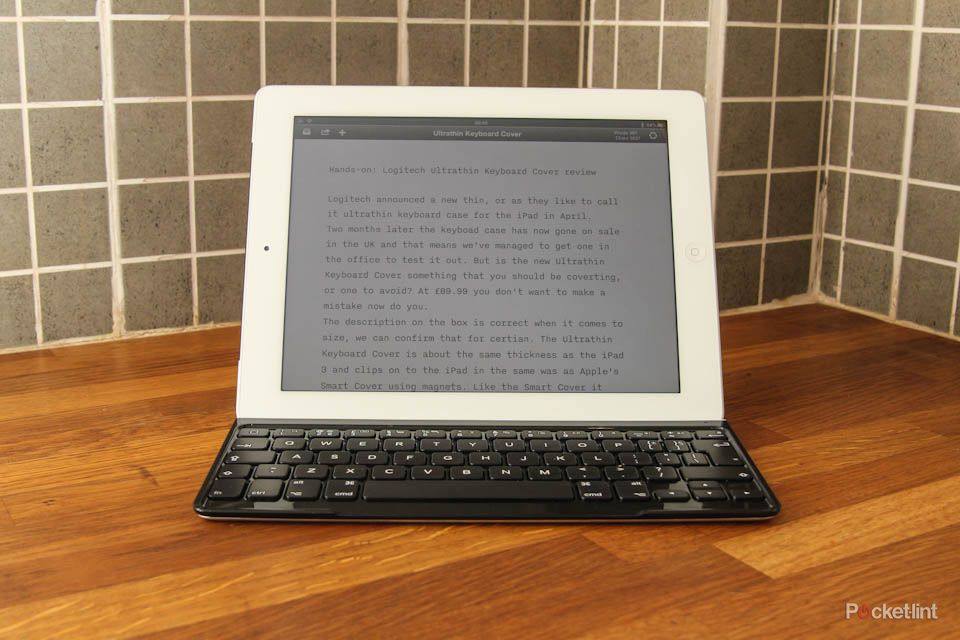
Logitech Ultrathin Keyboard Cover for iPad - 3.5 / 5
| FOR | AGAINST |
|---|---|
|
|
But is the new Ultrathin Keyboard Cover something that you should be coveting, or one to avoid? At £89.99 you don't want to make a mistake now, do you?
Accidental Surface tribute
Logitech probably didn't realise this at the time, but the Ultrathin Keyboard Cover now gives iPad users a very similar setup to what Microsoft Surface for Windows RT tablet users will get with the Touch Cover.

The idea is that the cover clips to your iPad and allows you to get to work, typing as you would at your computer, and doubling as a stand at the same time. In the flesh, it's about the same thickness as the iPad 3 and clips on to the iPad in the same was as Apple's Smart Cover - using magnets. Like the Smart Cover it won't protect the back of your iPad, but it will keep the glass nice and safe.
Clad in a metal finish, Logitech has done a good job in matching the style of the iPad and at a quick glance you wouldn't know the two were different. Once the cover is fitted, you end up with something that looks like a baby MacBook Pro.
Quick and simple to use
In use the cover is quickly detached, thanks to those magnets, and you are then free to set up the keyboard dock by placing your iPad in the grove that spilts the iPad-sized device in two.
Connected by Bluetooth rather than the dock connector, the groove that the iPad sits in has been designed to hold your iPad vertically or horizontally. That's really handy if you're tight for space, or want to be less obvious when typing from your lap. The groove is deep enough for you not to worry about the iPad being unstable and tipping over. It works really well.

The keyboard itself is black and glossy and the keys well spaced-out, making it very suitable for typing. One strange aside is that the keyboard letters aren't printed on to the keys, rather they are stuck on, meaning we were able to feel the transfers as we used the keyboard. We know that's taking things to the extreme a little bit, but for £90 we wouldn't have expected Logitech to scrimp. The firm is clearly doing this so it can build one keyboard for all markets and switch around the letters later. Understandable, but still a minor strike for quality. The rest of the build quality is good though.

For those hoping to type quickly there are several shortcuts, including a dedicated home screen key, as well as multimedia and office-based shortcuts. What apps you are running will determine whether the shortcut is supported. For those looking to do some serious typing the keyboard also lets you do Command+C style commands for quickly copying or cutting text.
The keyboard is very easy to use, allowing you to type quickly. We've written this review on our iPad 3 and it has been no more or less bother than if we were to have done it on our laptop. And yes, you can use it perched on your lap.
Battery and miscellaneous quibbles
Battery life is quoted as being six months for a full charge of the internal battery. Because it is Bluetooth it won't drain your iPad's battery either. We've had no problems so far.
Qualms? Due to the extra weight in the ultrathin keyboard cover over, say the Apple Smart Cover, the magnets holding it to the iPad aren't as strong as we would have liked - meaning it will get dislodged in your bag fairly easily. That means that your iPad won't be as well protected as you were perhaps hoping.
To recap
At £90 we can't help but want more from the Logitech Ultrathin Keyboard.
