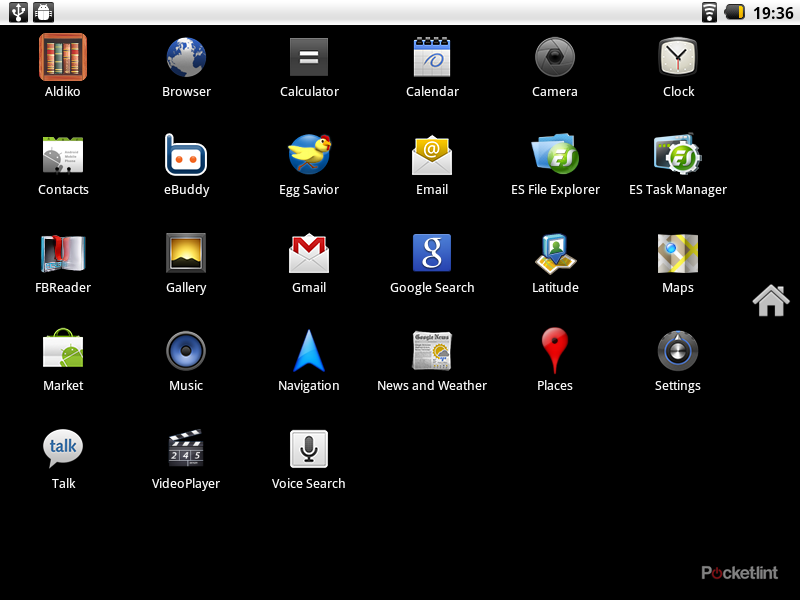BeBook have made a departure from their previous E Ink ebook readers and ventured into the world of the Android tablet. The BeBook Live is a 7-inch LCD tablet that comes along offering Android 2.2 (Froyo), so in many ways is typical of the cheaper end of the Android tablet market. But do we need another cheap Android tablet? Is this just BeBook jumping on the bandwagon?
Our quick take
The BeBook Live is one of many Android tablets that won’t break the bank, but also don’t offer you the latest, or most appropriate, version of Android. On the plus side, you do get access to Android Market, along with the Google essentials meaning that out of the box the experience is better than some other cheap rivals. But BeBook otherwise don’t add anything to the mix: there is no real additional functionality or services that they supply, so it really is a case of buying the hardware and getting on with things.
That might work for some and given the low price, some of the compromises made are to be accepted. The fact that it will churn through HD video is a bonus, as there seems to be a good degree of power on offer here meaning it will tackle a range of media challenges and keep you entertained.
The inclusion of Android Market from the off would see us put the BeBook Live above the likes of the Creative ZiiO 7 or older batch of Archos tablets, although both those offer great media support. However, all these cheaper tablets suffer with the pace of change here: with the forthcoming run of 7-inch Honeycomb devices, we can only see a slide in the attractiveness of tablets of this type. Archos' new Android Honeycomb tablets look to be cheaper still, but we're yet to see what they really offer.
The strange situation with battery charging and the overall quality of the screen leave us feeling a little jaded with the BeBook Live experience. Effectively you get what you pay for here and as a cheap connected media player with Google Android goodness it is ok, but it may well become obsolete and dated very quickly.

BeBook Live - 3.5 / 5
| FOR | AGAINST |
|---|---|
|
|
Design
BeBook have at least put some effort into the design of their tablet, so it isn’t just a clone of the black plastic slabs we’ve seen coming out of all quarters. It is an affordable tablet and with that comes a certain degree of compromise when it comes to materials. It is assembled from plastics, has a slightly hollow feel it, but mercifully has a matte finish so stays mostly clear of smeary fingerprints - the screen excepted of course.
The black front and back are trimmed by a silver edge which also houses various connections and controls, along with down facing stereo speakers, which aren’t the most effectively placed, as the sound may find itself muffled if you rest the tablet on anything soft, like a duvet or your lap.
In terms of connections you’ll find the BeBook Live is actually reasonably well equipped, with mini HDMI and Mini-USB present although we’d rather see the defacto phone standard Micro-USB to save on cables and chargers needed when travelling. An external microSD card slot is present, accepting up to 32GB cards as well, which can be changed on the fly thanks to its easy access.
The edge controls consist of a volume rocker, standby button and a sliding screen orientation lock, so you can keep it in landscape or portrait, which is a godsend when it comes to watching video or reading when lying down. These control buttons are finished in a mock chrome which looks a little cheap. There are also three more familiar buttons on the face of the BeBook Live, running down the side of the screen, offering back, menu and home.
These three buttons do feel cheap and the action isn’t very positive but they work well enough. One omission we found was that there was no option to access recently used applications - a long press on the home button would normally do this, but in the case of the BeBook Live it does nothing.
Display
The front of the BeBook Live offers you a 7-inch 800 x 600 pixel display, a 4:3 aspect rather than the more common 5:3 found on most Android devices. This means you get a little more page width when reading, so in some ways is it better suited to reading websites and ebooks than other 7-inch devices.
The display, however, lets the side down in the number of areas. The viewing angle is poor with detail and colours quickly dropping out as you move away from the central viewing sweet spot. The glossy finish means it is prone to reflections and it isn’t bright enough to deal with outdoor use.
We tested it outside on an overcast day and with the screen on full brightness we could still read, but the experience is far from ideal. Arguably, you could say this about a large number of tablet devices and that’s true, but it needs to be made clear than although the BeBook Live comes from a company that has delivered ebook reading devices in the past that work well outdoors, the change in display technology to an LCD means the experience here is different. The box shouts “Read, Surf, Watch, Play” and of course, bringing a capacitive TFT-LCD to the BeBook Live also brings with it a range of features that previous BeBook devices didn’t offer.
The display quality isn’t brilliant in terms of colour reproduction: blacks aren’t very deep and it lacks the punch that more expensive tablets offer. This is typical of affordable devices and so can be accepted to a certain degree, but don’t be fooled into thinking you’ll get the same quality as you do if you part with a little more cash.
Don’t judge a BeBook by its cover
Of course with this being a touchscreen device, a great deal of control also takes place through the screen. The touch response is reasonable but it lacks the immediacy and wow factor that you get from high-end Android devices. The stock keyboard is ok and the response is good enough, but a third-party keyboard offering enhanced predictive input will suit it better.
Running an older version of Android (2.2) rather than the tablet optimised Android 3.x, the experience isn’t going to match devices like the Asus Eee Pad when it comes to core tasks like managing your calendar or browsing your emails. But BeBook haven’t fiddled with Android 2.2 so it is essentially in its raw form, which means you don’t have to wade through mediocre adjustments to restore what is essentially a good device platform.
We also found that our review model came with Android Market and searching around the web, it appears that this was part of a recent firmware update (if you don’t have it, it’s easy to find). We have complained about the experience of cheap Android tablets that don’t offer Android Market in the past. Although you could often hack such devices to give you access to a more complete Android experience, that was never an ideal solution.
Here you can search the Market and get to many of the apps you might have on your phone, so for us that meant we could install the BBC iPlayer, Skype, Spotify and the rest, to sit alongside the Android essentials of Google Maps and Gmail. Of course, you can also log into your Google accounts, with your calendar and contacts rolling into place.
It’s one of the things we love about Android and it makes a device like the BeBook Live that little bit more encompassing: it isn’t merely a portable media player or glossy ebook reader, because it conveniently handles many other tasks too.
Of course, as we mentioned before, this doesn’t offer you the optimisation that Honeycomb does, so the experience is more like a giant phone without the calling option. It’s not the first device to offer such features: the HTC Flyer is in a similar position, offering Android 2.x software with a 7-inch screen. The BeBook Live and similar devices are easily eclipsed by the features that HTC’s tablet offers, but at half the price it shouldn’t be left completely in the dark. It’s more difficult to place the BeBook Live in a favourable light when you add in devices like the Asus Eee Pad which offers a much more enhanced experience, but will cost you about £160 more and then you have the new announcements from Archos which might undermine the entire thing.
Multimedia
One of the considerations with the BeBook Live is storage. The internal storage is a restrained 4GB, which will quickly be eaten up by your files so that external microSD card is pretty much essential. Powering the device is a 1GHz Samsung Cortex A8 processor and 512MB RAM. As such the BeBook Live is Adobe Flash compatible, so you will be able to get more out of online content.
We tried catching up on a little TV from 4OD and found it worked acceptably, although it won’t always be as straight forward getting online video to play as smoothly as it might on your PC. The browsing experience is good, with pages fast enough to load and navigate, but again the finish of the display taking the edge off things.
When it comes to standalone video, we’ve already mentioned that the screen quality isn’t the great and the aspect isn’t as convenient for video as some wider-screened models. However, it did handle 1080p MPEG4 video with some ease, offering nice smooth playback of some higher bitrate camcorder footage. Outside of MPEG4 it chose to ignore all our other video files, including the likes of DivX, MKV and MOV, so by default it isn’t equipped with the widest range of video support, although the Android Market may well solve that problem for you through different media players.
Should you want to move your content on to the big screen then you can use the HDMI port to do so. It effectively mirrors the display with the option to change the output settings to best suit the TV resolution you are using. The results are good, making it really easy to share content if you have the right cable (not supplied).
The supplied music player is the stock Android effort, which adds little excitement compared to the variety of respectable players you can download, like DoubleTwist or AmazonMP3. Those downward firing speakers bring with them a reasonable level of volume although naturally they are easily bettered by using your own headphones via the 3.5mm jack. For the best results lean the bottom of the tablet on a desk or table.
Everything else
As this is a BeBook device, with “Read” as one of the highlighted uses for the device, you’ll find Aldiko ready to offer you content, along with the more dubious FBReader. Aldiko will at least let you authorise the device using your Adobe account so that you can add existing EPUB files you’ve purchased. But the reading experience overall is hampered by the quality of the display, the lack of contrast and poor finish means that text doesn’t look as crisp and sharp as it does on better devices, or indeed on BeBook's dedicated ebook readers.
There is a forward facing 2-megapixel camera primarily designed for video chat, once you find a service that meets your requirements. Like many cheaper devices the quality isn’t especially good and the placement of the lens means you are likely to cover it with your fingers when holding the device - just make sure you wipe it clean before using it. It will offer you 720p video capture at the highest settings, but the results aren’t especially exciting. That’s probably not too much of an issue considering this is a tablet and you’re unlikely to use it for much straight video capture.
The battery life was something of a concern for us. First of all we noticed that it would only accept a charge when not being used, i.e., the screen had to be in standby or locked. This is something of a problem because the battery life didn’t seem to be especially good - even without placing many demands on the BeBook Live, the battery was complaining within a day of taking a full charge, when we’ve become more accustomed to getting through a couple of days with light use on other tablets.
To recap
The BeBook Live betters some of the cheap devices we saw earlier in the year, but could well be surpassed soon by new devices. The core experience is good, but the performance befits its price