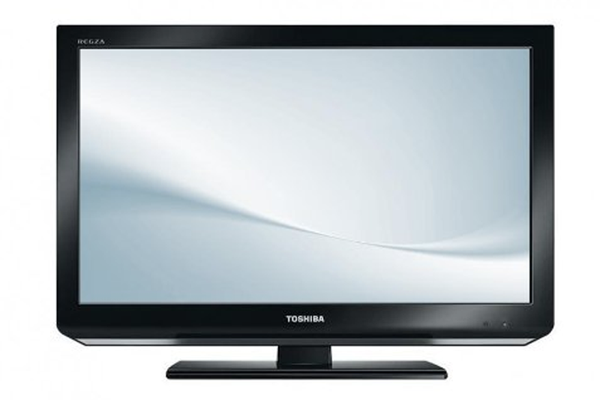Toshiba has long offered “combi” TVs, and in the 22DL833, Tosh manage to include a slot-loading DVD drive without bulking the set up too much. Sure, it won’t compete with the slick design of the latest high-end notebook, but the drive on the rear of the set doesn’t stick out like a sore thumb either.
Our quick take
As a combi TV, the 22DL833 is something of a marriage of convenience, not really making the most of the hardware it offers. The design is nice and it is compact so it will fit into the corner of a room without the need for a separate DVD player if space is a concern. If picture quality is more important, however, you’ll find it responds better to HD external inputs, and the lack of a Freeview HD tuner might deter those who feel they’re squeezing everything out of the small screen that they could, and the remote and EPG could be better.

Toshiba Regza 22DL833 - 3.5 / 5
| FOR | AGAINST |
|---|---|
|
|
Design
The DL series composes of three sizes, a 19-inch screen, the 22-inch model we have on review here, and finally at 26-inch version. All the models are HD Ready, offering a resolution of 1366 x 768, with a 16:9 aspect, and although you miss out on the “Full HD” the chances are at this size you won’t miss out on the experience too much.
An inch-wide glossy bezel surrounds the screen, with a silver strip running across the bottom of the screen adding a little detail. The compact by sturdy stand is finished in the same gloss black plastic, and it does look neat enough but will attract dust. The display itself doesn’t suffer from the same glossy problem, with the matte finish doing it’s bit to cut down reflections. As such, the 22DL833 suits deployment in bright areas, next to windows, perhaps in your kitchen or bedroom.
Around the back the connections are typical of smaller screens, offering up two HDMI connections, Scart, VGA and a digital coaxial output, should you want to pipe audio out to a sound system. The side of the TV offers you a common interface slot, and two 3.5mm jacks: one is a standard headphone socket, the other is Composite video input, enabled though the RCA adapter supplied.
Also on the side are a number of basic controls allowing you to alter volume and change the input, for example, but the buttons are set so far around the back they’re almost impossible to reach and difficult to find without looking, which makes them much less useful.
Control is similarly hampered by the somewhat cluttered remote control. Given that you need DVD controls too this is perhaps expected, but it isn’t very responsive either, so you’ll find yourself jabbing at the buttons trying to get it to respond at times.
The two 2.5W stereo speakers give a reasonable showing for a small set and given the way in which this TV is likely to be deployed, they supply amble volume and quality.
What's on TV?
Dive into the TV and you’ll find both analogue and Freeview digital tuners on-board, however Freeview HD is missing. You might not be missing out on the real benefits that Freeview HD offers given the restricted screen size and resolution, although when connecting to our Virgin Media box there was mild improvement in picture quality when watching HD channels.
The 7-day EPG is a little bland, like the on-screen information screen, offering basic grey text on a black background. When entering the EPG you’ll find the TV both mutes the audio and stops showing what you were watching, so it all feels a little primitive. It also feels slow to navigate, although you can route though and set reminders.
The attached DVD player means you get the convenience of watching your movies without the bulk of a separate player. Convenient it might be, but the DVD player doesn’t make the most of the screen and we achieved much better results when playing back the same DVD through an attached upscaling Blu-ray player via HDMI. In this role, it handles DVD nicely, with Blu-ray Discs offering nice clean results, should you want to hook-up to a separate player or PS3 for example. We also noticed that the DVD player kept playing when we switched to another input, so you’ll have to remember to stop or pause before switching to something else.
It’s worth noting that each input (including the DVD player) has its own set of display settings so you can tweak each input to your liking. By default it is set to Dynamic, we found that switching to the Natural profile quickly gave more acceptable results with minimal tinkering. Colours are nice and vibrant which on a screen of this size helps add a little excitement to the visuals. This is a 50Hz screen, however, so you will find that judder is something of a problem on panning shots, but you’re unlikely to be too picky on a small screen like this.
Connect an external USB drive and you’ll instantly be taken to the Media Browser, which offers you a choice of video, photo or music playback. We found it handled SD and 720p MPEG4 video files nicely from USB, and supports common file types, but DivX and DivX HD didn’t play in our tests, despite a DivX logo on the back of the set. JPEG picture and MP3 music files are also supported.
To recap
Nicely designed and compact, but does come with a few flaws